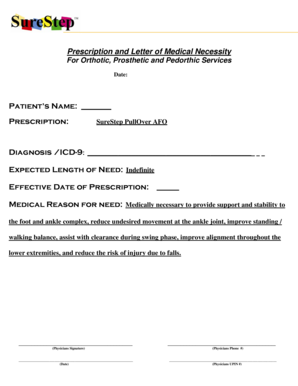
Prescription Letter Form


What is the doctors prescription letter?
A doctors prescription letter is a formal document issued by a licensed medical professional that outlines a patient's medical condition and the necessity for specific treatments or medications. This letter serves as a crucial communication tool between healthcare providers, patients, and insurance companies. It can be essential for obtaining coverage for medical treatments, therapies, or medications that may not be readily available without proper documentation. The letter typically includes the patient's name, date of birth, diagnosis, recommended treatment, and the physician's signature.
Key elements of the doctors prescription letter
Understanding the essential components of a doctors prescription letter can enhance its effectiveness. Key elements include:
- Patient Information: Full name, date of birth, and contact information.
- Physician Details: Name, medical license number, and contact information of the prescribing doctor.
- Diagnosis: A clear statement of the medical condition being treated.
- Treatment Plan: Specific medications or therapies being prescribed, including dosages and duration.
- Signature: The physician’s signature, which validates the letter.
How to obtain the doctors prescription letter
Obtaining a doctors prescription letter typically involves a visit to a healthcare provider. The process generally includes:
- Consultation: Schedule an appointment with a licensed healthcare professional.
- Assessment: The doctor will evaluate your medical condition and discuss treatment options.
- Request: If a prescription letter is deemed necessary, request it during your consultation.
- Follow-Up: Ensure you receive the letter either during your visit or through secure electronic means.
Steps to complete the doctors prescription letter
Completing a doctors prescription letter involves several important steps to ensure accuracy and compliance:
- Gather Information: Collect all necessary patient and physician details before drafting the letter.
- Draft the Letter: Clearly outline the diagnosis, treatment plan, and include all required elements.
- Review: Double-check the letter for accuracy and completeness.
- Sign: The physician must sign the letter to validate it.
- Distribute: Provide copies to the patient and any relevant parties, such as insurance providers.
Legal use of the doctors prescription letter
The legal use of a doctors prescription letter is governed by various regulations and standards. It is essential for the letter to comply with the Health Insurance Portability and Accountability Act (HIPAA) to ensure patient confidentiality. Additionally, the letter should meet the requirements of the specific insurance provider to facilitate coverage. Failure to adhere to these legal standards can result in denial of claims or legal repercussions for the healthcare provider.
Digital vs. Paper Version of the doctors prescription letter
Both digital and paper versions of the doctors prescription letter have their advantages. Digital letters can be easily shared and stored securely, reducing the risk of loss. They can also be signed electronically, streamlining the process. However, paper letters may be required in certain situations, such as when submitting claims to specific insurance companies or for legal documentation. Understanding the requirements of the involved parties can help determine the best format for the prescription letter.
Quick guide on how to complete prescription letter
Complete Prescription Letter effortlessly on any device
Online document management has become increasingly popular among businesses and individuals. It serves as an ideal eco-friendly alternative to traditional printed and signed documents, allowing you to obtain the correct form and securely store it online. airSlate SignNow provides all the tools you need to create, edit, and electronically sign your documents quickly without delays. Manage Prescription Letter on any device using airSlate SignNow's Android or iOS applications and streamline any document-related task today.
How to edit and electronically sign Prescription Letter with ease
- Find Prescription Letter and click on Get Form to begin.
- Utilize the tools we offer to complete your document.
- Highlight pertinent sections of the documents or redact sensitive information using tools specifically designed by airSlate SignNow for that purpose.
- Create your signature with the Sign feature, which takes just seconds and holds the same legal validity as a traditional ink signature.
- Review all the details and click on the Done button to save your modifications.
- Select how you wish to send your form, whether by email, text message (SMS), or invitation link, or download it to your computer.
Forget about lost or misplaced documents, the hassle of searching for forms, or mistakes that require reprinting new copies. airSlate SignNow meets all your document management needs in just a few clicks from your preferred device. Edit and electronically sign Prescription Letter and ensure outstanding communication at any stage of the form preparation process with airSlate SignNow.
Create this form in 5 minutes or less
Create this form in 5 minutes!
How to create an eSignature for the prescription letter
How to create an electronic signature for a PDF online
How to create an electronic signature for a PDF in Google Chrome
How to create an e-signature for signing PDFs in Gmail
How to create an e-signature right from your smartphone
How to create an e-signature for a PDF on iOS
How to create an e-signature for a PDF on Android
People also ask
-
What is a doctors prescription letter?
A doctors prescription letter is a formal document issued by a licensed physician that outlines the medication, dosage, and instructions for the patient. This letter is often required for insurance purposes and can be easily created and signed using airSlate SignNow's eSigning solution.
-
How can airSlate SignNow help with doctors prescription letters?
airSlate SignNow simplifies the process of creating and signing doctors prescription letters by providing an intuitive platform where healthcare providers can quickly generate these documents. The electronic signature feature ensures that the letters are legally binding and can be sent securely to patients.
-
Is there a cost associated with using airSlate SignNow for doctors prescription letters?
Yes, airSlate SignNow offers various pricing plans that cater to different needs, including individuals and businesses. You can start with a free trial to explore the platform's capabilities for managing doctors prescription letters before committing to a subscription.
-
Can I integrate airSlate SignNow with other software for managing doctors prescription letters?
Absolutely! airSlate SignNow seamlessly integrates with various healthcare management software and applications. This integration allows users to streamline their workflow, ensuring that doctors prescription letters are efficiently processed and tracked across systems.
-
What security measures does airSlate SignNow employ for doctors prescription letters?
airSlate SignNow prioritizes the security of your documents, including doctors prescription letters. The platform employs bank-level encryption, secure data storage, and compliance with regulations to ensure that sensitive patient information is protected at all times.
-
Are doctors prescription letters legally binding when signed with airSlate SignNow?
Yes, doctors prescription letters signed through airSlate SignNow are legally binding, provided they comply with local laws. The platform ensures that all electronic signatures meet the requirements of various regulations, making your documents valid and enforceable.
-
What features does airSlate SignNow offer for creating doctors prescription letters?
airSlate SignNow provides a variety of features for creating doctors prescription letters, including customizable templates, drag-and-drop functionality, and an easy-to-use editor. These features allow healthcare providers to efficiently generate personalized letters that meet their specific requirements.
Get more for Prescription Letter
- Declaration concerning controlling agreements form
- Declaration of dative tutorship le curateur public du qubec form
- Lockout record log form 420 f 1 hpedsb homepage hpedsb on
- Report form 7
- Recorder sheets for qpor meeting name of mpp date form
- Sample agendaformppmeeting
- Canada 2017 form
- Fillable online dental claim form approved by the canadian
Find out other Prescription Letter
- Sign South Dakota Doctors LLC Operating Agreement Safe
- Sign Texas Doctors Moving Checklist Now
- Sign Texas Doctors Residential Lease Agreement Fast
- Sign Texas Doctors Emergency Contact Form Free
- Sign Utah Doctors Lease Agreement Form Mobile
- Sign Virginia Doctors Contract Safe
- Sign West Virginia Doctors Rental Lease Agreement Free
- Sign Alabama Education Quitclaim Deed Online
- Sign Georgia Education Business Plan Template Now
- Sign Louisiana Education Business Plan Template Mobile
- Sign Kansas Education Rental Lease Agreement Easy
- Sign Maine Education Residential Lease Agreement Later
- How To Sign Michigan Education LLC Operating Agreement
- Sign Mississippi Education Business Plan Template Free
- Help Me With Sign Minnesota Education Residential Lease Agreement
- Sign Nevada Education LLC Operating Agreement Now
- Sign New York Education Business Plan Template Free
- Sign Education Form North Carolina Safe
- Sign North Carolina Education Purchase Order Template Safe
- Sign North Dakota Education Promissory Note Template Now