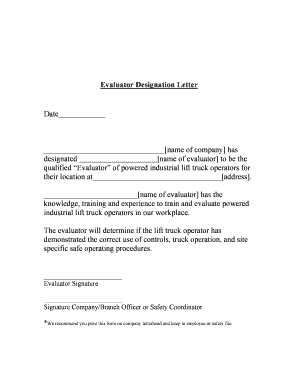
Evaluator Designation Letter CertifyMe Net Certifyme Form


What is the evaluator designation letter?
The evaluator designation letter is a formal document that certifies an individual's qualifications and authority to evaluate specific criteria or standards within a professional setting. This letter serves as proof of the evaluator's expertise and is often required in various industries, including education, healthcare, and finance. It outlines the evaluator's credentials, experience, and the scope of their evaluation responsibilities, ensuring that stakeholders can trust the assessments made by the designated individual.
How to obtain the evaluator designation letter
To obtain an evaluator designation letter, individuals typically need to follow a structured process. This process often involves:
- Completing an application form that details personal information, qualifications, and relevant experience.
- Providing supporting documents, such as transcripts, certifications, or letters of recommendation.
- Submitting the application to the appropriate authority or organization responsible for issuing the designation.
- Awaiting review and approval, which may include an interview or additional assessments.
Key elements of the evaluator designation letter
An effective evaluator designation letter should include several key elements to ensure its validity and usefulness:
- Evaluator's Name: Clearly state the full name of the evaluator.
- Qualifications: List relevant degrees, certifications, and professional experiences.
- Scope of Evaluation: Define the specific areas or criteria the evaluator is qualified to assess.
- Issuing Authority: Include the name and contact information of the organization that issued the letter.
- Date of Issue: Clearly indicate when the letter was issued to establish its currency.
Steps to complete the evaluator designation letter
Completing an evaluator designation letter involves several important steps:
- Gather all necessary personal and professional information.
- Draft the letter, ensuring clarity and accuracy in the details provided.
- Review the letter for any errors or omissions.
- Obtain necessary signatures from relevant parties, if required.
- Submit the completed letter to the requesting organization or keep it for personal records.
Legal use of the evaluator designation letter
The evaluator designation letter holds legal significance when properly executed. It can be used to:
- Authenticate the evaluator's qualifications in legal or professional settings.
- Serve as a reference in disputes regarding evaluations or assessments.
- Establish credibility and trust with clients, employers, or regulatory bodies.
Examples of using the evaluator designation letter
There are various scenarios where an evaluator designation letter may be utilized:
- In educational settings, to validate an instructor's capability to assess student performance.
- In healthcare, to confirm a professional's authority to evaluate patient care standards.
- In financial services, to establish a consultant's qualifications to assess investment risks.
Quick guide on how to complete evaluator designation letter certifyme net certifyme
Complete Evaluator Designation Letter CertifyMe net Certifyme effortlessly on any device
Digital document management has gained traction among businesses and individuals alike. It serves as an ideal environmentally-friendly alternative to conventional printed and signed documents, allowing you to obtain the necessary form and securely store it online. airSlate SignNow equips you with all the tools required to generate, modify, and electronically sign your documents swiftly without any holdups. Manage Evaluator Designation Letter CertifyMe net Certifyme on any device using the airSlate SignNow apps for Android or iOS, and streamline any document-related process today.
How to modify and electronically sign Evaluator Designation Letter CertifyMe net Certifyme with ease
- Find Evaluator Designation Letter CertifyMe net Certifyme and then click Get Form to begin.
- Utilize the tools we offer to fill out your form.
- Select pertinent sections of the documents or redact sensitive information with tools that airSlate SignNow provides specifically for that purpose.
- Create your signature using the Sign feature, which takes just seconds and holds the same legal validity as a traditional handwritten signature.
- Review the details and then click on the Done button to save your modifications.
- Choose your preferred method of sending your form, whether by email, text message (SMS), or invitation link, or download it to your computer.
Eliminate concerns about lost or misplaced documents, tedious form searching, or mistakes that necessitate printing new copies. airSlate SignNow addresses all your document management needs in just a few clicks from any device you prefer. Modify and electronically sign Evaluator Designation Letter CertifyMe net Certifyme to ensure exceptional communication throughout the form preparation process with airSlate SignNow.
Create this form in 5 minutes or less
Create this form in 5 minutes!
How to create an eSignature for the evaluator designation letter certifyme net certifyme
How to create an electronic signature for a PDF online
How to create an electronic signature for a PDF in Google Chrome
How to create an e-signature for signing PDFs in Gmail
How to create an e-signature right from your smartphone
How to create an e-signature for a PDF on iOS
How to create an e-signature for a PDF on Android
People also ask
-
What is a designation letter and how can airSlate SignNow help with it?
A designation letter is a formal document that outlines the assignment of authority or responsibilities to an individual. airSlate SignNow simplifies the process of creating, sending, and eSigning designation letters, ensuring that your documents are securely handled and easily accessible.
-
How much does it cost to use airSlate SignNow for designation letters?
airSlate SignNow offers various pricing plans tailored to businesses of different sizes. By investing in our service, you gain a cost-effective solution for managing designation letters, with features that enhance efficiency and productivity.
-
What features does airSlate SignNow offer for handling designation letters?
airSlate SignNow comes equipped with an array of features designed specifically for managing designation letters, including customizable templates, electronic signatures, and automated workflows. These features save time and enhance the overall document management experience.
-
Can I integrate airSlate SignNow with other tools for managing designation letters?
Yes, airSlate SignNow offers seamless integrations with various third-party applications such as Google Workspace, Microsoft Office, and more. This ensures that your designation letters can be easily managed alongside other documents and workflows.
-
Is it secure to send designation letters using airSlate SignNow?
Absolutely, security is a top priority for airSlate SignNow. We utilize advanced encryption methods and comply with industry standards to ensure that your designation letters are protected during transmission and storage.
-
How does airSlate SignNow improve the signing process for designation letters?
airSlate SignNow streamlines the signing process for designation letters by allowing users to sign documents electronically from any device. This feature not only speeds up the approval timeline but also increases convenience and accessibility for all parties involved.
-
Can I track the status of my designation letter sent through airSlate SignNow?
Yes, airSlate SignNow provides real-time tracking and notifications for all your sent documents, including designation letters. You can easily monitor when a document is viewed or signed, ensuring you stay updated throughout the process.
Get more for Evaluator Designation Letter CertifyMe net Certifyme
- Application for certificate of compliance alabama department of revenue alabama form
- Tax collection treasurer tax collector form
- 2018 california schedule eo 568 passthrough entity ownership 2018 california schedule eo 568 passthrough entity ownership form
- 2016 form 568 eo pass through entity ownership ftb ca
- Form 1100s
- Cs fm37 form
- Tsd 1 form
- Use your mouse or the tab key to move through the fields use your mouse or space bar to enable the quotcheck boxesquot form
Find out other Evaluator Designation Letter CertifyMe net Certifyme
- Electronic signature West Virginia Doctors Bill Of Lading Online
- Electronic signature West Virginia Construction Quitclaim Deed Computer
- Electronic signature Construction PDF Wisconsin Myself
- How Do I Electronic signature Wyoming Doctors Rental Lease Agreement
- Help Me With Electronic signature Wyoming Doctors Rental Lease Agreement
- How Do I Electronic signature Colorado Education RFP
- Electronic signature Colorado Education Lease Agreement Form Online
- How To Electronic signature Colorado Education Business Associate Agreement
- Can I Electronic signature California Education Cease And Desist Letter
- Electronic signature Arizona Finance & Tax Accounting Promissory Note Template Computer
- Electronic signature California Finance & Tax Accounting Warranty Deed Fast
- Can I Electronic signature Georgia Education Quitclaim Deed
- Electronic signature California Finance & Tax Accounting LLC Operating Agreement Now
- Electronic signature Connecticut Finance & Tax Accounting Executive Summary Template Myself
- Can I Electronic signature California Government Stock Certificate
- Electronic signature California Government POA Simple
- Electronic signature Illinois Education Business Plan Template Secure
- How Do I Electronic signature Colorado Government POA
- Electronic signature Government Word Illinois Now
- Can I Electronic signature Illinois Government Rental Lease Agreement