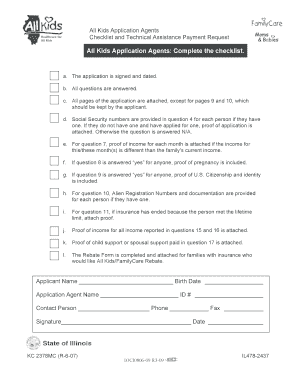
All Kids Illinois Fillable Application Form


Understanding the Texas Real Estate LLC Operating Agreement
The Texas real estate LLC operating agreement is a crucial document that outlines the management structure and operational guidelines for a limited liability company (LLC) involved in real estate activities. This agreement is not mandated by law in Texas, but having one is highly recommended to ensure clarity and prevent disputes among members. It typically includes information about ownership percentages, profit distribution, decision-making processes, and the roles and responsibilities of each member. A well-drafted operating agreement can provide legal protection and define the company’s operational framework.
Key Elements of the Texas Real Estate LLC Operating Agreement
Several essential components should be included in a Texas real estate LLC operating agreement to ensure it serves its purpose effectively:
- Company Name and Address: Clearly state the official name of the LLC and its principal business address.
- Purpose: Define the specific purpose of the LLC, particularly its focus on real estate transactions.
- Member Information: List all members, their ownership percentages, and their contributions.
- Management Structure: Specify whether the LLC will be member-managed or manager-managed, detailing the powers and duties of each.
- Profit and Loss Distribution: Outline how profits and losses will be allocated among members.
- Voting Rights: Describe the voting process for major decisions, including any required majority or supermajority.
- Amendments: Include a procedure for making changes to the operating agreement in the future.
Steps to Complete the Texas Real Estate LLC Operating Agreement
Creating a Texas real estate LLC operating agreement involves several key steps:
- Gather Information: Collect all necessary details about the LLC, including member names, contributions, and the intended purpose.
- Draft the Agreement: Use a template or create a custom document that includes all required elements.
- Review and Revise: Ensure that all members review the draft and suggest any changes or additions.
- Finalize the Document: Once all revisions are agreed upon, finalize the document for signatures.
- Sign the Agreement: All members should sign the operating agreement to make it legally binding.
- Store the Document: Keep a copy of the signed agreement in a secure location, such as a digital storage solution.
Legal Use of the Texas Real Estate LLC Operating Agreement
The Texas real estate LLC operating agreement serves as a legally binding contract among the members of the LLC. It outlines the rules and procedures governing the company, which can be crucial in resolving disputes or misunderstandings. While Texas law does not require an operating agreement, having one can protect members from personal liability and clarify the operational framework. In legal proceedings, this document can be referenced to uphold the rights and responsibilities of each member.
Compliance and Best Practices for the Texas Real Estate LLC Operating Agreement
To ensure that the Texas real estate LLC operating agreement remains effective and compliant with state laws, consider the following best practices:
- Regular Updates: Review and update the agreement periodically, especially after significant changes in membership or business operations.
- Consult Legal Experts: Engage with a legal professional experienced in Texas real estate law to ensure that the agreement meets all legal requirements.
- Member Education: Educate all members about the terms of the agreement and their responsibilities under it.
- Document Retention: Maintain a secure and accessible record of the agreement and any amendments.
Common Mistakes to Avoid in the Texas Real Estate LLC Operating Agreement
When drafting a Texas real estate LLC operating agreement, avoid these common pitfalls:
- Vague Language: Be specific in your language to prevent misinterpretation of terms and conditions.
- Neglecting State Laws: Ensure that the agreement complies with Texas state laws governing LLCs.
- Ignoring Member Input: Involve all members in the drafting process to foster agreement and commitment.
- Failing to Address Dispute Resolution: Include a clear process for resolving disputes among members to avoid future conflicts.
Quick guide on how to complete all kids illinois fillable application form
Finalize All Kids Illinois Fillable Application Form effortlessly on any gadget
Digital document management has gained signNow traction among businesses and individuals. It serves as an ideal eco-friendly substitute for conventional printed and signed documents, as you can easily locate the appropriate template and securely archive it online. airSlate SignNow provides all the tools necessary to create, modify, and electronically sign your documents promptly without delays. Manage All Kids Illinois Fillable Application Form on any gadget using the airSlate SignNow apps for Android or iOS and streamline any document-related task today.
How to modify and electronically sign All Kids Illinois Fillable Application Form without hassle
- Find All Kids Illinois Fillable Application Form and click Get Form to begin.
- Utilize the tools we offer to fill out your form.
- Mark important sections of your documents or redact sensitive information with tools specifically provided by airSlate SignNow for this purpose.
- Create your signature using the Sign tool, which takes mere seconds and carries the same legal validity as a traditional handwritten signature.
- Review the information and click on the Done button to save your changes.
- Choose how you wish to send your form, whether by email, text message (SMS), invitation link, or download it to your computer.
Eliminate worries about lost or misplaced files, tedious document searches, or errors that necessitate printing new copies. airSlate SignNow meets your document management needs in just a few clicks from your preferred device. Modify and electronically sign All Kids Illinois Fillable Application Form to ensure effective communication at every stage of your document preparation process with airSlate SignNow.
Create this form in 5 minutes or less
Create this form in 5 minutes!
How to create an eSignature for the all kids illinois fillable application form
How to create an electronic signature for a PDF online
How to create an electronic signature for a PDF in Google Chrome
How to create an e-signature for signing PDFs in Gmail
How to create an e-signature right from your smartphone
How to create an e-signature for a PDF on iOS
How to create an e-signature for a PDF on Android
People also ask
-
What is a Texas real estate LLC operating agreement?
A Texas real estate LLC operating agreement is a crucial legal document outlining the management structure and operating procedures of a limited liability company involved in real estate. This agreement helps define the roles of members, distribution of profits, and procedures for adding or removing members, ensuring smooth operations in compliance with Texas law.
-
Why do I need a Texas real estate LLC operating agreement?
Having a Texas real estate LLC operating agreement is essential for establishing the proper legal framework for your business. It mitigates potential disputes among members, clarifies profit-sharing arrangements, and reinforces the limited liability status of your LLC, which protects personal assets from business liabilities.
-
How can airSlate SignNow help with my Texas real estate LLC operating agreement?
airSlate SignNow simplifies the process by allowing you to easily draft, send, and eSign your Texas real estate LLC operating agreement. Our user-friendly platform ensures that you can manage documents efficiently and securely, minimizing the hassle of traditional paperwork and enhancing compliance.
-
What features does airSlate SignNow offer for creating LLC agreements?
airSlate SignNow provides a range of features for creating Texas real estate LLC operating agreements, including customizable templates, secure eSigning, and document tracking. These features streamline the creation process and ensure all members can review and sign documents promptly and securely.
-
Is there a cost associated with using airSlate SignNow for LLC agreements?
Yes, airSlate SignNow offers various pricing plans to accommodate different business needs, including those looking to create a Texas real estate LLC operating agreement. Our cost-effective solutions provide great value without compromising on features, making it accessible for both small and large businesses.
-
Can I integrate airSlate SignNow with other tools I use for real estate management?
Absolutely! airSlate SignNow supports integrations with various popular software and platforms that can help streamline your operations, including CRM systems and document management software. This ensures that your Texas real estate LLC operating agreement and other documents are seamlessly incorporated into your existing workflows.
-
How does signing my operating agreement digitally with airSlate SignNow work?
Signing your Texas real estate LLC operating agreement digitally through airSlate SignNow is straightforward. Simply upload your document, invite members to sign electronically, and use our secure eSigning feature. This process enhances efficiency and ensures that all signatures are legally binding under Texas law.
Get more for All Kids Illinois Fillable Application Form
- Outpatient diabetes and endocrinology referral form
- Division of human resources the university of arizona form
- Urology central intake form
- Employee benefits application health care spending account form
- Fax toll free 1 800 200 2497 form
- 250 yonge street bmo form
- Live in caregiver form pdffiller
- Imm 5282 form
Find out other All Kids Illinois Fillable Application Form
- How To Integrate Sign in Banking
- How To Use Sign in Banking
- Help Me With Use Sign in Banking
- Can I Use Sign in Banking
- How Do I Install Sign in Banking
- How To Add Sign in Banking
- How Do I Add Sign in Banking
- How Can I Add Sign in Banking
- Can I Add Sign in Banking
- Help Me With Set Up Sign in Government
- How To Integrate eSign in Banking
- How To Use eSign in Banking
- How To Install eSign in Banking
- How To Add eSign in Banking
- How To Set Up eSign in Banking
- How To Save eSign in Banking
- How To Implement eSign in Banking
- How To Set Up eSign in Construction
- How To Integrate eSign in Doctors
- How To Use eSign in Doctors