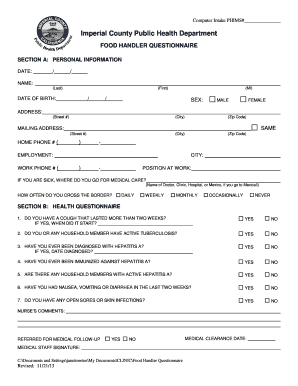
Food Handlers Questionnaire Form


Understanding the Food Handlers Questionnaire
The Food Handlers Questionnaire is a crucial document designed to assess the health and hygiene of individuals working in food-related environments. It typically includes questions regarding the individual's medical history, symptoms of illness, and any potential exposure to foodborne pathogens. This form is essential for ensuring that food handlers do not pose a risk to public health by contaminating food products. By completing this questionnaire, employers can make informed decisions about hiring and maintaining a safe food service operation.
Steps to Complete the Food Handlers Questionnaire
Completing the Food Handlers Questionnaire involves several straightforward steps. First, gather all necessary personal information, including your name, contact details, and employment history. Next, carefully read each question, ensuring you provide accurate and honest responses regarding your health status. It is important to disclose any relevant medical conditions or symptoms that could affect your ability to work safely with food. Finally, review your answers for completeness before signing and dating the form. This thorough process helps maintain food safety standards.
Legal Use of the Food Handlers Questionnaire
The legal use of the Food Handlers Questionnaire is governed by various health and safety regulations at both the state and federal levels. Employers are required to maintain a safe working environment, which includes screening food handlers for health issues that could lead to food contamination. The completed questionnaire serves as a legal document that can be referenced to demonstrate compliance with health regulations. Failure to properly use or retain this form may result in penalties or legal action against the establishment.
Key Elements of the Food Handlers Questionnaire
Several key elements are typically included in the Food Handlers Questionnaire. These include:
- Personal Information: Name, address, and contact details.
- Health History: Questions about past illnesses, allergies, and chronic conditions.
- Current Symptoms: Inquiries about any symptoms that may indicate a contagious illness.
- Exposure History: Information regarding any recent exposure to foodborne illnesses.
These elements are critical for assessing the suitability of an individual to work in food handling roles.
Obtaining the Food Handlers Questionnaire
The Food Handlers Questionnaire can typically be obtained through various sources, including local health departments, food safety regulatory agencies, or directly from employers in the food service industry. Many organizations also provide downloadable versions of the form on their websites. It is essential to ensure that the version you are using is up-to-date and complies with current health regulations in your state.
State-Specific Rules for the Food Handlers Questionnaire
Each state may have specific rules and regulations governing the use of the Food Handlers Questionnaire. These regulations can dictate the required content of the form, the frequency of completion, and the retention period for records. It is important for both employers and employees to be aware of these state-specific requirements to ensure compliance and maintain food safety standards.
Quick guide on how to complete food handlers questionnaire
Complete Food Handlers Questionnaire effortlessly on any device
Managing online documents has become increasingly popular among businesses and individuals. It offers an ideal environmentally friendly alternative to traditional printed and signed papers, allowing you to find the correct form and securely store it online. airSlate SignNow equips you with all the tools necessary to create, modify, and eSign your documents quickly and efficiently. Handle Food Handlers Questionnaire on any device with airSlate SignNow's Android or iOS applications and streamline your document-based tasks today.
The easiest way to alter and eSign Food Handlers Questionnaire without hassle
- Access Food Handlers Questionnaire and click on Get Form to begin.
- Utilize the tools we provide to complete your form.
- Highlight important sections of the documents or redact sensitive information using tools that airSlate SignNow offers specifically for that purpose.
- Create your signature with the Sign tool, which takes mere seconds and carries the same legal validity as a conventional wet ink signature.
- Review all the details and click on the Done button to save your changes.
- Choose how you wish to send your form, via email, SMS, invitation link, or download it to your computer.
Say goodbye to lost or misplaced documents, tedious form searching, or mistakes that require reprinting new copies. airSlate SignNow takes care of all your document management needs in just a few clicks from any device you prefer. Modify and eSign Food Handlers Questionnaire and ensure seamless communication at any stage of your form preparation process with airSlate SignNow.
Create this form in 5 minutes or less
Create this form in 5 minutes!
How to create an eSignature for the food handlers questionnaire
How to create an electronic signature for a PDF online
How to create an electronic signature for a PDF in Google Chrome
How to create an e-signature for signing PDFs in Gmail
How to create an e-signature right from your smartphone
How to create an e-signature for a PDF on iOS
How to create an e-signature for a PDF on Android
People also ask
-
What is a food handlers medical examination form?
A food handlers medical examination form is a document that confirms an individual's health status related to food safety. It's essential for anyone working in the food industry to ensure they are fit for duty. Completing this form ensures compliance with local health regulations.
-
How can airSlate SignNow help with the food handlers medical examination form?
airSlate SignNow offers a seamless way to create, send, and eSign food handlers medical examination forms online. Our platform makes the process quick and straightforward, ensuring that you can receive legally binding signatures efficiently. This saves time and reduces paperwork.
-
Is there a cost associated with using airSlate SignNow for the food handlers medical examination form?
Yes, there are pricing plans available for using airSlate SignNow, starting with a free trial for new users. Our plans are designed to be cost-effective for businesses of all sizes looking to manage their food handlers medical examination forms efficiently. You can choose a plan that best suits your needs.
-
What features does airSlate SignNow offer for food handlers medical examination forms?
airSlate SignNow features a user-friendly interface that allows you to create, send, and track food handlers medical examination forms. Key features include customizable templates, automated reminders, and the ability to store documents securely. These functionalities enhance your workflow and ensure compliance.
-
Can I integrate airSlate SignNow with other applications for managing food handlers medical examination forms?
Absolutely! airSlate SignNow supports numerous integrations with popular applications such as Google Drive, Dropbox, and Microsoft Office. This means you can manage your food handlers medical examination forms within your existing ecosystem, streamlining your processes even further.
-
What are the benefits of using airSlate SignNow for food handlers medical examination forms?
Using airSlate SignNow for your food handlers medical examination forms increases efficiency and reduces errors. Our platform simplifies the process of getting documents signed and stored securely, allowing you to focus more on your business operations. Additionally, it enhances compliance with health regulations.
-
How do I get started with airSlate SignNow for food handlers medical examination forms?
Getting started with airSlate SignNow is easy! Simply sign up for an account on our website and explore our templates for food handlers medical examination forms. From there, you can customize your forms, send them for signatures, and manage your documents effortlessly.
Get more for Food Handlers Questionnaire
- Personal records organizer template form
- Records organizer form
- Prior authorization request 10122e form
- Onabotulinumtoxina desjardins life insurance form
- Mohawk transcript form
- University of waterloo vehicle use safety guidelines form
- Diabetes foot care questionnaire form
- Audiology referral form fraser health
Find out other Food Handlers Questionnaire
- Can I eSign Washington Charity LLC Operating Agreement
- eSign Wyoming Charity Living Will Simple
- eSign Florida Construction Memorandum Of Understanding Easy
- eSign Arkansas Doctors LLC Operating Agreement Free
- eSign Hawaii Construction Lease Agreement Mobile
- Help Me With eSign Hawaii Construction LLC Operating Agreement
- eSign Hawaii Construction Work Order Myself
- eSign Delaware Doctors Quitclaim Deed Free
- eSign Colorado Doctors Operating Agreement Computer
- Help Me With eSign Florida Doctors Lease Termination Letter
- eSign Florida Doctors Lease Termination Letter Myself
- eSign Hawaii Doctors Claim Later
- eSign Idaho Construction Arbitration Agreement Easy
- eSign Iowa Construction Quitclaim Deed Now
- How Do I eSign Iowa Construction Quitclaim Deed
- eSign Louisiana Doctors Letter Of Intent Fast
- eSign Maine Doctors Promissory Note Template Easy
- eSign Kentucky Construction Claim Online
- How Can I eSign Maine Construction Quitclaim Deed
- eSign Colorado Education Promissory Note Template Easy