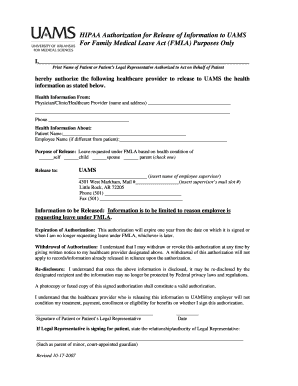
FMLA HIPAA Authorization Form


What is the FMLA HIPAA Authorization Form?
The FMLA HIPAA Authorization Form is a legal document that allows an individual to grant permission for their healthcare provider to disclose personal health information to designated family members or other entities. This form is particularly relevant for individuals seeking to manage their health information in conjunction with the Family and Medical Leave Act (FMLA). By completing this form, patients ensure that their family members can access necessary medical information, which can be crucial during times of medical emergencies or when navigating healthcare decisions.
How to Use the FMLA HIPAA Authorization Form
Using the FMLA HIPAA Authorization Form involves several straightforward steps. First, the individual must fill out the form with accurate personal information, including the names of the family members authorized to receive health information. Next, the individual should specify the types of health information that can be shared and the duration for which the authorization is valid. Once completed, the form should be signed and dated to validate the authorization. It is advisable to keep a copy for personal records and provide the original to the healthcare provider.
Steps to Complete the FMLA HIPAA Authorization Form
Completing the FMLA HIPAA Authorization Form requires careful attention to detail. Follow these steps:
- Obtain the form from a reliable source, such as your healthcare provider or legal advisor.
- Fill in your personal information, including your name, address, and date of birth.
- List the family members who are authorized to access your health information.
- Specify the types of health information to be disclosed, such as medical records or treatment details.
- Indicate the duration of the authorization, whether it is for a specific period or until revoked.
- Sign and date the form to confirm your consent.
Legal Use of the FMLA HIPAA Authorization Form
The FMLA HIPAA Authorization Form is legally binding when completed correctly. It must comply with the Health Insurance Portability and Accountability Act (HIPAA) regulations, which protect patient privacy. The form allows healthcare providers to share information only with those explicitly authorized by the patient. Failure to adhere to the stipulations outlined in the form may result in legal complications or the unauthorized sharing of sensitive health information.
Key Elements of the FMLA HIPAA Authorization Form
Several key elements are essential for the FMLA HIPAA Authorization Form to be valid:
- Patient Identification: Full name, address, and date of birth of the individual granting authorization.
- Authorized Recipients: Names of family members or entities authorized to receive health information.
- Information to be Disclosed: Specific types of health information that can be shared.
- Duration of Authorization: Timeframe for which the authorization remains in effect.
- Signature and Date: The individual's signature and date of completion to validate the authorization.
Disclosure Requirements
The FMLA HIPAA Authorization Form outlines specific disclosure requirements that must be met to ensure compliance with HIPAA regulations. Healthcare providers must only disclose the information specified in the authorization. Additionally, they must inform patients of their rights regarding their health information and the implications of granting authorization. Patients should be aware that they can revoke the authorization at any time, which must be communicated to the healthcare provider in writing.
Quick guide on how to complete fmla hipaa authorization form
Complete FMLA HIPAA Authorization Form seamlessly on any device
Digital document management has become increasingly popular among businesses and individuals. It offers an ideal eco-conscious alternative to conventional printed and signed paperwork, allowing you to find the right template and securely store it online. airSlate SignNow equips you with all the tools necessary to create, modify, and eSign your documents promptly without delays. Manage FMLA HIPAA Authorization Form on any device using airSlate SignNow’s Android or iOS applications and enhance any document-driven process today.
The easiest method to adjust and eSign FMLA HIPAA Authorization Form without hassle
- Find FMLA HIPAA Authorization Form and click Get Form to begin.
- Make use of the tools we offer to complete your form.
- Emphasize relevant sections of the documents or obscure sensitive information with tools specifically provided by airSlate SignNow for this purpose.
- Create your signature using the Sign tool, which takes mere seconds and holds the same legal validity as a conventional wet ink signature.
- Review the details and click the Done button to keep your changes.
- Select your preferred method to submit your form, whether by email, SMS, invite link, or download it to your PC.
No more worrying about lost or misplaced documents, tedious form searching, or mistakes that necessitate reprinting new document copies. airSlate SignNow meets all your document management needs in just a few clicks from any device you choose. Edit and eSign FMLA HIPAA Authorization Form and ensure effective communication at every stage of the form preparation process with airSlate SignNow.
Create this form in 5 minutes or less
Create this form in 5 minutes!
How to create an eSignature for the fmla hipaa authorization form
How to create an electronic signature for a PDF online
How to create an electronic signature for a PDF in Google Chrome
How to create an e-signature for signing PDFs in Gmail
How to create an e-signature right from your smartphone
How to create an e-signature for a PDF on iOS
How to create an e-signature for a PDF on Android
People also ask
-
What is a HIPAA authorization form for family members?
A HIPAA authorization form for family members is a document that allows healthcare providers to share a patient's medical information with specified family members. This form ensures compliance with HIPAA regulations while facilitating communication about medical care. It is essential for anyone wishing to grant access to their health details to family members.
-
Why do I need a HIPAA authorization form for family members?
You need a HIPAA authorization form for family members to ensure that your loved ones can access your medical information when necessary. This form is crucial for situations where your family may need to make decisions or receive updates regarding your healthcare. It protects your privacy while allowing for active support from family members.
-
How does airSlate SignNow help with HIPAA authorization forms for family members?
airSlate SignNow provides an easy-to-use platform to create, send, and eSign HIPAA authorization forms for family members. It streamlines the entire process, ensuring that the documents are securely signed and stored. This efficiency saves time and simplifies communication between patients and their family members.
-
What features does airSlate SignNow offer for HIPAA authorization forms?
airSlate SignNow offers features like customizable templates, secure electronic signatures, and easy document sharing specifically for HIPAA authorization forms for family members. These features enhance the user experience and ensure compliance with HIPAA guidelines, making it easier to manage sensitive health information. Advanced analytics allow users to track the status of documents as well.
-
Is airSlate SignNow HIPAA compliant?
Yes, airSlate SignNow is fully HIPAA compliant, which means it adheres to the strict regulations set forth regarding the protection of health information. Using airSlate SignNow to manage your HIPAA authorization forms for family members ensures that your sensitive data remains secure. This compliance is critical for healthcare providers and patients alike.
-
What is the pricing structure for airSlate SignNow?
airSlate SignNow offers competitive pricing options for users looking to manage HIPAA authorization forms for family members. Whether you are an individual or a business, there are plans suited to different needs, including monthly subscriptions and discounts for annual payments. Each plan provides access to all core features for efficiency and ease of use.
-
Can I integrate airSlate SignNow with other software?
Yes, airSlate SignNow provides integrations with various software platforms that can enhance your workflow. This includes popular CRMs, document management systems, and other tools where you may need to utilize HIPAA authorization forms for family members. Such integrations streamline processes and ensure all necessary information is accessible in a single platform.
Get more for FMLA HIPAA Authorization Form
- 1 stone 501c organization charitable organization scribd form
- Fillable online wifi application form omantel fax email
- Form 14127 direct pay bonds compliance check questionnaire irs irs
- Form 8846 2020
- Irs form 8846
- Form 8453 r rev january 2020 internal revenue service
- Supporting documents to prove the child tax credit ctc and form
- Form 12339 a rev 5 2006 tax check waiver irs
Find out other FMLA HIPAA Authorization Form
- eSign Delaware Healthcare / Medical Living Will Now
- eSign Healthcare / Medical Form Florida Secure
- eSign Florida Healthcare / Medical Contract Safe
- Help Me With eSign Hawaii Healthcare / Medical Lease Termination Letter
- eSign Alaska High Tech Warranty Deed Computer
- eSign Alaska High Tech Lease Template Myself
- eSign Colorado High Tech Claim Computer
- eSign Idaho Healthcare / Medical Residential Lease Agreement Simple
- eSign Idaho Healthcare / Medical Arbitration Agreement Later
- How To eSign Colorado High Tech Forbearance Agreement
- eSign Illinois Healthcare / Medical Resignation Letter Mobile
- eSign Illinois Healthcare / Medical Job Offer Easy
- eSign Hawaii High Tech Claim Later
- How To eSign Hawaii High Tech Confidentiality Agreement
- How Do I eSign Hawaii High Tech Business Letter Template
- Can I eSign Hawaii High Tech Memorandum Of Understanding
- Help Me With eSign Kentucky Government Job Offer
- eSign Kentucky Healthcare / Medical Living Will Secure
- eSign Maine Government LLC Operating Agreement Fast
- eSign Kentucky Healthcare / Medical Last Will And Testament Free