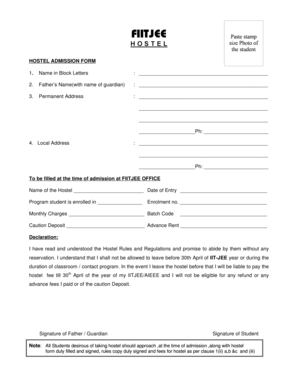
Hostel Forms


What is the hostel forms?
The hostel forms are essential documents used in the hospitality industry to gather necessary information from guests. These forms typically include details such as personal identification, contact information, and payment methods. They serve as a record of the guest's stay and are crucial for both operational and legal purposes. By utilizing hostel forms, establishments can ensure compliance with local regulations and maintain accurate records of their clientele.
How to use the hostel forms
Using hostel forms involves several straightforward steps. First, the guest fills out the required information accurately. This may include their name, address, phone number, and identification details. Next, the form is reviewed by the hostel staff to confirm that all necessary fields are completed. Once verified, the form is stored securely, either digitally or physically, to ensure easy access for future reference. This process helps streamline check-in procedures and enhances the overall guest experience.
Steps to complete the hostel forms
Completing the hostel forms can be done efficiently by following these steps:
- Gather necessary personal information, such as identification and contact details.
- Access the hostel forms, either online or in paper format.
- Fill in all required fields, ensuring accuracy and completeness.
- Review the information for any errors or omissions.
- Submit the form to the hostel staff for processing.
Legal use of the hostel forms
The legal use of hostel forms is vital for compliance with local laws and regulations. These forms often serve as contracts between the guest and the hostel, outlining the terms of the stay. To be legally binding, the forms must include specific elements such as signatures, dates, and acknowledgment of policies. Ensuring that these forms are completed correctly helps protect both the guest and the hostel from potential disputes.
Key elements of the hostel forms
Key elements of the hostel forms typically include:
- Guest Information: Name, address, and contact details.
- Identification: Government-issued ID or passport number.
- Payment Information: Credit card details or payment method.
- Terms and Conditions: Acknowledgment of hostel policies and regulations.
- Signature: Guest's signature to confirm agreement.
Examples of using the hostel forms
Hostel forms can be utilized in various scenarios, such as:
- During the check-in process to collect guest information.
- For group bookings to manage multiple guests efficiently.
- As a record for special requests or accommodations made by guests.
- To document any incidents or issues that arise during a guest's stay.
Quick guide on how to complete hostel forms
Effortlessly Prepare hostel forms on Any Device
Managing documents online has become increasingly popular among both companies and individuals. It serves as an ideal eco-friendly alternative to traditional printed and signed documents, allowing you to access the necessary form and securely store it online. airSlate SignNow offers all the tools you need to create, modify, and eSign your documents quickly and without delays. Manage hostel forms on any platform using airSlate SignNow's Android or iOS applications and enhance any document-related process today.
How to Edit and eSign hostel forms with Ease
- Locate hostel forms and click on Get Form to begin.
- Utilize the tools provided to fill out your document.
- Highlight important sections of the documents or conceal sensitive information with tools that airSlate SignNow specifically offers for this purpose.
- Create your eSignature using the Sign feature, which takes only seconds and holds the same legal validity as a traditional ink signature.
- Review the information and click on the Done button to save your updates.
- Choose how you want to send your form, either through email, text message (SMS), an invite link, or download it to your computer.
Say goodbye to lost or misplaced documents, tedious form searches, or mistakes that require printing new copies. airSlate SignNow meets all your document management needs in just a few clicks from any device you prefer. Edit and eSign hostel forms to ensure excellent communication at every stage of the form preparation process with airSlate SignNow.
Create this form in 5 minutes or less
Related searches to hostel forms
Create this form in 5 minutes!
How to create an eSignature for the hostel forms
How to create an electronic signature for a PDF online
How to create an electronic signature for a PDF in Google Chrome
How to create an e-signature for signing PDFs in Gmail
How to create an e-signature right from your smartphone
How to create an e-signature for a PDF on iOS
How to create an e-signature for a PDF on Android
People also ask hostel forms
-
What are hostel forms and why are they important?
Hostel forms are essential documents used by hostels to collect guest information, manage bookings, and ensure proper communication. They help streamline the check-in process and maintain organization within the hostel. Utilizing airSlate SignNow to manage these hostel forms can greatly enhance efficiency and improve guest experiences.
-
How can airSlate SignNow help with hostel forms?
airSlate SignNow simplifies the creation, sending, and signing of hostel forms. Its user-friendly interface allows hostel managers to customize forms according to their needs, ensuring that all necessary information is captured easily. With digital signatures, the process becomes faster and more secure for both staff and guests.
-
What features does airSlate SignNow offer for managing hostel forms?
airSlate SignNow offers various features such as customizable templates, automated workflows, and real-time tracking for hostel forms. You can easily set up reminders for document signing and receive notifications when forms are completed. These tools help increase accuracy and reduce administrative burdens.
-
Is airSlate SignNow a cost-effective solution for hostel forms?
Yes, airSlate SignNow is a cost-effective solution for managing hostel forms. With its flexible pricing plans, hostels can choose options that best fit their budget and volume of transactions. Investing in digital form management saves time and reduces paper costs, ultimately benefiting your bottom line.
-
Can airSlate SignNow integrate with other tools I use for hostel management?
Absolutely! airSlate SignNow integrates seamlessly with various hospitality management tools, making it easy to incorporate digital hostel forms into your existing systems. These integrations help streamline operations by allowing data to flow effortlessly between platforms, enhancing overall efficiency.
-
How secure is airSlate SignNow for handling hostel forms?
Security is a top priority at airSlate SignNow, and the platform employs advanced encryption and compliance measures to protect your hostel forms. Authorized personnel can access documents securely, ensuring that sensitive guest information remains confidential. This trust in security can signNowly enhance your hostel's reputation.
-
Can I track the status of hostel forms with airSlate SignNow?
Yes, airSlate SignNow provides real-time tracking features that allow you to monitor the status of your hostel forms. You can see when forms are sent, viewed, and signed, enabling better management of the check-in process. Enhanced tracking helps ensure that all necessary documents are completed on time.
Get more for hostel forms
- Hawaii warranty deed from limited partnership or llc is the grantor or grantee form
- Ia llc form
- Iowa quitclaim deed from corporation to individual form
- Iowa warranty deed from husband and wife to a trust form
- Deed husband wife 481377239 form
- Ia limited company form
- Iowa general power of attorney for care and custody of child or children form
- Life sustaining procedures form
Find out other hostel forms
- eSign Georgia Car Dealer POA Mobile
- Sign Nebraska Courts Warranty Deed Online
- Sign Nebraska Courts Limited Power Of Attorney Now
- eSign Car Dealer Form Idaho Online
- How To eSign Hawaii Car Dealer Contract
- How To eSign Hawaii Car Dealer Living Will
- How Do I eSign Hawaii Car Dealer Living Will
- eSign Hawaii Business Operations Contract Online
- eSign Hawaii Business Operations LLC Operating Agreement Mobile
- How Do I eSign Idaho Car Dealer Lease Termination Letter
- eSign Indiana Car Dealer Separation Agreement Simple
- eSign Iowa Car Dealer Agreement Free
- eSign Iowa Car Dealer Limited Power Of Attorney Free
- eSign Iowa Car Dealer Limited Power Of Attorney Fast
- eSign Iowa Car Dealer Limited Power Of Attorney Safe
- How Can I eSign Iowa Car Dealer Limited Power Of Attorney
- How To eSign Illinois Business Operations Stock Certificate
- Can I eSign Louisiana Car Dealer Quitclaim Deed
- eSign Michigan Car Dealer Operating Agreement Mobile
- Can I eSign Mississippi Car Dealer Resignation Letter