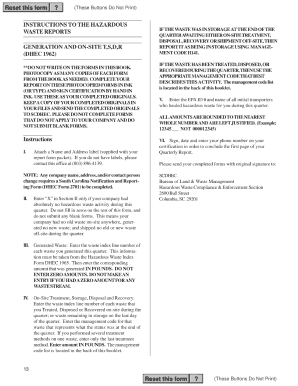
Sc Dhec Form 1962


What is the SC DHEC Form 1962
The SC DHEC Form 1962 is a document utilized by the South Carolina Department of Health and Environmental Control (DHEC) for specific regulatory purposes. This form is often associated with environmental health and safety regulations, ensuring compliance with state laws. It serves as a formal means for individuals or businesses to report or request information related to health and environmental standards.
How to Obtain the SC DHEC Form 1962
To obtain the SC DHEC Form 1962, individuals can visit the official South Carolina DHEC website, where the form is typically available for download. Alternatively, the form can be requested directly from DHEC offices. It is advisable to ensure that you have the most current version of the form, as updates may occur.
Steps to Complete the SC DHEC Form 1962
Completing the SC DHEC Form 1962 involves several key steps:
- Begin by downloading the form from the DHEC website or obtaining a physical copy.
- Read the instructions carefully to understand the requirements and information needed.
- Fill in all required fields accurately, providing detailed information as necessary.
- Review your completed form for any errors or omissions.
- Sign and date the form where indicated.
Legal Use of the SC DHEC Form 1962
The SC DHEC Form 1962 is legally binding when completed and submitted according to the guidelines set forth by DHEC. It must be filled out truthfully and accurately, as providing false information can lead to legal repercussions. Compliance with state regulations is essential for the form to be considered valid.
Key Elements of the SC DHEC Form 1962
Key elements of the SC DHEC Form 1962 typically include:
- Identification information of the individual or entity submitting the form.
- Specific details related to the health or environmental issue being addressed.
- Signature of the responsible party, affirming the accuracy of the information provided.
- Date of submission, which may be important for compliance tracking.
Form Submission Methods
The SC DHEC Form 1962 can usually be submitted through multiple methods:
- Online submission via the DHEC website, if available.
- Mailing the completed form to the appropriate DHEC office.
- In-person submission at designated DHEC locations.
Quick guide on how to complete sc dhec form 1962
Complete Sc Dhec Form 1962 effortlessly on any device
Online document handling has become increasingly popular among businesses and individuals. It offers an ideal environmentally-friendly alternative to traditional printed and signed documents, allowing you to obtain the right form and securely save it online. airSlate SignNow provides all the tools you need to create, modify, and eSign your documents swiftly without delays. Manage Sc Dhec Form 1962 on any platform using airSlate SignNow's Android or iOS applications and enhance any document-related process today.
The simplest way to modify and eSign Sc Dhec Form 1962 seamlessly
- Obtain Sc Dhec Form 1962 and click on Get Form to begin.
- Utilize the tools we offer to complete your form.
- Emphasize key sections of the documents or obscure sensitive information with tools specifically provided by airSlate SignNow for that purpose.
- Create your signature with the Sign feature, which takes just seconds and holds the same legal validity as a conventional wet ink signature.
- Review the details and click on the Done button to save your modifications.
- Choose how you want to share your form, via email, SMS, or invitation link, or download it to your computer.
Eliminate worries about lost or misplaced documents, tedious form searches, or errors that require printing new document copies. airSlate SignNow meets all your document management needs in just a few clicks from any device of your choosing. Edit and eSign Sc Dhec Form 1962 and maintain excellent communication at any stage of the form preparation process with airSlate SignNow.
Create this form in 5 minutes or less
Create this form in 5 minutes!
How to create an eSignature for the sc dhec form 1962
How to create an electronic signature for a PDF online
How to create an electronic signature for a PDF in Google Chrome
How to create an e-signature for signing PDFs in Gmail
How to create an e-signature right from your smartphone
How to create an e-signature for a PDF on iOS
How to create an e-signature for a PDF on Android
People also ask
-
What is the DHEC 1962 form and how can airSlate SignNow help?
The DHEC 1962 form is a document required for specific health-related registrations in South Carolina. With airSlate SignNow, you can easily fill, sign, and manage the DHEC 1962 form digitally, streamlining your workflow while ensuring compliance with state regulations.
-
Is there a cost associated with using airSlate SignNow for the DHEC 1962 form?
Yes, there is a cost associated with using airSlate SignNow, but it provides a cost-effective solution for managing documents like the DHEC 1962 form. Pricing plans vary based on features and the number of users, ensuring you find a plan that suits your budget and needs.
-
Can I use airSlate SignNow on mobile devices for the DHEC 1962 form?
Absolutely! airSlate SignNow is optimized for both desktop and mobile use. You can fill out and sign the DHEC 1962 form on the go, making it convenient for busy professionals who need to manage documents anytime, anywhere.
-
What features does airSlate SignNow offer for the DHEC 1962 form?
airSlate SignNow offers a range of features for managing the DHEC 1962 form, including e-signatures, document templates, and real-time tracking of document status. These features help streamline the signing process, saving you time and ensuring accuracy.
-
How does airSlate SignNow ensure the security of the DHEC 1962 form?
Security is a top priority for airSlate SignNow. When managing the DHEC 1962 form, your documents are protected with advanced encryption and authentication measures, ensuring that your sensitive information remains confidential and secure.
-
Can I integrate airSlate SignNow with other software for the DHEC 1962 form?
Yes, airSlate SignNow offers seamless integrations with various software applications, enhancing your workflow for managing the DHEC 1962 form. This allows you to connect with tools you already use, improving efficiency and collaboration.
-
What are the benefits of using airSlate SignNow for the DHEC 1962 form?
Using airSlate SignNow for the DHEC 1962 form offers several benefits, including reduced processing time and the ability to track document progress in real-time. This solution helps organizations minimize errors and maintain compliance with ease.
Get more for Sc Dhec Form 1962
- Life coach templates form
- Direction of pay form 37253278
- Humorous contest judges form green river toastmasters club
- South austin trauma surgeons medical records release south austin trauma surgeons medical records release form
- Beneficiary designation form sdcera
- Exhibit list date calendar no case name case no form
- Claim form allied van lines
- Irs w 2 form
Find out other Sc Dhec Form 1962
- Can I eSignature Oregon Orthodontists LLC Operating Agreement
- How To eSignature Rhode Island Orthodontists LLC Operating Agreement
- Can I eSignature West Virginia Lawers Cease And Desist Letter
- eSignature Alabama Plumbing Confidentiality Agreement Later
- How Can I eSignature Wyoming Lawers Quitclaim Deed
- eSignature California Plumbing Profit And Loss Statement Easy
- How To eSignature California Plumbing Business Letter Template
- eSignature Kansas Plumbing Lease Agreement Template Myself
- eSignature Louisiana Plumbing Rental Application Secure
- eSignature Maine Plumbing Business Plan Template Simple
- Can I eSignature Massachusetts Plumbing Business Plan Template
- eSignature Mississippi Plumbing Emergency Contact Form Later
- eSignature Plumbing Form Nebraska Free
- How Do I eSignature Alaska Real Estate Last Will And Testament
- Can I eSignature Alaska Real Estate Rental Lease Agreement
- eSignature New Jersey Plumbing Business Plan Template Fast
- Can I eSignature California Real Estate Contract
- eSignature Oklahoma Plumbing Rental Application Secure
- How Can I eSignature Connecticut Real Estate Quitclaim Deed
- eSignature Pennsylvania Plumbing Business Plan Template Safe