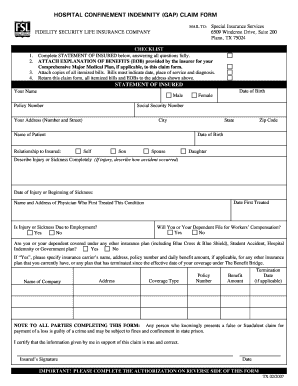
Fidelity Hospital Confinement Claim Form


What is the Fidelity Hospital Confinement Claim Form
The Fidelity Hospital Confinement Claim Form is a document used to request benefits related to hospital confinement under specific insurance policies. This form is essential for policyholders who wish to claim financial assistance for hospital stays due to covered medical conditions. It outlines the necessary information required by the insurance company to process the claim efficiently.
How to use the Fidelity Hospital Confinement Claim Form
Using the Fidelity Hospital Confinement Claim Form involves several steps to ensure accurate submission. First, gather all relevant medical documentation, including hospital admission and discharge records. Next, fill out the form with precise details such as the patient's information, dates of confinement, and the nature of the medical condition. After completing the form, review all entries for accuracy before submission to avoid delays in processing.
Steps to complete the Fidelity Hospital Confinement Claim Form
Completing the Fidelity Hospital Confinement Claim Form requires careful attention to detail. Follow these steps:
- Obtain the form from your insurance provider or their website.
- Fill in personal details, including the policyholder's name, policy number, and contact information.
- Provide information about the patient, including their relationship to the policyholder.
- Document the dates of hospital confinement and the reason for admission.
- Attach any required supporting documents, such as medical records or bills.
- Review the completed form for accuracy and completeness.
- Submit the form according to the instructions provided by the insurance company.
Legal use of the Fidelity Hospital Confinement Claim Form
The Fidelity Hospital Confinement Claim Form is legally binding when filled out correctly and submitted in accordance with the insurance provider's guidelines. It is important to ensure that all information is truthful and accurate, as any discrepancies may lead to claim denial or legal repercussions. Adhering to relevant laws and regulations regarding insurance claims is crucial for a successful submission.
Required Documents
When submitting the Fidelity Hospital Confinement Claim Form, certain documents are typically required to support the claim. These may include:
- Medical records detailing the hospital stay.
- Admission and discharge summaries from the hospital.
- Itemized bills for services rendered during the hospital confinement.
- Any additional documentation requested by the insurance provider.
Form Submission Methods
The Fidelity Hospital Confinement Claim Form can generally be submitted through various methods, allowing for flexibility based on the policyholder's preference. Common submission methods include:
- Online submission via the insurance provider's website.
- Mailing the completed form and supporting documents to the designated claims address.
- In-person submission at a local insurance office, if available.
Quick guide on how to complete fidelity hospital confinement claim form
Effortlessly prepare Fidelity Hospital Confinement Claim Form on any device
Online document management has gained signNow traction among businesses and individuals. It serves as an ideal environmentally friendly alternative to traditional printed and signed paperwork, as you can access the correct form and securely store it digitally. airSlate SignNow provides all the tools necessary to create, modify, and electronically sign your documents swiftly without delays. Manage Fidelity Hospital Confinement Claim Form on any device using airSlate SignNow's Android or iOS applications and simplify any document-related task today.
The easiest way to edit and eSign Fidelity Hospital Confinement Claim Form seamlessly
- Obtain Fidelity Hospital Confinement Claim Form and click Get Form to begin.
- Use the tools we provide to fill out your form.
- Emphasize important sections of your documents or redact sensitive information with the tools specifically offered by airSlate SignNow for that purpose.
- Create your signature with the Sign feature, which takes mere seconds and holds the same legal validity as a conventional wet ink signature.
- Review the information and click on the Done button to save your modifications.
- Choose how you would like to send your form, whether by email, text message (SMS), or invitation link, or download it to your computer.
Forget about lost or misplaced documents, tedious form searching, or errors that require printing new document copies. airSlate SignNow meets all your document management needs in just a few clicks from any device you prefer. Edit and eSign Fidelity Hospital Confinement Claim Form to ensure clear communication at every stage of the form preparation process with airSlate SignNow.
Create this form in 5 minutes or less
Create this form in 5 minutes!
How to create an eSignature for the fidelity hospital confinement claim form
How to create an electronic signature for a PDF online
How to create an electronic signature for a PDF in Google Chrome
How to create an e-signature for signing PDFs in Gmail
How to create an e-signature right from your smartphone
How to create an e-signature for a PDF on iOS
How to create an e-signature for a PDF on Android
People also ask
-
What is airSlate SignNow and how can it help my business?
airSlate SignNow is a powerful eSignature solution that empowers businesses to send and eSign documents with ease. By using airSlate SignNow, you can streamline your workflows, reduce paperwork, and improve efficiency. For more information, you can signNow out to us at 8007224603.
-
What are the pricing options for airSlate SignNow?
airSlate SignNow offers various pricing plans to cater to different business needs. Depending on the plan you choose, you can benefit from features like unlimited eSignatures and document templates. For detailed pricing information, feel free to call us at 8007224603.
-
Is airSlate SignNow easy to integrate with other tools?
Yes, airSlate SignNow seamlessly integrates with numerous applications such as Google Drive, Salesforce, and Microsoft Office. This flexibility allows users to enhance their document management processes effortlessly. If you have questions about integrations, contact us at 8007224603.
-
What features does airSlate SignNow offer for document management?
airSlate SignNow includes a variety of features, including customizable templates, real-time document tracking, and advanced security options. These features ensure your documents are managed efficiently and securely. For a full list of functionalities, please call 8007224603.
-
Can I use airSlate SignNow for mobile document signing?
Absolutely! airSlate SignNow provides a mobile-friendly interface that allows users to sign documents anytime and anywhere. This convenience is especially valuable for businesses with on-the-go employees. If you need assistance, signNow us at 8007224603.
-
What benefits can I expect from using airSlate SignNow?
Using airSlate SignNow can signNowly expedite your document signing process and reduce operational costs. You'll also enjoy increased accuracy and enhanced security compared to traditional methods. To learn more about these benefits, contact us at 8007224603.
-
Is there a trial version available for airSlate SignNow?
Yes, airSlate SignNow offers a free trial period that allows you to explore its features and capabilities without commitment. This is a great opportunity to evaluate how it can fit your business needs. For trial inquiries, please call us at 8007224603.
Get more for Fidelity Hospital Confinement Claim Form
- E677 cross border currency or monetary instruments report form
- Cpa ontario id form
- Nursing and midwifery board of australia forms
- Fiji police clearance application inz 1185 form
- Condition inspection report rtb 27 form
- Inz 1165 investor investor 2 category expression of interest form
- John franklin memorial fellowship awards 2018 application form john franklin memorial fellowship
- Fillable online admissions calbar ca consent form
Find out other Fidelity Hospital Confinement Claim Form
- eSign California Government LLC Operating Agreement Computer
- eSign Oklahoma Finance & Tax Accounting Executive Summary Template Computer
- eSign Tennessee Finance & Tax Accounting Cease And Desist Letter Myself
- eSign Finance & Tax Accounting Form Texas Now
- eSign Vermont Finance & Tax Accounting Emergency Contact Form Simple
- eSign Delaware Government Stock Certificate Secure
- Can I eSign Vermont Finance & Tax Accounting Emergency Contact Form
- eSign Washington Finance & Tax Accounting Emergency Contact Form Safe
- How To eSign Georgia Government Claim
- How Do I eSign Hawaii Government Contract
- eSign Hawaii Government Contract Now
- Help Me With eSign Hawaii Government Contract
- eSign Hawaii Government Contract Later
- Help Me With eSign California Healthcare / Medical Lease Agreement
- Can I eSign California Healthcare / Medical Lease Agreement
- How To eSign Hawaii Government Bill Of Lading
- How Can I eSign Hawaii Government Bill Of Lading
- eSign Hawaii Government Promissory Note Template Now
- eSign Hawaii Government Work Order Online
- eSign Delaware Healthcare / Medical Living Will Now