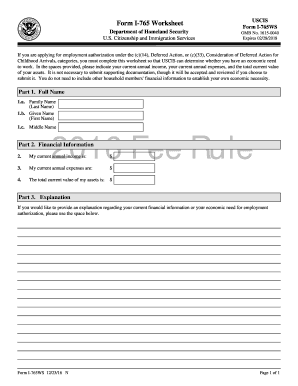
I 765 Worksheet Form


What is the I 765 Worksheet
The I 765 Worksheet is a crucial document used in the United States for individuals applying for employment authorization. This form is specifically designed for those who seek to obtain a work permit while their immigration status is being processed. The worksheet collects essential information about the applicant, including personal details, immigration status, and the basis for the work authorization request. Understanding the purpose and requirements of the I 765 Worksheet is vital for a smooth application process.
How to use the I 765 Worksheet
Using the I 765 Worksheet involves several steps to ensure accurate and complete submission. First, gather all necessary personal information and immigration documents. Next, carefully fill out the worksheet, ensuring that all sections are completed. Pay close attention to the instructions provided with the form, as they outline specific requirements for each section. Once completed, review the worksheet for any errors or omissions before submission to avoid delays in processing.
Steps to complete the I 765 Worksheet
Completing the I 765 Worksheet requires a systematic approach. Follow these steps:
- Begin by downloading the latest version of the I 765 Worksheet from the official USCIS website.
- Fill in your personal information, including name, address, and date of birth.
- Provide details regarding your immigration status and the reason for your application.
- Answer all questions honestly and accurately, as any discrepancies can lead to complications.
- Attach any required supporting documents, such as copies of your immigration status and identification.
- Review the completed worksheet thoroughly to ensure all information is correct.
Legal use of the I 765 Worksheet
The I 765 Worksheet must be used in accordance with U.S. immigration laws. It is essential to submit the form only when you meet the eligibility criteria for employment authorization. Misuse of the worksheet, such as providing false information or submitting it without a valid basis, can result in severe penalties, including denial of the application and potential legal consequences. Always ensure that your application is legitimate and supported by appropriate documentation.
Required Documents
When submitting the I 765 Worksheet, several documents are typically required to support your application. These may include:
- A copy of your current immigration status documentation.
- Two recent passport-sized photographs.
- Proof of identity, such as a government-issued ID.
- Any previous employment authorization documents, if applicable.
- Additional documents that may support your eligibility based on your specific situation.
Eligibility Criteria
To be eligible for employment authorization using the I 765 Worksheet, applicants must meet specific criteria set forth by USCIS. Generally, eligibility includes:
- Having a pending application for adjustment of status or other immigration benefits.
- Being a non-immigrant student with certain visa types.
- Having a pending asylum application or being a refugee.
- Meeting other specific conditions as outlined in the USCIS guidelines.
Quick guide on how to complete i 765 worksheet
Effortlessly Prepare I 765 Worksheet on Any Device
Managing documents online has become increasingly popular among businesses and individuals. It offers an ideal eco-friendly substitute for traditional printed and signed documents, allowing you to access the correct form and securely store it in the cloud. airSlate SignNow equips you with all the tools necessary to create, edit, and electronically sign your documents quickly and without delays. Handle I 765 Worksheet on any device using airSlate SignNow's Android or iOS applications and simplify any document-related process today.
The Easiest Way to Edit and Electronically Sign I 765 Worksheet Effortlessly
- Obtain I 765 Worksheet and click on Get Form to begin.
- Utilize the tools we offer to fill out your form.
- Emphasize important sections of your documents or redact sensitive details with tools that airSlate SignNow provides specifically for this purpose.
- Generate your electronic signature using the Sign tool, which takes just seconds and carries the same legal validity as a conventional ink signature.
- Review all details and click the Done button to save your changes.
- Choose your preferred method for sending your form, whether by email, SMS, invitation link, or download to your computer.
Say goodbye to lost or misplaced documents, tedious form searches, or errors that require the reprinting of new document copies. airSlate SignNow fulfills all your document management needs with just a few clicks from any device you prefer. Edit and electronically sign I 765 Worksheet to ensure seamless communication throughout the form preparation journey using airSlate SignNow.
Create this form in 5 minutes or less
Create this form in 5 minutes!
How to create an eSignature for the i 765 worksheet
How to create an electronic signature for a PDF online
How to create an electronic signature for a PDF in Google Chrome
How to create an e-signature for signing PDFs in Gmail
How to create an e-signature right from your smartphone
How to create an e-signature for a PDF on iOS
How to create an e-signature for a PDF on Android
People also ask
-
What is the form I 765 worksheet?
The form I 765 worksheet is a supplemental document used to assist individuals in completing their application for employment authorization. It provides a structured way to gather necessary information, ensuring that all required details are accurately filled out in the form I 765.
-
How can airSlate SignNow help with the form I 765 worksheet?
airSlate SignNow streamlines the process of completing the form I 765 worksheet by allowing users to fill, sign, and send documents electronically. This solution not only saves time but also minimizes errors, making the application process more efficient.
-
Is there a cost associated with using airSlate SignNow for the form I 765 worksheet?
Yes, airSlate SignNow offers various pricing plans that cater to different business needs. Each plan provides access to features that can help you manage the form I 765 worksheet and other documents seamlessly and affordably.
-
What features does airSlate SignNow offer for managing the form I 765 worksheet?
airSlate SignNow includes features such as eSignature capabilities, document templates, and automated workflows, which simplify the management of form I 765 worksheets. These tools help ensure accuracy and compliance while enhancing productivity.
-
Can airSlate SignNow integrate with other software for handling the form I 765 worksheet?
Absolutely! airSlate SignNow offers integration options with many popular business applications. This allows you to seamlessly utilize the form I 765 worksheet alongside your preferred tools, enhancing overall efficiency.
-
What benefits can businesses gain from using the form I 765 worksheet with airSlate SignNow?
Using the form I 765 worksheet with airSlate SignNow provides businesses with a user-friendly platform to manage document signing and submissions. This helps reduce turnaround times, improve compliance, and streamline overall operations while maintaining a cost-effective approach.
-
How secure is my information when using the form I 765 worksheet with airSlate SignNow?
airSlate SignNow prioritizes security, implementing robust encryption and security measures to protect your information while working with the form I 765 worksheet. You can trust that your sensitive data will remain confidential and secure.
Get more for I 765 Worksheet
- Foreclosure mediationmotion for permission to request mediation later than 15 days after return date or to change mediation form
- Form summary name of form consent to wicourtsgov
- Division case number civil cover sheet miami dade clerk form
- Modified temporary protective order ex parte order form
- Defendants names addresses and telephone nos form
- Emergency custody order affidavit form
- In the court of common pleas of clearfield county form
- Civil action summons b form for personal service on a natural person
Find out other I 765 Worksheet
- eSignature Finance & Tax Accounting Presentation Arkansas Secure
- eSignature Arkansas Government Affidavit Of Heirship Online
- eSignature New Jersey Doctors Permission Slip Mobile
- eSignature Colorado Government Residential Lease Agreement Free
- Help Me With eSignature Colorado Government Medical History
- eSignature New Mexico Doctors Lease Termination Letter Fast
- eSignature New Mexico Doctors Business Associate Agreement Later
- eSignature North Carolina Doctors Executive Summary Template Free
- eSignature North Dakota Doctors Bill Of Lading Online
- eSignature Delaware Finance & Tax Accounting Job Description Template Fast
- How To eSignature Kentucky Government Warranty Deed
- eSignature Mississippi Government Limited Power Of Attorney Myself
- Can I eSignature South Dakota Doctors Lease Agreement Form
- eSignature New Hampshire Government Bill Of Lading Fast
- eSignature Illinois Finance & Tax Accounting Purchase Order Template Myself
- eSignature North Dakota Government Quitclaim Deed Free
- eSignature Kansas Finance & Tax Accounting Business Letter Template Free
- eSignature Washington Government Arbitration Agreement Simple
- Can I eSignature Massachusetts Finance & Tax Accounting Business Plan Template
- Help Me With eSignature Massachusetts Finance & Tax Accounting Work Order