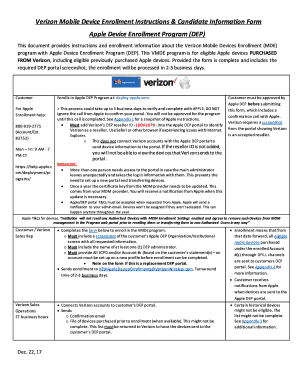
Verizon Device Enrollment Program Form


What is the Verizon Device Enrollment Program
The Verizon Device Enrollment Program (DEP) is designed to streamline the process of enrolling mobile devices for businesses. This program enables organizations to manage their devices efficiently, ensuring that all enrolled devices are configured with the necessary settings and applications. By participating in the DEP, businesses can enhance their mobile management capabilities, providing a secure and controlled environment for their employees.
How to use the Verizon Device Enrollment Program
Utilizing the Verizon Device Enrollment Program involves several straightforward steps. First, businesses must register for the program through Verizon's official portal. Once registered, administrators can add devices by entering the device identifiers, such as the IMEI or serial numbers. After adding devices, administrators can configure settings remotely, push applications, and enforce security policies. This process helps maintain consistency across all devices and ensures compliance with company policies.
Steps to complete the Verizon Device Enrollment Program
Completing the Verizon Device Enrollment Program involves a series of systematic steps:
- Register your business with Verizon and access the DEP portal.
- Add devices by inputting their unique identifiers.
- Configure device settings to meet organizational needs.
- Push necessary applications to the enrolled devices.
- Monitor and manage devices through the portal for compliance and security.
Following these steps ensures that all devices are properly enrolled and managed according to company standards.
Legal use of the Verizon Device Enrollment Program
The legal use of the Verizon Device Enrollment Program is critical for businesses to ensure compliance with various regulations. Organizations must adhere to data protection laws and privacy regulations when managing employee devices. By using the DEP, businesses can implement security measures that protect sensitive information, ensuring that all enrolled devices are compliant with federal and state laws.
Key elements of the Verizon Device Enrollment Program
Several key elements define the effectiveness of the Verizon Device Enrollment Program:
- Device Management: Centralized management of mobile devices enhances security and efficiency.
- Remote Configuration: Administrators can configure devices remotely, reducing setup time.
- Application Deployment: Push applications directly to devices, ensuring all users have the necessary tools.
- Security Policies: Enforce security settings to protect company data and comply with regulations.
These elements work together to provide a comprehensive solution for mobile device management.
Eligibility Criteria
To participate in the Verizon Device Enrollment Program, businesses must meet specific eligibility criteria. Typically, organizations need to have a Verizon business account and provide valid business documentation during registration. Additionally, the devices intended for enrollment must be compatible with the program, ensuring that they can be managed effectively through Verizon's systems.
Quick guide on how to complete verizon device enrollment program
Complete Verizon Device Enrollment Program seamlessly on any device
Digital document management has become increasingly popular among businesses and individuals. It offers an ideal eco-friendly alternative to traditional printed and signed documentation, as you can locate the appropriate form and securely save it online. airSlate SignNow provides you with all the tools necessary to create, modify, and eSign your documents swiftly without delays. Manage Verizon Device Enrollment Program on any platform with the airSlate SignNow Android or iOS applications and enhance your document-based processes today.
The easiest way to modify and eSign Verizon Device Enrollment Program effortlessly
- Obtain Verizon Device Enrollment Program and click Get Form to begin.
- Utilize the tools we provide to complete your document.
- Highlight important sections of the documents or obscure sensitive information with tools that airSlate SignNow offers specifically for that purpose.
- Create your eSignature using the Sign feature, which takes mere seconds and holds the same legal validity as a conventional wet ink signature.
- Review all the information and click on the Done button to save your changes.
- Decide how you want to share your form, via email, SMS, invitation link, or download it to your computer.
Eliminate the worry of lost or misplaced files, tedious form searching, or errors that require the reprinting of new document copies. airSlate SignNow meets your document management needs in just a few clicks from any device you prefer. Edit and eSign Verizon Device Enrollment Program and ensure excellent communication at any stage of your form preparation process with airSlate SignNow.
Create this form in 5 minutes or less
Create this form in 5 minutes!
How to create an eSignature for the verizon device enrollment program
How to create an electronic signature for a PDF online
How to create an electronic signature for a PDF in Google Chrome
How to create an e-signature for signing PDFs in Gmail
How to create an e-signature right from your smartphone
How to create an e-signature for a PDF on iOS
How to create an e-signature for a PDF on Android
People also ask
-
What are the Verizon mobile device enrollment instructions for airSlate SignNow?
The Verizon mobile device enrollment instructions for airSlate SignNow involve several straightforward steps. First, install the app on your mobile device, then log in with your credentials. Once logged in, you can begin using the features effectively by following the in-app prompts related to document sending and eSigning.
-
Are there any costs associated with using airSlate SignNow for Verizon devices?
Using airSlate SignNow with Verizon devices involves a subscription model that varies based on the plan you choose. Prices are competitively set to ensure you have access to a cost-effective solution without compromising on features. Be sure to review the pricing details to find the best option that suits your needs.
-
What features can I expect when following the Verizon mobile device enrollment instructions?
When you follow the Verizon mobile device enrollment instructions for airSlate SignNow, you can expect features like document upload, eSigning, and team collaboration tools. These features are designed to enhance productivity and streamline your document workflows. You'll find the user interface intuitive, making it easier to manage your documents.
-
How do I troubleshoot issues with the Verizon mobile device enrollment instructions?
If you encounter issues while following the Verizon mobile device enrollment instructions, consider restarting the app or your device. Additionally, ensure that your device is compatible with the latest version of SignNow. Reference the help section within the app or visit the support page for troubleshooting guides.
-
Can airSlate SignNow integrate with other applications using Verizon mobile devices?
Yes, airSlate SignNow offers integration capabilities with various applications when accessed via Verizon mobile devices. This includes popular software solutions that enhance your workflow, such as CRM and project management tools. Follow the setup guide in your account settings to connect with other apps efficiently.
-
What are the benefits of using airSlate SignNow on a Verizon mobile device?
Using airSlate SignNow on a Verizon mobile device offers numerous benefits, including mobility and flexibility. You can manage and sign documents on-the-go, ensuring that your workflow is uninterrupted. The app is designed to harness the speed and reliability of Verizon, enhancing the overall user experience.
-
Are there security measures in place for using airSlate SignNow with Verizon devices?
Yes, airSlate SignNow prioritizes security when you use it with Verizon devices. The application uses advanced encryption protocols to protect your documents and data. Furthermore, user authentication processes help ensure that only authorized individuals can access sensitive information.
Get more for Verizon Device Enrollment Program
- Template form for charter school complaints for use by charter schools
- Attendant supplemental clipper card form
- Charter school complaint notice and form
- Student complaint proceduresidaho state board of education form
- St form
- 2014 fraud complaint form
- Legal study guide flashcardsquizlet form
- Form l1f medical board of california
Find out other Verizon Device Enrollment Program
- How To Integrate Sign in Banking
- How To Use Sign in Banking
- Help Me With Use Sign in Banking
- Can I Use Sign in Banking
- How Do I Install Sign in Banking
- How To Add Sign in Banking
- How Do I Add Sign in Banking
- How Can I Add Sign in Banking
- Can I Add Sign in Banking
- Help Me With Set Up Sign in Government
- How To Integrate eSign in Banking
- How To Use eSign in Banking
- How To Install eSign in Banking
- How To Add eSign in Banking
- How To Set Up eSign in Banking
- How To Save eSign in Banking
- How To Implement eSign in Banking
- How To Set Up eSign in Construction
- How To Integrate eSign in Doctors
- How To Use eSign in Doctors