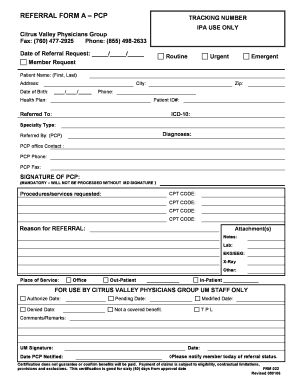
REFERRAL FORM a PCP


What is the referral form a PCP
The referral form a PCP is a document used in the healthcare system to authorize a patient’s visit to a specialist. This form is crucial for ensuring that the patient's primary care physician (PCP) has evaluated the need for specialized care. It typically includes patient information, the reason for the referral, and the specialist's details. Understanding this form is essential for patients seeking coordinated care and for healthcare providers managing patient referrals.
How to use the referral form a PCP
Using the referral form a PCP involves several steps. First, the patient should schedule an appointment with their primary care physician. During this visit, the PCP will assess the patient's condition and determine if a referral to a specialist is necessary. If so, the PCP will fill out the referral form, ensuring all required information is included. Once completed, the patient can present this form to the specialist's office to facilitate the appointment.
Steps to complete the referral form a PCP
Completing the referral form a PCP requires careful attention to detail. Here are the steps involved:
- Gather patient information, including full name, date of birth, and insurance details.
- Provide the reason for the referral, detailing the patient's symptoms or condition.
- Include the specialist's name, practice location, and contact information.
- Sign and date the form to validate the referral.
After filling out the form, ensure that it is submitted to the appropriate specialist's office as directed by the PCP.
Legal use of the referral form a PCP
The referral form a PCP must comply with healthcare regulations to be considered legally valid. This includes adherence to privacy laws such as HIPAA, which protects patient information. The form serves as a legal document that authorizes the release of patient information to the specialist, ensuring that the patient's rights are upheld. Properly executed, this form can be critical in legal situations where the necessity of specialist care is questioned.
Key elements of the referral form a PCP
Several key elements must be included in the referral form a PCP to ensure its effectiveness:
- Patient identification details, including full name and contact information.
- Primary care physician's information, including name and contact details.
- Specific reason for the referral, outlining the patient's condition.
- Specialist's name and area of expertise.
- Date of referral and any additional instructions for the specialist.
Including these elements helps streamline the referral process and ensures that all parties have the necessary information for effective care.
Who issues the form
The referral form a PCP is typically issued by the primary care physician. The PCP is responsible for evaluating the patient's health needs and determining whether a referral to a specialist is warranted. In some healthcare systems, administrative staff may assist in completing and processing the form, but the ultimate authority lies with the PCP, who must sign the document to validate it.
Quick guide on how to complete referral form a pcp
Complete REFERRAL FORM A PCP seamlessly on any device
Digital document management has become favored by companies and individuals alike. It offers an ideal eco-friendly alternative to traditional printed and signed documents, allowing you to obtain the correct form and securely store it online. airSlate SignNow equips you with all the resources you need to create, modify, and electronically sign your documents quickly and efficiently. Manage REFERRAL FORM A PCP on any platform with airSlate SignNow’s Android or iOS applications and enhance any document-centric workflow today.
Effortlessly modify and eSign REFERRAL FORM A PCP
- Find REFERRAL FORM A PCP and click on Get Form to begin.
- Utilize the tools we provide to fill out your document.
- Highlight pertinent sections of your documents or obscure sensitive information with tools specifically designed for this purpose by airSlate SignNow.
- Create your electronic signature using the Sign tool, which takes moments and holds the same legal validity as a conventional handwritten signature.
- Review all the details and click on the Done button to save your changes.
- Select your preferred method to send your form, whether by email, SMS, invite link, or download it to your computer.
Eliminate the hassle of lost or misplaced documents, time-consuming form navigation, and errors that necessitate printing new copies. airSlate SignNow meets your document management requirements in just a few clicks from any device you choose. Alter and eSign REFERRAL FORM A PCP and ensure effective communication at every stage of the document preparation process with airSlate SignNow.
Create this form in 5 minutes or less
Create this form in 5 minutes!
How to create an eSignature for the referral form a pcp
How to create an electronic signature for a PDF online
How to create an electronic signature for a PDF in Google Chrome
How to create an e-signature for signing PDFs in Gmail
How to create an e-signature right from your smartphone
How to create an e-signature for a PDF on iOS
How to create an e-signature for a PDF on Android
People also ask
-
What is a PCP referral required and how does it relate to airSlate SignNow?
A PCP referral required is a healthcare authorization needed before seeing a specialist. While airSlate SignNow itself doesn't handle medical referrals directly, it can streamline the document management process involved in gathering and processing such referrals efficiently.
-
How can airSlate SignNow assist with managing documents requiring a PCP referral?
AirSlate SignNow allows healthcare providers to easily send, eSign, and store documents associated with PCP referrals. This ensures that all necessary paperwork is processed quickly and securely, helping you meet healthcare requirements more efficiently.
-
Is airSlate SignNow cost-effective for practices dealing with PCP referral required processes?
Yes, airSlate SignNow offers a cost-effective solution for practices that frequently handle PCP referral required documents. With various pricing plans, you can choose the option that best fits your budget while ensuring that your referral processes are streamlined and effective.
-
What features does airSlate SignNow offer for managing PCP referral required documents?
AirSlate SignNow offers a wide range of features including document templates, secure eSigning, and automated workflows, all beneficial for managing PCP referral required processes. These features ensure that your practice stays organized and compliant with referral protocols.
-
Can airSlate SignNow integrate with other software used for PCP referral required documentation?
Absolutely! AirSlate SignNow integrates seamlessly with various healthcare and practice management software. This means you can synchronize your data and manage PCP referral required documents without needing to switch between multiple platforms.
-
What benefits can we expect when using airSlate SignNow for PCP referral required transactions?
Using airSlate SignNow for PCP referral required transactions can lead to faster turnaround times and improved document accuracy. By digitizing and automating the process, you can enhance patient experience and reduce the administrative burden on your staff.
-
Is there a trial period for airSlate SignNow to evaluate its capabilities for PCP referral required management?
Yes, airSlate SignNow typically offers a trial period that allows you to explore its capabilities for managing PCP referral required documentation. This gives you the opportunity to experience firsthand how the platform can streamline your workflows before committing to a subscription.
Get more for REFERRAL FORM A PCP
- Blower door test form fill online printable fillable
- Cf 4 form
- Application for reissue of summons format
- Insurance update and vehicle reinstatement servicearizona form
- Contact usdivision of motor vehiclesnh department form
- Authorization certificate guardian form
- Bureau of motor vehicles forms amp applications
- Mmsec form
Find out other REFERRAL FORM A PCP
- Electronic signature Real Estate Document Utah Safe
- Electronic signature Oregon Police Living Will Now
- Electronic signature Pennsylvania Police Executive Summary Template Free
- Electronic signature Pennsylvania Police Forbearance Agreement Fast
- How Do I Electronic signature Pennsylvania Police Forbearance Agreement
- How Can I Electronic signature Pennsylvania Police Forbearance Agreement
- Electronic signature Washington Real Estate Purchase Order Template Mobile
- Electronic signature West Virginia Real Estate Last Will And Testament Online
- Electronic signature Texas Police Lease Termination Letter Safe
- How To Electronic signature Texas Police Stock Certificate
- How Can I Electronic signature Wyoming Real Estate Quitclaim Deed
- Electronic signature Virginia Police Quitclaim Deed Secure
- How Can I Electronic signature West Virginia Police Letter Of Intent
- How Do I Electronic signature Washington Police Promissory Note Template
- Electronic signature Wisconsin Police Permission Slip Free
- Electronic signature Minnesota Sports Limited Power Of Attorney Fast
- Electronic signature Alabama Courts Quitclaim Deed Safe
- How To Electronic signature Alabama Courts Stock Certificate
- Can I Electronic signature Arkansas Courts Operating Agreement
- How Do I Electronic signature Georgia Courts Agreement