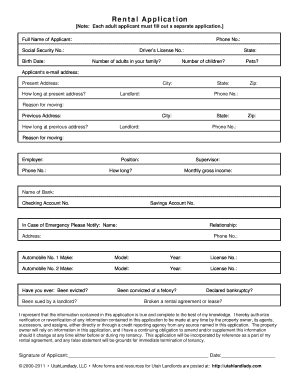
Residential Rental Application UtahLandlady Com Form


What is the Residential Rental Application UtahLandlady com
The Residential Rental Application UtahLandlady com is a standardized form used by landlords in Utah to screen potential tenants. This application collects essential information about the applicant, including personal details, rental history, employment information, and references. It serves as a vital tool for landlords to assess the suitability of applicants for rental properties. By using this form, landlords can ensure they have a comprehensive understanding of each applicant's background and financial stability, which is crucial for making informed leasing decisions.
How to use the Residential Rental Application UtahLandlady com
Using the Residential Rental Application UtahLandlady com is a straightforward process. Applicants can access the form online, fill it out with the required information, and submit it digitally. It is important to provide accurate and complete details to avoid any delays in the application process. Once submitted, landlords can review the application and make decisions based on the information provided. This digital approach simplifies the application process and enhances communication between landlords and potential tenants.
Steps to complete the Residential Rental Application UtahLandlady com
Completing the Residential Rental Application UtahLandlady com involves several key steps:
- Access the application form online through the designated platform.
- Fill in personal information, including your full name, contact details, and social security number.
- Provide your rental history, detailing previous addresses and landlord contacts.
- Include employment information, such as your current employer, job title, and income.
- List references who can vouch for your character and reliability as a tenant.
- Review the completed application for accuracy before submitting it.
Key elements of the Residential Rental Application UtahLandlady com
The Residential Rental Application UtahLandlady com includes several key elements that are crucial for both landlords and applicants. These elements typically consist of:
- Personal Information: Name, contact details, and social security number.
- Rental History: Previous addresses, duration of stay, and landlord references.
- Employment Details: Current employer, job title, and income verification.
- References: Contacts who can provide insights into the applicant’s character.
- Consent for Background Checks: Authorization for landlords to conduct credit and background checks.
Legal use of the Residential Rental Application UtahLandlady com
The Residential Rental Application UtahLandlady com is legally binding when completed correctly. It is essential for both landlords and applicants to understand the legal implications of the information provided. Landlords must ensure compliance with fair housing laws and regulations while processing applications. Applicants should be aware that providing false information can lead to denial of the application or eviction if discovered later. Utilizing a reliable electronic signature service can enhance the legality and security of the application process.
Eligibility Criteria
Eligibility criteria for the Residential Rental Application UtahLandlady com typically include factors such as income level, credit history, and rental history. Landlords may require applicants to meet a minimum income threshold, often set at three times the monthly rent. Additionally, a satisfactory credit score and a clean rental history without evictions or significant issues are often prerequisites for approval. Understanding these criteria can help applicants prepare their applications more effectively.
Quick guide on how to complete residential rental application utahlandlady com
Effortlessly prepare Residential Rental Application UtahLandlady com on any device
Online document management has become increasingly popular among businesses and individuals. It offers an ideal eco-friendly alternative to conventional printed and signed paperwork, allowing you to access the correct form and securely store it online. airSlate SignNow provides all the tools necessary to create, modify, and electronically sign your documents quickly and without delays. Manage Residential Rental Application UtahLandlady com on any platform using the airSlate SignNow Android or iOS applications and simplify any document-centered tasks today.
How to modify and electronically sign Residential Rental Application UtahLandlady com with ease
- Find Residential Rental Application UtahLandlady com and click on Get Form to begin.
- Utilize the tools we provide to complete your form.
- Highlight important sections of the documents or redact sensitive data with tools that airSlate SignNow specifically provides for that purpose.
- Create your signature using the Sign tool, which takes mere seconds and carries the same legal validity as a traditional handwritten signature.
- Verify the information and click on the Done button to save your modifications.
- Choose how you wish to send your form, whether by email, SMS, or invitation link, or download it to your computer.
Eliminate the hassle of lost or misplaced files, tiresome form searches, or mistakes that necessitate printing new document copies. airSlate SignNow meets all your document management needs in just a few clicks from a device of your preference. Modify and electronically sign Residential Rental Application UtahLandlady com and ensure excellent communication at every stage of your form preparation process with airSlate SignNow.
Create this form in 5 minutes or less
Create this form in 5 minutes!
How to create an eSignature for the residential rental application utahlandlady com
How to create an electronic signature for a PDF online
How to create an electronic signature for a PDF in Google Chrome
How to create an e-signature for signing PDFs in Gmail
How to create an e-signature right from your smartphone
How to create an e-signature for a PDF on iOS
How to create an e-signature for a PDF on Android
People also ask
-
What is the Residential Rental Application UtahLandlady com?
The Residential Rental Application UtahLandlady com is a streamlined online tool designed for landlords and property managers in Utah to easily collect tenant applications. It simplifies the process of gathering necessary information from potential renters, ensuring compliance with state regulations.
-
How much does the Residential Rental Application UtahLandlady com cost?
The Residential Rental Application UtahLandlady com offers various pricing plans to fit different business needs. Users can choose from subscription options based on the number of applicants or properties managed, making it a cost-effective solution for landlords.
-
What features are included in the Residential Rental Application UtahLandlady com?
The Residential Rental Application UtahLandlady com includes customizable templates, eSignature capabilities, automated responses, and secure document storage. These features enhance efficiency and ensure a smooth application process for landlords and tenants alike.
-
Can I integrate the Residential Rental Application UtahLandlady com with other software?
Yes, the Residential Rental Application UtahLandlady com can be seamlessly integrated with various property management and accounting software. This flexibility allows landlords to streamline their operations and manage tenant applications more effectively.
-
How does the Residential Rental Application UtahLandlady com benefit landlords?
The Residential Rental Application UtahLandlady com benefits landlords by reducing the time spent on applications and improving tenant screening processes. With its user-friendly interface and essential features, landlords can quickly assess applicants and make informed leasing decisions.
-
Is the Residential Rental Application UtahLandlady com easy to use for tenants?
Absolutely! The Residential Rental Application UtahLandlady com is designed with tenants in mind, providing an intuitive experience. Prospective renters can complete their applications quickly and submit them electronically, making the process hassle-free.
-
Are there customer support services available for the Residential Rental Application UtahLandlady com?
Yes, users of the Residential Rental Application UtahLandlady com have access to dedicated customer support services. Our knowledgeable team is available to assist with any questions or issues that may arise during the application process.
Get more for Residential Rental Application UtahLandlady com
- Other sources of income form
- Applicants name has indicated in an application for form
- Potential sub lessees to answer the following questions and sign below use a separate form
- Landlord should catalogue the presence of and check and note the conditionworking condition form
- We wish to confirm that you are moving out on 20 form
- Tenant agrees that tenants failure to fully and specifically comply with the above listed conditions for form
- Thank you for your prompt attention regarding this problem form
- Your neighbors quiet enjoyment of their dwellings and are form
Find out other Residential Rental Application UtahLandlady com
- Electronic signature California Car Lease Agreement Template Free
- How Can I Electronic signature Florida Car Lease Agreement Template
- Electronic signature Kentucky Car Lease Agreement Template Myself
- Electronic signature Texas Car Lease Agreement Template Easy
- Electronic signature New Mexico Articles of Incorporation Template Free
- Electronic signature New Mexico Articles of Incorporation Template Easy
- Electronic signature Oregon Articles of Incorporation Template Simple
- eSignature Montana Direct Deposit Enrollment Form Easy
- How To Electronic signature Nevada Acknowledgement Letter
- Electronic signature New Jersey Acknowledgement Letter Free
- Can I eSignature Oregon Direct Deposit Enrollment Form
- Electronic signature Colorado Attorney Approval Later
- How To Electronic signature Alabama Unlimited Power of Attorney
- Electronic signature Arizona Unlimited Power of Attorney Easy
- Can I Electronic signature California Retainer Agreement Template
- How Can I Electronic signature Missouri Unlimited Power of Attorney
- Electronic signature Montana Unlimited Power of Attorney Secure
- Electronic signature Missouri Unlimited Power of Attorney Fast
- Electronic signature Ohio Unlimited Power of Attorney Easy
- How Can I Electronic signature Oklahoma Unlimited Power of Attorney