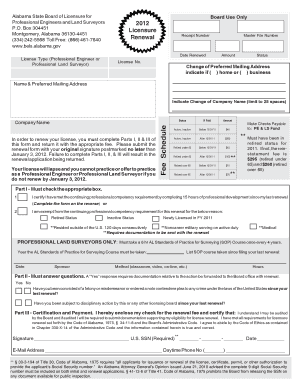
Alabama Bels Form


What is the Alabama Bels
The Alabama Bels is a specific form used within the state of Alabama for various legal and administrative purposes. This form is often required for businesses and individuals to fulfill specific regulatory obligations. Understanding its purpose and requirements is essential for compliance and effective documentation.
How to use the Alabama Bels
Using the Alabama Bels involves several steps to ensure that it is filled out correctly and submitted on time. First, gather all necessary information and documents required for the form. Next, complete the form accurately, ensuring that all fields are filled out as required. Once completed, the form can be submitted through designated channels, which may include online submission, mailing, or in-person delivery.
Steps to complete the Alabama Bels
Completing the Alabama Bels requires careful attention to detail. Follow these steps for successful completion:
- Review the form to understand all required fields.
- Collect any supporting documents needed to accompany the form.
- Fill out the form, ensuring accuracy in all entries.
- Double-check for any errors or omissions before submission.
- Submit the form through the appropriate method, whether online, by mail, or in person.
Legal use of the Alabama Bels
The Alabama Bels must be used in accordance with state laws and regulations. It is important to ensure that the form meets all legal requirements for it to be considered valid. This includes proper signatures, dates, and any necessary supporting documentation. Failure to comply with legal standards may result in the form being rejected or deemed invalid.
Key elements of the Alabama Bels
Key elements of the Alabama Bels include specific information that must be provided for the form to be complete. This typically includes the name of the individual or business, contact information, and any relevant identification numbers. Additionally, the form may require details about the purpose of the submission and any applicable dates.
State-specific rules for the Alabama Bels
Each state has its own rules regarding the use and submission of forms like the Alabama Bels. It is crucial to be aware of these state-specific regulations to ensure compliance. This may include deadlines for submission, specific filing methods, and any additional documentation that may be required by Alabama law.
Examples of using the Alabama Bels
Examples of using the Alabama Bels can vary widely depending on the context. For instance, a business may need to submit the form to register for state taxes, while an individual might use it for a legal transaction. Understanding these examples can help clarify the form's purpose and the scenarios in which it is applicable.
Quick guide on how to complete alabama bels
Complete Alabama Bels effortlessly on any device
Digital document management has gained popularity among organizations and individuals. It offers a perfect environmentally friendly alternative to conventional printed and signed documents, as you can easily locate the necessary form and securely store it online. airSlate SignNow equips you with all the tools required to create, modify, and electronically sign your documents swiftly without delays. Manage Alabama Bels on any device using airSlate SignNow Android or iOS applications and streamline any document-related task today.
The easiest method to edit and electronically sign Alabama Bels with minimal effort
- Obtain Alabama Bels and then click Get Form to begin.
- Use the tools we provide to complete your form.
- Highlight important sections of your documents or obscure sensitive information with tools that airSlate SignNow specifically offers for that purpose.
- Create your signature using the Sign tool, which takes mere seconds and holds the same legal validity as a conventional wet ink signature.
- Review the information and then click on the Done button to preserve your modifications.
- Choose how you prefer to send your form, via email, SMS, or invite link, or download it to your computer.
Eliminate worries about lost or misfiled documents, tedious form searching, or mistakes that necessitate printing new document copies. airSlate SignNow addresses all your document management needs in just a few clicks from any device you prefer. Modify and electronically sign Alabama Bels to ensure outstanding communication at every stage of your form preparation process with airSlate SignNow.
Create this form in 5 minutes or less
Create this form in 5 minutes!
How to create an eSignature for the alabama bels
How to create an electronic signature for a PDF online
How to create an electronic signature for a PDF in Google Chrome
How to create an e-signature for signing PDFs in Gmail
How to create an e-signature right from your smartphone
How to create an e-signature for a PDF on iOS
How to create an e-signature for a PDF on Android
People also ask
-
What are Alabama BELS and how do they work with airSlate SignNow?
Alabama BELS refers to the secure electronic signature capabilities that airSlate SignNow provides for businesses in Alabama. With this solution, companies can easily send, sign, and store documents digitally, ensuring compliance with Alabama's legal requirements. This streamlines document management processes and enhances overall efficiency.
-
How much does airSlate SignNow cost for Alabama BELS integration?
The pricing for airSlate SignNow varies based on the features and number of users your business needs. We offer flexible plans tailored for businesses in Alabama that incorporate BELS functionality. Contact our sales team for a detailed quote and to learn about available discounts.
-
What features does airSlate SignNow offer that support Alabama BELS?
airSlate SignNow offers features like document templates, in-person signing, automated workflows, and secure cloud storage, all designed to support Alabama BELS. These features enhance usability and ensure that your documents are safely and efficiently managed according to Alabama regulations.
-
Is airSlate SignNow compliant with Alabama BELS requirements?
Yes, airSlate SignNow is fully compliant with Alabama BELS requirements for electronic signatures. This means that documents signed using our platform are legally binding and accepted by courts in Alabama, providing you with peace of mind when handling important paperwork.
-
Can I integrate airSlate SignNow with other software used in Alabama?
Absolutely! airSlate SignNow offers robust integrations with various applications commonly used in Alabama, such as CRM systems, cloud storage, and project management tools. These integrations enable seamless workflows and help you manage your documents more efficiently.
-
What are the benefits of using airSlate SignNow for Alabama BELS?
Using airSlate SignNow for Alabama BELS brings numerous benefits, including cost savings, faster processing times, and improved accessibility for all parties involved. Additionally, the user-friendly interface minimizes the learning curve, allowing businesses to adopt e-signature solutions quickly and efficiently.
-
Does airSlate SignNow provide support for Alabama businesses using BELS?
Yes, airSlate SignNow provides dedicated support for Alabama businesses utilizing BELS. Our customer service team is available to assist you with any questions or technical issues, ensuring a smooth experience as you navigate our e-signature solutions.
Get more for Alabama Bels
- Browse all court forms california courts 573563623
- Emergency declarations waivers exemptions and permits form
- Updated final lien request fax form fax city of new york
- Illinoistemporary visitor drivers license tvdl flyer englsih form
- Statement of affirmation indiana department of natural form
- To farm vehicle compliance the texas department of public form
- Illinois parking program for persons with disabilities abuse complaint form
- S secretary of state this d m change form
Find out other Alabama Bels
- How To eSignature Wisconsin Construction Document
- Help Me With eSignature Arkansas Education Form
- Can I eSignature Louisiana Education Document
- Can I eSignature Massachusetts Education Document
- Help Me With eSignature Montana Education Word
- How To eSignature Maryland Doctors Word
- Help Me With eSignature South Dakota Education Form
- How Can I eSignature Virginia Education PDF
- How To eSignature Massachusetts Government Form
- How Can I eSignature Oregon Government PDF
- How Can I eSignature Oklahoma Government Document
- How To eSignature Texas Government Document
- Can I eSignature Vermont Government Form
- How Do I eSignature West Virginia Government PPT
- How Do I eSignature Maryland Healthcare / Medical PDF
- Help Me With eSignature New Mexico Healthcare / Medical Form
- How Do I eSignature New York Healthcare / Medical Presentation
- How To eSignature Oklahoma Finance & Tax Accounting PPT
- Help Me With eSignature Connecticut High Tech Presentation
- How To eSignature Georgia High Tech Document