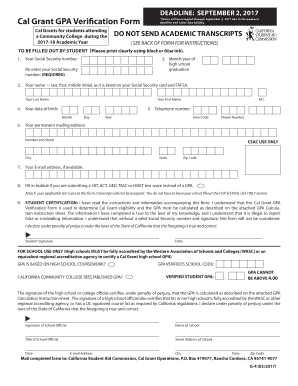
Cal Grant GPA Verification Form California Student Aid Commission


What is the Cal Grant GPA Verification Form California Student Aid Commission
The Cal Grant GPA Verification Form is a crucial document required by the California Student Aid Commission (CSAC) for students applying for Cal Grant financial aid. This form serves to verify the GPA of applicants, ensuring they meet the academic requirements set forth by the state for financial assistance. It is essential for students pursuing higher education in California, as it directly impacts their eligibility for grants that can significantly alleviate the cost of tuition and other educational expenses.
How to use the Cal Grant GPA Verification Form California Student Aid Commission
Using the Cal Grant GPA Verification Form involves several steps to ensure accurate completion and submission. Students must first obtain the form from the California Student Aid Commission’s website or through their school’s financial aid office. Once obtained, the student needs to fill out the necessary personal information, including their name, address, and school details. After completing the form, it must be signed by a school official to validate the GPA provided. The completed form can then be submitted electronically or via mail to the CSAC, depending on the submission guidelines.
Steps to complete the Cal Grant GPA Verification Form California Student Aid Commission
Completing the Cal Grant GPA Verification Form requires careful attention to detail. Here are the steps to follow:
- Obtain the form from the California Student Aid Commission or your school.
- Fill in your personal information accurately, including your full name and contact details.
- Provide the name of your school and the GPA you wish to verify.
- Have a school official sign the form to authenticate the GPA.
- Review the form for any errors or omissions before submission.
- Submit the completed form as per the guidelines provided by the CSAC.
Key elements of the Cal Grant GPA Verification Form California Student Aid Commission
The Cal Grant GPA Verification Form includes several key elements that are vital for its validity. These elements typically consist of:
- Student Information: Full name, address, and contact information.
- School Information: Name and address of the educational institution.
- GPA Details: The GPA being verified, which must meet the minimum requirements set by the CSAC.
- Signature of School Official: An authorized signature that confirms the accuracy of the GPA provided.
Eligibility Criteria
To be eligible for the Cal Grant, students must meet specific criteria outlined by the California Student Aid Commission. These criteria include:
- Being a California resident.
- Meeting the minimum GPA requirements set by the CSAC.
- Demonstrating financial need based on the FAFSA or California Dream Act application.
- Being enrolled or planning to enroll in an eligible college or university in California.
Form Submission Methods
The Cal Grant GPA Verification Form can be submitted through various methods, ensuring convenience for students. The available submission methods include:
- Online Submission: Many students opt to submit their forms electronically through the CSAC's online portal.
- Mail: Students can also print the completed form and send it via postal mail to the designated address provided by the CSAC.
- In-Person: Some students may choose to deliver the form directly to their school’s financial aid office for submission.
Quick guide on how to complete cal grant gpa verification form california student aid commission
Finalize Cal Grant GPA Verification Form California Student Aid Commission effortlessly on any gadget
Digital document management has gained traction among businesses and individuals. It serves as an ideal eco-friendly substitute for conventional printed and signed papers, as you can acquire the necessary format and securely archive it online. airSlate SignNow provides you with all the features required to formulate, modify, and electronically sign your documents quickly without any delays. Handle Cal Grant GPA Verification Form California Student Aid Commission on any device with airSlate SignNow's Android or iOS applications and enhance any document-related workflow today.
Steps to modify and electronically sign Cal Grant GPA Verification Form California Student Aid Commission with ease
- Locate Cal Grant GPA Verification Form California Student Aid Commission and then click Get Form to begin.
- Utilize the tools available to finalize your document.
- Emphasize pertinent sections of the files or redact sensitive data using tools specifically provided by airSlate SignNow for that purpose.
- Create your electronic signature using the Sign feature, which takes only a few seconds and holds the same legal validity as a traditional handwritten signature.
- Verify the information and then click on the Done button to save your modifications.
- Choose how you wish to share your document, whether by email, text message (SMS), or via an invitation link, or download it to your computer.
Say goodbye to lost or misplaced documents, tedious form searches, or mistakes that necessitate printing new document copies. airSlate SignNow caters to your document management needs in just a few clicks on a device of your preference. Modify and electronically sign Cal Grant GPA Verification Form California Student Aid Commission and ensure excellent communication at every stage of your document preparation process with airSlate SignNow.
Create this form in 5 minutes or less
Create this form in 5 minutes!
How to create an eSignature for the cal grant gpa verification form california student aid commission
How to create an electronic signature for a PDF online
How to create an electronic signature for a PDF in Google Chrome
How to create an e-signature for signing PDFs in Gmail
How to create an e-signature right from your smartphone
How to create an e-signature for a PDF on iOS
How to create an e-signature for a PDF on Android
People also ask
-
What is the Cal Grant GPA Verification Form California Student Aid Commission?
The Cal Grant GPA Verification Form California Student Aid Commission is a document that helps students submit their GPA information when applying for Cal Grant financial aid. It’s essential for ensuring your application is processed accurately and timely.
-
How can I complete the Cal Grant GPA Verification Form California Student Aid Commission?
You can complete the Cal Grant GPA Verification Form California Student Aid Commission through the airSlate SignNow platform, which provides an easy-to-use interface to fill out, sign, and submit your documents securely online.
-
Is there a cost associated with using the airSlate SignNow for the Cal Grant GPA Verification Form California Student Aid Commission?
airSlate SignNow offers a cost-effective solution for users looking to streamline their document signing process, including the Cal Grant GPA Verification Form California Student Aid Commission. You can access various pricing plans suited to your needs, ensuring affordability.
-
What features does airSlate SignNow offer for the Cal Grant GPA Verification Form California Student Aid Commission?
With airSlate SignNow, you can enjoy features like easy document editing, secure electronic signatures, and automated status tracking. These features make managing your Cal Grant GPA Verification Form California Student Aid Commission quick and efficient.
-
How does airSlate SignNow ensure the security of my Cal Grant GPA Verification Form California Student Aid Commission?
airSlate SignNow prioritizes user security by employing bank-level encryption and compliance with legal standards. Your submitted Cal Grant GPA Verification Form California Student Aid Commission is securely stored and accessed only by authorized individuals.
-
Can I integrate airSlate SignNow with other tools for managing my Cal Grant GPA Verification Form California Student Aid Commission?
Yes, airSlate SignNow integrates seamlessly with various tools such as Google Drive, Dropbox, and CRM systems, making it easier to manage your Cal Grant GPA Verification Form California Student Aid Commission alongside other essential documents.
-
What are the benefits of using airSlate SignNow for the Cal Grant GPA Verification Form California Student Aid Commission?
Using airSlate SignNow to handle the Cal Grant GPA Verification Form California Student Aid Commission allows for faster processing, reduced paper usage, and enhanced accessibility. It helps you manage your documents efficiently while ensuring compliance.
Get more for Cal Grant GPA Verification Form California Student Aid Commission
- Scope of work contractor shall provide all labor and materials and perform
- This landscaping contract contract effective as of the date of the last form
- Owner hereby authorizes contractor to commence and complete the usual and form
- This excavation backfill grading and hauling contract form
- This renovation contract contract effective as of the date of the last form
- Australian contract law wikipedia form
- Master drilling agreement secgov form
- This framing contract contract effective as of the date of the last party to form
Find out other Cal Grant GPA Verification Form California Student Aid Commission
- How To Electronic signature Massachusetts Finance & Tax Accounting Quitclaim Deed
- Electronic signature Michigan Finance & Tax Accounting RFP Now
- Electronic signature Oklahoma Government RFP Later
- Electronic signature Nebraska Finance & Tax Accounting Business Plan Template Online
- Electronic signature Utah Government Resignation Letter Online
- Electronic signature Nebraska Finance & Tax Accounting Promissory Note Template Online
- Electronic signature Utah Government Quitclaim Deed Online
- Electronic signature Utah Government POA Online
- How To Electronic signature New Jersey Education Permission Slip
- Can I Electronic signature New York Education Medical History
- Electronic signature Oklahoma Finance & Tax Accounting Quitclaim Deed Later
- How To Electronic signature Oklahoma Finance & Tax Accounting Operating Agreement
- Electronic signature Arizona Healthcare / Medical NDA Mobile
- How To Electronic signature Arizona Healthcare / Medical Warranty Deed
- Electronic signature Oregon Finance & Tax Accounting Lease Agreement Online
- Electronic signature Delaware Healthcare / Medical Limited Power Of Attorney Free
- Electronic signature Finance & Tax Accounting Word South Carolina Later
- How Do I Electronic signature Illinois Healthcare / Medical Purchase Order Template
- Electronic signature Louisiana Healthcare / Medical Quitclaim Deed Online
- Electronic signature Louisiana Healthcare / Medical Quitclaim Deed Computer