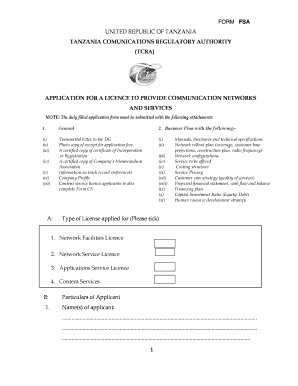
Fortcra Form


What is the Fortcra
The Fortcra form, also known as the FSA TCRA application form, is a critical document used in various financial and administrative processes. It is designed to facilitate the collection of necessary information from individuals or entities applying for specific benefits or services. Understanding the purpose and structure of the Fortcra is essential for ensuring accurate and timely submissions.
How to use the Fortcra
Using the Fortcra form involves several straightforward steps. First, gather all required information, including personal details and any supporting documentation. Next, access the form through a reliable digital platform, such as signNow, which allows for easy completion and eSigning. Fill out the form carefully, ensuring all fields are completed accurately. Finally, submit the form electronically or through the designated method, keeping a copy for your records.
Steps to complete the Fortcra
Completing the Fortcra form requires attention to detail. Follow these steps for a smooth process:
- Review the form requirements to understand what information is needed.
- Collect necessary documents, such as identification or financial records.
- Fill out the form, ensuring clarity and accuracy in your responses.
- Sign the form electronically using a secure eSignature tool.
- Submit the completed form according to the specified guidelines.
Legal use of the Fortcra
The legal validity of the Fortcra form is upheld by compliance with established eSignature laws, such as ESIGN and UETA. These regulations ensure that electronic signatures are recognized as legally binding, provided that certain criteria are met. It is essential to use a reputable platform that maintains compliance with these laws to ensure that your submission is legally enforceable.
Key elements of the Fortcra
Understanding the key elements of the Fortcra form can enhance the submission process. Important components include:
- Identification information: Personal details of the applicant.
- Purpose of the application: Clear indication of what the form is being used for.
- Supporting documentation: Any required attachments that validate the application.
- Signature section: Where the applicant provides their electronic signature.
Eligibility Criteria
Eligibility for using the Fortcra form may vary based on the specific benefits or services being applied for. Generally, applicants must meet certain criteria, such as residency requirements or income thresholds. It is vital to review the specific guidelines associated with the Fortcra to ensure that all eligibility requirements are satisfied before submission.
Form Submission Methods
The Fortcra form can be submitted through various methods, depending on the requirements set forth by the issuing authority. Common submission methods include:
- Online submission: Utilizing secure digital platforms for immediate processing.
- Mail: Sending a physical copy to the designated address.
- In-person: Delivering the form directly to the relevant office.
Quick guide on how to complete fortcra
Complete Fortcra effortlessly on any device
Digital document management has become increasingly popular among companies and individuals. It serves as an excellent environmentally-friendly alternative to conventional printed and signed documents, allowing you to obtain the appropriate form and securely maintain it online. airSlate SignNow equips you with all the tools necessary to create, modify, and electronically sign your documents swiftly without delays. Manage Fortcra on any device using airSlate SignNow Android or iOS applications and enhance any document-focused procedure today.
The easiest way to modify and electronically sign Fortcra seamlessly
- Obtain Fortcra and click Get Form to begin.
- Utilize the tools we provide to complete your form.
- Emphasize important sections of the documents or redact sensitive information with tools that airSlate SignNow specifically offers for that purpose.
- Create your signature using the Sign tool, which takes moments and holds the same legal validity as a conventional wet ink signature.
- Review the information and then click the Done button to save your changes.
- Select how you would like to deliver your form, whether by email, SMS, or invite link, or choose to download it to your PC.
Eliminate concerns about lost or misplaced documents, tedious form navigation, or errors that necessitate printing new copies. airSlate SignNow fulfills your document management needs in just a few clicks from any device you prefer. Modify and electronically sign Fortcra and guarantee excellent communication at every stage of the form preparation process with airSlate SignNow.
Create this form in 5 minutes or less
Create this form in 5 minutes!
How to create an eSignature for the fortcra
How to create an electronic signature for a PDF online
How to create an electronic signature for a PDF in Google Chrome
How to create an e-signature for signing PDFs in Gmail
How to create an e-signature right from your smartphone
How to create an e-signature for a PDF on iOS
How to create an e-signature for a PDF on Android
People also ask
-
What is fortcra and how can it benefit my business?
Fortcra is a cutting-edge solution for managing electronic signatures and document workflows efficiently. By utilizing fortcra, businesses can streamline their processes, reduce paperwork, and enhance productivity. This platform is designed to simplify document handling, making it easier for teams to collaborate and complete tasks faster.
-
How does fortcra pricing work?
Fortcra offers flexible pricing plans tailored to businesses of all sizes. You can choose between monthly or annual subscriptions, with options for additional features based on your needs. This cost-effective solution ensures that companies can benefit from electronic signatures without stretching their budgets.
-
What features does fortcra offer?
Fortcra includes a variety of features designed to enhance document management, such as customizable templates, secure signing, and real-time tracking of document statuses. Users benefit from an intuitive interface that simplifies the process of sending and signing documents. Additionally, fortcra supports integration with various applications to further streamline workflows.
-
Is fortcra user-friendly for new users?
Absolutely! Fortcra is built with an easy-to-navigate interface that makes it accessible for users of all skill levels. New users can quickly learn to create, send, and sign documents without any technical expertise. This ease of use ensures that teams can get started right away and benefit from the platform's features immediately.
-
Can fortcra be integrated with other software?
Yes, fortcra offers seamless integrations with a variety of popular software solutions. Whether it’s CRM, project management tools, or cloud storage services, fortcra can connect with these applications to optimize your workflow. This flexibility allows businesses to enhance their existing systems without interrupting their operations.
-
What security measures does fortcra implement?
Fortcra prioritizes the security of your documents with advanced encryption and authentication methods. All data transmitted through the platform is protected, ensuring that sensitive information remains confidential. Additionally, fortcra complies with industry regulations to provide users with peace of mind when managing important documents.
-
How can fortcra improve document turnaround times?
Fortcra signNowly reduces document turnaround times by enabling instant electronic signatures and quick document sharing. With features like reminders and notifications, users can keep track of pending tasks and ensure timely completion. This efficiency leads to improved business operations and faster decision-making processes.
Get more for Fortcra
- Child center admission sheet form
- Us dod form dod navsup 1371 us federal forms
- Probate court of warren county ohio form
- Motion for use of emergency ex parte form
- Ex parte motion for custody form
- Cite as gabriel v form
- Patient portal authorization form for east alabama medical eamc
- Division of behavioral health services adverse incident report supplemental form
Find out other Fortcra
- eSign North Dakota Lawers Quitclaim Deed Easy
- eSign Ohio Lawers Agreement Computer
- eSign North Dakota Lawers Separation Agreement Online
- How To eSign North Dakota Lawers Separation Agreement
- eSign Kansas Insurance Moving Checklist Free
- eSign Louisiana Insurance Promissory Note Template Simple
- eSign Texas Lawers Contract Fast
- eSign Texas Lawers Lease Agreement Free
- eSign Maine Insurance Rental Application Free
- How Can I eSign Maryland Insurance IOU
- eSign Washington Lawers Limited Power Of Attorney Computer
- eSign Wisconsin Lawers LLC Operating Agreement Free
- eSign Alabama Legal Quitclaim Deed Online
- eSign Alaska Legal Contract Safe
- How To eSign Alaska Legal Warranty Deed
- eSign Alaska Legal Cease And Desist Letter Simple
- eSign Arkansas Legal LLC Operating Agreement Simple
- eSign Alabama Life Sciences Residential Lease Agreement Fast
- How To eSign Arkansas Legal Residential Lease Agreement
- Help Me With eSign California Legal Promissory Note Template