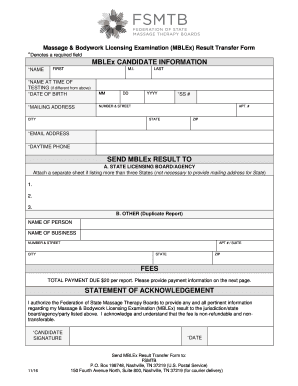
MBLEx Result Transfer Form FSMTB Fsmtb


What is the MBLEx Result Transfer Form?
The MBLEx Result Transfer Form is a document used by individuals who have taken the Massage and Bodywork Licensing Examination (MBLEx) and need to transfer their exam results to a different state or institution. This form is essential for those seeking licensure in various states, as it allows regulatory boards to verify the exam results of applicants. The form is issued by the Federation of State Massage Therapy Boards (FSMTB) and serves as an official record of the candidate's performance on the MBLEx.
How to Obtain the MBLEx Result Transfer Form
To obtain the MBLEx Result Transfer Form, candidates can visit the FSMTB website, where the form is available for download. It is important to ensure that you are accessing the most current version of the form to avoid any issues during the submission process. Candidates may also contact the FSMTB directly for assistance or clarification regarding the form and its requirements. Having the correct form is crucial for a smooth transfer of results.
Steps to Complete the MBLEx Result Transfer Form
Completing the MBLEx Result Transfer Form requires careful attention to detail. Here are the general steps to follow:
- Download the form from the FSMTB website.
- Fill in your personal information accurately, including your name, contact details, and any identification numbers.
- Provide the details of the state or institution to which you are transferring your results.
- Sign and date the form to certify that the information provided is correct.
- Submit the completed form according to the instructions provided, either online or by mail.
Legal Use of the MBLEx Result Transfer Form
The MBLEx Result Transfer Form is legally binding once completed and submitted according to the FSMTB guidelines. It is important to ensure that all information is accurate and truthful, as any discrepancies could lead to delays or rejection of your application. The form must be signed by the candidate, and in some cases, additional documentation may be required to support the transfer of results. Understanding the legal implications of this form is crucial for a successful licensure process.
Key Elements of the MBLEx Result Transfer Form
Several key elements must be included in the MBLEx Result Transfer Form to ensure its validity:
- Personal Information: Full name, address, and contact information.
- Exam Details: Date of the MBLEx exam and scores received.
- Recipient Information: The name and address of the state board or institution receiving the results.
- Signature: The candidate's signature certifying the accuracy of the information provided.
Form Submission Methods
The MBLEx Result Transfer Form can typically be submitted through various methods, depending on the requirements of the receiving state or institution. Common submission methods include:
- Online Submission: Some states allow for electronic submission of the form through their licensing portals.
- Mail: Candidates can print the completed form and send it via postal mail to the designated address.
- In-Person: In certain cases, candidates may deliver the form directly to the state board office.
Quick guide on how to complete mblex result transfer form fsmtb fsmtb
Effortlessly prepare MBLEx Result Transfer Form FSMTB Fsmtb on any device
Digital document management has gained traction among businesses and individuals alike. It offers an ideal environmentally friendly alternative to conventional printed and signed documents, enabling you to obtain the correct form and securely store it online. airSlate SignNow equips you with all the necessary tools to create, edit, and eSign your documents swiftly without delays. Manage MBLEx Result Transfer Form FSMTB Fsmtb on any platform using airSlate SignNow's Android or iOS applications and enhance any document-driven operation today.
The easiest way to modify and eSign MBLEx Result Transfer Form FSMTB Fsmtb seamlessly
- Find MBLEx Result Transfer Form FSMTB Fsmtb and click Get Form to begin.
- Utilize the tools we provide to complete your form.
- Emphasize relevant sections of your documents or obscure sensitive data with tools that airSlate SignNow offers specifically for this purpose.
- Generate your eSignature using the Sign feature, which takes seconds and holds the same legal validity as an original wet ink signature.
- Review the details and click on the Done button to save your changes.
- Choose your preferred method for delivering your form, whether by email, text message (SMS), invitation link, or download it to your computer.
Say goodbye to lost or misplaced documents, time-consuming form searches, or errors that necessitate printing new document copies. airSlate SignNow meets all your document management needs in just a few clicks from any device you prefer. Modify and eSign MBLEx Result Transfer Form FSMTB Fsmtb to ensure outstanding communication at every stage of your form preparation process with airSlate SignNow.
Create this form in 5 minutes or less
Create this form in 5 minutes!
How to create an eSignature for the mblex result transfer form fsmtb fsmtb
How to create an electronic signature for a PDF online
How to create an electronic signature for a PDF in Google Chrome
How to create an e-signature for signing PDFs in Gmail
How to create an e-signature right from your smartphone
How to create an e-signature for a PDF on iOS
How to create an e-signature for a PDF on Android
People also ask
-
How do I get my MBLEX results after I take the exam?
To retrieve your MBLEX results, you will typically receive an email notification from the Federation of State Massage Therapy Boards (FSMTB) once your scores are available. Make sure to check your inbox and spam folder. If you have further questions, visiting the FSMTB website can provide you with additional information on how do I get my MBLEX results.
-
When can I expect to receive my MBLEX results?
After completing the MBLEX exam, you can usually expect your results within a few hours. However, in some cases, it may take up to a few days for the results to be fully processed. For detailed information on how do I get my MBLEX results, check the FSMTB website for current timelines.
-
Is there a fee associated with getting my MBLEX results?
There is no additional fee to view your MBLEX results once they are released by FSMTB. You will simply need to visit their website or use the notification email you received. For more clarity on how do I get my MBLEX results, refer to their guidelines.
-
What should I do if I do not receive my MBLEX results?
If you do not receive your MBLEX results within the expected timeframe, first check your email for any notifications. If nothing is found, contact the FSMTB customer service for assistance. They can guide you on how do I get my MBLEX results.
-
Can I appeal my MBLEX results if I believe there’s an error?
Yes, if you believe there was an error in scoring, you can contact FSMTB to inquire about the appeal process. They will provide the necessary steps and guidelines. Understanding how do I get my MBLEX results will help you navigate this process more efficiently.
-
What methods can I use to check my MBLEX results?
You can check your MBLEX results online through the FSMTB website or via the email notification sent to you. Ensure that you have the required identification information ready for verification. This is crucial in knowing how do I get my MBLEX results swiftly.
-
Will my MBLEX results be sent to my state’s licensing board?
Yes, once your MBLEX results are available, they are typically sent to your state licensing board directly. It’s crucial to understand how do I get my MBLEX results so that you can ensure the board receives your scores for licensure.
Get more for MBLEx Result Transfer Form FSMTB Fsmtb
Find out other MBLEx Result Transfer Form FSMTB Fsmtb
- Sign Oklahoma Insurance Limited Power Of Attorney Now
- Sign Idaho Legal Separation Agreement Online
- Sign Illinois Legal IOU Later
- Sign Illinois Legal Cease And Desist Letter Fast
- Sign Indiana Legal Cease And Desist Letter Easy
- Can I Sign Kansas Legal LLC Operating Agreement
- Sign Kansas Legal Cease And Desist Letter Now
- Sign Pennsylvania Insurance Business Plan Template Safe
- Sign Pennsylvania Insurance Contract Safe
- How Do I Sign Louisiana Legal Cease And Desist Letter
- How Can I Sign Kentucky Legal Quitclaim Deed
- Sign Kentucky Legal Cease And Desist Letter Fast
- Sign Maryland Legal Quitclaim Deed Now
- Can I Sign Maine Legal NDA
- How To Sign Maine Legal Warranty Deed
- Sign Maine Legal Last Will And Testament Fast
- How To Sign Maine Legal Quitclaim Deed
- Sign Mississippi Legal Business Plan Template Easy
- How Do I Sign Minnesota Legal Residential Lease Agreement
- Sign South Carolina Insurance Lease Agreement Template Computer