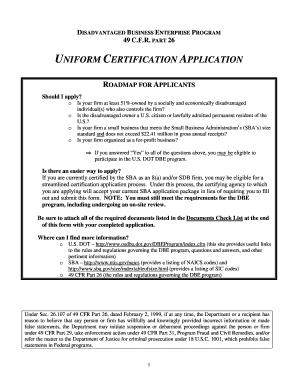
Uniform Certification Application Tampa International Airport


What is the Uniform Certification Application Tampa International Airport
The Uniform Certification Application (UCA) for Tampa International Airport is a formal document used by businesses seeking to participate in contracts and projects at the airport. This application is essential for companies that wish to certify their status as minority-owned, woman-owned, or disadvantaged business enterprises. By completing the UCA, businesses can gain access to various opportunities within the airport's contracting processes, ensuring compliance with federal and state regulations designed to promote diversity and inclusion in procurement.
Steps to complete the Uniform Certification Application Tampa International Airport
Completing the Uniform Certification Application involves several key steps to ensure accuracy and compliance. First, gather all necessary documentation, which may include proof of ownership, financial statements, and business licenses. Next, fill out the application form thoroughly, ensuring that all sections are completed and accurate. After completing the form, review it for any errors or omissions. Finally, submit the application along with the required documents to the appropriate department at Tampa International Airport, either electronically or via mail.
Legal use of the Uniform Certification Application Tampa International Airport
The legal use of the Uniform Certification Application is governed by both federal and state regulations that aim to enhance participation from diverse business entities in government contracts. It is crucial for applicants to understand the legal implications of the information provided in the application. Misrepresentation or failure to comply with the certification requirements can lead to penalties, including disqualification from future contracting opportunities. Therefore, it is important to ensure that all information is truthful and that the business meets the eligibility criteria set forth by the airport authority.
Key elements of the Uniform Certification Application Tampa International Airport
Several key elements are essential to the Uniform Certification Application. These include:
- Business Ownership: Proof of ownership structure, including any partnerships or affiliations.
- Financial Information: Recent financial statements and tax returns to demonstrate the business's economic status.
- Business Licenses: Valid licenses and permits that authorize the business to operate within its specific industry.
- Affidavit of Certification: A sworn statement affirming the accuracy of the information provided in the application.
How to obtain the Uniform Certification Application Tampa International Airport
The Uniform Certification Application can be obtained directly from the Tampa International Airport's official website or the airport's contracting office. It may also be available in physical form at designated locations within the airport. For ease of access, businesses are encouraged to download the application online, where they can also find additional resources and guidance on completing the form. Ensuring that the most current version of the application is used is crucial for compliance with any updates in requirements.
Application Process & Approval Time
The application process for the Uniform Certification Application includes submission, review, and approval stages. Once the application is submitted, it undergoes a thorough review by the airport's certification team. This review typically takes several weeks, depending on the volume of applications received and the completeness of the submitted documentation. Applicants may be contacted for additional information or clarification during this review period. Upon successful review, businesses will receive certification, allowing them to participate in contracting opportunities at Tampa International Airport.
Quick guide on how to complete uniform certification application tampa international airport
Effortlessly prepare Uniform Certification Application Tampa International Airport on any device
The management of documents online has gained traction among businesses and individuals. It serves as an ideal eco-friendly alternative to conventional printed and signed documents, allowing you to access the appropriate form and securely store it online. airSlate SignNow equips you with all the tools necessary to create, alter, and electronically sign your documents swiftly without delays. Manage Uniform Certification Application Tampa International Airport on any platform using airSlate SignNow's Android or iOS applications and streamline any document-related process today.
The easiest way to modify and electronically sign Uniform Certification Application Tampa International Airport with ease
- Locate Uniform Certification Application Tampa International Airport and click Retrieve Form to begin.
- Utilize the tools we provide to complete your form.
- Mark important sections of your documents or obscure sensitive information with tools that airSlate SignNow offers specifically for that purpose.
- Create your electronic signature with the Sign tool, which takes only seconds and holds the same legal authority as a traditional handwritten signature.
- Review all the details and click on the Finish button to preserve your changes.
- Choose how you would like to send your form, via email, text message (SMS), invite link, or download it to your computer.
Eliminate concerns about lost or misplaced files, laborious form searches, or errors that require reprinting new document copies. airSlate SignNow fulfills all your document management needs in just a few clicks from any device of your choice. Modify and electronically sign Uniform Certification Application Tampa International Airport and guarantee excellent communication at every stage of the form preparation process with airSlate SignNow.
Create this form in 5 minutes or less
Create this form in 5 minutes!
How to create an eSignature for the uniform certification application tampa international airport
How to create an electronic signature for a PDF online
How to create an electronic signature for a PDF in Google Chrome
How to create an e-signature for signing PDFs in Gmail
How to create an e-signature right from your smartphone
How to create an e-signature for a PDF on iOS
How to create an e-signature for a PDF on Android
People also ask
-
What is the Uniform Certification Application at Tampa International Airport?
The Uniform Certification Application at Tampa International Airport is a streamlined process designed for businesses seeking to become certified as a local or disadvantaged business enterprise. This application simplifies the certification requirements and ensures compliance with federal, state, and local regulations, enabling your organization to compete for contracts effectively.
-
How can airSlate SignNow help with the Uniform Certification Application process?
AirSlate SignNow assists in the Uniform Certification Application process by providing a digital platform that allows you to easily fill out, sign, and submit necessary documents. With features like document templates and eSignature, you can accelerate your application process while ensuring all forms are completed accurately and securely.
-
What are the pricing options for using airSlate SignNow for the Uniform Certification Application?
AirSlate SignNow offers flexible pricing plans that cater to different business sizes and needs. You can choose from various subscription models, making it a cost-effective solution for managing the Uniform Certification Application at Tampa International Airport without breaking the bank.
-
Are there any specific features of airSlate SignNow beneficial for the Uniform Certification Application?
Yes, airSlate SignNow includes features specifically beneficial for the Uniform Certification Application at Tampa International Airport, such as easy form management, automated reminders, and advanced security measures. These tools can enhance your efficiency and ensure that your application is submitted accurately and on time.
-
What are the benefits of using airSlate SignNow for my Uniform Certification Application?
Using airSlate SignNow for your Uniform Certification Application offers numerous benefits, including improved workflow efficiency, reduced processing times, and enhanced document security. This solution empowers your business to focus on growth by minimizing administrative burdens associated with traditional paperwork.
-
Is airSlate SignNow compliant with regulations related to the Uniform Certification Application?
Absolutely! AirSlate SignNow is designed with compliance in mind, ensuring that all signatures and documents meet legal standards. This compliance is crucial for the Uniform Certification Application at Tampa International Airport, where accuracy and adherence to regulations are paramount.
-
Can airSlate SignNow integrate with other tools I use for the Uniform Certification Application?
Yes, airSlate SignNow offers robust integration capabilities with various applications and software you may already be using. This allows you to streamline your workflow for the Uniform Certification Application at Tampa International Airport, making the overall process more efficient and less time-consuming.
Get more for Uniform Certification Application Tampa International Airport
- Your interest in the property shall be forfeited and form
- Revert to the seller in accordance with the terms of the contract and the laws of form
- In order to correct the default you must take the following action form
- Quotassigneequot all right title and interest in and to that certain contract for deed executed by the undersigned form
- Purpose of appraisal i form
- South carolina option to purchase addendum to residential form
- Except as otherwise provided in this agreement the premarital agreement form
- Kansas legal form titles legal documentsus legal forms
Find out other Uniform Certification Application Tampa International Airport
- eSignature Georgia Mobile App Design Proposal Template Myself
- eSignature Indiana Mobile App Design Proposal Template Now
- eSignature Utah Mobile App Design Proposal Template Now
- eSignature Kentucky Intellectual Property Sale Agreement Online
- How Do I eSignature Arkansas IT Consulting Agreement
- eSignature Arkansas IT Consulting Agreement Safe
- eSignature Delaware IT Consulting Agreement Online
- eSignature New Jersey IT Consulting Agreement Online
- How Can I eSignature Nevada Software Distribution Agreement
- eSignature Hawaii Web Hosting Agreement Online
- How Do I eSignature Hawaii Web Hosting Agreement
- eSignature Massachusetts Web Hosting Agreement Secure
- eSignature Montana Web Hosting Agreement Myself
- eSignature New Jersey Web Hosting Agreement Online
- eSignature New York Web Hosting Agreement Mobile
- eSignature North Carolina Web Hosting Agreement Secure
- How Do I eSignature Utah Web Hosting Agreement
- eSignature Connecticut Joint Venture Agreement Template Myself
- eSignature Georgia Joint Venture Agreement Template Simple
- eSignature Alaska Debt Settlement Agreement Template Safe