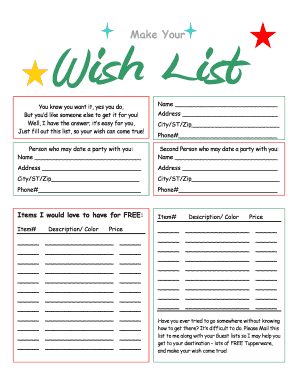
Host Wish List Site Impressions Form


What is the Host Wish List Site Impressions
The Host Wish List Site Impressions form is a specific document used to collect and manage preferences related to hosting services. It allows users to express their desired features, functionalities, and overall expectations from a hosting provider. This form is particularly useful for businesses and individuals looking to ensure that their hosting solutions align with their unique needs and requirements. By detailing these preferences, users can facilitate a more tailored service experience, enhancing satisfaction and efficiency in their hosting arrangements.
How to use the Host Wish List Site Impressions
Using the Host Wish List Site Impressions form involves several straightforward steps. First, gather all necessary information regarding your hosting needs, such as bandwidth requirements, storage capacity, and specific software preferences. Next, fill out the form with detailed descriptions of your wishes and any additional notes that may help the service provider understand your expectations. Once completed, submit the form through the designated channels, ensuring that it reaches the appropriate team for review. This process helps streamline communication and ensures that your hosting experience is customized to your specifications.
Key elements of the Host Wish List Site Impressions
Several key elements are essential for the effective completion of the Host Wish List Site Impressions form. These include:
- Contact Information: Provide accurate details to ensure that the hosting provider can reach you for follow-up discussions.
- Service Requirements: Clearly outline your desired hosting features, such as uptime guarantees, customer support availability, and scalability options.
- Budget Considerations: Indicate your budget range to help the provider recommend suitable options that meet your financial constraints.
- Timeline: Specify any deadlines or timeframes for when you expect to have the hosting services operational.
Steps to complete the Host Wish List Site Impressions
Completing the Host Wish List Site Impressions form involves a systematic approach:
- Gather relevant information about your hosting needs.
- Access the form through the designated platform.
- Fill in your contact information accurately.
- Detail your hosting preferences and requirements.
- Review the information for completeness and accuracy.
- Submit the form as instructed, either online or via email.
Legal use of the Host Wish List Site Impressions
The Host Wish List Site Impressions form must adhere to legal standards to ensure its validity. This includes compliance with applicable eSignature laws such as the ESIGN Act and UETA, which govern the use of electronic signatures in the United States. By using a reliable platform for submission, users can ensure that their form is legally binding and recognized by service providers. Additionally, maintaining confidentiality and data protection during the form submission process is crucial to safeguard sensitive information.
Form Submission Methods
There are multiple methods for submitting the Host Wish List Site Impressions form. These include:
- Online Submission: Fill out and submit the form directly through the hosting provider's website.
- Email Submission: Download the form, complete it, and send it via email to the designated address.
- In-Person Submission: For those who prefer face-to-face interactions, the form can be submitted at the hosting provider's office.
Quick guide on how to complete host wish list site impressions
Prepare Host Wish List Site Impressions seamlessly on any device
Online document management has become increasingly popular among businesses and individuals. It offers a perfect environmentally friendly alternative to traditional printed and signed documents, allowing you to locate the correct form and securely store it online. airSlate SignNow provides you with all the tools you need to create, edit, and eSign your documents quickly and efficiently. Manage Host Wish List Site Impressions on any device using airSlate SignNow's Android or iOS applications and enhance any document-related process today.
The simplest way to edit and eSign Host Wish List Site Impressions effortlessly
- Locate Host Wish List Site Impressions and click on Get Form to begin.
- Utilize the tools we provide to complete your document.
- Select pertinent sections of the documents or obscure sensitive information with tools specifically designed for that purpose by airSlate SignNow.
- Create your eSignature with the Sign tool, which takes mere seconds and carries the same legal significance as a conventional wet ink signature.
- Review all the information and click on the Done button to save your modifications.
- Choose your preferred method for sending your form: via email, text message (SMS), invitation link, or download it to your computer.
Say goodbye to lost or misplaced documents, tiresome form searching, and mistakes that require printing new copies. airSlate SignNow meets your document management needs in just a few clicks from any device you choose. Edit and eSign Host Wish List Site Impressions and ensure excellent communication at every stage of your form preparation process with airSlate SignNow.
Create this form in 5 minutes or less
Create this form in 5 minutes!
How to create an eSignature for the host wish list site impressions
How to create an electronic signature for a PDF online
How to create an electronic signature for a PDF in Google Chrome
How to create an e-signature for signing PDFs in Gmail
How to create an e-signature right from your smartphone
How to create an e-signature for a PDF on iOS
How to create an e-signature for a PDF on Android
People also ask
-
What is the Host Wish List Site Impressions feature in airSlate SignNow?
The Host Wish List Site Impressions feature in airSlate SignNow allows users to track and analyze visitor interactions on their document-hosting pages. This functionality helps businesses understand user engagement and optimize their document-sharing strategies for better performance.
-
How does pricing work for the Host Wish List Site Impressions feature?
Pricing for the Host Wish List Site Impressions feature is part of the overall airSlate SignNow subscription plans. By evaluating your business needs, you can choose a plan that includes this feature while ensuring you get the best value for your investment.
-
Can I integrate the Host Wish List Site Impressions with other tools?
Yes, airSlate SignNow's Host Wish List Site Impressions feature integrates seamlessly with various third-party applications and platforms. This allows businesses to streamline their workflows and improve their document management processes effectively.
-
What are the primary benefits of using Host Wish List Site Impressions?
The Host Wish List Site Impressions feature offers several benefits, including enhanced visibility of document performance and insights into user behavior. By utilizing this data, businesses can refine their approach and increase the effectiveness of their document outsignNow.
-
Is it easy to set up the Host Wish List Site Impressions feature?
Absolutely! Setting up the Host Wish List Site Impressions feature in airSlate SignNow is straightforward and user-friendly. With guided instructions and intuitive navigation, you can start leveraging this potent feature in no time.
-
How can I improve my document engagement using Host Wish List Site Impressions?
You can improve document engagement by analyzing the insights provided by Host Wish List Site Impressions. Understanding how users interact with your documents will help you adjust your content and delivery methods, leading to higher engagement rates.
-
Does airSlate SignNow provide support for the Host Wish List Site Impressions feature?
Yes, airSlate SignNow offers dedicated customer support for all its features, including Host Wish List Site Impressions. You can access various resources, including tutorials and customer service, to ensure you're making the most out of this feature.
Get more for Host Wish List Site Impressions
- Pdf pacific county public health adapted from wa doh form 347 102
- Dhs 2128 eng minnesota health care programs application for certain populations this form is used by certain people who must
- California department of social services cdss public site form
- The childrens center of form
- Staff orientation checklist group child care centers cfs 2026 child care licensing form
- Instructions for completing form pa 600b
- Fca433 531 a 580 316 form 4 24 5 16uifsa 10 1
- Wwwpdffillercom303775285 eoiapplicationformfillable online newquaycouncil co expression of interest form
Find out other Host Wish List Site Impressions
- Sign Mississippi Charity Affidavit Of Heirship Now
- Can I Sign Nevada Charity Bill Of Lading
- How Do I Sign Nebraska Charity Limited Power Of Attorney
- Sign New Hampshire Charity Residential Lease Agreement Online
- Sign New Jersey Charity Promissory Note Template Secure
- How Do I Sign North Carolina Charity Lease Agreement Form
- How To Sign Oregon Charity Living Will
- Sign South Dakota Charity Residential Lease Agreement Simple
- Sign Vermont Charity Business Plan Template Later
- Sign Arkansas Construction Executive Summary Template Secure
- How To Sign Arkansas Construction Work Order
- Sign Colorado Construction Rental Lease Agreement Mobile
- Sign Maine Construction Business Letter Template Secure
- Can I Sign Louisiana Construction Letter Of Intent
- How Can I Sign Maryland Construction Business Plan Template
- Can I Sign Maryland Construction Quitclaim Deed
- Sign Minnesota Construction Business Plan Template Mobile
- Sign Construction PPT Mississippi Myself
- Sign North Carolina Construction Affidavit Of Heirship Later
- Sign Oregon Construction Emergency Contact Form Easy