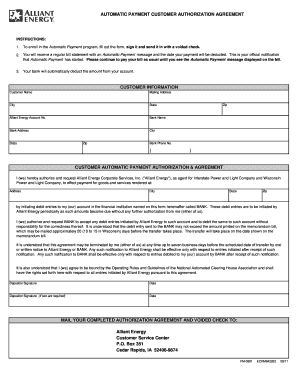
Alliant Energy Autopay Form


What is the Alliant Energy Autopay
The Alliant Energy Autopay is a convenient payment option that allows customers to automate their monthly utility bill payments. By enrolling in this service, customers can ensure that their bills are paid on time without the need for manual intervention. This system is designed to simplify the payment process, providing peace of mind and helping to avoid late fees.
How to use the Alliant Energy Autopay
To use the Alliant Energy Autopay, customers need to follow a straightforward process:
- Log in to your Alliant Energy account online or through the mobile app.
- Navigate to the billing section and select the Autopay option.
- Enter your payment information, including bank account details or credit card information.
- Review the terms and conditions, then confirm your enrollment.
Once set up, payments will be automatically deducted from your chosen account on the due date each month.
Steps to complete the Alliant Energy Autopay
Completing the Alliant Energy Autopay enrollment involves several key steps:
- Access your Alliant Energy account.
- Find the Autopay enrollment section.
- Provide necessary payment details.
- Confirm your enrollment and review your payment schedule.
It is important to ensure that all information is accurate to avoid any payment issues.
Legal use of the Alliant Energy Autopay
The Alliant Energy Autopay is legally binding once the customer has enrolled and provided consent for automatic deductions. This consent is typically given through the online enrollment process, which complies with electronic signature laws. Customers should keep a record of their enrollment confirmation for future reference.
Key elements of the Alliant Energy Autopay
Several key elements define the Alliant Energy Autopay service:
- Automatic Payments: Payments are automatically deducted on the due date.
- Payment Methods: Customers can choose to pay via bank account or credit card.
- Notification: Customers receive notifications regarding upcoming payments and any changes to their billing.
- Flexibility: Customers can cancel or modify their Autopay enrollment at any time through their account.
Examples of using the Alliant Energy Autopay
Here are a few scenarios where the Alliant Energy Autopay can be particularly beneficial:
- A busy professional who prefers to automate payments to avoid late fees.
- A family that wants to streamline their monthly budgeting process.
- A student living away from home who needs to ensure utility bills are paid on time.
In each case, Autopay provides a reliable solution for managing utility expenses efficiently.
Quick guide on how to complete alliant energy autopay
Complete Alliant Energy Autopay effortlessly on any device
Managing documents online has gained traction among businesses and individuals alike. It serves as an ideal eco-friendly alternative to traditional printed and signed documents, allowing you to access the correct form and securely archive it online. airSlate SignNow equips you with all the tools necessary to create, modify, and electronically sign your documents swiftly without delays. Handle Alliant Energy Autopay on any device using airSlate SignNow's Android or iOS applications and enhance any document-centric process today.
How to modify and electronically sign Alliant Energy Autopay with ease
- Locate Alliant Energy Autopay and click Get Form to initiate.
- Utilize the tools we offer to complete your document.
- Mark important sections of the documents or redact sensitive information with the tools that airSlate SignNow specifically provides for this purpose.
- Create your signature using the Sign feature, which takes mere seconds and holds the same legal validity as a traditional wet ink signature.
- Verify all the details and click the Done button to finalize your changes.
- Select your preferred method for sending your form, whether by email, SMS, invitation link, or download it to your computer.
Eliminate worries about missing or lost files, tedious form searching, or mistakes that require printing new document copies. airSlate SignNow addresses your document management needs in just a few clicks from any device of your choice. Modify and electronically sign Alliant Energy Autopay and ensure seamless communication at every step of the form preparation process with airSlate SignNow.
Create this form in 5 minutes or less
Create this form in 5 minutes!
How to create an eSignature for the alliant energy autopay
How to create an electronic signature for a PDF online
How to create an electronic signature for a PDF in Google Chrome
How to create an e-signature for signing PDFs in Gmail
How to create an e-signature right from your smartphone
How to create an e-signature for a PDF on iOS
How to create an e-signature for a PDF on Android
People also ask
-
What are the main features of alliant energy customer service?
Alliant Energy customer service provides a range of features including 24/7 support, online account management, and educational resources. Customers can easily access assistance with billing inquiries, outage reporting, and energy efficiency tips. This comprehensive support ensures a smooth experience for all users.
-
How can I contact alliant energy customer service for support?
You can contact Alliant Energy customer service via phone, email, or through their online chat feature on their website. For urgent issues, calling their dedicated helpline is recommended as it connects you to a representative quickly. Online chat can be convenient for general inquiries and quick assistance.
-
What hours is alliant energy customer service available?
Alliant Energy customer service is available 24/7, ensuring that customers can receive support at any time. Whether you have questions about billing, service interruptions, or account management, assistance is always just a call or click away. This round-the-clock availability underscores their commitment to customer satisfaction.
-
Are there any costs associated with using alliant energy customer service?
Using Alliant Energy customer service is free of charge, allowing customers to get the help they need without incurring additional costs. This includes support for billing inquiries, service setups, and troubleshooting. The focus is on providing accessible and valuable assistance to all customers.
-
Does alliant energy customer service provide support for energy efficiency practices?
Yes, Alliant Energy customer service offers extensive resources and personalized advice on energy efficiency practices. Representatives can help you understand energy-saving programs and incentives that may be available to you. This guidance not only helps in saving money but also supports environmental sustainability.
-
Can I manage my Alliant Energy account online through customer service?
Yes, Alliant Energy customer service provides online account management tools that allow you to easily access your account, view billing details, and make payments. The online portal is user-friendly and contributes to a streamlined experience. You can also update your account information and track your energy usage.
-
Is there a mobile app for accessing alliant energy customer service?
Alliant Energy does offer a mobile app that allows customers to access customer service features on the go. Through the app, you can view your account status, report outages, and receive updates directly. This convenience enhances the overall user experience and accessibility of services.
Get more for Alliant Energy Autopay
- Form mv71 ampquotaffidavit for license plate switchampquot delaware
- Fillable online bureau of motor vehicles po box 68266 form
- Illinois commercial driver training school application for adult driver education course certification form
- Registertitle a vehicle in new york state form
- Form 735 24 certificate of vision printable pdf download
- M 938 8 14 pennsylvania area map penndot 8 14 form
- 735 46b oregon police traffic crash report addition 492753067 form
- Bobep dosimaj httpswwwilsosgovpublicationspdfpublicationsdsdds9pdf elehit ebazeg dev rog form
Find out other Alliant Energy Autopay
- eSign North Dakota IT Project Proposal Template Online
- eSignature New Jersey Last Will and Testament Online
- eSignature Pennsylvania Last Will and Testament Now
- eSign Arkansas Software Development Agreement Template Easy
- eSign Michigan Operating Agreement Free
- Help Me With eSign Nevada Software Development Agreement Template
- eSign Arkansas IT Consulting Agreement Computer
- How To eSignature Connecticut Living Will
- eSign Alaska Web Hosting Agreement Computer
- eSign Alaska Web Hosting Agreement Now
- eSign Colorado Web Hosting Agreement Simple
- How Do I eSign Colorado Joint Venture Agreement Template
- How To eSign Louisiana Joint Venture Agreement Template
- eSign Hawaii Web Hosting Agreement Now
- eSign New Jersey Joint Venture Agreement Template Online
- eSign Missouri Web Hosting Agreement Now
- eSign New Jersey Web Hosting Agreement Now
- eSign Texas Deposit Receipt Template Online
- Help Me With eSign Nebraska Budget Proposal Template
- eSign New Mexico Budget Proposal Template Now