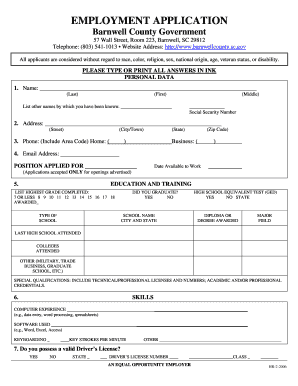
State of Sc Employment Application Fillable Form


What is the State Of Sc Employment Application Fillable Form
The State Of Sc Employment Application Fillable Form is a standardized document used by individuals seeking employment within the state of South Carolina. This form allows applicants to provide their personal information, work history, and educational background in a structured manner. It is designed to streamline the hiring process for employers while ensuring that all necessary information is collected efficiently. The fillable format makes it easy for applicants to complete the form electronically, enhancing accessibility and convenience.
How to use the State Of Sc Employment Application Fillable Form
Using the State Of Sc Employment Application Fillable Form involves several straightforward steps. First, access the form through a reliable platform that offers digital signatures. Fill in the required fields with accurate information, including your name, address, contact details, and employment history. Ensure that all sections are completed thoroughly to avoid delays in processing your application. Once filled out, review the form for any errors or omissions before signing it digitally. This process ensures that your application is submitted correctly and promptly.
Steps to complete the State Of Sc Employment Application Fillable Form
Completing the State Of Sc Employment Application Fillable Form requires careful attention to detail. Follow these steps for a smooth experience:
- Access the fillable form on a secure platform.
- Enter your personal information in the designated fields.
- Provide your employment history, including previous job titles and responsibilities.
- List your educational qualifications and any relevant certifications.
- Review all entries for accuracy and completeness.
- Sign the form electronically to validate your application.
- Submit the completed form as instructed, either online or via email.
Legal use of the State Of Sc Employment Application Fillable Form
The State Of Sc Employment Application Fillable Form is legally recognized when completed and submitted according to established guidelines. It is essential to ensure that the information provided is truthful and accurate, as any discrepancies may lead to disqualification from employment opportunities. The use of electronic signatures on this form is compliant with the ESIGN Act, which affirms the legality of eSignatures in the United States, provided that the signer's intent is clear and that all parties consent to the electronic process.
Key elements of the State Of Sc Employment Application Fillable Form
Several key elements are crucial to the State Of Sc Employment Application Fillable Form. These include:
- Personal Information: Name, address, and contact details.
- Employment History: Previous employers, job titles, and dates of employment.
- Education: Schools attended, degrees earned, and relevant certifications.
- References: Contact information for professional references.
- Signature: Digital signature to authenticate the application.
Eligibility Criteria
To fill out the State Of Sc Employment Application Fillable Form, applicants must meet certain eligibility criteria. Typically, this includes being of legal working age in South Carolina and having the necessary qualifications for the positions applied for. Additionally, applicants should possess the required skills and experience relevant to the job they are seeking. Understanding these criteria can help ensure that your application is appropriate for the positions you are interested in.
Quick guide on how to complete state of sc employment application fillable form
Easily Prepare State Of Sc Employment Application Fillable Form on Any Device
Digital document management has become increasingly popular among businesses and individuals. It serves as a perfect environmentally friendly alternative to traditional printed and signed documents, as you can access the needed form and securely store it online. airSlate SignNow provides you with all the tools necessary to create, edit, and eSign your documents swiftly and without complications. Manage State Of Sc Employment Application Fillable Form on any device using airSlate SignNow's Android or iOS applications and enhance your document-related processes today.
Effortlessly Edit and eSign State Of Sc Employment Application Fillable Form
- Obtain State Of Sc Employment Application Fillable Form and click on Get Form to begin.
- Leverage the tools we offer to complete your form.
- Emphasize important sections of your documents or redact sensitive information using the tools specifically provided by airSlate SignNow for that purpose.
- Create your signature with the Sign tool, which takes seconds and holds the same legal validity as a conventional wet ink signature.
- Review all the information and click on the Done button to finalize your changes.
- Select how you want to send your form, via email, text message (SMS), or invitation link, or download it to your computer.
Eliminate the hassle of lost or misplaced documents, tedious form searches, or mistakes that call for printing new copies. airSlate SignNow meets your document management requirements in just a few clicks from your preferred device. Edit and eSign State Of Sc Employment Application Fillable Form and guarantee excellent communication throughout every phase of your form preparation process with airSlate SignNow.
Create this form in 5 minutes or less
Create this form in 5 minutes!
How to create an eSignature for the state of sc employment application fillable form
How to create an electronic signature for a PDF online
How to create an electronic signature for a PDF in Google Chrome
How to create an e-signature for signing PDFs in Gmail
How to create an e-signature right from your smartphone
How to create an e-signature for a PDF on iOS
How to create an e-signature for a PDF on Android
People also ask
-
What is the State Of Sc Employment Application Fillable Form?
The State Of Sc Employment Application Fillable Form is a digital document designed for job applicants in South Carolina. It allows users to fill out, save, and submit their applications electronically, streamlining the hiring process for businesses and applicants alike.
-
How can I access the State Of Sc Employment Application Fillable Form?
You can easily access the State Of Sc Employment Application Fillable Form through airSlate SignNow's platform. Simply visit our website, navigate to the forms section, and select the application form you need to complete.
-
Is there a cost associated with using the State Of Sc Employment Application Fillable Form?
While airSlate SignNow offers many features at no cost, there may be a subscription fee for certain premium services. However, using the State Of Sc Employment Application Fillable Form can save you time and resources, making it a cost-effective solution for your hiring needs.
-
What features does the State Of Sc Employment Application Fillable Form offer?
The State Of Sc Employment Application Fillable Form includes features such as electronic signatures, easy editing capabilities, and customizable fields. This ensures that applicants can provide the necessary information quickly and accurately, enhancing the overall application experience.
-
Can I integrate the State Of Sc Employment Application Fillable Form with other applications?
Yes, airSlate SignNow allows for seamless integration with various applications and services. This means you can connect the State Of Sc Employment Application Fillable Form with your existing HR software for streamlined data management and enhanced workflow.
-
What are the benefits of using the State Of Sc Employment Application Fillable Form?
Using the State Of Sc Employment Application Fillable Form offers several benefits, such as increased efficiency, better record-keeping, and reduced paperwork. With electronic submissions, employers can quickly access applications and communicate with candidates in a timely manner.
-
Is the State Of Sc Employment Application Fillable Form secure?
Absolutely! The State Of Sc Employment Application Fillable Form is secured with advanced encryption and data protection measures. This ensures that all personal information remains confidential and is accessible only to authorized personnel.
Get more for State Of Sc Employment Application Fillable Form
Find out other State Of Sc Employment Application Fillable Form
- Electronic signature Oklahoma Legal Bill Of Lading Fast
- Electronic signature Oklahoma Legal Promissory Note Template Safe
- Electronic signature Oregon Legal Last Will And Testament Online
- Electronic signature Life Sciences Document Pennsylvania Simple
- Electronic signature Legal Document Pennsylvania Online
- How Can I Electronic signature Pennsylvania Legal Last Will And Testament
- Electronic signature Rhode Island Legal Last Will And Testament Simple
- Can I Electronic signature Rhode Island Legal Residential Lease Agreement
- How To Electronic signature South Carolina Legal Lease Agreement
- How Can I Electronic signature South Carolina Legal Quitclaim Deed
- Electronic signature South Carolina Legal Rental Lease Agreement Later
- Electronic signature South Carolina Legal Rental Lease Agreement Free
- How To Electronic signature South Dakota Legal Separation Agreement
- How Can I Electronic signature Tennessee Legal Warranty Deed
- Electronic signature Texas Legal Lease Agreement Template Free
- Can I Electronic signature Texas Legal Lease Agreement Template
- How To Electronic signature Texas Legal Stock Certificate
- How Can I Electronic signature Texas Legal POA
- Electronic signature West Virginia Orthodontists Living Will Online
- Electronic signature Legal PDF Vermont Online