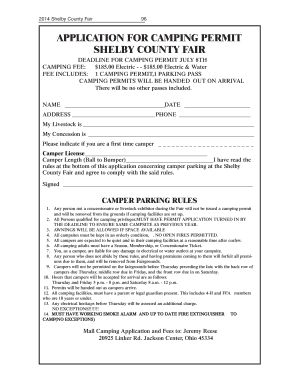
Camping Permit Form


What is the Camping Permit
A camping permit is an official document that grants permission to individuals or groups to camp in designated areas. These permits are often required by national parks, forests, and other public lands to ensure that camping activities are conducted in a safe and environmentally responsible manner. The camping permit outlines the rules and regulations that campers must follow, including restrictions on campfires, waste disposal, and wildlife interactions. Obtaining a camping permit is essential for protecting natural resources and ensuring a positive experience for all visitors.
How to Obtain the Camping Permit
To obtain a camping permit, individuals typically need to follow a specific application process set by the managing authority of the camping area. This process often includes:
- Identifying the camping location and checking availability.
- Completing the camping permit application form, which may be available online or in person.
- Providing necessary information, such as the dates of the camping trip, number of campers, and vehicle details.
- Paying any applicable fees associated with the permit.
Many agencies allow for electronic submission of the camping permit application, making the process more efficient and convenient.
Steps to Complete the Camping Permit
Completing the camping permit application involves several key steps:
- Gather required information, including personal details and camping preferences.
- Access the camping permit application form, which can often be found on the relevant agency's website.
- Fill out the application accurately, ensuring all required fields are completed.
- Review the application for any errors or omissions before submission.
- Submit the application electronically or via mail, depending on the options provided.
It is advisable to keep a copy of the submitted application for personal records.
Legal Use of the Camping Permit
The camping permit serves as a legal document that permits the holder to camp in specified areas under defined conditions. Compliance with the terms outlined in the permit is crucial, as failure to adhere to regulations can result in penalties or eviction from the campsite. The permit may also be required for legal reasons, such as liability protection for the managing agency. Understanding the legal implications of the camping permit helps ensure that campers enjoy their experience while respecting the rules of the land.
State-Specific Rules for the Camping Permit
Each state in the U.S. may have its own regulations regarding camping permits. These rules can vary widely based on local laws, environmental considerations, and the type of camping area. Campers should familiarize themselves with state-specific guidelines, which may include:
- Permitting processes unique to state parks versus national forests.
- Seasonal restrictions or limitations on group sizes.
- Specific rules regarding campfires, pets, and waste disposal.
Checking with the local agency responsible for managing camping areas can provide valuable information about these regulations.
Required Documents
When applying for a camping permit, certain documents may be required to complete the application process. Commonly required documents include:
- Identification, such as a driver's license or state ID.
- Proof of residency, if applicable.
- Payment information for any associated fees.
Some locations may also require additional documentation, such as a vehicle registration or proof of insurance, particularly for sites with vehicle access.
Quick guide on how to complete camping permit
Complete Camping Permit effortlessly on any device
Managing documents online has gained traction among businesses and individuals. It serves as an ideal environmentally-friendly alternative to traditional printed and signed papers, allowing you to acquire the necessary form and securely store it online. airSlate SignNow equips you with all the resources required to create, modify, and eSign your documents quickly without delays. Manage Camping Permit on any platform with airSlate SignNow's Android or iOS applications and simplify any document-related task today.
How to modify and eSign Camping Permit with ease
- Obtain Camping Permit and click Get Form to start.
- Make use of the tools we offer to complete your form.
- Emphasize pertinent sections of your documents or redact sensitive information using tools provided specifically for this purpose by airSlate SignNow.
- Create your signature with the Sign tool, which only takes seconds and holds the same legal validity as a traditional wet ink signature.
- Review the details and click the Done button to save your modifications.
- Choose how you would like to submit your form, through email, SMS, or invite link, or download it to your computer.
Eliminate concerns over lost or misfiled documents, monotonous form navigation, or mistakes that necessitate printing new copies. airSlate SignNow addresses all your document management needs in just a few clicks from any device you prefer. Alter and eSign Camping Permit and ensure clear communication throughout the form preparation process with airSlate SignNow.
Create this form in 5 minutes or less
Create this form in 5 minutes!
How to create an eSignature for the camping permit
How to create an electronic signature for a PDF online
How to create an electronic signature for a PDF in Google Chrome
How to create an e-signature for signing PDFs in Gmail
How to create an e-signature right from your smartphone
How to create an e-signature for a PDF on iOS
How to create an e-signature for a PDF on Android
People also ask
-
What is a camping permit and why do I need one?
A camping permit is a necessary document that grants you permission to camp in designated areas. It ensures that you comply with local regulations and helps preserve natural resources. Obtaining a camping permit is crucial for a safe and legal camping experience.
-
How can I obtain a camping permit using airSlate SignNow?
You can easily obtain a camping permit through airSlate SignNow by filling out the necessary forms and signing them electronically. Our platform allows for quick document management and eSigning, eliminating the need for paper forms. It's a seamless process that saves you time.
-
What are the costs associated with obtaining a camping permit?
The costs for a camping permit vary depending on the location and type of camping. AirSlate SignNow enables you to review and manage permit fees directly through our platform, ensuring you have all necessary information upfront. Always check with local authorities for specific pricing details.
-
Can I apply for a camping permit for multiple locations?
Yes, you can apply for camping permits for multiple locations using airSlate SignNow. Our integration capabilities allow you to manage numerous applications simultaneously. This feature is particularly beneficial for avid campers looking to explore various sites.
-
What features does airSlate SignNow offer for managing camping permits?
AirSlate SignNow offers several features for managing camping permits, including document templates, eSignature capabilities, and automated workflows. These tools streamline the application process and ensure you can focus on your camping experience without administrative hassles.
-
Are there any benefits of using airSlate SignNow for camping permits?
Using airSlate SignNow for your camping permits provides numerous benefits, including reduced paperwork, faster processing times, and enhanced security. The electronic signature feature allows for quick approvals, making your camping preparations more efficient and enjoyable.
-
Is airSlate SignNow compatible with other permit management software?
Yes, airSlate SignNow is designed to integrate with various permit management software solutions, enhancing your overall experience. This compatibility allows you to streamline your camping permit applications alongside other permitting processes for improved efficiency.
Get more for Camping Permit
Find out other Camping Permit
- Sign Kentucky Sports Stock Certificate Later
- How Can I Sign Maine Real Estate Separation Agreement
- How Do I Sign Massachusetts Real Estate LLC Operating Agreement
- Can I Sign Massachusetts Real Estate LLC Operating Agreement
- Sign Massachusetts Real Estate Quitclaim Deed Simple
- Sign Massachusetts Sports NDA Mobile
- Sign Minnesota Real Estate Rental Lease Agreement Now
- How To Sign Minnesota Real Estate Residential Lease Agreement
- Sign Mississippi Sports Confidentiality Agreement Computer
- Help Me With Sign Montana Sports Month To Month Lease
- Sign Mississippi Real Estate Warranty Deed Later
- How Can I Sign Mississippi Real Estate Affidavit Of Heirship
- How To Sign Missouri Real Estate Warranty Deed
- Sign Nebraska Real Estate Letter Of Intent Online
- Sign Nebraska Real Estate Limited Power Of Attorney Mobile
- How Do I Sign New Mexico Sports Limited Power Of Attorney
- Sign Ohio Sports LLC Operating Agreement Easy
- Sign New Jersey Real Estate Limited Power Of Attorney Computer
- Sign New Mexico Real Estate Contract Safe
- How To Sign South Carolina Sports Lease Termination Letter