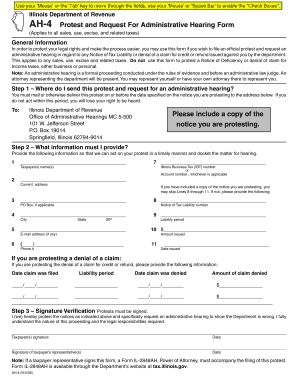
Illinois a H Protest Form


What is the Illinois A H Protest Form
The Illinois A H Protest Form is a legal document used by individuals or businesses to formally contest a decision made by a governmental authority regarding property assessments, tax liabilities, or other administrative actions. This form is essential for initiating a protest against the valuation of property or other related issues within the state of Illinois. By submitting this form, the protester seeks a review or reconsideration of the decision made by the relevant authority.
How to use the Illinois A H Protest Form
Using the Illinois A H Protest Form involves several key steps to ensure that the protest is valid and properly submitted. First, gather all necessary information related to the property or issue being contested, including tax identification numbers and relevant documentation. Next, fill out the form accurately, providing clear and concise details about the grounds for the protest. Once completed, the form must be submitted to the appropriate local government office, typically the county assessor or board of review, within the designated filing period.
Steps to complete the Illinois A H Protest Form
Completing the Illinois A H Protest Form requires careful attention to detail. Here are the steps to follow:
- Obtain the form from the local government office or their official website.
- Provide personal information, including your name, address, and contact details.
- Include property information, such as the address and parcel number.
- Clearly state the reason for the protest, citing specific issues or discrepancies.
- Attach any supporting documents that substantiate your claims.
- Review the form for accuracy before signing and dating it.
- Submit the completed form by the specified deadline via mail or in person.
Legal use of the Illinois A H Protest Form
The Illinois A H Protest Form is legally binding once it is properly filled out and submitted to the appropriate authority. It must adhere to state laws governing property assessments and protests. To ensure compliance, it is important to follow the guidelines provided by the Illinois Department of Revenue and local regulations. This form serves as a formal request for reconsideration and can lead to adjustments in property assessments or tax liabilities if the protest is successful.
Key elements of the Illinois A H Protest Form
Several key elements must be included in the Illinois A H Protest Form to ensure its validity. These elements typically include:
- Personal and contact information of the protester.
- Detailed property information, including the parcel number and address.
- A clear statement of the grounds for the protest.
- Supporting documentation that validates the claims made in the protest.
- The signature of the protester, affirming the accuracy of the information provided.
Filing Deadlines / Important Dates
Filing deadlines for the Illinois A H Protest Form vary depending on the specific type of protest and the local jurisdiction. Generally, protests must be filed within a certain timeframe following the issuance of a property tax bill or assessment notice. It is crucial to check with the local assessor's office for the exact deadlines to ensure timely submission and consideration of the protest.
Quick guide on how to complete illinois a h protest form
Effortlessly Prepare Illinois A H Protest Form on Any Device
Managing documents online has gained traction among businesses and individuals alike. It offers an excellent eco-friendly substitute for traditional printed and signed documents, allowing you to obtain the necessary form and securely store it on the web. airSlate SignNow equips you with all the tools required to create, modify, and electronically sign your documents quickly and without delays. Handle Illinois A H Protest Form on any device using the airSlate SignNow Android or iOS applications and enhance any document-focused process today.
How to Alter and eSign Illinois A H Protest Form with Ease
- Locate Illinois A H Protest Form and click Get Form to begin.
- Utilize the tools available to fill out your form.
- Emphasize important sections of your documents or obscure sensitive information with tools specifically provided by airSlate SignNow for that purpose.
- Create your signature using the Sign feature, which takes mere seconds and holds the same legal validity as a conventional wet ink signature.
- Review the details and click on the Done button to save your changes.
- Choose your preferred method for sending your form: via email, SMS, invitation link, or download it to your computer.
Eliminate concerns about lost or misplaced documents, tiresome form searching, or mistakes that necessitate reprinting new document copies. airSlate SignNow meets your document management needs in just a few clicks from any device you choose. Modify and eSign Illinois A H Protest Form and ensure effective communication at every stage of the form preparation process with airSlate SignNow.
Create this form in 5 minutes or less
Create this form in 5 minutes!
How to create an eSignature for the illinois a h protest form
How to create an electronic signature for a PDF online
How to create an electronic signature for a PDF in Google Chrome
How to create an e-signature for signing PDFs in Gmail
How to create an e-signature right from your smartphone
How to create an e-signature for a PDF on iOS
How to create an e-signature for a PDF on Android
People also ask
-
What is the Illinois A H Protest Form?
The Illinois A H Protest Form is a document that allows taxpayers in Illinois to officially contest their property assessments. This form is essential for individuals seeking to reduce their property taxes by protesting the assessed value determined by local authorities.
-
How can airSlate SignNow help with the Illinois A H Protest Form?
airSlate SignNow provides an easy-to-use platform for filling out, signing, and managing the Illinois A H Protest Form. Our technology streamlines the process, ensuring that your documents are completed accurately and submitted on time.
-
Is there a cost associated with using airSlate SignNow for the Illinois A H Protest Form?
Yes, airSlate SignNow offers various pricing plans catering to different business needs. You can choose a plan that best suits your requirements to electronically manage and eSign the Illinois A H Protest Form effectively.
-
What features does airSlate SignNow offer for the Illinois A H Protest Form?
With airSlate SignNow, you can access features such as customizable templates, secure storage for your documents, and mobile compatibility. These features enhance the ease of completing and managing the Illinois A H Protest Form digitally.
-
Are there integrations available with airSlate SignNow for the Illinois A H Protest Form?
Absolutely! airSlate SignNow integrates with popular applications like Google Drive, Dropbox, and cloud storage services to help you manage the Illinois A H Protest Form seamlessly. This means you can easily access and store your documents in one place.
-
Can I track the status of my Illinois A H Protest Form using airSlate SignNow?
Yes, airSlate SignNow allows you to track the status of your submitted Illinois A H Protest Form in real-time. You will receive notifications and updates regarding each step of the process, ensuring you are always informed.
-
What are the benefits of using airSlate SignNow for the Illinois A H Protest Form?
Using airSlate SignNow for the Illinois A H Protest Form offers numerous benefits, including increased efficiency and reduced paperwork. Our platform ensures that your forms are processed quickly and securely, saving you time and effort.
Get more for Illinois A H Protest Form
- Alabama state bar admission office application information
- Louisiana state bar examination business entities february form
- Notice of suit housing code enforcement form
- 1st copy other party form
- Crear un perfil de remitente para su uso con la funcin de form
- Jv 405 continuance dependency detention hearing judicial council forms
- Health care power of attorney wisconsin state law library form
- Repayment agreement if any form
Find out other Illinois A H Protest Form
- How To Sign Wyoming Legal Quitclaim Deed
- Sign Wisconsin Insurance Living Will Now
- Sign Wyoming Insurance LLC Operating Agreement Simple
- Sign Kentucky Life Sciences Profit And Loss Statement Now
- How To Sign Arizona Non-Profit Cease And Desist Letter
- Can I Sign Arkansas Non-Profit LLC Operating Agreement
- Sign Arkansas Non-Profit LLC Operating Agreement Free
- Sign California Non-Profit Living Will Easy
- Sign California Non-Profit IOU Myself
- Sign California Non-Profit Lease Agreement Template Free
- Sign Maryland Life Sciences Residential Lease Agreement Later
- Sign Delaware Non-Profit Warranty Deed Fast
- Sign Florida Non-Profit LLC Operating Agreement Free
- Sign Florida Non-Profit Cease And Desist Letter Simple
- Sign Florida Non-Profit Affidavit Of Heirship Online
- Sign Hawaii Non-Profit Limited Power Of Attorney Myself
- Sign Hawaii Non-Profit Limited Power Of Attorney Free
- Sign Idaho Non-Profit Lease Agreement Template Safe
- Help Me With Sign Illinois Non-Profit Business Plan Template
- Sign Maryland Non-Profit Business Plan Template Fast