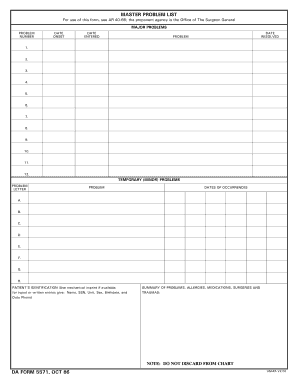
To Do List Form


What is the To Do List Form
The to do list form is a structured document designed to help individuals and businesses organize tasks and responsibilities efficiently. It serves as a practical tool for tracking progress and ensuring that important activities are completed in a timely manner. This form can be customized to fit various needs, whether for personal use or within a professional setting. By utilizing a to do list form, users can prioritize tasks, set deadlines, and allocate resources effectively.
How to use the To Do List Form
Using the to do list form is straightforward. Begin by identifying the tasks that need to be accomplished. Write down each task clearly, ensuring that it is specific and actionable. Next, assign deadlines to each task to create a sense of urgency. You may also want to categorize tasks based on their nature, such as work-related, personal, or urgent. Regularly review and update the list to reflect completed tasks and any new responsibilities that arise. This practice helps maintain focus and enhances productivity.
Steps to complete the To Do List Form
Completing the to do list form involves several key steps:
- Identify tasks: List all tasks that need attention.
- Set priorities: Determine which tasks are most important or time-sensitive.
- Assign deadlines: Establish realistic completion dates for each task.
- Review regularly: Check the list frequently to track progress and make adjustments as necessary.
Following these steps ensures that the to do list form is an effective tool for managing responsibilities.
Legal use of the To Do List Form
The to do list form can be legally binding if it includes specific elements required by law. For instance, if the form is used to outline tasks related to contractual obligations, it may need to be signed by all parties involved. It is essential to ensure that the form complies with relevant regulations, particularly when used in a business context. Utilizing a reliable digital solution for signing can enhance the legal standing of the completed form.
Key elements of the To Do List Form
Several key elements should be included in a comprehensive to do list form:
- Task description: A clear and concise statement of what needs to be done.
- Due date: The date by which the task should be completed.
- Priority level: An indication of how critical the task is.
- Status: A section to mark tasks as pending, in progress, or completed.
Incorporating these elements helps ensure that the form is functional and effective in managing tasks.
Examples of using the To Do List Form
The to do list form can be utilized in various scenarios, such as:
- Project management: Keeping track of tasks within a specific project.
- Event planning: Organizing activities and responsibilities for events.
- Personal goals: Setting and monitoring personal development objectives.
These examples illustrate the versatility of the to do list form in both personal and professional contexts.
Quick guide on how to complete to do list form
Effortlessly Prepare To Do List Form on Any Gadget
Online document management has become increasingly favored by businesses and individuals. It offers an ideal eco-friendly option to conventional printed and signed documents, allowing you to access the appropriate form and securely store it online. airSlate SignNow provides all the tools you need to create, edit, and electronically sign your documents quickly without delays. Handle To Do List Form on any gadget with airSlate SignNow's Android or iOS applications and enhance any document-related workflow today.
How to Alter and eSign To Do List Form with Ease
- Find To Do List Form and click Get Form to begin.
- Utilize the tools we offer to complete your form.
- Emphasize important sections of your documents or obscure sensitive information using tools that airSlate SignNow provides specifically for that purpose.
- Create your signature with the Sign feature, which takes seconds and has the same legal validity as a traditional wet ink signature.
- Review all the details and click on the Done button to save your changes.
- Select how you wish to send your form, via email, SMS, or invitation link, or download it to your computer.
Eliminate concerns about lost or misplaced documents, tedious form searches, or mistakes that necessitate printing new document copies. airSlate SignNow addresses all your document management needs in just a few clicks from any device of your choice. Edit and eSign To Do List Form and ensure effective communication at every stage of the form preparation process with airSlate SignNow.
Create this form in 5 minutes or less
Create this form in 5 minutes!
How to create an eSignature for the to do list form
How to create an electronic signature for a PDF online
How to create an electronic signature for a PDF in Google Chrome
How to create an e-signature for signing PDFs in Gmail
How to create an e-signature right from your smartphone
How to create an e-signature for a PDF on iOS
How to create an e-signature for a PDF on Android
People also ask
-
What is a to do list form and how can it be used with airSlate SignNow?
A to do list form is a structured tool that helps you organize tasks and manage workflows. With airSlate SignNow, you can create customizable to do list forms that streamline task assignments, tracking, and completion, ultimately improving productivity.
-
How does airSlate SignNow enhance the functionality of a to do list form?
airSlate SignNow enhances the functionality of a to do list form by allowing for electronic signatures and document automation. This means you can not only create the list but also gather approvals and confirmations directly within the same workflow, saving time and reducing errors.
-
What are the pricing options for using a to do list form with airSlate SignNow?
airSlate SignNow offers various pricing plans that accommodate businesses of all sizes. Each plan includes access to features that enhance your to do list form experience while providing the flexibility you need to manage tasks effectively.
-
Can I integrate third-party apps with a to do list form on airSlate SignNow?
Yes, airSlate SignNow allows for seamless integrations with various third-party applications. This feature enhances the usability of your to do list form, enabling you to connect it with tools for project management, communication, and more.
-
Are there any templates available for creating a to do list form?
Absolutely! airSlate SignNow provides a variety of templates specifically designed for creating effective to do list forms. These templates help you get started quickly and ensure that you cover all necessary fields to manage tasks efficiently.
-
What are the benefits of using a digital to do list form over a paper-based system?
Using a digital to do list form offers numerous benefits, including easy accessibility, real-time updates, and better collaboration. With airSlate SignNow, you can also track changes and maintain a clear record of task completions, which is not possible with a paper-based system.
-
Is it easy to share a to do list form created with airSlate SignNow?
Yes, sharing a to do list form with airSlate SignNow is straightforward. You can invite team members to view or edit the form with just a few clicks, ensuring everyone is aligned and aware of their responsibilities.
Get more for To Do List Form
- 2020 form 8453 llc california e file return authorization for limited liability companies 2020 form 8453 llc california e file
- Florida dept of revenue terminal supplier form
- Passive activity loss internal revenue service fill out form
- Form it 2104 sny certificate of exemption from withholding for start up ny program tax year 2022
- 2020 ftb pub 1001 supplemental guidelines to california adjustments 2020 ftb pub 1001 supplemental guidelines to california form
- Get the free form nyc 245 ampampquotactivities report of
- Tax commission of the city of new york welcome to nycgov form
- Claim for nyc school tax credit xpcourse form
Find out other To Do List Form
- Can I Sign Wisconsin Freelance Contract
- Sign Hawaii Employee Performance Review Template Simple
- Sign Indiana Termination Letter Template Simple
- Sign Michigan Termination Letter Template Free
- Sign Colorado Independent Contractor Agreement Template Simple
- How Can I Sign Florida Independent Contractor Agreement Template
- Sign Georgia Independent Contractor Agreement Template Fast
- Help Me With Sign Nevada Termination Letter Template
- How Can I Sign Michigan Independent Contractor Agreement Template
- Sign Montana Independent Contractor Agreement Template Simple
- Sign Vermont Independent Contractor Agreement Template Free
- Sign Wisconsin Termination Letter Template Free
- How To Sign Rhode Island Emergency Contact Form
- Can I Sign Utah Executive Summary Template
- Sign Washington Executive Summary Template Free
- Sign Connecticut New Hire Onboarding Mobile
- Help Me With Sign Wyoming CV Form Template
- Sign Mississippi New Hire Onboarding Simple
- Sign Indiana Software Development Proposal Template Easy
- Sign South Dakota Working Time Control Form Now