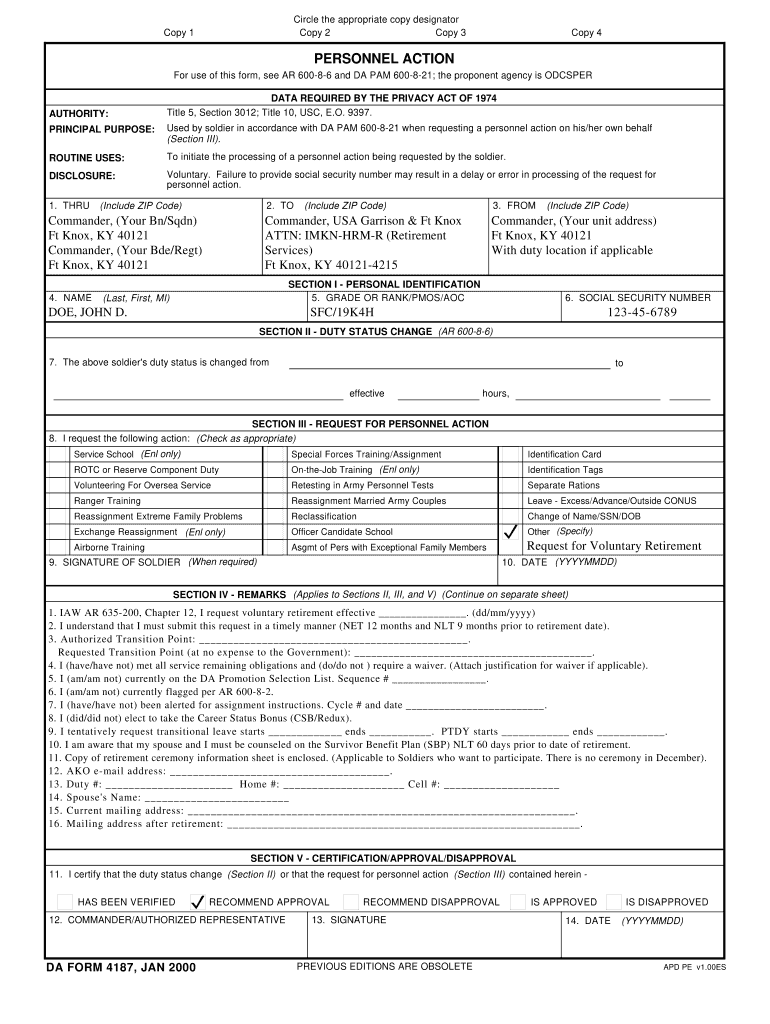
Blank Da 4187 Filler Form


What is the Blank DA 4187 Filler
The Blank DA 4187 Filler is a standardized form used by military personnel to request a variety of actions, including changes in duty status, reassignments, or other administrative requests. This form is essential for ensuring that personnel can formally communicate their needs and requests within the military framework. The DA 4187 is recognized for its clarity and efficiency in processing personnel actions, making it a vital tool for service members.
How to Use the Blank DA 4187 Filler
Using the Blank DA 4187 Filler involves several straightforward steps. First, download the form from a reliable source or obtain a hard copy from your unit's administrative office. Next, carefully read the instructions provided on the form to ensure you understand the requirements. Fill out the necessary sections, including personal information and the specific action you are requesting. Once completed, review the form for accuracy before submitting it to the appropriate authority within your chain of command.
Steps to Complete the Blank DA 4187 Filler
Completing the Blank DA 4187 Filler requires attention to detail. Follow these steps:
- Begin by entering your personal information, including your name, rank, and contact details.
- Clearly state the purpose of your request in the designated section.
- Provide any supporting documentation or evidence required for your request.
- Sign and date the form to certify its accuracy.
- Submit the completed form to your supervisor or designated administrative personnel.
Legal Use of the Blank DA 4187 Filler
The Blank DA 4187 Filler is legally recognized within military regulations. Proper use of this form ensures that requests are documented and processed according to established protocols. It is crucial to adhere to the guidelines set forth by the Department of the Army to maintain compliance and avoid potential issues with your request. Understanding the legal implications of the form can help service members navigate administrative processes effectively.
Key Elements of the Blank DA 4187 Filler
Several key elements make up the Blank DA 4187 Filler. These include:
- Personal Information: Essential details about the requesting individual.
- Request Type: A clear indication of the action being requested.
- Justification: A section to explain the rationale behind the request.
- Signatures: Required signatures from the requester and approving authorities.
Examples of Using the Blank DA 4187 Filler
The Blank DA 4187 Filler can be utilized in various scenarios, such as:
- Requesting a change in duty station.
- Applying for a leave of absence.
- Requesting an extension of an assignment.
- Initiating a request for training opportunities.
Quick guide on how to complete blank da 4187 filler
Complete Blank Da 4187 Filler effortlessly on any device
Digital document management has become a favored choice among companies and individuals. It offers an ideal environmentally friendly substitute for conventional printed and signed papers, allowing you to acquire the necessary form and securely store it online. airSlate SignNow equips you with all the tools required to create, amend, and electronically sign your documents quickly and without interruptions. Manage Blank Da 4187 Filler on any device using airSlate SignNow's Android or iOS applications and simplify any document process today.
The easiest method to modify and electronically sign Blank Da 4187 Filler with ease
- Obtain Blank Da 4187 Filler and click Get Form to begin.
- Utilize the tools we offer to complete your document.
- Mark important sections of your documents or obscure sensitive information with tools provided by airSlate SignNow specifically for that purpose.
- Create your signature using the Sign tool, which takes mere seconds and carries the same legal validity as a traditional ink signature.
- Review the details and click on the Done button to save your modifications.
- Choose how you want to share your form, via email, text message (SMS), or invitation link, or download it to your computer.
Eliminate concerns about missing or lost files, tedious form searches, or mistakes that require printing new document copies. airSlate SignNow meets your document management needs in just a few clicks from any device of your choice. Alter and electronically sign Blank Da 4187 Filler while ensuring excellent communication at any stage of the document preparation process with airSlate SignNow.
Create this form in 5 minutes or less
Create this form in 5 minutes!
How to create an eSignature for the blank da 4187 filler
How to create an electronic signature for a PDF online
How to create an electronic signature for a PDF in Google Chrome
How to create an e-signature for signing PDFs in Gmail
How to create an e-signature right from your smartphone
How to create an e-signature for a PDF on iOS
How to create an e-signature for a PDF on Android
People also ask
-
What are the key features of foes 4187?
Foes 4187 includes a range of features designed for effortless document management. Key functionalities include eSignature capabilities, document templates, and customizable workflows. These features streamline the signing process and enhance collaboration within teams, ensuring that everyone stays on the same page.
-
How does foes 4187 ensure document security?
Security is a top priority for foes 4187. The platform utilizes advanced encryption methods and secure cloud storage to protect sensitive information. Additionally, each document signed through foes 4187 comes with a comprehensive audit trail, ensuring that all actions are traceable and transparent.
-
What is the pricing structure for foes 4187?
Foes 4187 offers a variety of pricing plans to suit different business needs. Our pricing is competitive and designed to be cost-effective, with options for monthly and annual subscriptions. For larger organizations, we also provide custom pricing tailored to specific requirements.
-
Can foes 4187 integrate with other applications?
Yes, foes 4187 seamlessly integrates with numerous applications, making it a versatile choice for businesses. Users can connect it with CRMs, project management tools, and various other software solutions, enhancing overall productivity and workflow efficiency. This flexibility allows teams to work within their preferred ecosystem.
-
What are the benefits of using foes 4187 for electronic signatures?
Using foes 4187 for electronic signatures provides a myriad of benefits, including reduced turnaround times and improved document accuracy. The user-friendly interface ensures that both senders and recipients can easily navigate the signing process, leading to faster approval cycles. Additionally, electronic signatures via foes 4187 can eliminate the need for paper, contributing to environmentally friendly practices.
-
Is foes 4187 compliant with legal standards?
Absolutely, foes 4187 is fully compliant with major legal standards for electronic signatures, including the ESIGN Act and UETA. This compliance ensures that your signed documents are legally binding and recognized by regulatory authorities. With foes 4187, you can confidently manage your document workflows without worrying about legal discrepancies.
-
How does customer support work for foes 4187?
Customer support for foes 4187 is highly responsive and dedicated to user satisfaction. Our support team provides assistance via multiple channels, including email, chat, and phone. Whether you have a technical issue or need guidance on features, foes 4187 ensures you receive timely help to maximize your experience.
Get more for Blank Da 4187 Filler
- Pdf crc vr 15 09 ncgov form
- Wwwtaxactcomsupport1534maryland form 502 baltimore city tax rate
- Pdf maryland form 502cr income tax credits for individuals
- Affidavitdeclaration of mailing of herb baer regarding decl form
- Ty 2021 505nr tax year 2021 505nr individual taxpayer form
- Pdf dare county board of commissioners form
- Pages departmental forms ampamp applications maryland
- Get the free ncdor taxes ampampamp forms pdffiller
Find out other Blank Da 4187 Filler
- eSign Hawaii Life Sciences Letter Of Intent Easy
- Help Me With eSign Hawaii Life Sciences Cease And Desist Letter
- eSign Hawaii Life Sciences Lease Termination Letter Mobile
- eSign Hawaii Life Sciences Permission Slip Free
- eSign Florida Legal Warranty Deed Safe
- Help Me With eSign North Dakota Insurance Residential Lease Agreement
- eSign Life Sciences Word Kansas Fast
- eSign Georgia Legal Last Will And Testament Fast
- eSign Oklahoma Insurance Business Associate Agreement Mobile
- eSign Louisiana Life Sciences Month To Month Lease Online
- eSign Legal Form Hawaii Secure
- eSign Hawaii Legal RFP Mobile
- How To eSign Hawaii Legal Agreement
- How Can I eSign Hawaii Legal Moving Checklist
- eSign Hawaii Legal Profit And Loss Statement Online
- eSign Hawaii Legal Profit And Loss Statement Computer
- eSign Hawaii Legal Profit And Loss Statement Now
- How Can I eSign Hawaii Legal Profit And Loss Statement
- Can I eSign Hawaii Legal Profit And Loss Statement
- How To eSign Idaho Legal Rental Application