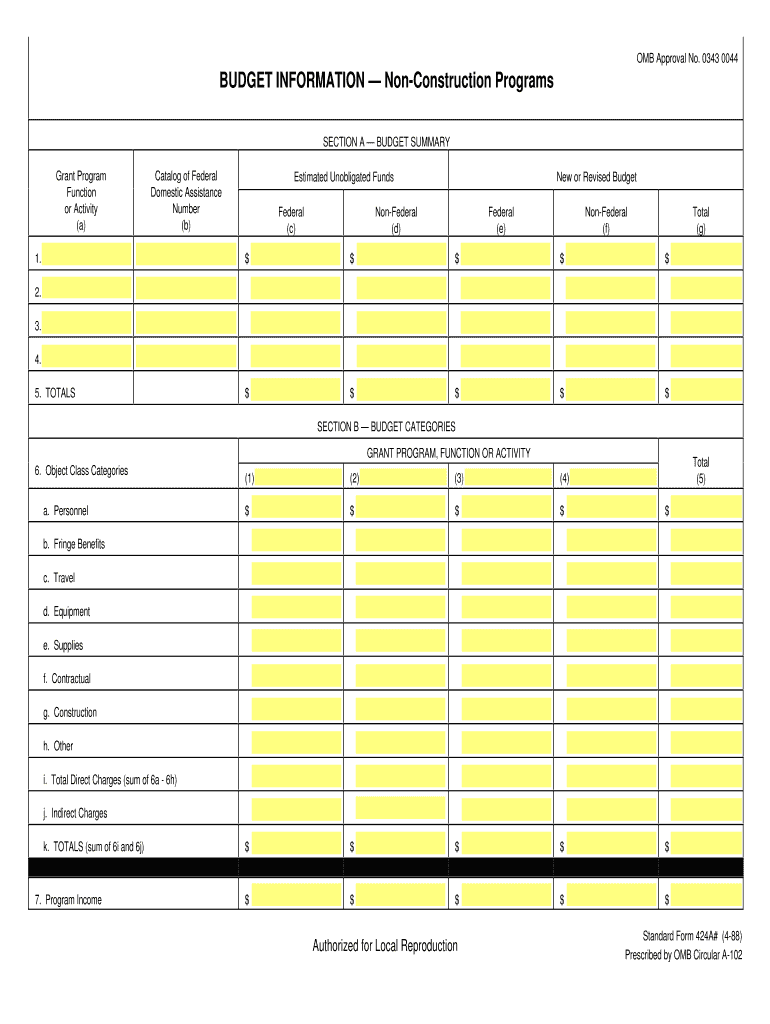
BUDGET INFORMATION Non Construction Programs Cmu


What is the budget information non construction programs CMU?
The budget information non construction programs CMU refers to a structured document used to outline financial allocations for various non-construction-related projects. This form is essential for organizations seeking to manage their finances effectively, ensuring transparency and accountability in budgetary practices. It provides a detailed breakdown of expected expenses, funding sources, and project timelines, enabling stakeholders to make informed decisions.
How to use the budget information non construction programs CMU
Using the budget information non construction programs CMU involves several key steps. First, gather all relevant financial data, including previous budgets, project proposals, and anticipated costs. Next, input this information into the designated sections of the form, ensuring accuracy and clarity. After completing the form, review it for any discrepancies and ensure that all necessary signatures are obtained. Finally, submit the completed document to the appropriate department for approval.
Steps to complete the budget information non construction programs CMU
Completing the budget information non construction programs CMU requires a systematic approach. Follow these steps:
- Collect all necessary financial documents and data.
- Fill in the required sections of the form, including project descriptions and budget estimates.
- Double-check all entries for accuracy.
- Obtain any required approvals or signatures from relevant stakeholders.
- Submit the completed form according to your organization’s submission guidelines.
Legal use of the budget information non construction programs CMU
The budget information non construction programs CMU is legally binding when filled out and signed correctly. To ensure its legal validity, it must comply with relevant regulations, including those set forth by the Electronic Signatures in Global and National Commerce (ESIGN) Act and the Uniform Electronic Transactions Act (UETA). Additionally, maintaining a clear audit trail and using certified eSignature solutions can enhance its enforceability in legal contexts.
Key elements of the budget information non construction programs CMU
Several key elements are crucial for the budget information non construction programs CMU to be effective:
- Project Title: A clear title that identifies the project.
- Budget Overview: A summary of total expected costs and funding sources.
- Detailed Expense Breakdown: Itemized list of expenses, categorized by type.
- Timeline: Project milestones and deadlines for budget expenditures.
- Approval Signatures: Required signatures from stakeholders to validate the budget.
Examples of using the budget information non construction programs CMU
Organizations across various sectors utilize the budget information non construction programs CMU for different purposes. For instance:
- A non-profit organization may use it to allocate funds for community outreach programs.
- A government agency might employ it to manage budgets for public health initiatives.
- Educational institutions can apply it to outline funding for academic programs and student services.
Quick guide on how to complete budget information non construction programs cmu
Complete BUDGET INFORMATION Non Construction Programs Cmu effortlessly on any device
Managing documents online has gained popularity among businesses and individuals. It offers an ideal eco-friendly substitute for conventional printed and signed papers, allowing you to obtain the necessary form and securely store it online. airSlate SignNow equips you with all the resources required to create, modify, and eSign your documents quickly without holdups. Handle BUDGET INFORMATION Non Construction Programs Cmu on any platform using airSlate SignNow's Android or iOS applications and enhance any document-related workflow today.
The easiest method to modify and eSign BUDGET INFORMATION Non Construction Programs Cmu without hassle
- Find BUDGET INFORMATION Non Construction Programs Cmu and click Get Form to begin.
- Utilize the tools we offer to complete your form.
- Emphasize relevant sections of your documents or obscure sensitive information with tools that airSlate SignNow offers specifically for that purpose.
- Create your eSignature using the Sign feature, which takes mere seconds and holds the same legal validity as a traditional wet ink signature.
- Review all the details and click on the Done button to save your changes.
- Choose how you wish to deliver your form, via email, text message (SMS), or invitation link, or download it to your computer.
Put aside concerns about lost or mislaid documents, tedious form searching, or mistakes that require printing new document copies. airSlate SignNow meets all your needs in document management in just a few clicks from your preferred device. Alter and eSign BUDGET INFORMATION Non Construction Programs Cmu to ensure outstanding communication at any stage of the form preparation process with airSlate SignNow.
Create this form in 5 minutes or less
FAQs
-
How can I add my business location on instagram"s suggested locations?
Making a custom location on Instagram is actually quite easy and gives you an advantage to other businesses because it allows you to drive traffic via location.First off, Facebook owns Instagram; therefore, any location listed on Facebook also appears on Instagram. So you are going to need to create a business location on Facebook.So let’s dive into how to create a business location on Instagram.Make sure that you have enabled location services through the Facebook App or in your phone settings. If you are using an iPhone, select “Settings” → “Account Settings” → “Location” → “While Using The App”You need to create a Facebook check-in status. You do this by making a status and type the name of what you want your location to be called. For example “Growth Hustlers HQ”. Scroll to the bottom of the options and select “Add Custom Location” then tap on it!Now that you’ve created a custom location you need to describe it. It will ask you to choose which category describes your location, which you will answer “Business”.After choosing a category Facebook will ask you to choose a location. You can either choose “I’m currently here” or you can search for a location that you want to create for your business.Finally, publish your status. Congratulations! You have just created a custom location to be used on Facebook and Instagram.Now you are able to tag your business or a custom location on Instagram.If you have any questions about Social Media Marketing for businesses feel free to check out GrowthHustlers.com where you can find tons of resources about growing your Instagram following.
-
How long after I fill out a non provisional patent application, will my product be safe to market?
Never, but don't be afraid.By "safe" I assume that you mean a combination of your ability to make the product free of claims of infringement, your ability to exclude other from using it and your ability to prevent others from patenting the same thing. I also assume that you are filing in the United States. If not, this answer may not fit.Don't worry about copyists.It is true that people are free to make copies of your product today, tomorrow and every day in the future until the patent issues. I think a supermajority of my clients worry that as soon as their idea escapes their lips everyone will start copying it. Yet, that virtually never happens. Why?If you sell your product widely (assuming it's unique and people want it) then you will sell at the highest price the market is willing to pay at the quantity which corresponds to the best per unit profit. If someone else wants to come into the market the quantity will increase and the price will fall (that is the law of demand). The second mover will have to consider whether it is profitable to sell at this new lower price, not whether it is profitable to sell at your monopolist price. If this new price is below its cost curve, the second mover will not enter the marketplace. Until an economy of scale is signNowed, no one will want to enter the marketplace."But what about really big companies," most clients who have never worked for a big company ask, "can't they make my product for much less than me?" Yes, but they won't. Here, the problem isn't variable cost, but rather that new products are only viable if they are able to cover their share of the massive overhead large companies have. If the contribution margin is less than 40% (it probably is) they will pass. Inventors often confuse copying with independent inventorship. The former requires a transmission of your invention to the copyist, which the copyist then copies. This is like a copy machine. Independent inventorship occurs when two people are trying to solve the same problem at the same time. It is still rare that this occurs, but it does happen. In my last thousand cases I have seen one instance of copying and maybe half a dozen cases of independent inventorship. This is not something to worry about.You can't do anything about infringementA patent is a right to exclude, not a right to make and use your invention. If a portion of your device is covered by another patent, you may be infringing that patent even though you have a patent on your own device.Let's say you have a patent on a peanut butter and jelly sandwich and that you are going to a patent infringement picnic. You see the following:A peanut butter sandwich - no jelly no infringement.A peanut butter, jelly and ice cream sandwich - you find this impressive, and you speak to the assignee to learn that it has patent on this sandwich. Nonetheless, it still infringes because there is peanut butter, jelly and sandwich.Filing and publishing your application with thwart a subsequent or simultaneous inventorA patent requires novelty and non-obvious over that which currently exists. Novelty means that you cannot patent something that is available to the public. Non-obvious prevents you from patenting something that is not available to the public but the public could figure out how to make your product given what is available and the skill in your field.Publishing your application creates a searchable prior art reference for a patent examiner to easily reject a later filed application. Of course, the sales I advised you to make above could do the same thing, but the patent examiner may not have access to those and you might have a situation where the subsequent filer gets a patent that is not enforceable.Publication carries risk as well (most notably making life easier for copyists). To figure out the best system to handle these risks requires a much more detailed assessment of your business. If you PM me I can try to help you.
-
What percentage of people actually understand how important it is to fill out and properly execute a monthly budget? Why is this number so low?
The percentage is extremely low.Personal financial planning is a skill not taught ever in a school or college. At home too very few parents follow budgeting and therefore the children do not learn this at home too. When they grow up, they cannot do budgeting themselves.There is also the fear of the unknown. Most feel that personal financial planning is rocket science. It is not. It is just common sense.
-
How do I find out whether I belong to the OBC creamy or non-creamy layer while filling out a form?
Please go to the caste census of 2011 to find out whether you are a backward caste . Then find out from the website of Backward Classes Commission whether you fall in OBC list .Having found that , the criteria is as under -You will be in non-creamy layer if your parents’ total annual income is not more than Rs.8 lakh . Your own income , if any , is not included . Any agricultural income of your parents is also not included .
-
How a Non-US residence company owner (has EIN) should fill the W-7 ITIN form out? Which option is needed to be chosen in the first part?
Depends on the nature of your business and how it is structured.If you own an LLC taxed as a passthrough entity, then you probably will check option b and submit the W7 along with your US non-resident tax return. If your LLC’s income is not subject to US tax, then you will check option a.If the business is a C Corp, then you probably don’t need an ITIN, unless you are receiving taxable compensation from the corporation and then we are back to option b.
Create this form in 5 minutes!
How to create an eSignature for the budget information non construction programs cmu
How to make an electronic signature for the Budget Information Non Construction Programs Cmu online
How to make an eSignature for your Budget Information Non Construction Programs Cmu in Chrome
How to generate an electronic signature for signing the Budget Information Non Construction Programs Cmu in Gmail
How to create an electronic signature for the Budget Information Non Construction Programs Cmu right from your smartphone
How to create an eSignature for the Budget Information Non Construction Programs Cmu on iOS devices
How to make an electronic signature for the Budget Information Non Construction Programs Cmu on Android devices
People also ask
-
What types of documents can I send using airSlate SignNow for budget information non construction programs filled?
With airSlate SignNow, you can send a variety of documents related to budget information non construction programs filled, such as contracts, agreements, and proposals. Our platform is designed to handle different document types efficiently, ensuring that your information is securely managed and signed. This versatility helps streamline processes within any non-construction organization.
-
How does airSlate SignNow ensure the security of budget information non construction programs filled?
airSlate SignNow prioritizes the security of all documents, including those containing budget information non construction programs filled. We utilize advanced encryption protocols and adhere to industry standards to safeguard your sensitive data. Additionally, our audit trails allow you to track who accessed your documents and when.
-
Are there any additional fees for sending budget information non construction programs filled documents?
No, airSlate SignNow provides transparent pricing with no hidden fees for sending documents, including budget information non construction programs filled. Our plans are designed to be affordable, making it easy for businesses to integrate eSigning into their workflow without unexpected costs. You can choose the plan that best fits your needs.
-
Can I integrate airSlate SignNow with other software for budget information non construction programs filled documentation?
Yes, airSlate SignNow seamlessly integrates with various third-party applications to enhance your workflow for budget information non construction programs filled. Integration with popular tools such as CRM or project management software is straightforward, allowing you to sync your documents and data effortlessly. This improves efficiency and reduces manual data entry.
-
What are the primary benefits of using airSlate SignNow for budget information non construction programs filled?
The primary benefits of using airSlate SignNow for budget information non construction programs filled include improved efficiency, cost savings, and enhanced security. By digitizing the signature process, businesses can reduce turnaround time and minimize the reliance on paper documents. This streamlined approach ultimately helps save resources while maintaining compliance.
-
Is airSlate SignNow user-friendly for someone with limited technical skills when dealing with budget information non construction programs filled?
Absolutely! airSlate SignNow is designed with user-friendliness in mind, making it accessible for individuals with all levels of technical expertise when managing budget information non construction programs filled. Our intuitive interface allows users to easily create, send, and track documents without the need for extensive training or experience.
-
How quickly can I start using airSlate SignNow for budget information non construction programs filled?
You can start using airSlate SignNow for budget information non construction programs filled almost immediately after signing up. Our onboarding process is streamlined, allowing you to create your account, configure settings, and send documents within minutes. This fast setup enables business teams to quickly adopt eSigning solutions.
Get more for BUDGET INFORMATION Non Construction Programs Cmu
Find out other BUDGET INFORMATION Non Construction Programs Cmu
- Electronic signature Missouri Business Operations Stock Certificate Now
- Electronic signature Alabama Charity Promissory Note Template Computer
- Electronic signature Colorado Charity Promissory Note Template Simple
- Electronic signature Alabama Construction Quitclaim Deed Free
- Electronic signature Alaska Construction Lease Agreement Template Simple
- Electronic signature Construction Form Arizona Safe
- Electronic signature Kentucky Charity Living Will Safe
- Electronic signature Construction Form California Fast
- Help Me With Electronic signature Colorado Construction Rental Application
- Electronic signature Connecticut Construction Business Plan Template Fast
- Electronic signature Delaware Construction Business Letter Template Safe
- Electronic signature Oklahoma Business Operations Stock Certificate Mobile
- Electronic signature Pennsylvania Business Operations Promissory Note Template Later
- Help Me With Electronic signature North Dakota Charity Resignation Letter
- Electronic signature Indiana Construction Business Plan Template Simple
- Electronic signature Wisconsin Charity Lease Agreement Mobile
- Can I Electronic signature Wisconsin Charity Lease Agreement
- Electronic signature Utah Business Operations LLC Operating Agreement Later
- How To Electronic signature Michigan Construction Cease And Desist Letter
- Electronic signature Wisconsin Business Operations LLC Operating Agreement Myself