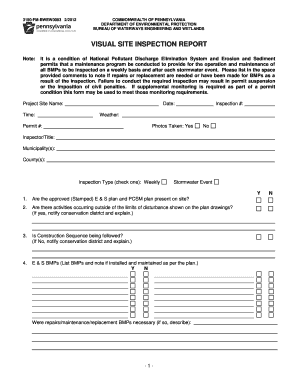
VISUAL SITE INSPECTION REPORT 2012-2026


What is the visual site inspection report?
The visual site inspection report is a comprehensive document that outlines the findings of an inspection conducted at a specific location. This report typically includes details about the condition of the site, any observed issues, and recommendations for further action. It serves as a vital tool for property managers, real estate professionals, and contractors who need to assess the state of a property before making decisions regarding repairs, purchases, or development. The report is often required for compliance with various regulations and can be used in legal contexts to demonstrate due diligence.
Steps to complete the visual site inspection report
Completing a visual site inspection report involves several key steps to ensure accuracy and thoroughness. First, the inspector should prepare by gathering necessary tools and materials, such as cameras, measuring devices, and checklists. Next, the inspector conducts a detailed walkthrough of the site, documenting observations regarding the condition of structures, landscaping, and any potential hazards. After the inspection, the findings should be compiled into a structured report format, including photographs and notes. Finally, the report should be reviewed for clarity and completeness before being submitted to relevant stakeholders.
Legal use of the visual site inspection report
The legal use of a visual site inspection report hinges on its accuracy and adherence to established standards. For the report to be considered legally binding, it must be completed following relevant regulations and guidelines. This includes ensuring that the inspector is qualified and that the report is signed and dated by all necessary parties. Additionally, the use of electronic signatures through a reliable platform can enhance the legal validity of the document, as it complies with laws such as the ESIGN Act and UETA, which govern electronic transactions in the United States.
Key elements of the visual site inspection report
A well-structured visual site inspection report should include several key elements to provide a comprehensive overview. These elements typically encompass:
- Inspection date: The date the inspection was conducted.
- Inspector details: Name and qualifications of the individual performing the inspection.
- Site description: Information about the location, including address and type of property.
- Observations: Detailed notes on the condition of various aspects of the site.
- Recommendations: Suggested actions based on the findings of the inspection.
- Photographic evidence: Images that support the observations made in the report.
How to use the visual site inspection report
The visual site inspection report can be utilized in various contexts to inform decision-making. Property managers may use it to prioritize maintenance tasks, while potential buyers can assess the condition of a property before purchase. Additionally, contractors can reference the report to understand the scope of work required for repairs or renovations. It is essential for all parties involved to review the report thoroughly to ensure that all observations and recommendations are understood and addressed appropriately.
Examples of using the visual site inspection report
Visual site inspection reports can be applied in numerous scenarios. For instance, a real estate agent might use the report to highlight the condition of a property during a sale, providing potential buyers with a clear understanding of any issues. In another case, a property management company may rely on the report to document the state of a rental unit before a new tenant moves in, ensuring that any necessary repairs are completed. Furthermore, construction companies may use these reports to evaluate a site prior to beginning a project, ensuring compliance with safety regulations and standards.
Quick guide on how to complete visual site inspection report
Prepare VISUAL SITE INSPECTION REPORT effortlessly on any device
Managing documents online has gained traction among businesses and individuals. It offers a perfect eco-friendly alternative to conventional printed and signed documents, as you can easily find the appropriate form and securely store it online. airSlate SignNow provides all the tools you need to generate, modify, and electronically sign your documents quickly without delays. Handle VISUAL SITE INSPECTION REPORT on any platform using airSlate SignNow Android or iOS applications and simplify any document-related task today.
The simplest way to modify and electronically sign VISUAL SITE INSPECTION REPORT without hassle
- Locate VISUAL SITE INSPECTION REPORT and click on Get Form to begin.
- Utilize the tools we provide to fill out your form.
- Highlight important sections of the documents or redact sensitive information using tools that airSlate SignNow supplies specifically for that purpose.
- Create your electronic signature with the Sign tool, which takes seconds and carries the same legal validity as a traditional ink signature.
- Verify the details and click on the Done button to save your changes.
- Choose your preferred method to send your form, whether by email, text message (SMS), or invitation link, or download it to your computer.
Say goodbye to lost or misplaced files, tedious form searching, or errors that necessitate printing new document copies. airSlate SignNow fulfills your document management needs in just a few clicks from any device you select. Edit and electronically sign VISUAL SITE INSPECTION REPORT and ensure outstanding communication at every stage of the form preparation process with airSlate SignNow.
Create this form in 5 minutes or less
Create this form in 5 minutes!
How to create an eSignature for the visual site inspection report
How to create an electronic signature for a PDF online
How to create an electronic signature for a PDF in Google Chrome
How to create an e-signature for signing PDFs in Gmail
How to create an e-signature right from your smartphone
How to create an e-signature for a PDF on iOS
How to create an e-signature for a PDF on Android
People also ask
-
What is a visual site inspection report?
A visual site inspection report is a comprehensive document that outlines the findings of a site inspection, including observations on condition, compliance, and safety. Using airSlate SignNow, you can easily create, send, and eSign these reports, ensuring they are both professional and efficient.
-
How can airSlate SignNow help with visual site inspection reports?
airSlate SignNow simplifies the process of managing visual site inspection reports by allowing users to create, edit, and electronically sign reports in a user-friendly interface. This not only saves time but also ensures that all stakeholders have quick access to the reports whenever needed.
-
What are the pricing plans for airSlate SignNow related to visual site inspection reports?
airSlate SignNow offers various pricing plans that cater to different business needs, including efficient document management for visual site inspection reports. Each plan is designed to provide robust features at a cost-effective rate, making it easier for businesses of all sizes to maintain compliance and efficiency.
-
Are there specific features for creating visual site inspection reports in airSlate SignNow?
Yes, airSlate SignNow provides several features tailored for creating visual site inspection reports, such as customizable templates, collaboration tools, and electronic signature capabilities. These features ensure that your reports are not only accurate but also convey all necessary information effectively.
-
Can I integrate airSlate SignNow with other tools for managing visual site inspection reports?
Absolutely! airSlate SignNow integrates seamlessly with a variety of software tools, allowing you to streamline your workflow for visual site inspection reports. This means you can connect tools you already use to enhance productivity and ensure smooth data transfer.
-
What benefits do I gain by using airSlate SignNow for visual site inspection reports?
Using airSlate SignNow for visual site inspection reports offers numerous benefits, including greater efficiency, reduced errors, and faster turnaround times. Furthermore, the ease of eSigning allows you to get approvals quickly, helping you to propel your projects forward without unnecessary delays.
-
Is it easy to access and store visual site inspection reports in airSlate SignNow?
Yes, airSlate SignNow provides secure cloud storage, making it easy to access and manage your visual site inspection reports from anywhere. This ensures that your reports are safe, organized, and readily available for review by authorized personnel.
Get more for VISUAL SITE INSPECTION REPORT
- Il1040es form
- 2014 il 505 i automatic extension payment for individuals filing tax illinois form
- Louisiana office of charitable gaming form
- Individual development plan idp da form 7906 nov
- Change of major form university of southern maine usm maine
- Alva babe ruthcal ripken league player registration form
- Child care program emergency drill log child care aware form
- Pharmacy technician affidavit of experience south carolina llr sc form
Find out other VISUAL SITE INSPECTION REPORT
- Sign New Jersey Promotion Announcement Simple
- Sign Louisiana Company Bonus Letter Safe
- How To Sign Delaware Letter of Appreciation to Employee
- How To Sign Florida Letter of Appreciation to Employee
- How Do I Sign New Jersey Letter of Appreciation to Employee
- How Do I Sign Delaware Direct Deposit Enrollment Form
- How To Sign Alabama Employee Emergency Notification Form
- How To Sign Oklahoma Direct Deposit Enrollment Form
- Sign Wyoming Direct Deposit Enrollment Form Online
- Sign Nebraska Employee Suggestion Form Now
- How Can I Sign New Jersey Employee Suggestion Form
- Can I Sign New York Employee Suggestion Form
- Sign Michigan Overtime Authorization Form Mobile
- How To Sign Alabama Payroll Deduction Authorization
- How To Sign California Payroll Deduction Authorization
- How To Sign Utah Employee Emergency Notification Form
- Sign Maine Payroll Deduction Authorization Simple
- How To Sign Nebraska Payroll Deduction Authorization
- Sign Minnesota Employee Appraisal Form Online
- How To Sign Alabama Employee Satisfaction Survey