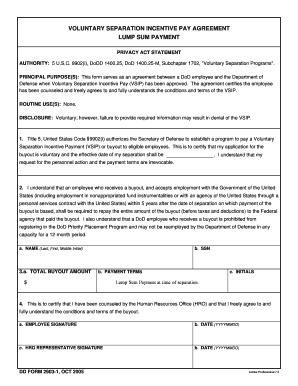
Dd Form 2903 1


What is the DD Form 2903 1
The DD Form 2903 1 is a document used by military personnel and federal employees to apply for voluntary separation incentive pay. This form is essential for those considering retirement or separation from service under specific circumstances. It outlines the eligibility criteria and the process for receiving the incentive pay, which is designed to encourage voluntary separations while providing financial support during the transition period.
How to use the DD Form 2903 1
Using the DD Form 2903 1 involves several steps to ensure that the application is completed accurately. First, individuals must verify their eligibility for voluntary separation incentive pay. This includes understanding the terms of their service and any associated benefits. Next, the form should be filled out with accurate personal information and details regarding the reason for separation. After completing the form, it must be submitted to the appropriate authority for review and approval.
Steps to complete the DD Form 2903 1
Completing the DD Form 2903 1 requires careful attention to detail. Here are the steps to follow:
- Gather necessary personal and service information, including your service dates and current position.
- Review the eligibility criteria to ensure you qualify for the incentive pay.
- Fill out the form, providing accurate and complete information in each section.
- Sign and date the form to certify the information provided is true and correct.
- Submit the completed form to your commanding officer or designated personnel office for processing.
Legal use of the DD Form 2903 1
The legal use of the DD Form 2903 1 is governed by federal regulations concerning voluntary separation incentives. It is important to ensure that all information provided is accurate and truthful, as any discrepancies can lead to legal repercussions or denial of benefits. The form must be submitted within specified time frames to comply with legal requirements, and it should be retained for personal records as proof of application.
Eligibility Criteria
To qualify for voluntary separation incentive pay through the DD Form 2903 1, individuals must meet specific eligibility criteria. Generally, these criteria include:
- Being a member of the military or a federal employee in good standing.
- Having served a minimum number of years, as defined by the applicable regulations.
- Submitting the form within the designated application period.
It is essential to review the specific guidelines related to your service branch or agency to ensure compliance with all eligibility requirements.
Form Submission Methods
The DD Form 2903 1 can be submitted through various methods, depending on the policies of the service branch or agency. Common submission methods include:
- Online submission through designated government portals.
- Mailing the completed form to the appropriate personnel office.
- In-person submission at designated locations, such as human resources offices.
It is advisable to confirm the preferred method of submission with your command or agency to ensure timely processing.
Quick guide on how to complete dd form 2903 1
Effortlessly Prepare Dd Form 2903 1 on Any Device
Managing documents online has become increasingly favored by companies and individuals alike. It serves as an ideal environmentally-friendly substitute for conventional printed and signed papers, allowing you to obtain the proper form and securely store it on the internet. airSlate SignNow provides all the tools necessary for you to create, modify, and eSign your documents quickly and without complications. Handle Dd Form 2903 1 on any device with airSlate SignNow's Android or iOS applications and enhance any document-focused process today.
The Simplest Method to Alter and eSign Dd Form 2903 1 Easily
- Find Dd Form 2903 1 and click Get Form to initiate the process.
- Utilize the tools we offer to fill out your document.
- Emphasize key sections of the documents or redact sensitive information using tools specifically provided by airSlate SignNow for that purpose.
- Generate your eSignature with the Sign tool, which requires mere seconds and carries the same legal standing as a traditional handwritten signature.
- Review the details and click the Done button to save your modifications.
- Choose how you wish to send your form, whether by email, SMS, or invitation link, or download it to your computer.
Eliminate concerns about lost or misfiled documents, the hassle of searching for forms, or errors that necessitate the printing of new document copies. airSlate SignNow fulfills all your document management needs in just a few clicks from any device you select. Alter and eSign Dd Form 2903 1, ensuring outstanding communication at every stage of your form preparation process with airSlate SignNow.
Create this form in 5 minutes or less
Create this form in 5 minutes!
How to create an eSignature for the dd form 2903 1
How to create an electronic signature for a PDF online
How to create an electronic signature for a PDF in Google Chrome
How to create an e-signature for signing PDFs in Gmail
How to create an e-signature right from your smartphone
How to create an e-signature for a PDF on iOS
How to create an e-signature for a PDF on Android
People also ask
-
What is voluntary separation incentive pay?
Voluntary separation incentive pay is a financial benefit provided to employees who choose to leave the organization voluntarily. This incentive aims to encourage employees to resign, often in the context of workforce reductions or restructuring. It's designed to ease the transition for both the employees and the employer.
-
How does airSlate SignNow streamline the process of managing voluntary separation incentive pay?
AirSlate SignNow simplifies the documentation process for voluntary separation incentive pay by allowing businesses to send, receive, and eSign necessary documents quickly. With its user-friendly interface, employers can easily create and distribute agreements related to incentive pay. This streamlining helps save time and reduces administrative burdens.
-
What are the benefits of using airSlate SignNow for processing voluntary separation incentive pay?
Using airSlate SignNow for processing voluntary separation incentive pay offers several benefits, including improved efficiency in document management, secure eSigning, and seamless integration with existing systems. This ensures that all parties can sign and access documents from any device, enhancing the overall employee experience. Additionally, it reduces paper usage, making it a more environmentally friendly option.
-
Can I customize documents related to voluntary separation incentive pay using airSlate SignNow?
Yes, airSlate SignNow allows you to customize documents related to voluntary separation incentive pay to fit your organization's needs. You can easily create templates that include specific terms, conditions, and payment details. This customization ensures that all legal requirements are met and that employees fully understand their agreements.
-
Are there any costs associated with using airSlate SignNow for voluntary separation incentive pay documentation?
AirSlate SignNow offers various pricing plans, making it a cost-effective solution for managing voluntary separation incentive pay documentation. The pricing typically depends on the features and number of users your organization requires. You can choose a plan that best fits your needs without compromising on functionality or security.
-
Is airSlate SignNow compliant with regulations related to voluntary separation incentive pay?
Yes, airSlate SignNow is designed to comply with various regulatory standards, ensuring that your voluntary separation incentive pay documents are legally sound. The platform employs robust security measures to protect sensitive information, adhering to data privacy regulations. This compliance helps mitigate risks associated with improper documentation.
-
How can airSlate SignNow integrate with other HR tools for managing voluntary separation incentive pay?
AirSlate SignNow offers seamless integrations with numerous HR tools and systems, allowing for better management of voluntary separation incentive pay. Tools like payroll systems, HR management software, and employee databases can all be integrated for a smoother workflow. This ensures that data related to incentive pay is consistent and easily accessible across platforms.
Get more for Dd Form 2903 1
- Mi 1040cr state of michigan law msu form
- 2014 michigan homestead property tax credit claim mi 1040cr michigan form
- Records forms orange county sheriffs department
- Grade 6 learning packets tucson unified school district form
- Ihs proposal form
- Commission agreement for fsbo and non mls form
- Continuing professional development cpd form
- Remplissable cahier de stage form
Find out other Dd Form 2903 1
- Can I Sign Michigan Home Loan Application
- Sign Arkansas Mortgage Quote Request Online
- Sign Nebraska Mortgage Quote Request Simple
- Can I Sign Indiana Temporary Employment Contract Template
- How Can I Sign Maryland Temporary Employment Contract Template
- How Can I Sign Montana Temporary Employment Contract Template
- How Can I Sign Ohio Temporary Employment Contract Template
- Sign Mississippi Freelance Contract Online
- Sign Missouri Freelance Contract Safe
- How Do I Sign Delaware Email Cover Letter Template
- Can I Sign Wisconsin Freelance Contract
- Sign Hawaii Employee Performance Review Template Simple
- Sign Indiana Termination Letter Template Simple
- Sign Michigan Termination Letter Template Free
- Sign Colorado Independent Contractor Agreement Template Simple
- How Can I Sign Florida Independent Contractor Agreement Template
- Sign Georgia Independent Contractor Agreement Template Fast
- Help Me With Sign Nevada Termination Letter Template
- How Can I Sign Michigan Independent Contractor Agreement Template
- Sign Montana Independent Contractor Agreement Template Simple