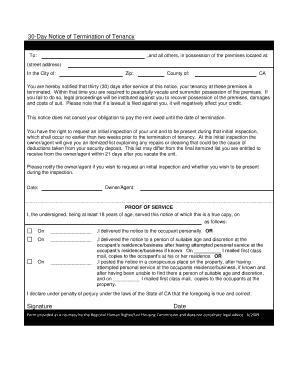
Signuture on 30 Day Notice Form


What is the Signuture On 30 Day Notice Form
The Signuture On 30 Day Notice Form is a crucial document used primarily in rental agreements, allowing landlords to formally notify tenants of their intent to terminate a lease. This form is typically utilized when a landlord wishes to end a month-to-month rental agreement, giving tenants a clear notice period of thirty days. The notice must be delivered in accordance with state laws to ensure its validity.
How to use the Signuture On 30 Day Notice Form
Using the Signuture On 30 Day Notice Form involves several steps to ensure proper execution. First, the landlord must fill out the form with the necessary details, including the tenant's name, address, and the date the notice is issued. It is essential to specify the termination date, which should be at least thirty days from the date of delivery. Once completed, the form should be signed and delivered to the tenant, either in person or via certified mail, to ensure proof of receipt.
Steps to complete the Signuture On 30 Day Notice Form
Completing the Signuture On 30 Day Notice Form requires careful attention to detail. Follow these steps:
- Begin by entering your name and contact information as the landlord.
- Provide the tenant's name and the property address.
- Clearly state the date the notice is issued.
- Indicate the effective termination date, ensuring it is at least thirty days from the notice date.
- Sign the form to validate it.
- Deliver the notice to the tenant, retaining proof of delivery.
Legal use of the Signuture On 30 Day Notice Form
The legal use of the Signuture On 30 Day Notice Form is governed by state laws, which dictate the necessary requirements for a valid notice. To be legally binding, the form must be filled out correctly and delivered within the specified timeframe. Failure to comply with these regulations may result in disputes or delays in the eviction process, making it essential for landlords to follow the legal guidelines closely.
Key elements of the Signuture On 30 Day Notice Form
Several key elements must be included in the Signuture On 30 Day Notice Form to ensure its effectiveness:
- Landlord's name and contact information.
- Tenant's name and the address of the rental property.
- Date of notice issuance.
- Termination date of the lease.
- Landlord's signature.
State-specific rules for the Signuture On 30 Day Notice Form
State-specific rules regarding the Signuture On 30 Day Notice Form can vary significantly. Each state has its own laws governing the notice period, delivery methods, and additional requirements. It is important for landlords to familiarize themselves with their state's regulations to ensure compliance and avoid potential legal issues. Some states may require additional documentation or specific wording in the notice.
Quick guide on how to complete signuture on 30 day notice form
Prepare Signuture On 30 Day Notice Form effortlessly on any device
Web-based document management has become favored by businesses and individuals. It offers an ideal environmentally friendly alternative to traditional printed and signed documents, as you can easily locate the right form and securely store it online. airSlate SignNow equips you with all the necessary tools to create, modify, and electronically sign your documents promptly without delays. Manage Signuture On 30 Day Notice Form on any device using airSlate SignNow's Android or iOS applications and enhance any document-oriented process today.
How to alter and eSign Signuture On 30 Day Notice Form without breaking a sweat
- Locate Signuture On 30 Day Notice Form and click Get Form to begin.
- Utilize the tools we offer to complete your form.
- Highlight relevant sections of your documents or obscure sensitive data with tools specifically designed for that purpose by airSlate SignNow.
- Generate your electronic signature using the Sign feature, which takes mere seconds and holds the same legal validity as a conventional wet ink signature.
- Review all the information and click the Done button to save your modifications.
- Choose your preferred method to submit your form, whether by email, SMS, or invitation link, or download it to your computer.
Eliminate concerns about lost or misplaced files, tedious form searches, or errors that necessitate printing new document copies. airSlate SignNow addresses your document management needs in just a few clicks from any device you choose. Modify and eSign Signuture On 30 Day Notice Form and guarantee outstanding communication at any stage of your form preparation process with airSlate SignNow.
Create this form in 5 minutes or less
Create this form in 5 minutes!
How to create an eSignature for the signuture on 30 day notice form
How to create an electronic signature for a PDF online
How to create an electronic signature for a PDF in Google Chrome
How to create an e-signature for signing PDFs in Gmail
How to create an e-signature right from your smartphone
How to create an e-signature for a PDF on iOS
How to create an e-signature for a PDF on Android
People also ask
-
What is a Signature On 30 Day Notice Form?
A Signature On 30 Day Notice Form is a document that serves as a formal notification, typically used in rental agreements to inform tenants of their lease termination. With airSlate SignNow, you can efficiently create and eSign this form, ensuring all necessary legal requirements are met.
-
How does airSlate SignNow simplify the Signature On 30 Day Notice Form process?
airSlate SignNow streamlines the Signature On 30 Day Notice Form process by providing an intuitive platform for drafting and eSigning documents. Users can easily input their details, customize the form, and send it securely to the intended recipients, enhancing efficiency and reducing the time spent on paperwork.
-
What features does airSlate SignNow offer for managing Signature On 30 Day Notice Forms?
Features of airSlate SignNow for managing Signature On 30 Day Notice Forms include customizable templates, secure cloud storage, and real-time tracking of document status. These tools help ensure that all parties can easily access the forms and verify when they have been eSigned.
-
Is there a mobile app for eSigning the Signature On 30 Day Notice Form?
Yes, airSlate SignNow offers a mobile app that allows you to eSign the Signature On 30 Day Notice Form from anywhere. This flexibility ensures you can access and sign important documents on the go, making the process convenient for both landlords and tenants.
-
Can I integrate airSlate SignNow with other software for my Signature On 30 Day Notice Form?
Yes, airSlate SignNow supports a wide range of integrations with popular software tools, including CRMs and document management systems. This feature allows you to streamline your workflow and easily manage the Signature On 30 Day Notice Form within your existing business processes.
-
What pricing plans does airSlate SignNow offer for eSigning documents like the Signature On 30 Day Notice Form?
airSlate SignNow provides flexible pricing plans tailored to various business needs, starting from free basic options to premium subscriptions. These plans include features such as unlimited eSignatures on documents like the Signature On 30 Day Notice Form and access to advanced functionalities.
-
Is my data secure when using airSlate SignNow for Signature On 30 Day Notice Forms?
Absolutely. airSlate SignNow prioritizes data security and employs advanced encryption methods to protect all information associated with your Signature On 30 Day Notice Forms. Furthermore, the platform complies with industry standards to ensure your documents remain confidential and secure.
Get more for Signuture On 30 Day Notice Form
- Form m1x
- Form m1w
- 201431 schedule m1w minnesota income tax withheld 2014 sequence 2 complete this schedule to report minnesota income tax form
- Buy american certification maryland form
- Electrician apprentice monthly progress report month of cjatc form
- Certificate to accompany involuntary admission pdf form
- 18th street financial services llp private wealth consultants form
- Closing instructions 8 8 10 9 1 10 pdf real estate attorneys form
Find out other Signuture On 30 Day Notice Form
- How To Sign Oregon High Tech Document
- How Do I Sign California Insurance PDF
- Help Me With Sign Wyoming High Tech Presentation
- How Do I Sign Florida Insurance PPT
- How To Sign Indiana Insurance Document
- Can I Sign Illinois Lawers Form
- How To Sign Indiana Lawers Document
- How To Sign Michigan Lawers Document
- How To Sign New Jersey Lawers PPT
- How Do I Sign Arkansas Legal Document
- How Can I Sign Connecticut Legal Document
- How Can I Sign Indiana Legal Form
- Can I Sign Iowa Legal Document
- How Can I Sign Nebraska Legal Document
- How To Sign Nevada Legal Document
- Can I Sign Nevada Legal Form
- How Do I Sign New Jersey Legal Word
- Help Me With Sign New York Legal Document
- How Do I Sign Texas Insurance Document
- How Do I Sign Oregon Legal PDF