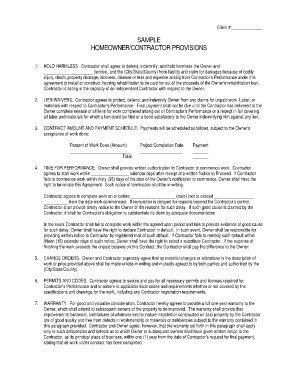
Homeowner Contractor Agreement Form


What is the Homeowner Contractor Agreement
The homeowner contractor agreement is a legally binding document that outlines the terms and conditions between a homeowner and a contractor. This agreement serves to protect both parties by clearly defining the scope of work, payment terms, timelines, and responsibilities. It is essential for ensuring that all aspects of the project are understood and agreed upon before work begins, thereby minimizing potential disputes.
Key Elements of the Homeowner Contractor Agreement
Several key elements are crucial for a comprehensive homeowner contractor agreement. These include:
- Scope of Work: A detailed description of the tasks to be performed by the contractor.
- Payment Terms: Information on the total cost, payment schedule, and acceptable payment methods.
- Timeline: Start and completion dates, along with milestones for project phases.
- Liability and Insurance: Requirements for contractor insurance and liability coverage.
- Change Orders: Procedures for handling any changes in the scope of work.
- Termination Clause: Conditions under which either party may terminate the agreement.
Steps to Complete the Homeowner Contractor Agreement
Completing a homeowner contractor agreement involves several important steps:
- Gather all necessary information about the project, including plans and specifications.
- Discuss and agree on the scope of work with the contractor.
- Determine the total cost and establish payment terms.
- Set a timeline for project completion and key milestones.
- Draft the agreement, ensuring all key elements are included.
- Review the agreement with legal counsel if necessary.
- Both parties should sign the agreement, ideally using a secure digital signature platform.
Legal Use of the Homeowner Contractor Agreement
The homeowner contractor agreement is legally enforceable when it meets specific criteria. It must include clear terms, be signed by both parties, and comply with local and state laws. Utilizing a digital signature solution can enhance the legal standing of the agreement, as it provides a secure method for signing and storing documents. Additionally, understanding local regulations regarding contractor agreements is essential to ensure compliance and protect both parties' interests.
How to Use the Homeowner Contractor Agreement
Using the homeowner contractor agreement effectively involves several practical steps:
- Ensure all parties have a copy of the signed agreement for reference.
- Follow the outlined payment schedule and project timeline.
- Communicate regularly to address any issues or changes that arise during the project.
- Document any changes or amendments to the agreement in writing.
- Keep records of all correspondence related to the project for future reference.
Examples of Using the Homeowner Contractor Agreement
Common scenarios for utilizing a homeowner contractor agreement include:
- Home renovations, such as kitchen or bathroom remodels.
- New home construction projects.
- Landscaping and outdoor improvement projects.
- Roofing or siding replacements.
- Electrical or plumbing upgrades.
Quick guide on how to complete homeowner contractor agreement
Effortlessly prepare Homeowner Contractor Agreement on any device
Managing documents online has gained popularity among businesses and individuals. It offers an ideal environmentally friendly alternative to conventional printed and signed paperwork, as you can easily find the correct form and securely store it online. airSlate SignNow provides all the tools necessary to quickly create, modify, and eSign your documents without delays. Manage Homeowner Contractor Agreement on any platform using airSlate SignNow apps for Android or iOS, and streamline any document-related task today.
The easiest way to modify and eSign Homeowner Contractor Agreement with ease
- Find Homeowner Contractor Agreement and click on Get Form to begin.
- Utilize the tools provided to complete your form.
- Emphasize important sections of the documents or obscure sensitive information with specialized tools offered by airSlate SignNow.
- Create your eSignature using the Sign feature, which takes seconds and holds the same legal validity as a handwritten signature.
- Review the information and click on the Done button to save your modifications.
- Choose how to send your form, via email, text message (SMS), invitation link, or download it to your computer.
Eliminate concerns about lost or misplaced documents, tedious form searching, or mistakes that necessitate printing new copies. airSlate SignNow meets all your document management needs in just a few clicks from your preferred device. Modify and eSign Homeowner Contractor Agreement and ensure effective communication at every step of the form preparation process with airSlate SignNow.
Create this form in 5 minutes or less
Create this form in 5 minutes!
How to create an eSignature for the homeowner contractor agreement
How to create an electronic signature for a PDF online
How to create an electronic signature for a PDF in Google Chrome
How to create an e-signature for signing PDFs in Gmail
How to create an e-signature right from your smartphone
How to create an e-signature for a PDF on iOS
How to create an e-signature for a PDF on Android
People also ask
-
What is the purpose of a contract between contractor and homeowner?
The contract between contractor and homeowner serves as a legally binding agreement that outlines the expectations, responsibilities, and scope of work for both parties. It helps protect the rights of both the contractor and the homeowner and reduces misunderstandings or disputes during the project.
-
How can airSlate SignNow help me create a contract between contractor and homeowner?
AirSlate SignNow offers intuitive templates that make it easy to create a contract between contractor and homeowner quickly. Our platform allows for customization to ensure that all necessary details specific to your project are included, streamlining the signing process.
-
What features does airSlate SignNow offer for processing contracts?
AirSlate SignNow provides features such as eSignature, document templates, real-time collaboration, and secure cloud storage. These features ensure that the contract between contractor and homeowner is processed efficiently and securely, making it easier to manage important documents.
-
Is there a cost associated with using airSlate SignNow for contracts?
Yes, airSlate SignNow offers various pricing plans tailored to fit different business needs. The investment in using our service for a contract between contractor and homeowner can lead to signNow time savings and improve work efficiency.
-
Can I integrate airSlate SignNow with other tools I use for project management?
Absolutely! airSlate SignNow seamlessly integrates with popular project management and productivity tools. This means that you can easily manage your contracts between contractor and homeowner alongside other aspects of your project in a cohesive manner.
-
What benefits can I expect from using airSlate SignNow for my contracts?
Using airSlate SignNow for your contract between contractor and homeowner enhances efficiency, reduces paper usage, and speeds up the signing process. You can expect a user-friendly experience that simplifies contract management and improves compliance.
-
How secure is my contract between contractor and homeowner when using airSlate SignNow?
Security is a top priority at airSlate SignNow. We utilize encryption and authentication measures to ensure that your contract between contractor and homeowner remains confidential and protected from unauthorized access.
Get more for Homeowner Contractor Agreement
- Child care verification department of child support services index stancodcss form
- Fillable online columbia college t2202a request bformb fax
- Virginia child support application form
- Adolescentadult forensic medical examination form acute 120
- Pathology consultation request form moffitt cancer center
- Texas immunization registry immtrac2 form
- Immtrac registration and consent form for children under 18 this form should be used by parents and guardians of children under
- Rheumatology triage form
Find out other Homeowner Contractor Agreement
- eSignature Kansas Finance & Tax Accounting Business Letter Template Free
- eSignature Washington Government Arbitration Agreement Simple
- Can I eSignature Massachusetts Finance & Tax Accounting Business Plan Template
- Help Me With eSignature Massachusetts Finance & Tax Accounting Work Order
- eSignature Delaware Healthcare / Medical NDA Secure
- eSignature Florida Healthcare / Medical Rental Lease Agreement Safe
- eSignature Nebraska Finance & Tax Accounting Business Letter Template Online
- Help Me With eSignature Indiana Healthcare / Medical Notice To Quit
- eSignature New Jersey Healthcare / Medical Credit Memo Myself
- eSignature North Dakota Healthcare / Medical Medical History Simple
- Help Me With eSignature Arkansas High Tech Arbitration Agreement
- eSignature Ohio Healthcare / Medical Operating Agreement Simple
- eSignature Oregon Healthcare / Medical Limited Power Of Attorney Computer
- eSignature Pennsylvania Healthcare / Medical Warranty Deed Computer
- eSignature Texas Healthcare / Medical Bill Of Lading Simple
- eSignature Virginia Healthcare / Medical Living Will Computer
- eSignature West Virginia Healthcare / Medical Claim Free
- How To eSignature Kansas High Tech Business Plan Template
- eSignature Kansas High Tech Lease Agreement Template Online
- eSignature Alabama Insurance Forbearance Agreement Safe