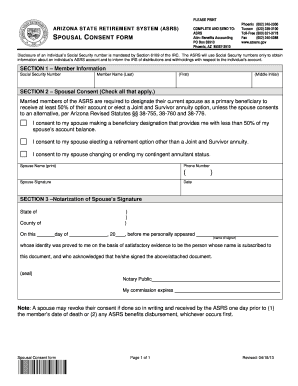
401k Withdrawal with Spousal Consent Form


What is the 401k Withdrawal With Spousal Consent
The 401k withdrawal with spousal consent is a legal requirement in the United States that ensures a spouse is informed and agrees to the withdrawal of funds from a 401k retirement account. This process is designed to protect both parties in a marriage, ensuring that one spouse cannot unilaterally deplete retirement savings without the other's knowledge or consent. The spousal consent form 401k serves as a formal declaration that the non-withdrawing spouse acknowledges and approves the transaction.
Steps to Complete the 401k Withdrawal With Spousal Consent
Completing a 401k withdrawal with spousal consent involves several key steps:
- Obtain the spousal consent form: This form can typically be acquired from your 401k plan administrator or financial institution.
- Fill out the form: Provide necessary details, including the amount to be withdrawn and the reason for the withdrawal.
- Sign the form: Both spouses must sign the form to validate the consent. This can be done electronically using a secure eSignature platform.
- Submit the form: Send the completed form to your 401k plan administrator through the preferred submission method, which may include online submission or mailing a physical copy.
Legal Use of the 401k Withdrawal With Spousal Consent
The legal framework surrounding the 401k withdrawal with spousal consent is primarily governed by federal laws, including the Employee Retirement Income Security Act (ERISA). This law mandates that a spouse must provide consent for any distribution from a 401k plan, ensuring that retirement assets are protected. Failure to obtain spousal consent can result in legal complications, including potential penalties or the inability to complete the withdrawal.
Key Elements of the 401k Withdrawal With Spousal Consent
When preparing to withdraw funds from a 401k with spousal consent, it is essential to understand the key elements involved:
- Identification of parties: The form must clearly identify both the withdrawing spouse and the non-withdrawing spouse.
- Details of the withdrawal: Specify the amount and purpose of the withdrawal, ensuring transparency.
- Signatures: Both spouses must provide their signatures, confirming their agreement to the terms outlined in the form.
- Notarization: Some plans may require the form to be notarized to enhance its legal standing.
How to Obtain the 401k Withdrawal With Spousal Consent
To obtain the 401k withdrawal with spousal consent, follow these steps:
- Contact your plan administrator: Reach out to the financial institution managing your 401k plan to request the spousal consent form.
- Access online resources: Many plan administrators provide downloadable forms on their websites, making it easier to access the necessary documentation.
- Consult with a financial advisor: If you have questions about the form or the process, consider seeking advice from a financial professional to ensure compliance with all legal requirements.
Examples of Using the 401k Withdrawal With Spousal Consent
There are various scenarios in which a 401k withdrawal with spousal consent may be necessary:
- Home purchase: A spouse may wish to withdraw funds to make a down payment on a new home, requiring consent from the other spouse.
- Medical expenses: Withdrawals for significant medical expenses may also necessitate spousal consent to ensure both parties are informed.
- Debt repayment: If one spouse intends to use 401k funds to pay off debt, spousal consent is required to proceed legally.
Quick guide on how to complete 401k withdrawal with spousal consent
Effortlessly prepare 401k Withdrawal With Spousal Consent on any device
Managing documents online has gained traction among businesses and individuals alike. It offers an excellent environmentally friendly alternative to traditional printed and signed paperwork, as you can obtain the necessary form and securely store it online. airSlate SignNow equips you with all the resources needed to create, modify, and electronically sign your documents quickly and without hassle. Manage 401k Withdrawal With Spousal Consent across any platform using airSlate SignNow's Android or iOS applications and streamline any document-related process today.
The simplest way to modify and electronically sign 401k Withdrawal With Spousal Consent with ease
- Locate 401k Withdrawal With Spousal Consent and click Get Form to begin.
- Utilize the tools at your disposal to complete your form.
- Emphasize important sections of your documents or obscure sensitive information using features that airSlate SignNow provides specifically for this purpose.
- Generate your electronic signature with the Sign tool, which takes just moments and holds the same legal validity as a conventional handwritten signature.
- Review all the details and click the Done button to save your modifications.
- Choose how you wish to send your form, via email, SMS, or invite link, or download it to your computer.
Wave goodbye to lost or misfiled documents, tedious form searches, or mistakes that necessitate printing new document copies. airSlate SignNow meets all your document management needs in just a few clicks from any device you prefer. Alter and electronically sign 401k Withdrawal With Spousal Consent and ensure excellent communication at every stage of your form preparation process with airSlate SignNow.
Create this form in 5 minutes or less
Create this form in 5 minutes!
How to create an eSignature for the 401k withdrawal with spousal consent
How to create an electronic signature for a PDF online
How to create an electronic signature for a PDF in Google Chrome
How to create an e-signature for signing PDFs in Gmail
How to create an e-signature right from your smartphone
How to create an e-signature for a PDF on iOS
How to create an e-signature for a PDF on Android
People also ask
-
What is a spousal consent form 401k withdrawal?
A spousal consent form 401k withdrawal is a legal document required when a plan participant wants to withdraw funds from their 401k plan. This form ensures that the participant's spouse acknowledges and consents to the withdrawal, safeguarding their rights to the retirement benefits. Without this form, the withdrawal process may be delayed or denied.
-
Why do I need a spousal consent form for a 401k withdrawal?
You need a spousal consent form for a 401k withdrawal to comply with federal regulations that protect a spouse's rights to retirement assets. This form confirms that both spouses agree to the funds being withdrawn, thereby preventing any future claims or disputes regarding the funds. It's an essential step in maintaining transparency and legality in retirement plan withdrawals.
-
How does airSlate SignNow simplify the spousal consent form 401k withdrawal process?
airSlate SignNow streamlines the spousal consent form 401k withdrawal process by providing an easy-to-use electronic signature platform. Users can quickly send, sign, and store this important document securely online. Our platform eliminates the need for printing and mailing, making the process faster and more efficient.
-
What features does airSlate SignNow offer for managing spousal consent forms?
airSlate SignNow offers various features for managing spousal consent forms, including customizable templates, real-time status tracking, and automated reminders. These tools help ensure that your spousal consent form 401k withdrawal is completed promptly and efficiently. Additionally, the platform supports multiple file formats, making it versatile for different user needs.
-
Is airSlate SignNow cost-effective for handling spousal consent forms?
Yes, airSlate SignNow is a cost-effective solution for handling spousal consent forms. Our pricing plans are structured to accommodate businesses of all sizes, ensuring that you can access essential document signing capabilities without breaking the bank. Investing in our service not only saves money but also time by accelerating the signing process.
-
Can I integrate airSlate SignNow with other financial software for 401k management?
Absolutely! airSlate SignNow seamlessly integrates with various financial software systems, enhancing your ability to manage 401k plans effectively. These integrations allow for smooth data transfer, ensuring that your spousal consent form 401k withdrawal processes are aligned with other business functions. This compatibility can help streamline your overall workflow.
-
What benefits can I expect from using airSlate SignNow for my spousal consent forms?
Using airSlate SignNow for spousal consent forms offers several benefits, including improved compliance with legal requirements and enhanced operational efficiency. The platform allows for quick turnaround times on document signing, which can signNowly reduce delays in processing 401k withdrawals. Additionally, the secure storage of documents ensures that your important paperwork is always accessible.
Get more for 401k Withdrawal With Spousal Consent
- Landowneragent consent form okanogan county okanogancounty
- Eviction notice for disruptive behavior oxford or oxfordhouse form
- Virginia residential landlord tenant act form
- Utility agreement form
- Affordable connectivity program application form
- Ssa 2574 form
- Vfs consent form sample
- Frequently asked fax questions faqefax corporate form
Find out other 401k Withdrawal With Spousal Consent
- Electronic signature Indiana Construction Business Plan Template Simple
- Electronic signature Wisconsin Charity Lease Agreement Mobile
- Can I Electronic signature Wisconsin Charity Lease Agreement
- Electronic signature Utah Business Operations LLC Operating Agreement Later
- How To Electronic signature Michigan Construction Cease And Desist Letter
- Electronic signature Wisconsin Business Operations LLC Operating Agreement Myself
- Electronic signature Colorado Doctors Emergency Contact Form Secure
- How Do I Electronic signature Georgia Doctors Purchase Order Template
- Electronic signature Doctors PDF Louisiana Now
- How To Electronic signature Massachusetts Doctors Quitclaim Deed
- Electronic signature Minnesota Doctors Last Will And Testament Later
- How To Electronic signature Michigan Doctors LLC Operating Agreement
- How Do I Electronic signature Oregon Construction Business Plan Template
- How Do I Electronic signature Oregon Construction Living Will
- How Can I Electronic signature Oregon Construction LLC Operating Agreement
- How To Electronic signature Oregon Construction Limited Power Of Attorney
- Electronic signature Montana Doctors Last Will And Testament Safe
- Electronic signature New York Doctors Permission Slip Free
- Electronic signature South Dakota Construction Quitclaim Deed Easy
- Electronic signature Texas Construction Claim Safe