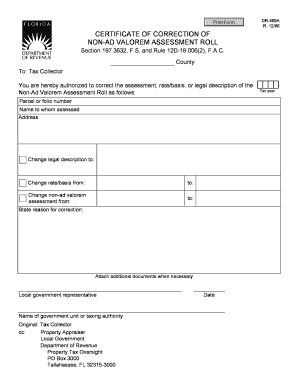
Non Ad Valorem Certificate of Correction DR 409A Okaloosa Form


What is the Non Ad Valorem Certificate of Correction DR 409A Okaloosa?
The Non Ad Valorem Certificate of Correction DR 409A Okaloosa is a specific legal document used to amend or correct errors in property tax assessments in Okaloosa County, Florida. This form is particularly important for property owners who need to rectify inaccuracies in their property tax records. It serves to ensure that property taxes are assessed correctly, reflecting the true value of the property. The certificate can address various issues, such as clerical errors or miscalculations that may affect the property owner's tax liabilities.
How to Use the Non Ad Valorem Certificate of Correction DR 409A Okaloosa
Using the Non Ad Valorem Certificate of Correction involves several steps to ensure accuracy and compliance. First, property owners must identify the specific errors in their tax assessments. Once identified, they can complete the certificate by providing the necessary information, including property details and the nature of the correction. After filling out the form, it must be submitted to the appropriate county office for review. It is essential to keep copies of the submitted documents for personal records and future reference.
Steps to Complete the Non Ad Valorem Certificate of Correction DR 409A Okaloosa
Completing the Non Ad Valorem Certificate of Correction requires careful attention to detail. The following steps outline the process:
- Gather relevant property information, including the tax parcel number and property address.
- Identify the specific errors in the tax assessment that need correction.
- Fill out the certificate form accurately, ensuring all required fields are completed.
- Attach any supporting documentation that validates the correction request.
- Review the completed form for accuracy before submission.
- Submit the form to the designated county office, either online or in person.
Legal Use of the Non Ad Valorem Certificate of Correction DR 409A Okaloosa
The legal use of the Non Ad Valorem Certificate of Correction is governed by state laws and regulations. This document is recognized as a legitimate means to amend property tax records, provided it is completed and submitted according to the guidelines set forth by the local tax authority. The corrections made through this form can have significant implications for property tax assessments, ensuring that property owners are not overcharged based on erroneous information.
Key Elements of the Non Ad Valorem Certificate of Correction DR 409A Okaloosa
Several key elements must be included in the Non Ad Valorem Certificate of Correction to ensure its validity:
- Property Identification: Accurate details about the property, including the tax parcel number and address.
- Description of Error: A clear explanation of the error being corrected.
- Supporting Documentation: Any documents that support the claim for correction, such as appraisal reports or previous tax statements.
- Signature: The property owner's signature is required to validate the request.
Who Issues the Non Ad Valorem Certificate of Correction DR 409A Okaloosa?
The Non Ad Valorem Certificate of Correction is issued by the local tax authority in Okaloosa County. This office is responsible for managing property tax assessments and ensuring compliance with state tax laws. Property owners seeking to correct their tax records must submit the completed form to this office for processing. The tax authority will review the submission and make the necessary adjustments to the property tax records based on the information provided.
Quick guide on how to complete non ad valorem certificate of correction dr 409a okaloosa
Effortlessly prepare Non Ad Valorem Certificate Of Correction DR 409A Okaloosa on any device
Managing documents online has gained traction among businesses and individuals. It offers a superb eco-friendly option to conventional printed and signed paperwork, as you can easily locate the correct template and securely store it digitally. airSlate SignNow equips you with all the tools necessary to create, edit, and eSign your documents quickly and efficiently. Manage Non Ad Valorem Certificate Of Correction DR 409A Okaloosa on any device with airSlate SignNow's Android or iOS applications and simplify any document-related task today.
How to edit and eSign Non Ad Valorem Certificate Of Correction DR 409A Okaloosa with ease
- Obtain Non Ad Valorem Certificate Of Correction DR 409A Okaloosa and click Get Form to begin.
- Utilize the tools available to fill out your document.
- Emphasize important sections of the documents or redact sensitive information using tools specifically provided by airSlate SignNow for this purpose.
- Create your signature with the Sign tool, which takes only seconds and carries the same legal validity as a conventional handwritten signature.
- Review all the details and click the Done button to save your changes.
- Choose how you want to send your form—via email, SMS, invite link, or download it to your computer.
Eliminate the hassle of lost or mislaid documents, exhausting form searches, or errors necessitating the printing of new document copies. airSlate SignNow fulfills all your document management requirements in just a few clicks from any device you choose. Edit and eSign Non Ad Valorem Certificate Of Correction DR 409A Okaloosa to guarantee exceptional communication at every phase of your form preparation with airSlate SignNow.
Create this form in 5 minutes or less
Create this form in 5 minutes!
How to create an eSignature for the non ad valorem certificate of correction dr 409a okaloosa
How to create an electronic signature for a PDF online
How to create an electronic signature for a PDF in Google Chrome
How to create an e-signature for signing PDFs in Gmail
How to create an e-signature right from your smartphone
How to create an e-signature for a PDF on iOS
How to create an e-signature for a PDF on Android
People also ask
-
What is a certificate of correction?
A certificate of correction is a legal document used to rectify mistakes in previously filed documents with state or local authorities. Businesses may need this document to ensure compliance and keep their records accurate, which is essential for maintaining legal standing.
-
How can airSlate SignNow help with creating a certificate of correction?
airSlate SignNow provides an intuitive platform to easily draft, edit, and sign your certificate of correction. With our user-friendly interface, you can streamline the process, ensuring that all corrections are documented properly and signed electronically.
-
What are the costs associated with using airSlate SignNow for a certificate of correction?
airSlate SignNow offers various pricing plans that cater to different business needs, with affordable rates for small and enterprise-level organizations. By choosing our platform, you'll save both time and resources when managing your certificate of correction.
-
Are there any integrations available for managing a certificate of correction?
Yes, airSlate SignNow seamlessly integrates with numerous applications such as Google Workspace, Microsoft Office, and CRM systems. This allows you to incorporate the certificate of correction workflow into your existing processes for improved efficiency.
-
What benefits does airSlate SignNow provide for my certificate of correction needs?
Using airSlate SignNow for your certificate of correction simplifies the document management process, reduces the risk of errors, and enhances collaboration. Our solution also supports secure electronic signatures, which meet legal standards for compliance.
-
Can I track the progress of my certificate of correction with airSlate SignNow?
Absolutely! airSlate SignNow provides tracking features that allow you to monitor the status of your certificate of correction in real time. You’ll receive notifications once the document has been viewed, signed, and completed, ensuring transparency throughout the process.
-
Is it easy to share my certificate of correction with others using airSlate SignNow?
Yes, sharing your certificate of correction with colleagues or other parties is quick and straightforward with airSlate SignNow. You can send documents via email or share secure links, allowing for efficient collaboration without the hassle of traditional mailing.
Get more for Non Ad Valorem Certificate Of Correction DR 409A Okaloosa
- Appellate deadlines fourth circuit court of appeals form
- Appellees civil brief fifth circuit court of appeals form
- In the court of appeals of iowa no 16 0001 filed form
- Cases dockets and filings in mississippijustia dockets form
- Assignment of oil gas and mineral leases form
- Affidavit of amount due on open account form
- This day this cause came on for hearing on plaintiffs complaint for claim and form
- Claim and delivery south carolina judicial department form
Find out other Non Ad Valorem Certificate Of Correction DR 409A Okaloosa
- How To Sign Arizona Car Dealer Form
- How To Sign Arkansas Car Dealer Document
- How Do I Sign Colorado Car Dealer PPT
- Can I Sign Florida Car Dealer PPT
- Help Me With Sign Illinois Car Dealer Presentation
- How Can I Sign Alabama Charity Form
- How Can I Sign Idaho Charity Presentation
- How Do I Sign Nebraska Charity Form
- Help Me With Sign Nevada Charity PDF
- How To Sign North Carolina Charity PPT
- Help Me With Sign Ohio Charity Document
- How To Sign Alabama Construction PDF
- How To Sign Connecticut Construction Document
- How To Sign Iowa Construction Presentation
- How To Sign Arkansas Doctors Document
- How Do I Sign Florida Doctors Word
- Can I Sign Florida Doctors Word
- How Can I Sign Illinois Doctors PPT
- How To Sign Texas Doctors PDF
- Help Me With Sign Arizona Education PDF