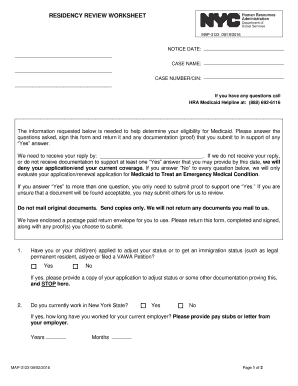
RESIDENCY REVIEW WORKSHEET Form


What is the Residency Review Worksheet
The Residency Review Worksheet is a critical document used primarily in the context of residency applications, particularly for educational institutions and certain governmental processes. This form assists in determining an individual's residency status, which can affect tuition rates, eligibility for state-funded programs, and various legal benefits. It typically requires detailed information about the applicant's living situation, duration of residence, and other relevant factors that establish residency within a specific state.
How to Use the Residency Review Worksheet
Using the Residency Review Worksheet involves several straightforward steps. First, gather all necessary information regarding your residency status, including dates of residence, addresses, and any supporting documentation that may be required. Next, fill out the worksheet accurately, ensuring that all sections are completed. After completing the form, review it for any errors or omissions before submission. It is essential to keep a copy of the completed worksheet for your records, as it may be needed for future reference or verification.
Steps to Complete the Residency Review Worksheet
Completing the Residency Review Worksheet involves a systematic approach:
- Step One: Gather personal information, including your full name, contact details, and social security number.
- Step Two: Document your residency history, including dates and addresses of all residences within the relevant time frame.
- Step Three: Provide any additional information requested on the form, such as employment history or educational background.
- Step Four: Review the completed worksheet for accuracy and completeness.
- Step Five: Submit the form according to the instructions provided, whether online, by mail, or in person.
Legal Use of the Residency Review Worksheet
The Residency Review Worksheet must be completed in compliance with applicable laws and regulations. It serves as a legally binding document that can impact your residency status and eligibility for various programs. When filled out accurately and submitted properly, it can help ensure that you receive the appropriate benefits and rights associated with your residency. It is important to understand that any false information or misrepresentation on the worksheet can lead to legal consequences.
Required Documents
When completing the Residency Review Worksheet, certain documents may be required to support your claims of residency. Commonly required documents include:
- Proof of address, such as utility bills or lease agreements.
- Identification documents, like a driver's license or state ID.
- Tax documents that may indicate residency status.
- Any additional documentation that may be specified by the institution or organization requesting the worksheet.
Eligibility Criteria
Eligibility for residency status, as determined by the Residency Review Worksheet, varies by state and institution. Generally, applicants must demonstrate a physical presence in the state for a specified duration, intent to remain in the state, and financial independence. It is important to review the specific eligibility criteria set forth by the institution or agency to ensure compliance and successful application.
Quick guide on how to complete residency review worksheet
Finalize RESIDENCY REVIEW WORKSHEET seamlessly on any device
Online document organization has gained popularity among businesses and individuals alike. It serves as an ideal eco-friendly alternative to traditional printed and signed documents, allowing you to access the needed form and securely store it online. airSlate SignNow equips you with all the necessary tools to create, modify, and electronically sign your documents swiftly without any hold-ups. Manage RESIDENCY REVIEW WORKSHEET on any platform with airSlate SignNow's Android or iOS applications and simplify your document-related tasks today.
Steps to modify and electronically sign RESIDENCY REVIEW WORKSHEET effortlessly
- Find RESIDENCY REVIEW WORKSHEET and click Get Form to initiate the process.
- Utilize the tools we offer to fill out your form.
- Emphasize relevant portions of the documents or conceal sensitive information using tools that airSlate SignNow provides specifically for that purpose.
- Create your eSignature using the Sign feature, which takes mere seconds and carries the same legal validity as a conventional wet ink signature.
- Review all details carefully and click the Done button to save your changes.
- Choose how you want to send your form, whether by email, SMS, or invitation link, or download it to your computer.
Move past issues of lost or misfiled documents, tedious form searches, or mistakes that necessitate printing new copies. airSlate SignNow fulfills all your document management needs in just a few clicks from any device you prefer. Modify and electronically sign RESIDENCY REVIEW WORKSHEET while ensuring exceptional communication throughout the form preparation process with airSlate SignNow.
Create this form in 5 minutes or less
Create this form in 5 minutes!
How to create an eSignature for the residency review worksheet
How to create an electronic signature for a PDF online
How to create an electronic signature for a PDF in Google Chrome
How to create an e-signature for signing PDFs in Gmail
How to create an e-signature right from your smartphone
How to create an e-signature for a PDF on iOS
How to create an e-signature for a PDF on Android
People also ask
-
What is a Residency Review Worksheet and how can it help my business?
A Residency Review Worksheet is a comprehensive tool that helps streamline the management of residency applications and assessments. By utilizing this worksheet, businesses can ensure that all necessary criteria are met, improving efficiency and accuracy in the review process. This ultimately saves time and reduces errors in residency documentation.
-
How much does the Residency Review Worksheet cost?
The pricing for the Residency Review Worksheet is competitive and designed to be cost-effective for businesses of all sizes. You can easily find the pricing details on the airSlate SignNow website, where we offer various plans to suit different needs. Each plan provides access to the worksheet features and eSignature solutions to enhance your workflow.
-
What features are included with the Residency Review Worksheet?
The Residency Review Worksheet includes features such as customizable templates, real-time collaboration, and secure document storage. Additionally, users can easily track changes and manage multiple applications seamlessly. These features make it easier for teams to work together and maintain organization during the residency review process.
-
Can I integrate the Residency Review Worksheet with other software?
Yes, the Residency Review Worksheet can be integrated with a variety of software applications commonly used in business workflows. airSlate SignNow supports integrations with popular tools such as CRM systems, project management software, and other productivity apps. This allows for a cohesive workflow, ensuring all your tools work harmoniously.
-
Is the Residency Review Worksheet suitable for multiple industries?
Absolutely! The Residency Review Worksheet is versatile and can be tailored to suit various industries, including healthcare, education, and real estate. Its customizable features allow organizations in different sectors to streamline their residency review processes effectively, making it a valuable tool for a wide range of users.
-
How does using the Residency Review Worksheet benefit my team?
Using the Residency Review Worksheet benefits your team by simplifying the review process and enhancing collaboration. With this tool, team members can easily access, edit, and sign documents from anywhere, improving overall productivity. Additionally, the secure eSignature options ensure that your documents are legally binding and safe.
-
What is the process for getting started with the Residency Review Worksheet?
Getting started with the Residency Review Worksheet is straightforward. Simply sign up for an account on the airSlate SignNow platform, and you will gain access to the worksheet and all its features. From there, you can customize the templates to meet your specific requirements, enabling you to start managing residency reviews efficiently.
Get more for RESIDENCY REVIEW WORKSHEET
Find out other RESIDENCY REVIEW WORKSHEET
- Sign Texas Insurance Business Plan Template Later
- Sign Ohio Legal Last Will And Testament Mobile
- Sign Ohio Legal LLC Operating Agreement Mobile
- Sign Oklahoma Legal Cease And Desist Letter Fast
- Sign Oregon Legal LLC Operating Agreement Computer
- Sign Pennsylvania Legal Moving Checklist Easy
- Sign Pennsylvania Legal Affidavit Of Heirship Computer
- Sign Connecticut Life Sciences Rental Lease Agreement Online
- Sign Connecticut Life Sciences Affidavit Of Heirship Easy
- Sign Tennessee Legal LLC Operating Agreement Online
- How To Sign Tennessee Legal Cease And Desist Letter
- How Do I Sign Tennessee Legal Separation Agreement
- Sign Virginia Insurance Memorandum Of Understanding Easy
- Sign Utah Legal Living Will Easy
- Sign Virginia Legal Last Will And Testament Mobile
- How To Sign Vermont Legal Executive Summary Template
- How To Sign Vermont Legal POA
- How Do I Sign Hawaii Life Sciences Business Plan Template
- Sign Life Sciences PPT Idaho Online
- Sign Life Sciences PPT Idaho Later