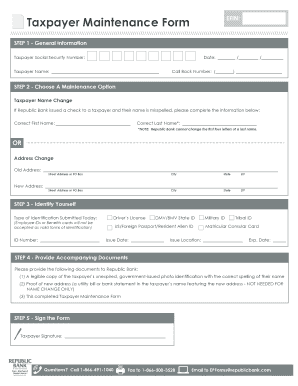
Taxpayer Maintenance Form Republic Bank


What is the Taxpayer Maintenance Form Republic Bank
The Taxpayer Maintenance Form Republic Bank is a crucial document used by account holders to update their taxpayer information with the bank. This form is essential for ensuring that the bank has accurate records for tax reporting purposes. It may include changes to personal details, such as name, address, or taxpayer identification number. By maintaining accurate information, account holders can avoid potential issues with tax compliance and ensure that their financial activities are correctly reported to the Internal Revenue Service (IRS).
How to use the Taxpayer Maintenance Form Republic Bank
Using the Taxpayer Maintenance Form Republic Bank involves several straightforward steps. First, obtain the form from the bank's official website or a local branch. Next, fill out the required fields, ensuring that all information is accurate and up to date. After completing the form, review it for any errors before submitting it. The form can typically be submitted online, by mail, or in person at a bank branch, depending on the bank's policies. It is essential to follow the submission guidelines to ensure prompt processing.
Steps to complete the Taxpayer Maintenance Form Republic Bank
Completing the Taxpayer Maintenance Form Republic Bank requires careful attention to detail. Begin by gathering necessary documents, such as your current identification and any previous tax documents. Follow these steps:
- Download or request the form from Republic Bank.
- Fill in your personal information, including your full name, address, and taxpayer identification number.
- Indicate any changes you are making to your taxpayer information.
- Sign and date the form to confirm the accuracy of the information provided.
- Submit the form through the preferred method: online, by mail, or in person.
Legal use of the Taxpayer Maintenance Form Republic Bank
The legal use of the Taxpayer Maintenance Form Republic Bank is governed by regulations that ensure the integrity and accuracy of taxpayer information. When properly completed and submitted, this form serves as a legally binding document that updates your records with the bank. It is important to ensure compliance with all relevant laws, including those set forth by the IRS. Failing to provide accurate information can result in penalties or issues with tax reporting.
Required Documents
When completing the Taxpayer Maintenance Form Republic Bank, certain documents may be required to verify your identity and support the changes you are making. Commonly required documents include:
- Government-issued identification, such as a driver's license or passport.
- Previous tax returns or documents that reflect your current taxpayer information.
- Proof of address, such as a utility bill or bank statement.
Having these documents ready can streamline the process and help ensure your form is processed without delays.
Form Submission Methods
The Taxpayer Maintenance Form Republic Bank can typically be submitted through various methods, allowing for flexibility based on your preferences. Common submission methods include:
- Online: Many banks offer a secure online portal where you can fill out and submit the form electronically.
- By Mail: You can print the completed form and send it to the designated address provided by the bank.
- In-Person: Visit a local branch to submit the form directly to a bank representative.
Choosing the right submission method can help ensure that your updates are processed efficiently.
Quick guide on how to complete taxpayer maintenance form republic bank
Effortlessly Prepare Taxpayer Maintenance Form Republic Bank on Any Device
Managing documents online has become increasingly favored by companies and individuals alike. It offers an ideal eco-friendly alternative to traditional printed and signed documents, enabling you to obtain the required form and securely store it online. airSlate SignNow equips you with all the tools necessary to create, edit, and eSign your documents promptly without delays. Handle Taxpayer Maintenance Form Republic Bank on any device using airSlate SignNow's Android or iOS applications and enhance any document-oriented process today.
The easiest way to modify and eSign Taxpayer Maintenance Form Republic Bank with ease
- Locate Taxpayer Maintenance Form Republic Bank and click Get Form to begin.
- Make use of the tools we provide to fill out your form.
- Emphasize important sections of the documents or redact sensitive details with tools that airSlate SignNow offers specifically for that purpose.
- Create your eSignature using the Sign option, which only takes seconds and carries the same legal validity as a conventional wet ink signature.
- Review the information and then click the Done button to secure your changes.
- Select your preferred method for delivering your form, whether by email, SMS, or invitation link, or download it directly to your computer.
Eliminate the hassle of misplaced or lost files, tedious form navigation, or errors that require new document copies to be printed. airSlate SignNow addresses all your document management needs in just a few clicks from any device you choose. Edit and eSign Taxpayer Maintenance Form Republic Bank to ensure seamless communication at any stage of your document preparation with airSlate SignNow.
Create this form in 5 minutes or less
Create this form in 5 minutes!
How to create an eSignature for the taxpayer maintenance form republic bank
How to create an electronic signature for a PDF online
How to create an electronic signature for a PDF in Google Chrome
How to create an e-signature for signing PDFs in Gmail
How to create an e-signature right from your smartphone
How to create an e-signature for a PDF on iOS
How to create an e-signature for a PDF on Android
People also ask
-
What is the Taxpayer Maintenance Form Republic Bank?
The Taxpayer Maintenance Form Republic Bank is a document used to update or maintain taxpayer information for clients associated with Republic Bank. This form ensures that your records are accurate, allowing for seamless communication and transactions with the bank.
-
How can I obtain the Taxpayer Maintenance Form Republic Bank?
You can easily download the Taxpayer Maintenance Form Republic Bank from the Republic Bank website or directly from our airSlate SignNow platform. Simply navigate to the forms section and select the Taxpayer Maintenance Form to get started.
-
Is there a fee associated with submitting the Taxpayer Maintenance Form Republic Bank?
There is no fee associated with submitting the Taxpayer Maintenance Form Republic Bank. Our goal is to support our clients in maintaining accurate records without imposing additional costs.
-
What features does airSlate SignNow offer for the Taxpayer Maintenance Form Republic Bank?
airSlate SignNow offers intuitive features for the Taxpayer Maintenance Form Republic Bank, including electronic signatures, document tracking, and secure cloud storage. These features simplify the process of submitting and managing your forms.
-
How does using airSlate SignNow improve the process for the Taxpayer Maintenance Form Republic Bank?
Using airSlate SignNow for the Taxpayer Maintenance Form Republic Bank streamlines the submission process, allowing for quick reviews and approvals. The easy-to-use interface ensures that users can fill out and sign forms efficiently.
-
Can I integrate airSlate SignNow with other software for the Taxpayer Maintenance Form Republic Bank?
Yes, airSlate SignNow offers integration capabilities with various software applications, allowing you to connect the Taxpayer Maintenance Form Republic Bank with your existing workflows. This enhances efficiency and ensures better data management.
-
What benefits do I gain by using airSlate SignNow for the Taxpayer Maintenance Form Republic Bank?
By using airSlate SignNow for the Taxpayer Maintenance Form Republic Bank, you benefit from quicker turnaround times, enhanced security, and convenient access to your documents anytime, anywhere. Our platform prioritizes user experience and data protection.
Get more for Taxpayer Maintenance Form Republic Bank
- Rule 46 admission withdrawal and discipline of attorneys form
- General motors corp v superior court supreme court of form
- Fraud on the court and abusive discovery scholarly form
- This day this cause came to be heard of motion for additional time to respond to form
- And d form
- Federal special master law by david r cohen form
- Debtors fiduciaries and directors and officers beware the form
- Come now the parties through their respective attorneys and file this their joint form
Find out other Taxpayer Maintenance Form Republic Bank
- eSignature Arizona Generic lease agreement Free
- eSignature Illinois House rental agreement Free
- How To eSignature Indiana House rental agreement
- Can I eSignature Minnesota House rental lease agreement
- eSignature Missouri Landlord lease agreement Fast
- eSignature Utah Landlord lease agreement Simple
- eSignature West Virginia Landlord lease agreement Easy
- How Do I eSignature Idaho Landlord tenant lease agreement
- eSignature Washington Landlord tenant lease agreement Free
- eSignature Wisconsin Landlord tenant lease agreement Online
- eSignature Wyoming Landlord tenant lease agreement Online
- How Can I eSignature Oregon lease agreement
- eSignature Washington Lease agreement form Easy
- eSignature Alaska Lease agreement template Online
- eSignature Alaska Lease agreement template Later
- eSignature Massachusetts Lease agreement template Myself
- Can I eSignature Arizona Loan agreement
- eSignature Florida Loan agreement Online
- eSignature Florida Month to month lease agreement Later
- Can I eSignature Nevada Non-disclosure agreement PDF