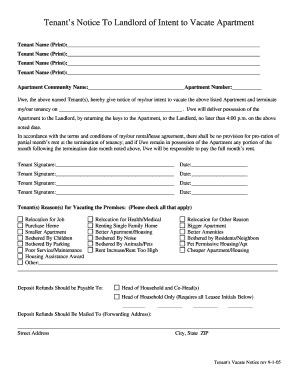
Tenant at Willnotice to Landlord to Vacate Form


What is the Tenant At Willnotice To Landlord To Vacate Form
The Tenant At Willnotice To Landlord To Vacate Form is a legal document used by tenants who occupy a rental property without a formal lease agreement. This form serves as a written notice to the landlord, indicating the tenant's intention to vacate the premises. It is essential for maintaining clear communication between the tenant and landlord, ensuring both parties are aware of the move-out timeline. This form is particularly relevant in situations where the tenancy is month-to-month or informal, as it outlines the tenant's desire to terminate the occupancy agreement.
How to use the Tenant At Willnotice To Landlord To Vacate Form
Using the Tenant At Willnotice To Landlord To Vacate Form involves a few straightforward steps. First, the tenant should accurately fill out the form with relevant details, including their name, the property address, and the intended move-out date. It is crucial to provide sufficient notice as per state laws or any verbal agreements made with the landlord. Once completed, the tenant should deliver the form to the landlord, ideally through a method that provides proof of delivery, such as certified mail or email with a read receipt. This ensures that there is a record of the notice being given.
Key elements of the Tenant At Willnotice To Landlord To Vacate Form
Several key elements must be included in the Tenant At Willnotice To Landlord To Vacate Form to ensure its validity. These elements typically include:
- Tenant's Information: Full name and contact details.
- Property Address: The complete address of the rental property.
- Notice Date: The date when the notice is being issued.
- Move-Out Date: The intended date for vacating the property.
- Signature: The tenant's signature to validate the notice.
Including these elements helps ensure that the notice is legally binding and clearly communicates the tenant's intentions.
Steps to complete the Tenant At Willnotice To Landlord To Vacate Form
Completing the Tenant At Willnotice To Landlord To Vacate Form involves several clear steps:
- Download the Form: Obtain the form from a reliable source, ensuring it meets state-specific requirements.
- Fill in Personal Information: Enter your name, contact information, and the property address accurately.
- Specify Notice and Move-Out Dates: Clearly state the date of the notice and the date you plan to vacate.
- Review for Accuracy: Double-check all information for correctness to avoid any potential issues.
- Sign the Form: Add your signature to authenticate the notice.
- Deliver the Notice: Send the completed form to your landlord using a method that provides proof of delivery.
Legal use of the Tenant At Willnotice To Landlord To Vacate Form
The legal use of the Tenant At Willnotice To Landlord To Vacate Form is crucial for both tenants and landlords. This form acts as a formal notification, which can be important in legal disputes. It establishes a documented timeline for the tenant's departure and can help prevent misunderstandings regarding the tenancy's termination. By using this form, tenants ensure they comply with local laws regarding notice periods, which can vary by state. Failure to provide proper notice may result in penalties or complications in the move-out process.
State-specific rules for the Tenant At Willnotice To Landlord To Vacate Form
State-specific rules regarding the Tenant At Willnotice To Landlord To Vacate Form can significantly impact its use. Each state has its own laws governing notice periods, which can range from a few days to several weeks. It is essential for tenants to familiarize themselves with their state's regulations to ensure compliance. Some states may require a specific format for the notice or additional information to be included. Understanding these rules helps tenants avoid potential legal issues and ensures a smoother transition when vacating the property.
Quick guide on how to complete tenant at willnotice to landlord to vacate form
Prepare Tenant At Willnotice To Landlord To Vacate Form with ease on any gadget
Digital document management has gained traction among enterprises and individuals alike. It offers an ideal environmentally friendly substitute for traditional printed and signed paperwork, as you can acquire the appropriate template and securely store it online. airSlate SignNow provides all the tools necessary to create, modify, and electronically sign your documents rapidly without any holdups. Manage Tenant At Willnotice To Landlord To Vacate Form on any gadget with airSlate SignNow's Android or iOS applications and simplify any document-related task today.
The easiest way to modify and electronically sign Tenant At Willnotice To Landlord To Vacate Form effortlessly
- Locate Tenant At Willnotice To Landlord To Vacate Form and click Get Form to begin.
- Utilize the tools we offer to complete your document.
- Emphasize important sections of your documents or obscure sensitive information with tools specifically provided by airSlate SignNow for that purpose.
- Create your signature using the Sign tool, which only takes moments and holds the same legal validity as a conventional handwritten signature.
- Review all the details and press the Done button to preserve your changes.
- Select how you wish to send your form, whether by email, text message (SMS), invitation link, or download it to your computer.
Eliminate concerns over lost or disorganized documents, tedious form searching, or errors that require printing new versions. airSlate SignNow addresses all your document management needs with just a few clicks from any device of your choice. Modify and electronically sign Tenant At Willnotice To Landlord To Vacate Form and ensure exceptional communication at every stage of your form preparation with airSlate SignNow.
Create this form in 5 minutes or less
Create this form in 5 minutes!
How to create an eSignature for the tenant at willnotice to landlord to vacate form
How to create an electronic signature for a PDF online
How to create an electronic signature for a PDF in Google Chrome
How to create an e-signature for signing PDFs in Gmail
How to create an e-signature right from your smartphone
How to create an e-signature for a PDF on iOS
How to create an e-signature for a PDF on Android
People also ask
-
What is the Tenant At Willnotice To Landlord To Vacate Form?
The Tenant At Willnotice To Landlord To Vacate Form is a legal document used by tenants to formally notify their landlord that they are vacating the rental property. This form outlines the tenant's intent to leave and ensures that both parties have a record of the notification. It helps facilitate a smoother transition and can also protect the tenant's rights.
-
How can airSlate SignNow help me with the Tenant At Willnotice To Landlord To Vacate Form?
airSlate SignNow allows users to easily create, send, and eSign the Tenant At Willnotice To Landlord To Vacate Form. Our platform streamlines the document workflow, making it simple for tenants to notify their landlords without the hassle of paper forms. With templates and eSigning capabilities, airSlate SignNow saves time and ensures legal compliance.
-
Is there a cost associated with the Tenant At Willnotice To Landlord To Vacate Form on airSlate SignNow?
Yes, airSlate SignNow offers affordable pricing plans that include access to the Tenant At Willnotice To Landlord To Vacate Form. Our plans are designed to cater to various needs, making it budget-friendly for both individuals and businesses. You can explore different subscription options to find the best fit for your requirements.
-
What features does airSlate SignNow offer for the Tenant At Willnotice To Landlord To Vacate Form?
airSlate SignNow provides a range of features for the Tenant At Willnotice To Landlord To Vacate Form, including customizable templates, electronic signatures, and secure document storage. Users can track document status in real-time, and our user-friendly interface makes it easy to complete forms quickly and efficiently.
-
Can I integrate airSlate SignNow with other applications for using the Tenant At Willnotice To Landlord To Vacate Form?
Absolutely! airSlate SignNow offers seamless integrations with several applications such as Google Drive, Dropbox, and Microsoft Office. This makes it convenient to access and manage the Tenant At Willnotice To Landlord To Vacate Form alongside other important documents and tools you use in your business.
-
What are the benefits of using airSlate SignNow for the Tenant At Willnotice To Landlord To Vacate Form?
Using airSlate SignNow for the Tenant At Willnotice To Landlord To Vacate Form provides numerous benefits, including increased efficiency, reduced processing time, and enhanced security. The platform's electronic signature feature streamlines the approval process, ensuring that your notice is delivered quickly and securely to your landlord.
-
Is the Tenant At Willnotice To Landlord To Vacate Form legally binding?
Yes, the Tenant At Willnotice To Landlord To Vacate Form created using airSlate SignNow is legally binding when eSigned by both parties. The electronic signatures comply with legal standards, providing the same validity as handwritten signatures. This ensures that your notice to the landlord holds up in case of any disputes.
Get more for Tenant At Willnotice To Landlord To Vacate Form
- Information about dissolution of marriage
- Justia subpoena deposition montana workers form
- Krupinski v deyessoca no pb07 3484by form
- 5 steps to a proper notarizationnna form
- A montana corporation form
- Free maryland llc operating agreement templates pdfword form
- Lawyer attorney law firm directoryfindlaw lawyers directory form
- Subcontractors request individual form
Find out other Tenant At Willnotice To Landlord To Vacate Form
- How To Integrate Sign in Banking
- How To Use Sign in Banking
- Help Me With Use Sign in Banking
- Can I Use Sign in Banking
- How Do I Install Sign in Banking
- How To Add Sign in Banking
- How Do I Add Sign in Banking
- How Can I Add Sign in Banking
- Can I Add Sign in Banking
- Help Me With Set Up Sign in Government
- How To Integrate eSign in Banking
- How To Use eSign in Banking
- How To Install eSign in Banking
- How To Add eSign in Banking
- How To Set Up eSign in Banking
- How To Save eSign in Banking
- How To Implement eSign in Banking
- How To Set Up eSign in Construction
- How To Integrate eSign in Doctors
- How To Use eSign in Doctors