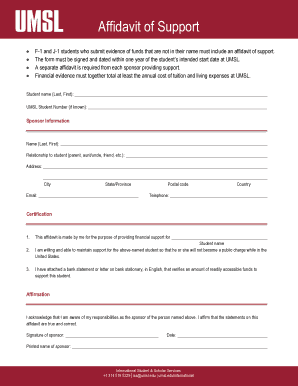
Umsl Affidavit of Support 2016-2026


What is the UMSL Affidavit of Support
The UMSL Affidavit of Support is a legal document required by the University of Missouri-St. Louis (UMSL) for international students seeking to enroll in their programs. This form serves as a declaration of financial support, ensuring that students have sufficient funds to cover their tuition and living expenses while studying in the United States. By completing this affidavit, sponsors affirm their commitment to financially support the student throughout their academic journey.
How to Obtain the UMSL Affidavit of Support
To obtain the UMSL Affidavit of Support, prospective students can visit the official UMSL website or contact the admissions office directly. The form is typically available as a downloadable PDF, allowing students and sponsors to fill it out at their convenience. It is essential to ensure that the form is completed accurately and submitted along with other required documents during the application process.
Steps to Complete the UMSL Affidavit of Support
Completing the UMSL Affidavit of Support involves several key steps:
- Download the UMSL Affidavit of Support form from the university’s website.
- Fill in the personal information of both the student and the sponsor, including names, addresses, and contact details.
- Provide details regarding the financial support being offered, including the amount and duration of support.
- Sign and date the affidavit to validate the information provided.
- Submit the completed form along with the application package to UMSL.
Legal Use of the UMSL Affidavit of Support
The UMSL Affidavit of Support is legally binding, meaning that the sponsor is obligated to provide the financial support as stated in the document. This form must comply with U.S. immigration regulations, ensuring that the student can maintain their visa status while studying. Failure to adhere to the commitments made in the affidavit can lead to serious consequences, including the student's inability to continue their studies in the U.S.
Key Elements of the UMSL Affidavit of Support
When filling out the UMSL Affidavit of Support, several key elements must be included:
- The full names and contact information of both the student and the sponsor.
- A detailed declaration of the financial support being provided.
- Proof of the sponsor's financial capability, such as bank statements or employment letters.
- Signatures of both the sponsor and the student, confirming the accuracy of the information.
Form Submission Methods
The UMSL Affidavit of Support can typically be submitted through various methods, including:
- Online submission via the university’s application portal.
- Mailing a printed copy to the admissions office.
- In-person delivery during office hours.
Quick guide on how to complete umsl affidavit of support
Complete Umsl Affidavit Of Support effortlessly on any device
Online document management has become increasingly popular among businesses and individuals. It offers an ideal eco-friendly alternative to traditional printed and signed documents, allowing you to obtain the correct form and securely store it online. airSlate SignNow equips you with all the tools necessary to create, edit, and eSign your documents swiftly without delays. Manage Umsl Affidavit Of Support on any platform using airSlate SignNow's Android or iOS applications and simplify your document-centric processes today.
How to edit and eSign Umsl Affidavit Of Support seamlessly
- Find Umsl Affidavit Of Support and click on Get Form to begin.
- Utilize the tools we provide to complete your form.
- Emphasize important sections of your documents or redact sensitive information with tools specifically designed for that purpose by airSlate SignNow.
- Create your signature using the Sign feature, which takes mere seconds and has the same legal validity as a conventional wet ink signature.
- Review the details and click on the Done button to preserve your edits.
- Choose your preferred method for sending your form, whether by email, SMS, invitation link, or download it to your computer.
Eliminate concerns over lost or misplaced files, cumbersome form searches, or mistakes that require new document copies. airSlate SignNow addresses your document management needs in just a few clicks from any device you prefer. Edit and eSign Umsl Affidavit Of Support and guarantee exceptional communication at every stage of the form preparation process with airSlate SignNow.
Create this form in 5 minutes or less
Create this form in 5 minutes!
How to create an eSignature for the umsl affidavit of support
How to create an electronic signature for a PDF online
How to create an electronic signature for a PDF in Google Chrome
How to create an e-signature for signing PDFs in Gmail
How to create an e-signature right from your smartphone
How to create an e-signature for a PDF on iOS
How to create an e-signature for a PDF on Android
People also ask
-
What is the UMSL affidavit of support?
The UMSL affidavit of support is a document required by the University of Missouri–St. Louis for international students to demonstrate financial responsibility. It requires proof that students have adequate financial resources to cover tuition and living expenses while studying in the U.S. This affidavit helps ensure that students can successfully fund their education and stay in compliance with visa regulations.
-
How can airSlate SignNow help with the UMSL affidavit of support?
airSlate SignNow simplifies the process of completing and submitting the UMSL affidavit of support by allowing users to eSign documents online. Its user-friendly platform aids in securely collecting signatures from required parties, making the submission process efficient. With airSlate SignNow, you can easily manage and track your affidavit from anywhere.
-
What are the pricing plans for airSlate SignNow when completing the UMSL affidavit of support?
airSlate SignNow offers various pricing plans that cater to different needs, allowing you to choose an option that fits your budget while handling the UMSL affidavit of support. The basic plan is cost-effective for individual users, while business plans are available for larger organizations. All plans include access to features necessary for document signing and management.
-
Does airSlate SignNow provide templates for the UMSL affidavit of support?
Yes, airSlate SignNow provides templates that can be used for the UMSL affidavit of support. These templates ensure that all necessary information is included and formatting is consistent. Utilizing templates saves time and effort as you can quickly customize them to meet your specific needs.
-
Are there integrations available for airSlate SignNow to assist with the UMSL affidavit of support?
AirSlate SignNow integrates with popular applications to streamline your workflow when managing the UMSL affidavit of support. Whether you use cloud storage solutions or CRM systems, you can easily pull documents and send them for signing directly within these applications. This integration enhances productivity and ensures a seamless experience.
-
What are the benefits of using airSlate SignNow for the UMSL affidavit of support?
Using airSlate SignNow for the UMSL affidavit of support offers several benefits, including time savings and improved document security. It allows for fast electronic signatures, which eliminates the hassle of printing, signing, and scanning documents. Additionally, it provides compliance features to help you stay aligned with U.S. immigration regulations.
-
Is airSlate SignNow suitable for students managing the UMSL affidavit of support?
Absolutely! AirSlate SignNow is designed for users of all backgrounds, including students managing the UMSL affidavit of support. Its intuitive interface makes it easy for students to navigate through the document signing process, allowing them to focus on their studies without the stress of paperwork.
Get more for Umsl Affidavit Of Support
- Pre op checklist template form
- Please answer each question as completely as possible form
- Free child care forms printable reports letters contracts
- Part vi revocable trusts ss 7360601 7360604 form
- Patient information sheet brident dental
- Footwear order form
- John hopkins doctors note for work form
- Memphis obstetrics ampamp gynecological association pc patient form
Find out other Umsl Affidavit Of Support
- How To eSign Hawaii Government Word
- Can I eSign Hawaii Government Word
- How To eSign Hawaii Government Document
- How To eSign Hawaii Government Document
- How Can I eSign Hawaii Government Document
- Can I eSign Hawaii Government Document
- How Can I eSign Hawaii Government Document
- How To eSign Hawaii Government Document
- How To eSign Hawaii Government Form
- How Can I eSign Hawaii Government Form
- Help Me With eSign Hawaii Healthcare / Medical PDF
- How To eSign Arizona High Tech Document
- How Can I eSign Illinois Healthcare / Medical Presentation
- Can I eSign Hawaii High Tech Document
- How Can I eSign Hawaii High Tech Document
- How Do I eSign Hawaii High Tech Document
- Can I eSign Hawaii High Tech Word
- How Can I eSign Hawaii High Tech Form
- How Do I eSign New Mexico Healthcare / Medical Word
- How To eSign Washington High Tech Presentation