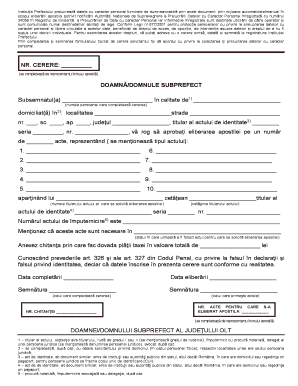
Cerere Apostila Form


What is the Cerere Apostila
The Cerere Apostila is a formal request used to obtain an apostille, which is a certificate that verifies the authenticity of a document for international use. This process is essential for individuals and businesses that need to present documents in foreign countries. The apostille ensures that documents such as birth certificates, marriage licenses, and legal contracts are recognized by foreign authorities. Understanding the purpose and significance of the Cerere Apostila is crucial for anyone looking to engage in international transactions or legal matters.
How to Obtain the Cerere Apostila
Obtaining the Cerere Apostila involves several steps. First, you must prepare the document that requires the apostille. This document should be an original or a certified copy. Next, complete the Cerere Apostila form accurately, providing all required information, including your contact details and the specifics of the document. After completing the form, submit it along with the original document to the appropriate authority, typically the Secretary of State's office in your state. Depending on your state’s regulations, you may have the option to submit your application online, by mail, or in person.
Steps to Complete the Cerere Apostila
Completing the Cerere Apostila requires attention to detail. Follow these steps:
- Gather the original document or a certified copy that needs the apostille.
- Fill out the Cerere Apostila form with accurate information.
- Include any required fees, which may vary by state.
- Submit the form and document to the designated office.
- Wait for processing, which can take anywhere from a few days to several weeks, depending on the state.
Legal Use of the Cerere Apostila
The Cerere Apostila serves a vital legal function by ensuring that documents are recognized internationally. It is essential for individuals and businesses engaging in cross-border activities, such as international adoptions, business transactions, or legal proceedings. The apostille confirms the authenticity of signatures, seals, and the capacity in which the person signing the document acted. Understanding the legal implications of the Cerere Apostila can help individuals navigate international laws effectively.
Key Elements of the Cerere Apostila
When filling out the Cerere Apostila, several key elements must be included to ensure proper processing:
- Applicant Information: Your full name, address, and contact details.
- Document Details: Type of document being apostilled and its purpose.
- Signature: Your signature affirming the information provided is accurate.
- Payment Information: Any fees required for processing the request.
Examples of Using the Cerere Apostila
There are numerous scenarios where the Cerere Apostila is necessary. Common examples include:
- Submitting educational credentials for employment opportunities abroad.
- Providing legal documents for international business agreements.
- Facilitating the adoption process in foreign countries.
Each of these situations requires the apostille to ensure that the documents are legally recognized in the respective foreign jurisdictions.
Quick guide on how to complete cerere apostila 246508192
Complete Cerere Apostila effortlessly on any device
Online document management has gained traction among companies and individuals. It offers an excellent eco-friendly substitute for conventional printed and signed documents, allowing you to obtain the correct form and securely save it online. airSlate SignNow equips you with all the necessary tools to create, modify, and electronically sign your documents rapidly without interruptions. Manage Cerere Apostila on any platform using airSlate SignNow's Android or iOS applications and simplify any document-related task today.
The easiest way to modify and electronically sign Cerere Apostila with ease
- Locate Cerere Apostila and then click Get Form to begin.
- Utilize the tools we offer to complete your form.
- Highlight important sections of your documents or redact sensitive information with the tools provided by airSlate SignNow specifically for this purpose.
- Create your signature with the Sign tool, which takes mere seconds and holds the same legal validity as a conventional wet ink signature.
- Verify the details and then click the Done button to save your updates.
- Choose your preferred method for sending your form, whether by email, text message (SMS), or invitation link, or download it to your computer.
Eliminate concerns over lost or misplaced documents, cumbersome form navigation, or mistakes that necessitate printing new copies. airSlate SignNow fulfills your document management needs in just a few clicks from any device of your preference. Modify and electronically sign Cerere Apostila and ensure outstanding communication at every phase of the form preparation process with airSlate SignNow.
Create this form in 5 minutes or less
Create this form in 5 minutes!
How to create an eSignature for the cerere apostila 246508192
How to create an electronic signature for a PDF online
How to create an electronic signature for a PDF in Google Chrome
How to create an e-signature for signing PDFs in Gmail
How to create an e-signature right from your smartphone
How to create an e-signature for a PDF on iOS
How to create an e-signature for a PDF on Android
People also ask
-
What is a cerere format in airSlate SignNow?
A cerere format is a specific document structure in airSlate SignNow that allows users to create, send, and eSign various types of requests quickly. This format streamlines the request process, ensuring clarity and efficiency for both the sender and recipient.
-
How can I create a cerere format document in airSlate SignNow?
Creating a cerere format in airSlate SignNow is simple. You can start by selecting a template or designing your own from scratch using our user-friendly editor, which allows you to customize fields, add sections, and incorporate branding to meet your requirements.
-
What are the key features of the cerere format in airSlate SignNow?
The cerere format in airSlate SignNow includes features like customizable templates, automated workflows, and advanced security options. These features ensure that your document handling is efficient, secure, and tailored to your business needs.
-
Is the cerere format supported on mobile devices?
Yes, airSlate SignNow's cerere format is fully optimized for mobile devices. You can create, send, and eSign documents on-the-go, ensuring that you stay productive, regardless of your location.
-
What pricing options are available for using the cerere format?
airSlate SignNow offers various pricing plans that include access to the cerere format feature. These plans cater to different business sizes and needs, ensuring that you can find a cost-effective solution that fits your budget.
-
Can I integrate the cerere format with other applications?
Absolutely! airSlate SignNow allows seamless integration with numerous applications. You can easily connect your cerere format documents with tools such as CRM systems, email services, and more, enhancing your workflow efficiency.
-
What are the benefits of using the cerere format for my business?
Utilizing the cerere format in airSlate SignNow can signNowly enhance your business operations. It simplifies document management, reduces turnaround times, and improves communication, leading to a more organized and effective workflow.
Get more for Cerere Apostila
Find out other Cerere Apostila
- eSignature Alabama Construction NDA Easy
- How To eSignature Wisconsin Car Dealer Quitclaim Deed
- eSignature California Construction Contract Secure
- eSignature Tennessee Business Operations Moving Checklist Easy
- eSignature Georgia Construction Residential Lease Agreement Easy
- eSignature Kentucky Construction Letter Of Intent Free
- eSignature Kentucky Construction Cease And Desist Letter Easy
- eSignature Business Operations Document Washington Now
- How To eSignature Maine Construction Confidentiality Agreement
- eSignature Maine Construction Quitclaim Deed Secure
- eSignature Louisiana Construction Affidavit Of Heirship Simple
- eSignature Minnesota Construction Last Will And Testament Online
- eSignature Minnesota Construction Last Will And Testament Easy
- How Do I eSignature Montana Construction Claim
- eSignature Construction PPT New Jersey Later
- How Do I eSignature North Carolina Construction LLC Operating Agreement
- eSignature Arkansas Doctors LLC Operating Agreement Later
- eSignature Tennessee Construction Contract Safe
- eSignature West Virginia Construction Lease Agreement Myself
- How To eSignature Alabama Education POA