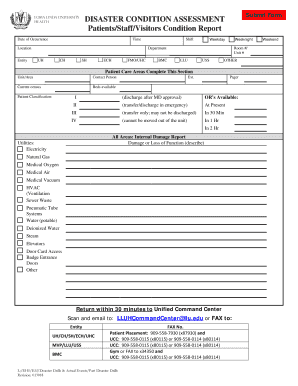
Disaster Condition Assessment Form


What is the Disaster Condition Assessment Form
The Disaster Condition Assessment Form is a crucial document used to evaluate the impact of disasters on properties and infrastructure. This form helps organizations, government agencies, and businesses assess damage and determine necessary actions for recovery. It typically includes sections for detailing the type of disaster, the extent of damage, and any immediate needs for assistance. Accurate completion of this form is essential for securing funding and support for recovery efforts.
How to use the Disaster Condition Assessment Form
Using the Disaster Condition Assessment Form involves several important steps. First, gather all relevant information regarding the disaster, including dates, locations, and affected assets. Next, fill out the form by providing detailed descriptions of the damage, including photographs if possible. Ensure that all required fields are completed to avoid delays in processing. Once completed, the form can be submitted electronically or via traditional methods, depending on the requirements of the requesting organization.
Steps to complete the Disaster Condition Assessment Form
Completing the Disaster Condition Assessment Form requires careful attention to detail. Follow these steps for effective completion:
- Review the form thoroughly to understand all sections.
- Collect necessary data, including property details and disaster specifics.
- Document the damage with clear descriptions and visual evidence.
- Double-check all entries for accuracy and completeness.
- Submit the form according to the specified guidelines.
Legal use of the Disaster Condition Assessment Form
The legal use of the Disaster Condition Assessment Form is governed by various regulations that ensure its validity. To be considered legally binding, the form must be filled out accurately and submitted in compliance with local laws. Additionally, electronic signatures used on the form must adhere to the ESIGN and UETA acts, which recognize electronic documents and signatures as valid. This legal framework ensures that the form can be used effectively in securing disaster relief and funding.
Key elements of the Disaster Condition Assessment Form
Key elements of the Disaster Condition Assessment Form include:
- Identification of the property or infrastructure affected.
- Description of the disaster event and its impact.
- Assessment of damages, including financial implications.
- Details regarding immediate needs for recovery.
- Signatures of authorized individuals to validate the form.
Form Submission Methods
The Disaster Condition Assessment Form can be submitted through various methods, depending on the requirements of the organization requesting it. Common submission methods include:
- Online submission via a secure portal.
- Mailing a physical copy to the designated address.
- In-person delivery to local offices or agencies.
Quick guide on how to complete disaster condition assessment form
Effortlessly Prepare Disaster Condition Assessment Form on Any Device
Managing documents online has gained popularity among companies and individuals alike. It serves as an ideal eco-friendly alternative to traditional printed and signed documents, allowing you to obtain the correct form and securely store it online. airSlate SignNow provides all the tools necessary to create, modify, and eSign your documents swiftly without delays. Handle Disaster Condition Assessment Form on any device using airSlate SignNow's Android or iOS applications and enhance any document-related operation today.
How to Modify and eSign Disaster Condition Assessment Form with Ease
- Find Disaster Condition Assessment Form and click Get Form to begin.
- Utilize the tools we provide to fill out your form.
- Emphasize important sections of the documents or conceal sensitive information with tools that airSlate SignNow offers specifically for that purpose.
- Create your eSignature using the Sign tool, which only takes a few seconds and holds the same legal validity as a conventional wet ink signature.
- Review all the details and click on the Done button to save your modifications.
- Choose your preferred method of delivery for your form, whether by email, text message (SMS), invite link, or download it to your computer.
Eliminate concerns about lost or misplaced documents, tedious form searches, or errors that require printing new document copies. airSlate SignNow meets your document management needs in just a few clicks from any device of your choice. Modify and eSign Disaster Condition Assessment Form and ensure exceptional communication at every step of your form preparation process with airSlate SignNow.
Create this form in 5 minutes or less
Create this form in 5 minutes!
How to create an eSignature for the disaster condition assessment form
How to create an electronic signature for a PDF online
How to create an electronic signature for a PDF in Google Chrome
How to create an e-signature for signing PDFs in Gmail
How to create an e-signature right from your smartphone
How to create an e-signature for a PDF on iOS
How to create an e-signature for a PDF on Android
People also ask
-
What is a Disaster Condition Assessment Form?
A Disaster Condition Assessment Form is a crucial document used to evaluate the impact of a disaster on facilities and infrastructure. This form helps organizations systematically assess damages and prioritize recovery efforts. Utilizing the Disaster Condition Assessment Form can signNowly streamline the rebuilding process.
-
How can the Disaster Condition Assessment Form improve our workflow?
The Disaster Condition Assessment Form enhances workflow by allowing teams to collect and share critical information efficiently. By using airSlate SignNow's intuitive platform, users can fill out, eSign, and distribute the form easily, ensuring a quicker response during emergencies. This optimizes decision-making in times of crisis.
-
Is there a cost associated with using the Disaster Condition Assessment Form through airSlate SignNow?
AirSlate SignNow offers flexible pricing plans that can accommodate different needs when using the Disaster Condition Assessment Form. Depending on the features and volume required, businesses can choose a plan that fits their budget. You can contact our sales team for detailed pricing information specific to your requirements.
-
What features does the Disaster Condition Assessment Form offer?
The Disaster Condition Assessment Form available on airSlate SignNow includes features like customizable templates, real-time collaboration, and secure eSignature capabilities. These features ensure that the form is tailored to meet your specific assessment needs and that all stakeholders can contribute and sign off efficiently.
-
Can the Disaster Condition Assessment Form be integrated with other tools?
Yes, the Disaster Condition Assessment Form can be integrated with various third-party applications and software. This capability allows for seamless data transfer and improved workflow efficiency. By utilizing integrations, you can enhance the functional capabilities of the assessment form to better suit your operational needs.
-
What are the benefits of using airSlate SignNow for the Disaster Condition Assessment Form?
Using airSlate SignNow for the Disaster Condition Assessment Form provides signNow benefits, including enhanced efficiency, improved document security, and immediate access to signed forms. The platform simplifies the process of gathering necessary assessments and obtaining approvals, which can be critical in disaster scenarios.
-
How easy is it to create a Disaster Condition Assessment Form on airSlate SignNow?
Creating a Disaster Condition Assessment Form on airSlate SignNow is quick and user-friendly. With customizable templates and a drag-and-drop interface, you can design your form in minutes. This ease of use ensures that even those without technical skills can create effective assessment forms.
Get more for Disaster Condition Assessment Form
- Get the free tch renewal california state board of pharmacy form
- Services and housing agency form
- Iowa white light permit form
- Iowa flashing light form
- Qme form appointment
- Wwwadvantagedermcomwp contentuploadsmedical records request form from our advantage dermatology
- Patient forms jacksonville fl advantage dermatology
- Application checklist and application for speech language pathology assistant form
Find out other Disaster Condition Assessment Form
- Electronic signature Wisconsin Business Operations LLC Operating Agreement Myself
- Electronic signature Colorado Doctors Emergency Contact Form Secure
- How Do I Electronic signature Georgia Doctors Purchase Order Template
- Electronic signature Doctors PDF Louisiana Now
- How To Electronic signature Massachusetts Doctors Quitclaim Deed
- Electronic signature Minnesota Doctors Last Will And Testament Later
- How To Electronic signature Michigan Doctors LLC Operating Agreement
- How Do I Electronic signature Oregon Construction Business Plan Template
- How Do I Electronic signature Oregon Construction Living Will
- How Can I Electronic signature Oregon Construction LLC Operating Agreement
- How To Electronic signature Oregon Construction Limited Power Of Attorney
- Electronic signature Montana Doctors Last Will And Testament Safe
- Electronic signature New York Doctors Permission Slip Free
- Electronic signature South Dakota Construction Quitclaim Deed Easy
- Electronic signature Texas Construction Claim Safe
- Electronic signature Texas Construction Promissory Note Template Online
- How To Electronic signature Oregon Doctors Stock Certificate
- How To Electronic signature Pennsylvania Doctors Quitclaim Deed
- Electronic signature Utah Construction LLC Operating Agreement Computer
- Electronic signature Doctors Word South Dakota Safe