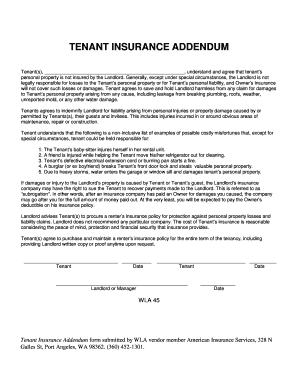
Renters Insurance Addendum Template Form


What is the renters insurance addendum template
The renters insurance addendum template is a legal document that outlines specific terms and conditions related to a renters insurance policy. It serves to modify or clarify existing agreements between tenants and landlords regarding insurance coverage. This addendum can include details such as the types of coverage required, the responsibilities of both parties, and any additional insured parties. Having a standardized template helps ensure that all necessary information is included and that the document complies with local laws and regulations.
Key elements of the renters insurance addendum template
When creating or reviewing a renters insurance addendum template, several key elements should be included to ensure clarity and legal compliance. These elements typically consist of:
- Identification of Parties: Clearly state the names of the tenant and landlord.
- Insurance Requirements: Specify the minimum coverage amounts and types of insurance required.
- Additional Insured Parties: Identify any additional parties that need to be covered under the policy.
- Duration of Coverage: Outline the time frame during which the insurance must be maintained.
- Compliance with Laws: Include a clause that ensures adherence to applicable state and local laws.
How to use the renters insurance addendum template
Using the renters insurance addendum template involves several straightforward steps. First, download or obtain the template from a reliable source. Next, fill in the necessary details, such as the names of the parties involved and the specific insurance requirements. Once completed, both the tenant and landlord should review the document to ensure accuracy. After both parties agree on the terms, they should sign the addendum to make it legally binding. It is advisable to keep a copy for personal records and provide one to the landlord for their files.
Steps to complete the renters insurance addendum template
Completing the renters insurance addendum template requires careful attention to detail. Follow these steps for a smooth process:
- Download the template from a trusted source.
- Fill in the names and contact information of the tenant and landlord.
- Specify the required insurance coverage and any additional insured parties.
- Include a clause about compliance with local laws.
- Review the document for accuracy and completeness.
- Both parties should sign and date the addendum.
- Distribute copies to all parties involved.
Legal use of the renters insurance addendum template
The legal use of the renters insurance addendum template hinges on its compliance with state laws and regulations. It is essential that the addendum clearly outlines the responsibilities of both the tenant and the landlord regarding insurance coverage. Additionally, the addendum should be signed by both parties to ensure it is enforceable in a court of law. Keeping the document updated and in line with any changes in legislation or rental agreements is also crucial for maintaining its legal validity.
Examples of using the renters insurance addendum template
Examples of using the renters insurance addendum template can vary based on specific situations. For instance, a landlord may require a tenant to provide proof of renters insurance that covers personal property and liability. Another example could involve adding a roommate to the insurance policy, necessitating an amendment to the original addendum. In both cases, using a template ensures that all necessary information is documented and agreed upon by both parties, thereby reducing the risk of disputes in the future.
Quick guide on how to complete renters insurance addendum template
Effortlessly prepare Renters Insurance Addendum Template on any device
Managing documents online has gained signNow popularity among businesses and individuals alike. It offers an ideal eco-friendly alternative to conventional printed and signed documents, allowing you to access the correct form and securely store it online. airSlate SignNow equips you with all the tools necessary to create, edit, and electronically sign your documents swiftly without any holdups. Handle Renters Insurance Addendum Template on any device using airSlate SignNow's Android or iOS applications and streamline your document procedures today.
The easiest way to modify and electronically sign Renters Insurance Addendum Template effortlessly
- Obtain Renters Insurance Addendum Template and click Get Form to begin.
- Utilize the tools we offer to fill out your document.
- Highlight important sections of your documents or obscure sensitive information using tools that airSlate SignNow specifically provides for that purpose.
- Create your signature with the Sign tool, which takes just seconds and holds the same legal validity as a traditional wet ink signature.
- Review all the information and click the Done button to save your changes.
- Choose how you want to send your form, via email, text message (SMS), invitation link, or download it to your computer.
Say goodbye to lost or misplaced documents, tedious form searches, or mistakes that necessitate printing new document copies. airSlate SignNow fulfills all your document management needs in just a few clicks from your preferred device. Edit and electronically sign Renters Insurance Addendum Template to ensure exceptional communication at any stage of the form preparation process with airSlate SignNow.
Create this form in 5 minutes or less
Create this form in 5 minutes!
How to create an eSignature for the renters insurance addendum template
How to create an electronic signature for a PDF online
How to create an electronic signature for a PDF in Google Chrome
How to create an e-signature for signing PDFs in Gmail
How to create an e-signature right from your smartphone
How to create an e-signature for a PDF on iOS
How to create an e-signature for a PDF on Android
People also ask
-
What is the process to add an interested party to renters insurance?
To add an interested party to renters insurance, you typically need to contact your insurance provider directly. They can guide you through the requirements and the necessary documentation to ensure the interested party is properly included in your policy.
-
Are there fees associated with adding an interested party to renters insurance?
Most insurers do not charge fees for adding an interested party to renters insurance; however, it depends on your provider. Always check with your insurance company for any potential fees or adjustments in your premium when making this change.
-
What benefits are there to adding an interested party to my renters insurance?
Adding an interested party to your renters insurance can provide them with assurance and access to coverage details if needed. This is especially beneficial for landlords or anyone financing items within your rental space who may need proof of insurance.
-
Can I easily remove an interested party from my renters insurance?
Yes, removing an interested party from your renters insurance is usually straightforward. Simply contact your insurance provider to request the removal and provide any necessary documentation they may require to complete the process.
-
Will adding an interested party affect my renters insurance premium?
Generally, adding an interested party does not increase your renters insurance premium since they are not covered under the policy's limits. Always confirm with your insurance broker to understand any potential changes in your rates.
-
How can I ensure the interested party is covered under my renters insurance?
To ensure the interested party is covered under your renters insurance, confirm that their name is listed correctly on the policy. It's prudent to request documentation that officially acknowledges them as an interested party for reference.
-
Is adding an interested party a common practice in renters insurance?
Yes, adding an interested party to renters insurance is a common practice, especially for individuals renting properties under lease agreements. It helps provide clarity about responsibilities and coverage in case claims arise.
Get more for Renters Insurance Addendum Template
- Discrimination complaint form cdcr 693
- Discrimination complaint cdcr 693 rev 1220 form
- Referral form updated july 2019
- Carolina vascular access referral form
- Appointments and hours of operation for dr reid gentile form
- Cares consent form
- Acuity assessment instrument aai override form dodd ohio
- Dr ross b nelson iii md reviewsshreveport lavitalscom form
Find out other Renters Insurance Addendum Template
- How To Electronic signature South Dakota Legal Separation Agreement
- How Can I Electronic signature Tennessee Legal Warranty Deed
- Electronic signature Texas Legal Lease Agreement Template Free
- Can I Electronic signature Texas Legal Lease Agreement Template
- How To Electronic signature Texas Legal Stock Certificate
- How Can I Electronic signature Texas Legal POA
- Electronic signature West Virginia Orthodontists Living Will Online
- Electronic signature Legal PDF Vermont Online
- How Can I Electronic signature Utah Legal Separation Agreement
- Electronic signature Arizona Plumbing Rental Lease Agreement Myself
- Electronic signature Alabama Real Estate Quitclaim Deed Free
- Electronic signature Alabama Real Estate Quitclaim Deed Safe
- Electronic signature Colorado Plumbing Business Plan Template Secure
- Electronic signature Alaska Real Estate Lease Agreement Template Now
- Electronic signature Colorado Plumbing LLC Operating Agreement Simple
- Electronic signature Arizona Real Estate Business Plan Template Free
- Electronic signature Washington Legal Contract Safe
- How To Electronic signature Arkansas Real Estate Contract
- Electronic signature Idaho Plumbing Claim Myself
- Electronic signature Kansas Plumbing Business Plan Template Secure