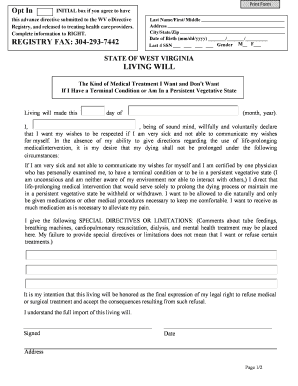
Blank Copy of Living Will Wisconsin Form


What is the blank copy of living will Wisconsin?
The blank copy of living will Wisconsin is a legal document that allows individuals to outline their preferences for medical treatment in the event they become unable to communicate their wishes. This document is crucial for ensuring that healthcare providers and family members understand a person's desires regarding life-sustaining measures and end-of-life care. By completing this form, individuals can express their choices about medical interventions, organ donation, and other critical health decisions.
How to use the blank copy of living will Wisconsin
Using the blank copy of living will Wisconsin involves several steps to ensure that the document accurately reflects your wishes. First, carefully read through the form to understand its sections. Next, fill out the document by specifying your preferences regarding medical treatments and interventions. It is essential to be clear and specific to avoid any ambiguity. After completing the form, sign it in the presence of witnesses, as required by Wisconsin law. Finally, provide copies to your healthcare provider and family members to ensure everyone is informed of your wishes.
Steps to complete the blank copy of living will Wisconsin
Completing the blank copy of living will Wisconsin involves the following steps:
- Review the form to understand the sections and options available.
- Clearly state your preferences regarding medical treatments and interventions.
- Include any specific instructions about life-sustaining measures.
- Sign the document in the presence of two witnesses, who must also sign.
- Distribute copies to your healthcare provider and family members.
Legal use of the blank copy of living will Wisconsin
The legal use of the blank copy of living will Wisconsin is governed by state laws that dictate how the document must be executed and recognized. To be legally binding, the form must be signed by the individual and witnessed by two adults who are not related to the individual or beneficiaries of their estate. This ensures that the document is valid and can be upheld in a medical setting. It is important to keep the document in a safe place and inform relevant parties of its existence.
Key elements of the blank copy of living will Wisconsin
Key elements of the blank copy of living will Wisconsin include:
- Identification of the individual: Full name and date of birth.
- Healthcare preferences: Specific instructions regarding life-sustaining treatments.
- Organ donation wishes: Indication of whether or not to donate organs.
- Signature and witnesses: Required signatures to validate the document.
State-specific rules for the blank copy of living will Wisconsin
State-specific rules for the blank copy of living will Wisconsin include requirements for signing and witnessing the document. Wisconsin law mandates that the living will must be signed by the individual in the presence of two witnesses. These witnesses cannot be related to the individual or have any financial interest in the individual's estate. Additionally, the document must be dated to establish its validity. Familiarizing yourself with these rules is essential to ensure that the living will is legally recognized and enforceable.
Quick guide on how to complete blank copy of living will wisconsin
Complete Blank Copy Of Living Will Wisconsin seamlessly on any device
Digital document management has become increasingly popular among businesses and individuals. It serves as an ideal environmentally-friendly alternative to conventional printed and signed documents, allowing you to find the right form and safely store it online. airSlate SignNow provides you with all the tools necessary to create, modify, and eSign your documents quickly and without delay. Manage Blank Copy Of Living Will Wisconsin on any device using airSlate SignNow's Android or iOS applications and enhance any document-centric process today.
The easiest method to alter and eSign Blank Copy Of Living Will Wisconsin without hassle
- Find Blank Copy Of Living Will Wisconsin and click Get Form to begin.
- Make use of the tools we offer to complete your document.
- Highlight important sections of your documents or redact sensitive information with tools provided by airSlate SignNow specifically for this purpose.
- Create your signature using the Sign feature, which takes mere seconds and holds the same legal validity as a traditional wet ink signature.
- Review all the details and click the Done button to save your changes.
- Choose how you want to share your form, whether by email, SMS, or invitation link, or download it to your computer.
Eliminate concerns about lost or misplaced documents, tedious form searching, or mistakes necessitating printing new document copies. airSlate SignNow fulfills your document management needs in just a few clicks from a device of your choice. Modify and eSign Blank Copy Of Living Will Wisconsin and guarantee excellent communication at any stage of your form preparation process with airSlate SignNow.
Create this form in 5 minutes or less
Create this form in 5 minutes!
How to create an eSignature for the blank copy of living will wisconsin
How to create an electronic signature for a PDF online
How to create an electronic signature for a PDF in Google Chrome
How to create an e-signature for signing PDFs in Gmail
How to create an e-signature right from your smartphone
How to create an e-signature for a PDF on iOS
How to create an e-signature for a PDF on Android
People also ask
-
What is a blank copy of living will Wisconsin?
A blank copy of living will Wisconsin is a legal document that allows individuals to outline their preferences for medical treatment in case they become unable to communicate their wishes. This document ensures that your healthcare decisions are respected, providing peace of mind for you and your loved ones.
-
How can I obtain a blank copy of living will Wisconsin?
You can easily obtain a blank copy of living will Wisconsin through various online platforms, including airSlate SignNow. Our service allows you to create, edit, and customize your living will to meet your specific needs conveniently and securely.
-
What are the benefits of using airSlate SignNow for a blank copy of living will Wisconsin?
Using airSlate SignNow for a blank copy of living will Wisconsin offers several benefits, including the ability to eSign documents safely and securely. Our platform is user-friendly, making it easy for you to fill out your living will and save it for future reference.
-
Is there a cost associated with creating a blank copy of living will Wisconsin on airSlate SignNow?
Yes, there is a cost associated with creating a blank copy of living will Wisconsin on airSlate SignNow. However, our pricing is competitive and designed to be cost-effective, ensuring you receive a great value for a reliable eSigning solution.
-
Can I customize my blank copy of living will Wisconsin?
Absolutely! airSlate SignNow allows you to customize your blank copy of living will Wisconsin according to your specific preferences and requirements. You can easily add, modify, or remove sections to ensure your living will accurately reflects your wishes.
-
How does airSlate SignNow ensure the security of my blank copy of living will Wisconsin?
At airSlate SignNow, we prioritize the security of your documents, including the blank copy of living will Wisconsin. Our platform utilizes advanced encryption protocols and secure storage solutions to protect your sensitive information throughout the signing process.
-
Can I share my blank copy of living will Wisconsin with my family or healthcare provider?
Yes, you can easily share your blank copy of living will Wisconsin with family members or your healthcare provider through airSlate SignNow. Our platform offers convenient sharing options, ensuring that the people who need access to your living will can obtain it quickly.
Get more for Blank Copy Of Living Will Wisconsin
Find out other Blank Copy Of Living Will Wisconsin
- eSignature Oklahoma Plumbing Rental Application Secure
- How Can I eSignature Connecticut Real Estate Quitclaim Deed
- eSignature Pennsylvania Plumbing Business Plan Template Safe
- eSignature Florida Real Estate Quitclaim Deed Online
- eSignature Arizona Sports Moving Checklist Now
- eSignature South Dakota Plumbing Emergency Contact Form Mobile
- eSignature South Dakota Plumbing Emergency Contact Form Safe
- Can I eSignature South Dakota Plumbing Emergency Contact Form
- eSignature Georgia Real Estate Affidavit Of Heirship Later
- eSignature Hawaii Real Estate Operating Agreement Online
- eSignature Idaho Real Estate Cease And Desist Letter Online
- eSignature Idaho Real Estate Cease And Desist Letter Simple
- eSignature Wyoming Plumbing Quitclaim Deed Myself
- eSignature Colorado Sports Living Will Mobile
- eSignature Iowa Real Estate Moving Checklist Simple
- eSignature Iowa Real Estate Quitclaim Deed Easy
- eSignature Real Estate Form Louisiana Simple
- eSignature Louisiana Real Estate LLC Operating Agreement Myself
- Can I eSignature Louisiana Real Estate Quitclaim Deed
- eSignature Hawaii Sports Living Will Safe