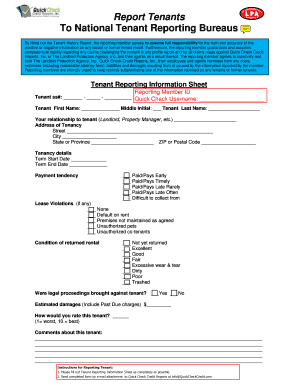
Tenant Rating Bureau Form


What is the Tenant Rating Bureau
The Tenant Rating Bureau is an essential resource that provides a systematic way to evaluate and track tenant histories. It serves as a repository of information regarding tenant backgrounds, including rental payment histories, lease violations, and overall reliability as a tenant. This bureau plays a crucial role in helping landlords and property managers make informed decisions when selecting tenants. By aggregating data from various sources, the Tenant Rating Bureau enhances transparency in the rental process, fostering a more trustworthy environment for both landlords and tenants.
How to Use the Tenant Rating Bureau
Utilizing the Tenant Rating Bureau involves accessing the database to review tenant information. Users typically need to create an account or log in to an existing one. Once logged in, landlords can search for potential tenants by entering relevant details such as name or social security number. The results will provide insights into the tenant's rental history and any reported issues. This information can be invaluable in assessing the suitability of a tenant for a rental property.
Steps to Complete the Tenant Rating Bureau
Completing the Tenant Rating Bureau process involves several straightforward steps. First, gather all necessary information about the tenant, including their full name, contact details, and identification number. Next, access the Tenant Rating Bureau platform and create an account if you do not already have one. After logging in, input the tenant's information into the search fields. Review the generated report carefully, noting any red flags or positive indicators in the tenant's history. Finally, use this information to make an informed decision regarding the rental application.
Legal Use of the Tenant Rating Bureau
Using the Tenant Rating Bureau is governed by various legal frameworks that protect tenant privacy and ensure fair housing practices. Landlords must comply with the Fair Credit Reporting Act (FCRA), which regulates how tenant screening information can be obtained and used. This includes obtaining the tenant's consent before accessing their data and providing them with a copy of the report if adverse action is taken based on the findings. Adhering to these legal requirements helps maintain ethical standards in tenant selection.
Key Elements of the Tenant Rating Bureau
The key elements of the Tenant Rating Bureau include comprehensive tenant histories, payment records, and documentation of any lease violations. These elements are critical in forming a complete picture of a tenant's reliability. Additionally, the bureau may provide insights into eviction records and criminal backgrounds, depending on the jurisdiction. Understanding these elements allows landlords to make well-informed decisions based on factual data rather than assumptions.
State-Specific Rules for the Tenant Rating Bureau
Different states have unique regulations governing the use of tenant rating bureaus. It is essential for landlords to familiarize themselves with these state-specific rules to ensure compliance. For example, some states may require additional disclosures or have restrictions on how tenant data can be used. Understanding these nuances is crucial for landlords to avoid legal pitfalls and to ensure fair treatment of all applicants.
Examples of Using the Tenant Rating Bureau
Examples of using the Tenant Rating Bureau include conducting background checks for prospective tenants, verifying rental histories for new applicants, and assessing the risk of lease violations. Landlords can use this information to create a more secure rental environment by selecting tenants with proven track records. Additionally, property management companies often rely on the bureau to streamline their tenant selection processes, ensuring they maintain high occupancy rates with reliable tenants.
Quick guide on how to complete tenant rating bureau
Complete Tenant Rating Bureau effortlessly on any device
Managing documents online has gained traction among businesses and individuals. It offers an excellent eco-friendly substitute for traditional printed and signed documents, as you can locate the correct form and securely store it online. airSlate SignNow provides you with all the tools necessary to create, edit, and eSign your documents quickly and without delays. Handle Tenant Rating Bureau on any device with the airSlate SignNow Android or iOS applications and enhance any document-related task today.
How to modify and eSign Tenant Rating Bureau easily
- Obtain Tenant Rating Bureau and then click Get Form to begin.
- Utilize the tools we offer to complete your document.
- Select important sections of your documents or obscure sensitive information with tools that airSlate SignNow provides specifically for that purpose.
- Create your eSignature using the Sign tool, which only takes seconds and holds the same legal validity as a conventional wet ink signature.
- Review the information and then click the Done button to save your changes.
- Select your preferred method to send your form, whether by email, text message (SMS), or invite link, or download it to your computer.
Eliminate concerns about missing or lost documents, tedious form searching, or errors that necessitate printing new copies. airSlate SignNow fulfills all your document management needs in just a few clicks from any device you choose. Alter and eSign Tenant Rating Bureau and ensure excellent communication at every stage of the form preparation process with airSlate SignNow.
Create this form in 5 minutes or less
Create this form in 5 minutes!
How to create an eSignature for the tenant rating bureau
How to create an electronic signature for a PDF online
How to create an electronic signature for a PDF in Google Chrome
How to create an e-signature for signing PDFs in Gmail
How to create an e-signature right from your smartphone
How to create an e-signature for a PDF on iOS
How to create an e-signature for a PDF on Android
People also ask
-
What is a tenant rating bureau?
A tenant rating bureau is an organization that evaluates and rates the creditworthiness and reliability of potential tenants. This service helps landlords and property managers make informed decisions before leasing their properties. Utilizing a tenant rating bureau can signNowly reduce the risk of tenant defaults.
-
How does airSlate SignNow integrate with a tenant rating bureau?
AirSlate SignNow integrates seamlessly with various tenant rating bureau services to streamline the leasing process. By connecting with a tenant rating bureau, you can easily access tenant evaluations during the document signing process. This integration ensures thorough vetting while maintaining a smooth workflow.
-
What are the pricing options for using airSlate SignNow with a tenant rating bureau?
AirSlate SignNow offers flexible pricing plans that can accommodate businesses of all sizes. The cost may vary based on the features you choose, including integration with a tenant rating bureau. It's recommended to explore our pricing page for tailored options that could include usage of rental ratings.
-
What are the benefits of using a tenant rating bureau through airSlate SignNow?
Using a tenant rating bureau through airSlate SignNow provides several advantages, including expedited decision-making and reduced tenant risk. Access to a tenant rating bureau allows landlords to view comprehensive tenant histories quickly. This process enhances property management efficiency and helps secure reliable tenants.
-
Can airSlate SignNow help with document management for the tenant rating bureau?
Yes, airSlate SignNow excels in document management by providing tools that ensure all signed documents are stored securely and accessed easily. When you engage a tenant rating bureau, you can manage all related documents and eSignatures within a single platform. This simplifies record keeping and compliance.
-
Is eSigning documents with airSlate SignNow compliant with tenant rating bureau standards?
Absolutely! AirSlate SignNow ensures that all eSignatures comply with legal standards required by tenant rating bureaus. Our platform uses advanced security measures and follows strict regulations to ensure your documents are valid and legally binding.
-
What features does airSlate SignNow offer for tenant screening from a tenant rating bureau?
AirSlate SignNow provides features like customizable templates and automated workflows to facilitate tenant screening through a tenant rating bureau. These features enhance the speed and efficiency of the screening process. Additionally, you can collect tenant information and receive ratings directly through the platform.
Get more for Tenant Rating Bureau
- Sc 3 defense savings certificates nomination form pakpost gov
- Procedure for account opening and updation for non ais form
- Education b17 form
- Pakistan missions abroad form
- Referral forms ampampamp guidelines
- Registrationrenewal forms pakistan engineering council
- New renewal pec org form
- Signature card for investor account individualpdf central form
Find out other Tenant Rating Bureau
- eSign Colorado Legal Operating Agreement Safe
- How To eSign Colorado Legal POA
- eSign Insurance Document New Jersey Online
- eSign Insurance Form New Jersey Online
- eSign Colorado Life Sciences LLC Operating Agreement Now
- eSign Hawaii Life Sciences Letter Of Intent Easy
- Help Me With eSign Hawaii Life Sciences Cease And Desist Letter
- eSign Hawaii Life Sciences Lease Termination Letter Mobile
- eSign Hawaii Life Sciences Permission Slip Free
- eSign Florida Legal Warranty Deed Safe
- Help Me With eSign North Dakota Insurance Residential Lease Agreement
- eSign Life Sciences Word Kansas Fast
- eSign Georgia Legal Last Will And Testament Fast
- eSign Oklahoma Insurance Business Associate Agreement Mobile
- eSign Louisiana Life Sciences Month To Month Lease Online
- eSign Legal Form Hawaii Secure
- eSign Hawaii Legal RFP Mobile
- How To eSign Hawaii Legal Agreement
- How Can I eSign Hawaii Legal Moving Checklist
- eSign Hawaii Legal Profit And Loss Statement Online