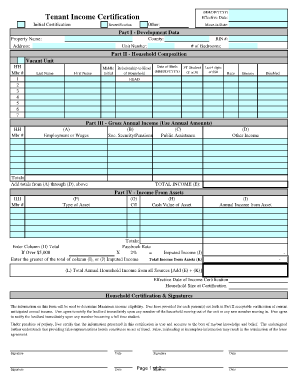
Tenant Income Certification Form


What is the Tenant Income Certification
The tenant income certification form is a crucial document used to verify the income of individuals applying for rental housing assistance or low-income housing programs. This form serves as a declaration of the tenant's financial situation, providing landlords or housing authorities with necessary information to assess eligibility for various housing benefits. It typically includes details such as monthly income, employment status, and any additional sources of income. Proper completion of this form ensures that tenants receive the appropriate support and assistance they qualify for under federal or state housing programs.
How to use the Tenant Income Certification
Using the tenant income certification form involves several steps to ensure accurate and complete information is provided. First, tenants should gather all relevant financial documentation, including pay stubs, tax returns, and any other proof of income. Next, they can fill out the form, ensuring that all sections are completed truthfully. After completing the form, tenants should review it for accuracy before submitting it to the appropriate housing authority or landlord. It is important to keep a copy of the submitted form for personal records and future reference.
Steps to complete the Tenant Income Certification
Completing the tenant income certification form involves a systematic approach to ensure all necessary information is captured. Follow these steps:
- Gather required documents, such as pay stubs, bank statements, and tax returns.
- Fill out personal information, including name, address, and contact details.
- Detail all sources of income, including wages, benefits, and any other financial support.
- Provide information about household members, including their income, if applicable.
- Review the completed form for accuracy and completeness.
- Submit the form to the designated authority or landlord, ensuring you keep a copy for your records.
Legal use of the Tenant Income Certification
The tenant income certification form must be completed in compliance with relevant legal standards to be considered valid. This includes adhering to federal and state regulations regarding income verification and tenant rights. The form may be subject to audits or reviews by housing authorities, so accurate and honest reporting is essential. Additionally, electronic signatures on the form are recognized legally, provided they comply with the ESIGN and UETA acts, ensuring that the document holds up in legal scenarios.
Key elements of the Tenant Income Certification
Understanding the key elements of the tenant income certification form is essential for accurate completion. Important components typically include:
- Personal Information: Name, address, and contact details of the tenant.
- Income Details: Breakdown of all income sources, including employment, social security, and other benefits.
- Household Information: Names and income of all household members, if applicable.
- Certification Statement: A declaration affirming that the information provided is true and accurate.
Eligibility Criteria
Eligibility for completing the tenant income certification form often depends on specific criteria set by housing authorities or landlords. Generally, tenants must meet certain income limits based on household size and local median income levels. Additionally, some programs may require tenants to demonstrate a need for assistance due to financial hardship. It is crucial for tenants to review the eligibility requirements of the specific housing program they are applying to ensure they qualify before submitting the form.
Quick guide on how to complete tenant income certification
Complete Tenant Income Certification seamlessly on any device
Digital document management has gained popularity among organizations and individuals alike. It offers a perfect environmentally-friendly substitute for traditional printed and signed documents, allowing you to obtain the necessary form and securely store it online. airSlate SignNow equips you with all the tools required to create, edit, and electronically sign your documents swiftly without any delays. Handle Tenant Income Certification on any device using airSlate SignNow’s Android or iOS applications and enhance any document-related process today.
The easiest way to modify and electronically sign Tenant Income Certification effortlessly
- Obtain Tenant Income Certification and click Get Form to begin.
- Utilize the tools we provide to complete your document.
- Highlight pertinent sections of your documents or redact sensitive information with the tools airSlate SignNow offers specifically for that purpose.
- Create your electronic signature using the Sign tool, which takes mere seconds and carries the same legal validity as a traditional handwritten signature.
- Review the information and click the Done button to save your changes.
- Select your preferred method to send your form, whether by email, SMS, or invite link, or download it to your computer.
Forget about lost or misplaced documents, tedious form searches, or errors that necessitate printing new document copies. airSlate SignNow meets your document management needs in just a few clicks from any device you choose. Edit and electronically sign Tenant Income Certification and ensure effective communication at any stage of the form preparation process with airSlate SignNow.
Create this form in 5 minutes or less
Create this form in 5 minutes!
How to create an eSignature for the tenant income certification
How to create an electronic signature for a PDF online
How to create an electronic signature for a PDF in Google Chrome
How to create an e-signature for signing PDFs in Gmail
How to create an e-signature right from your smartphone
How to create an e-signature for a PDF on iOS
How to create an e-signature for a PDF on Android
People also ask
-
What is a tenant income certification form?
A tenant income certification form is a crucial document used to verify a tenant's income for housing assistance or rental agreements. This form helps landlords and property managers assess the financial eligibility of potential tenants. By utilizing airSlate SignNow, you can easily create, send, and eSign this form with minimal effort.
-
How can airSlate SignNow help with tenant income certification forms?
airSlate SignNow streamlines the process of handling tenant income certification forms by providing an easy-to-use platform for document creation and electronic signatures. It allows you to customize your forms, request signatures, and securely store completed documents. This efficiency ensures that you can manage tenant applications quickly and effectively.
-
Is there a cost associated with using airSlate SignNow for tenant income certification forms?
Yes, airSlate SignNow offers various pricing plans to cater to different business needs. Prices depend on the features you choose and the number of users. For handling tenant income certification forms efficiently, our affordable plans provide great value for your money.
-
What features are offered by airSlate SignNow for managing tenant income certification forms?
airSlate SignNow includes features such as customizable templates, electronic signatures, real-time tracking of document status, and secure cloud storage. These tools make it easy to create and manage tenant income certification forms while ensuring compliance and security. This functionality enhances your document workflow and saves valuable time.
-
Can I integrate airSlate SignNow with other software for tenant income certification forms?
Yes, airSlate SignNow offers integrations with several popular applications, such as Google Workspace, Microsoft Office, and more. This allows you to seamlessly incorporate tenant income certification forms into your existing workflow. Such integrations enhance productivity by enabling data transfer between different platforms automatically.
-
How secure is the data shared in the tenant income certification form?
Security is a priority with airSlate SignNow, which uses industry-standard encryption to protect all data shared through tenant income certification forms. Our platform ensures that your sensitive information remains confidential and secure throughout the eSigning process. Regular security audits also help maintain the integrity of our services.
-
Can multiple tenants sign the tenant income certification form simultaneously?
Absolutely! airSlate SignNow allows you to set up your tenant income certification form for multiple signers, making the process efficient and straightforward. This feature is especially useful for property managers who need to verify income for several tenants at once, saving time and effort in document handling.
Get more for Tenant Income Certification
- Wa addendum form
- Vision examination record form
- Dor 999 form
- Form 5091 missouri department of revenue
- Form 5091 request for motor vehicle records with personal information
- Which states require sales tax on software as a service form
- Digital products and remote access software exemption certificate digital products and remote access software exemption form
- Form 8633
Find out other Tenant Income Certification
- Can I eSignature Utah Charity Document
- How Do I eSignature Utah Car Dealer Presentation
- Help Me With eSignature Wyoming Charity Presentation
- How To eSignature Wyoming Car Dealer PPT
- How To eSignature Colorado Construction PPT
- How To eSignature New Jersey Construction PDF
- How To eSignature New York Construction Presentation
- How To eSignature Wisconsin Construction Document
- Help Me With eSignature Arkansas Education Form
- Can I eSignature Louisiana Education Document
- Can I eSignature Massachusetts Education Document
- Help Me With eSignature Montana Education Word
- How To eSignature Maryland Doctors Word
- Help Me With eSignature South Dakota Education Form
- How Can I eSignature Virginia Education PDF
- How To eSignature Massachusetts Government Form
- How Can I eSignature Oregon Government PDF
- How Can I eSignature Oklahoma Government Document
- How To eSignature Texas Government Document
- Can I eSignature Vermont Government Form