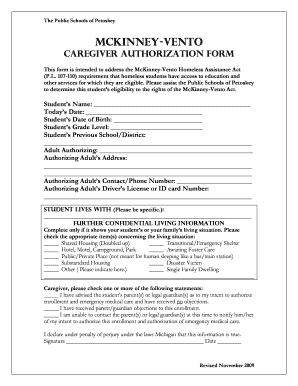
McKinney Vento Caregiver Authorization Form Public Schools


What is the McKinney Vento Caregiver Authorization Form Public Schools
The McKinney Vento Caregiver Authorization Form for Public Schools is a crucial document designed to support students experiencing homelessness or unstable living situations. This form allows a caregiver to enroll a child in school and make educational decisions on their behalf. It serves to ensure that children have access to education, regardless of their living conditions, and provides legal recognition of the caregiver's authority in educational matters.
How to use the McKinney Vento Caregiver Authorization Form Public Schools
Using the McKinney Vento Caregiver Authorization Form involves several steps to ensure that it is filled out correctly and submitted properly. The caregiver must complete the form with accurate information regarding the child and their living situation. Once completed, the form should be submitted to the appropriate school district or educational institution. It is important for caregivers to keep a copy of the completed form for their records and to ensure that the school has all necessary documentation to support the child's enrollment and educational needs.
Steps to complete the McKinney Vento Caregiver Authorization Form Public Schools
Completing the McKinney Vento Caregiver Authorization Form requires careful attention to detail. Here are the steps to follow:
- Gather necessary information about the child, including their full name, date of birth, and current address.
- Provide details about the caregiver, including their name, relationship to the child, and contact information.
- Indicate the reason for the caregiver’s authorization, ensuring it aligns with the McKinney Vento Act’s provisions.
- Sign and date the form to validate the information provided.
- Submit the completed form to the school district's designated office or personnel.
Legal use of the McKinney Vento Caregiver Authorization Form Public Schools
The legal use of the McKinney Vento Caregiver Authorization Form is governed by the McKinney Vento Homeless Assistance Act, which aims to protect the educational rights of children experiencing homelessness. This form must be completed in accordance with federal and state laws to ensure that it is recognized by public schools. Proper use of the form facilitates the enrollment of the child in school and allows the caregiver to make decisions regarding the child's education, thereby ensuring compliance with legal requirements.
Key elements of the McKinney Vento Caregiver Authorization Form Public Schools
Several key elements must be included in the McKinney Vento Caregiver Authorization Form to ensure its effectiveness and legality:
- Child's Information: Full name, date of birth, and current living situation.
- Caregiver's Information: Name, relationship to the child, and contact details.
- Authorization Statement: A clear statement granting the caregiver the authority to act on behalf of the child.
- Signatures: Signatures of both the caregiver and, if applicable, the parent or legal guardian.
- Date: The date when the form is completed and signed.
Examples of using the McKinney Vento Caregiver Authorization Form Public Schools
Examples of situations where the McKinney Vento Caregiver Authorization Form may be used include:
- A grandparent caring for their grandchild who is living with them due to the child's parents being unable to provide stable housing.
- A family friend taking in a child whose parents are experiencing homelessness, allowing the friend to enroll the child in school.
- A relative providing temporary housing for a child while their parents seek stable living arrangements, enabling the relative to make educational decisions.
Quick guide on how to complete mckinney vento caregiver authorization form public schools
Complete McKinney Vento Caregiver Authorization Form Public Schools effortlessly on any device
Digital document management has become increasingly favored by enterprises and individuals alike. It serves as an ideal eco-friendly alternative to conventional printed and signed paperwork, allowing you to obtain the correct form and securely store it online. airSlate SignNow equips you with all the resources necessary to create, modify, and eSign your documents quickly without delays. Manage McKinney Vento Caregiver Authorization Form Public Schools across any platform with airSlate SignNow's Android or iOS applications and enhance any document-related process today.
How to alter and eSign McKinney Vento Caregiver Authorization Form Public Schools effortlessly
- Locate McKinney Vento Caregiver Authorization Form Public Schools and click Get Form to initiate.
- Utilize the tools we offer to complete your form.
- Emphasize relevant sections of your documents or conceal sensitive details using tools specifically designed for that purpose by airSlate SignNow.
- Generate your signature using the Sign tool, which takes mere seconds and carries the same legal validity as a traditional wet ink signature.
- Review all the information and click the Done button to save your changes.
- Choose how you want to share your form, whether by email, SMS, invitation link, or download it to your computer.
Eliminate concerns about lost or misfiled documents, tedious form searches, or mistakes that require printing new document copies. airSlate SignNow addresses your document management needs in just a few clicks from any device of your choice. Edit and eSign McKinney Vento Caregiver Authorization Form Public Schools and ensure outstanding communication at every step of your form preparation process with airSlate SignNow.
Create this form in 5 minutes or less
Create this form in 5 minutes!
How to create an eSignature for the mckinney vento caregiver authorization form public schools
How to create an electronic signature for a PDF online
How to create an electronic signature for a PDF in Google Chrome
How to create an e-signature for signing PDFs in Gmail
How to create an e-signature right from your smartphone
How to create an e-signature for a PDF on iOS
How to create an e-signature for a PDF on Android
People also ask
-
What is the McKinney Vento Caregiver Authorization Form for Public Schools?
The McKinney Vento Caregiver Authorization Form for Public Schools is a document that allows caregivers to take legal responsibility for children in the absence of their parents or guardians. This form is essential for ensuring that children can access educational services and resources without interruption, particularly for those experiencing homelessness.
-
How does the airSlate SignNow platform assist with the McKinney Vento Caregiver Authorization Form for Public Schools?
airSlate SignNow provides an easy-to-use platform to create, send, and eSign the McKinney Vento Caregiver Authorization Form for Public Schools. Our solution streamlines the authorization process, ensuring that necessary documents are completed efficiently and securely.
-
What are the benefits of using airSlate SignNow for the McKinney Vento Caregiver Authorization Form for Public Schools?
Using airSlate SignNow for the McKinney Vento Caregiver Authorization Form for Public Schools offers numerous benefits, including quick turnaround times, improved document tracking, and secure storage of sensitive information. It simplifies communication between caregivers and schools, allowing for a more responsive approach to student needs.
-
Is there a cost associated with using the airSlate SignNow platform for the McKinney Vento Caregiver Authorization Form for Public Schools?
airSlate SignNow offers a range of pricing plans tailored to different users, including schools and organizations managing the McKinney Vento Caregiver Authorization Form for Public Schools. Our transparent pricing structure eliminates hidden fees, ensuring you get a cost-effective solution for document management.
-
Can I integrate airSlate SignNow with other tools used in public schools?
Yes, airSlate SignNow can seamlessly integrate with various applications used in public schools, enhancing the process of managing the McKinney Vento Caregiver Authorization Form for Public Schools. This interoperability allows for improved workflows and reduced administrative burdens.
-
What features does airSlate SignNow provide for managing the McKinney Vento Caregiver Authorization Form for Public Schools?
airSlate SignNow offers features such as customizable templates, real-time notifications, and advanced security measures. These tools are specifically designed to facilitate the efficient management of the McKinney Vento Caregiver Authorization Form for Public Schools.
-
How secure is the airSlate SignNow platform for the McKinney Vento Caregiver Authorization Form for Public Schools?
The airSlate SignNow platform is built with top-level security measures to protect sensitive information in the McKinney Vento Caregiver Authorization Form for Public Schools. Encrypted storage, secure access, and compliance with industry standards ensure that all documents remain safe.
Get more for McKinney Vento Caregiver Authorization Form Public Schools
Find out other McKinney Vento Caregiver Authorization Form Public Schools
- How Can I eSignature Wisconsin Orthodontists Word
- How Do I eSignature Arizona Real Estate PDF
- How To eSignature Arkansas Real Estate Document
- How Do I eSignature Oregon Plumbing PPT
- How Do I eSignature Connecticut Real Estate Presentation
- Can I eSignature Arizona Sports PPT
- How Can I eSignature Wisconsin Plumbing Document
- Can I eSignature Massachusetts Real Estate PDF
- How Can I eSignature New Jersey Police Document
- How Can I eSignature New Jersey Real Estate Word
- Can I eSignature Tennessee Police Form
- How Can I eSignature Vermont Police Presentation
- How Do I eSignature Pennsylvania Real Estate Document
- How Do I eSignature Texas Real Estate Document
- How Can I eSignature Colorado Courts PDF
- Can I eSignature Louisiana Courts Document
- How To Electronic signature Arkansas Banking Document
- How Do I Electronic signature California Banking Form
- How Do I eSignature Michigan Courts Document
- Can I eSignature Missouri Courts Document