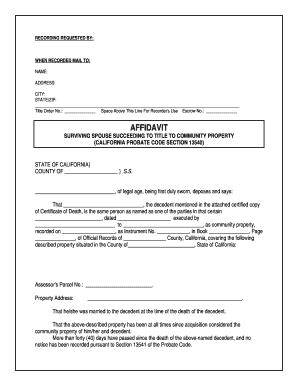
Affidavit Fidelity National Title Form


What is the Affidavit Fidelity National Title
The Affidavit Fidelity National Title is a legal document used primarily in real estate transactions. It serves as a sworn statement made by an individual, affirming specific facts related to the property or transaction. This affidavit is crucial for establishing the credibility of claims made during the closing process, ensuring that all parties involved have accurate information regarding the title of the property. It is often required by title companies and lenders to protect against potential disputes or claims against the property.
How to use the Affidavit Fidelity National Title
Using the Affidavit Fidelity National Title involves several steps to ensure its proper execution. First, the individual must gather relevant information about the property and the transaction. This includes details such as the property address, the names of all parties involved, and any pertinent financial information. Once the information is compiled, the affidavit must be filled out accurately, ensuring that all statements are truthful and verifiable. After completion, the document must be signed in the presence of a notary public to validate its authenticity.
Key elements of the Affidavit Fidelity National Title
Several key elements must be included in the Affidavit Fidelity National Title to ensure its effectiveness and legal standing. These elements typically include:
- Affiant Information: The name and contact details of the individual making the affidavit.
- Property Description: A detailed description of the property in question, including its address and legal description.
- Statement of Facts: Specific facts that the affiant is affirming, such as ownership details or any liens against the property.
- Notary Section: A section for the notary public to sign and seal, confirming the identity of the affiant and the date of signing.
Steps to complete the Affidavit Fidelity National Title
Completing the Affidavit Fidelity National Title requires careful attention to detail. Follow these steps:
- Gather necessary information about the property and transaction.
- Download or obtain the Affidavit Fidelity National Title form.
- Fill out the form with accurate and truthful information.
- Review the completed affidavit for any errors or omissions.
- Sign the affidavit in front of a notary public.
- Submit the signed affidavit to the appropriate parties, such as your title company or lender.
Legal use of the Affidavit Fidelity National Title
The legal use of the Affidavit Fidelity National Title is essential in real estate transactions. It serves to protect all parties involved by providing a formal declaration of facts related to the property. This affidavit can be used in court to support claims about ownership or to resolve disputes. Its legal weight is enhanced when it is properly notarized, ensuring that the statements made within it are credible and trustworthy.
State-specific rules for the Affidavit Fidelity National Title
Each state may have specific rules governing the use of the Affidavit Fidelity National Title. These rules can include variations in the required information, notarization processes, and submission methods. It is important for individuals to familiarize themselves with their state’s regulations to ensure compliance. Consulting with a legal professional or a title company can provide clarity on any state-specific requirements.
Quick guide on how to complete affidavit fidelity national title
Effortlessly prepare Affidavit Fidelity National Title on any device
Digital document management has become increasingly popular among businesses and individuals. It offers an excellent eco-friendly substitute for conventional printed and signed papers, allowing you to access the necessary form and securely store it online. airSlate SignNow provides you with all the tools required to create, modify, and electronically sign your documents quickly without any holdups. Manage Affidavit Fidelity National Title on any device using airSlate SignNow's Android or iOS applications and enhance any document-oriented process today.
How to modify and electronically sign Affidavit Fidelity National Title with ease
- Locate Affidavit Fidelity National Title and click on Get Form to begin.
- Utilize the tools we provide to complete your document.
- Emphasize important sections of the documents or redact sensitive information using tools specifically designed by airSlate SignNow for that purpose.
- Create your electronic signature with the Sign tool, which takes mere seconds and carries the same legal validity as a conventional ink signature.
- Review all the information thoroughly and click on the Done button to save your changes.
- Choose how you wish to send your form—via email, text message (SMS), invite link, or download it to your computer.
Eliminate concerns about lost or misplaced documents, tedious form navigation, or errors that necessitate printing new document copies. airSlate SignNow meets all your document management needs in just a few clicks from any device you choose. Edit and electronically sign Affidavit Fidelity National Title to ensure effective communication at every stage of the form preparation process with airSlate SignNow.
Create this form in 5 minutes or less
Create this form in 5 minutes!
How to create an eSignature for the affidavit fidelity national title
How to create an electronic signature for a PDF online
How to create an electronic signature for a PDF in Google Chrome
How to create an e-signature for signing PDFs in Gmail
How to create an e-signature right from your smartphone
How to create an e-signature for a PDF on iOS
How to create an e-signature for a PDF on Android
People also ask
-
What is an Affidavit Fidelity National Title?
An Affidavit Fidelity National Title is a legal document that provides a written statement of facts or events relevant to a title transaction. It helps clarify ownership and rights associated with a property, ensuring a smooth title transfer process. Using airSlate SignNow, you can easily create, send, and eSign your Affidavit Fidelity National Title securely.
-
How does airSlate SignNow simplify the Affidavit Fidelity National Title process?
airSlate SignNow simplifies the Affidavit Fidelity National Title process by providing an intuitive interface for creating and managing documents. You can easily draft your affidavit, add signers, and track the signing process in real time. This efficiency helps ensure that your title transactions are handled promptly and accurately.
-
Is there a cost associated with using airSlate SignNow for Affidavit Fidelity National Title?
Yes, airSlate SignNow offers various pricing plans to suit different business needs when handling documents like the Affidavit Fidelity National Title. The plans are designed to be cost-effective while offering robust features, including document templates and unlimited eSigning. It's worth exploring our pricing page to find the right plan that fits your budget.
-
What features does airSlate SignNow offer for managing Affidavit Fidelity National Title?
airSlate SignNow offers a variety of features for managing your Affidavit Fidelity National Title, including customizable templates, secure eSigning, and detailed audit trails. These features ensure compliance and help prevent any legal issues during the title process. Additionally, you can easily collaborate with others and access your documents from any device.
-
Can I integrate airSlate SignNow with other software for handling Affidavit Fidelity National Title?
Absolutely! airSlate SignNow supports multiple integrations with popular software applications, which can streamline your workflow when dealing with Affidavit Fidelity National Title. Whether it’s customer relationship management (CRM) systems or document management tools, our integrations can enhance your productivity and efficiency.
-
What are the benefits of using eSignature for Affidavit Fidelity National Title?
Using eSignature for your Affidavit Fidelity National Title offers numerous benefits, including faster turnaround times and enhanced security. Electronic signatures are legally binding and ensure that all parties can sign the document from anywhere without physical delays. This convenience can signNowly streamline your title transactions.
-
How secure is my data when using airSlate SignNow for Affidavit Fidelity National Title?
Security is a top priority at airSlate SignNow. When managing your Affidavit Fidelity National Title, your data is protected with advanced encryption technologies and compliance with regulations such as GDPR and HIPAA. This ensures that your sensitive information remains safe throughout the signing process.
Get more for Affidavit Fidelity National Title
- Printable texas dps forms dl 43
- I864ez form
- Puc hawaii 6961447 form
- 2014 schedule i form 1041 alternative minimum tax estates and trusts irs ustreas
- County verification of business location 12 13 11 state of indiana form
- Guardian annual report form
- It 203 f 83399162 form
- Stall card united states pony clubs form
Find out other Affidavit Fidelity National Title
- Help Me With Sign Massachusetts Life Sciences Presentation
- How To Sign Georgia Non-Profit Presentation
- Can I Sign Nevada Life Sciences PPT
- Help Me With Sign New Hampshire Non-Profit Presentation
- How To Sign Alaska Orthodontists Presentation
- Can I Sign South Dakota Non-Profit Word
- Can I Sign South Dakota Non-Profit Form
- How To Sign Delaware Orthodontists PPT
- How Can I Sign Massachusetts Plumbing Document
- How To Sign New Hampshire Plumbing PPT
- Can I Sign New Mexico Plumbing PDF
- How To Sign New Mexico Plumbing Document
- How To Sign New Mexico Plumbing Form
- Can I Sign New Mexico Plumbing Presentation
- How To Sign Wyoming Plumbing Form
- Help Me With Sign Idaho Real Estate PDF
- Help Me With Sign Idaho Real Estate PDF
- Can I Sign Idaho Real Estate PDF
- How To Sign Idaho Real Estate PDF
- How Do I Sign Hawaii Sports Presentation