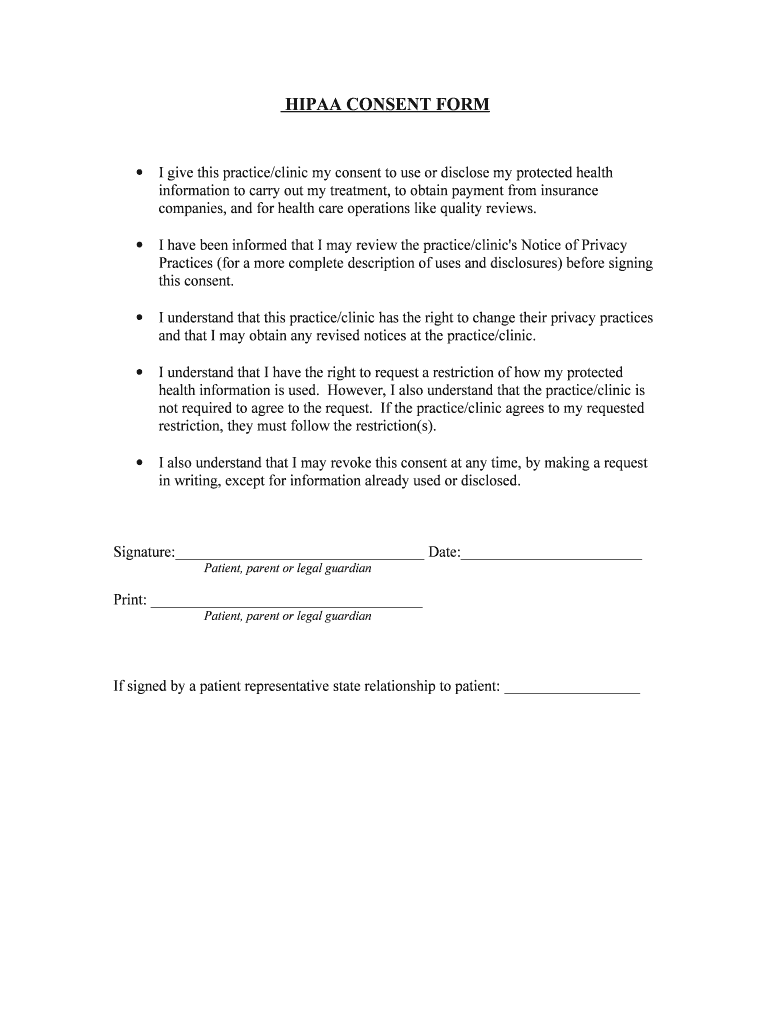
HIPAA CONSENT FORM Morningstar Dental


Understanding the HIPAA Consent Form
The HIPAA consent form is a crucial document that allows dental practices to obtain permission from patients to use and disclose their protected health information (PHI). This form is essential for compliance with the Health Insurance Portability and Accountability Act (HIPAA), which mandates the safeguarding of sensitive patient data. By signing the printable dental HIPAA form PDF, patients ensure that their information can be shared with relevant parties, such as insurance companies or other healthcare providers, as necessary for treatment and billing purposes.
Steps to Complete the HIPAA Consent Form
Completing the HIPAA consent form involves several straightforward steps to ensure accuracy and compliance. First, patients should carefully read the entire form to understand their rights regarding their health information. Next, they will need to fill in their personal details, including their name, date of birth, and contact information. After that, patients should indicate their consent by signing and dating the form. It is advisable to keep a copy of the signed form for personal records, ensuring that both the patient and the dental practice have a clear understanding of the consent provided.
Legal Use of the HIPAA Consent Form
The legal use of the HIPAA consent form is governed by federal regulations that dictate how healthcare providers must handle patient information. To be legally binding, the form must be signed voluntarily by the patient, and it should clearly outline what information can be shared and with whom. Additionally, the form must specify the duration of the consent, allowing patients to revoke their permission at any time. Ensuring that the form meets these legal requirements protects both the patient’s rights and the dental practice from potential legal issues.
Key Elements of the HIPAA Consent Form
Several key elements are essential for the effectiveness of the HIPAA consent form. These include:
- Patient Information: Full name, date of birth, and contact details.
- Disclosure Statement: A clear explanation of what information will be shared and for what purposes.
- Consent Duration: The time frame during which the consent is valid.
- Revocation Clause: Information on how patients can withdraw their consent at any time.
- Signature and Date: The patient’s signature and the date of signing to validate the consent.
How to Obtain the HIPAA Consent Form
Patients can easily obtain the HIPAA consent form through various means. Dental practices typically provide this form during the initial appointment or as part of their patient intake paperwork. Additionally, many dental offices offer the printable dental HIPAA form PDF on their websites, allowing patients to download and complete it before their visit. This accessibility ensures that patients can review the form at their convenience and come prepared to discuss any questions with their healthcare provider.
Examples of Using the HIPAA Consent Form
There are several scenarios in which the HIPAA consent form is used in a dental setting. For instance, if a patient requires treatment from a specialist, the dental practice may need to share their medical history and treatment details with that specialist. Similarly, if a patient is submitting a claim to their insurance provider, the consent form allows the dental office to disclose necessary information for reimbursement. These examples highlight the importance of having a signed HIPAA consent form to facilitate seamless communication between healthcare providers while protecting patient privacy.
Quick guide on how to complete hipaa consent form morningstar dental
Prepare HIPAA CONSENT FORM Morningstar Dental effortlessly on any device
Digital document management has gained traction among businesses and individuals alike. It offers an excellent environmentally friendly alternative to traditional printed and signed documents, allowing you to access the correct form and securely save it online. airSlate SignNow equips you with all the necessary tools to create, edit, and eSign your documents quickly without any hindrances. Handle HIPAA CONSENT FORM Morningstar Dental on any platform with the airSlate SignNow Android or iOS applications and enhance any document-centric process today.
The easiest way to edit and eSign HIPAA CONSENT FORM Morningstar Dental with minimal effort
- Locate HIPAA CONSENT FORM Morningstar Dental and then click Get Form to begin.
- Utilize the tools available to complete your form.
- Emphasize important sections of your documents or obscure sensitive data with tools specifically designed for that purpose by airSlate SignNow.
- Generate your eSignature using the Sign feature, which takes mere seconds and carries the same legal validity as a conventional wet ink signature.
- Review the information and then click on the Done button to save your modifications.
- Choose your preferred method to send your form, whether by email, SMS, invite link, or download it to your computer.
Eliminate the worry of lost or misplaced documents, tedious form searches, or mistakes that necessitate printing new copies. airSlate SignNow addresses all your document management needs with just a few clicks from any device you choose. Revise and eSign HIPAA CONSENT FORM Morningstar Dental and ensure excellent communication at every phase of the form preparation process with airSlate SignNow.
Create this form in 5 minutes or less
Create this form in 5 minutes!
How to create an eSignature for the hipaa consent form morningstar dental
How to create an electronic signature for a PDF online
How to create an electronic signature for a PDF in Google Chrome
How to create an e-signature for signing PDFs in Gmail
How to create an e-signature right from your smartphone
How to create an e-signature for a PDF on iOS
How to create an e-signature for a PDF on Android
People also ask
-
What is a HIPAA dental consent form and why is it needed?
A HIPAA dental consent form is a document that ensures patients understand their rights regarding the privacy of their health information in compliance with HIPAA regulations. It is crucial for dental practices to use this form to protect sensitive patient data and obtain informed consent before sharing any personal health information.
-
How can airSlate SignNow help with HIPAA dental consent forms?
airSlate SignNow provides a streamlined solution for creating, sending, and eSigning HIPAA dental consent forms. With its user-friendly interface, dental practices can easily manage patient documents while ensuring regulatory compliance and maintaining the confidentiality of sensitive information.
-
Are there any costs associated with using airSlate SignNow for HIPAA dental consent forms?
Yes, airSlate SignNow offers various pricing plans to accommodate different business needs, including those specifically for handling HIPAA dental consent forms. Each plan includes features tailored to streamline document management, enabling practices to choose the level of service that best fits their budget and operational requirements.
-
What features of airSlate SignNow enhance the use of HIPAA dental consent forms?
Key features of airSlate SignNow that benefit HIPAA dental consent forms include secure eSigning, document templates, and customizable workflows. These features ensure that dental offices can easily create compliant forms, collect electronic signatures securely, and automate the process of managing patient consent efficiently.
-
Is airSlate SignNow compliant with HIPAA regulations?
Absolutely, airSlate SignNow is designed to be fully compliant with HIPAA regulations, which is essential for managing sensitive patient information in HIPAA dental consent forms. The platform incorporates robust security measures, ensuring that all data remains confidential and protected throughout the signing process.
-
Can I integrate airSlate SignNow with other software for managing HIPAA dental consent forms?
Yes, airSlate SignNow offers seamless integrations with various healthcare management software and CRM systems, enabling dental practices to incorporate HIPAA dental consent forms into their existing workflows. This flexibility enhances productivity by synchronizing patient data and simplifying document management.
-
What are the benefits of using airSlate SignNow for HIPAA dental consent forms?
Using airSlate SignNow for HIPAA dental consent forms offers numerous benefits, such as increased efficiency, enhanced patient communication, and improved compliance tracking. By digitizing the consent process, dental practices can reduce administrative burdens while ensuring patients' rights are upheld.
Get more for HIPAA CONSENT FORM Morningstar Dental
- Control number nh p083 pkg form
- Ftc identity theft affidavit fill online printable fillable blank form
- Control number nh p085 pkg form
- Choosing a legal form for your businessnh small business
- Legal forms cisv international
- How to file a mechanics lienstep by step guide for any form
- Use only special power of attorney form
- My true and lawful attorney in fact to act with form
Find out other HIPAA CONSENT FORM Morningstar Dental
- eSignature Banking PDF New Hampshire Secure
- How Do I eSignature Alabama Car Dealer Quitclaim Deed
- eSignature Delaware Business Operations Forbearance Agreement Fast
- How To eSignature Ohio Banking Business Plan Template
- eSignature Georgia Business Operations Limited Power Of Attorney Online
- Help Me With eSignature South Carolina Banking Job Offer
- eSignature Tennessee Banking Affidavit Of Heirship Online
- eSignature Florida Car Dealer Business Plan Template Myself
- Can I eSignature Vermont Banking Rental Application
- eSignature West Virginia Banking Limited Power Of Attorney Fast
- eSignature West Virginia Banking Limited Power Of Attorney Easy
- Can I eSignature Wisconsin Banking Limited Power Of Attorney
- eSignature Kansas Business Operations Promissory Note Template Now
- eSignature Kansas Car Dealer Contract Now
- eSignature Iowa Car Dealer Limited Power Of Attorney Easy
- How Do I eSignature Iowa Car Dealer Limited Power Of Attorney
- eSignature Maine Business Operations Living Will Online
- eSignature Louisiana Car Dealer Profit And Loss Statement Easy
- How To eSignature Maryland Business Operations Business Letter Template
- How Do I eSignature Arizona Charity Rental Application