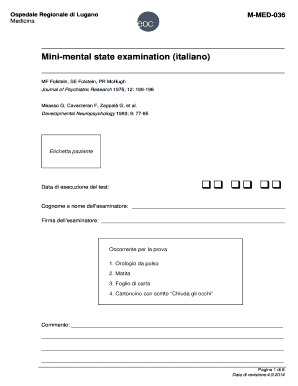
Test Di Folstein Online Form


What is the Test Di Folstein Online
The Test Di Folstein, commonly known as the Mini Mental State Examination (MMSE), is a widely used tool for assessing cognitive function. This online version allows individuals to complete the assessment conveniently from their own devices. The test evaluates various cognitive abilities, including memory, attention, language, and visual-spatial skills. It is often used in clinical settings to help diagnose conditions such as dementia or cognitive impairment.
How to use the Test Di Folstein Online
Using the Test Di Folstein online is straightforward. First, access the online platform that hosts the test. Once there, you will be guided through a series of questions designed to assess different cognitive functions. Each section will require you to answer prompts related to orientation, registration, attention, calculation, recall, and language. Ensure you have a quiet environment to focus on the test for the most accurate results.
Steps to complete the Test Di Folstein Online
Completing the Test Di Folstein online involves several key steps:
- Access the online testing platform.
- Read the instructions carefully to understand the test format.
- Begin the test by answering questions in the order presented.
- Take your time to ensure thoughtful responses, especially for memory and recall sections.
- Review your answers if permitted, then submit the test for evaluation.
Legal use of the Test Di Folstein Online
The legal use of the Test Di Folstein online hinges on compliance with eSignature laws and regulations. In the United States, electronic signatures are recognized under the ESIGN Act and UETA, provided that certain criteria are met. When using an online platform, ensure that it offers secure data handling and complies with privacy regulations such as HIPAA, especially if the results are to be shared with healthcare providers.
Key elements of the Test Di Folstein Online
Key elements of the Test Di Folstein online include the assessment of cognitive domains such as:
- Orientation: Awareness of time and place.
- Registration: Ability to repeat back words.
- Attention and Calculation: Tasks that involve simple math.
- Recall: Memory retention of previously mentioned words.
- Language: Ability to name objects and follow commands.
Examples of using the Test Di Folstein Online
The Test Di Folstein online can be utilized in various scenarios, such as:
- Healthcare providers assessing patients for cognitive decline.
- Individuals self-assessing cognitive abilities for personal awareness.
- Research studies evaluating the effectiveness of cognitive interventions.
- Caregivers monitoring the cognitive health of loved ones.
Quick guide on how to complete test di folstein online
Prepare Test Di Folstein Online with ease on any device
Digital document management has gained signNow traction among companies and individuals. It offers an ideal environmentally-friendly solution to conventional printed and signed documents, as you can easily locate the necessary form and securely store it online. airSlate SignNow equips you with all the tools required to create, modify, and electronically sign your documents swiftly without any holdups. Handle Test Di Folstein Online on any platform using airSlate SignNow's Android or iOS applications and streamline any document-related process today.
The most efficient way to modify and electronically sign Test Di Folstein Online effortlessly
- Locate Test Di Folstein Online and click Get Form to begin.
- Use the tools available to complete your document.
- Emphasize important sections of your documents or obscure sensitive information with tools that airSlate SignNow specifically offers for this purpose.
- Create your signature with the Sign tool, which takes mere seconds and holds the same legal validity as a conventional wet ink signature.
- Review the details and click on the Done button to save your changes.
- Select how you prefer to share your form, whether by email, text message (SMS), or invitation link, or download it to your computer.
Eliminate concerns about lost or misplaced documents, tedious form searching, or mistakes that necessitate printing new document copies. airSlate SignNow addresses your document management needs in just a few clicks from any device you choose. Modify and electronically sign Test Di Folstein Online and ensure excellent communication at every stage of your form preparation process with airSlate SignNow.
Create this form in 5 minutes or less
Create this form in 5 minutes!
How to create an eSignature for the test di folstein online
How to create an electronic signature for a PDF online
How to create an electronic signature for a PDF in Google Chrome
How to create an e-signature for signing PDFs in Gmail
How to create an e-signature right from your smartphone
How to create an e-signature for a PDF on iOS
How to create an e-signature for a PDF on Android
People also ask
-
What is the test de folstein and how is it used?
The test de folstein, also known as the Mini-Mental State Examination (MMSE), is a brief 30-point questionnaire used to assess cognitive function. It helps in the evaluation of cognitive impairment and monitoring of patients with dementia or other neurological disorders. By utilizing the test de folstein, healthcare professionals can better understand the cognitive capabilities of their patients.
-
How can airSlate SignNow facilitate the use of the test de folstein?
airSlate SignNow provides a seamless eSignature solution that simplifies the process of sending, signing, and managing documents related to the test de folstein. With our platform, healthcare providers can quickly share assessment forms and receive signatures securely, ensuring compliance and enhancing communication with patients. This efficient workflow saves time, allowing professionals to focus on patient care.
-
What are the pricing options for airSlate SignNow to use for the test de folstein?
airSlate SignNow offers flexible pricing plans tailored to meet the needs of different users. Whether you are an individual practitioner or part of a larger healthcare organization, we have affordable plans that allow you to manage the test de folstein efficiently. Each plan comes with various features to enhance document management and eSigning workflows.
-
What features does airSlate SignNow offer to support the test de folstein?
Our platform includes features such as secure document storage, customizable templates, and real-time tracking of your documents, which are essential for administering the test de folstein. These features streamline the documentation process, allowing healthcare providers to focus more on their patients rather than paperwork. Additionally, our user-friendly interface ensures that everyone can navigate the software easily.
-
Can I integrate airSlate SignNow with other tools for managing the test de folstein?
Yes, airSlate SignNow offers various integrations with popular healthcare applications and software. By connecting these tools, you can create a comprehensive system for managing patient assessments, including the test de folstein. This integration allows healthcare professionals to improve data accuracy and streamline their workflow seamlessly.
-
What are the benefits of using airSlate SignNow for the test de folstein?
Using airSlate SignNow for the test de folstein provides numerous benefits, including enhanced workflow efficiency, secure document handling, and reduced turnaround times for obtaining signatures. Our platform ensures compliance with regulations, maintaining the privacy of patient data while facilitating easy access to necessary forms. This ultimately leads to improved patient care and satisfaction.
-
Is airSlate SignNow compliant with healthcare regulations for the test de folstein?
Absolutely! airSlate SignNow is designed with compliance in mind, adhering to regulations such as HIPAA to ensure that all personal health information related to the test de folstein is handled securely. We invest in robust security measures to protect your data, giving you peace of mind while using our platform. Keeping patient information safe is one of our top priorities.
Get more for Test Di Folstein Online
- Pi 9410 open enrollment application form
- Pdf pi 9410 open enrollment application form wisconsin department
- Fillable online dpi wi pi 9410 open enrollment application form
- Waiver form for inflatables
- Red light therapy consent form
- The new iso commercial crime program hits the streets form
- Application comfort keepers free download us federal form sf 2800
- Focused on making markets for consumer financial products form
Find out other Test Di Folstein Online
- eSign Maine Healthcare / Medical LLC Operating Agreement Now
- eSign Louisiana High Tech LLC Operating Agreement Safe
- eSign Massachusetts Government Quitclaim Deed Fast
- How Do I eSign Massachusetts Government Arbitration Agreement
- eSign Maryland High Tech Claim Fast
- eSign Maine High Tech Affidavit Of Heirship Now
- eSign Michigan Government LLC Operating Agreement Online
- eSign Minnesota High Tech Rental Lease Agreement Myself
- eSign Minnesota High Tech Rental Lease Agreement Free
- eSign Michigan Healthcare / Medical Permission Slip Now
- eSign Montana High Tech Lease Agreement Online
- eSign Mississippi Government LLC Operating Agreement Easy
- eSign Ohio High Tech Letter Of Intent Later
- eSign North Dakota High Tech Quitclaim Deed Secure
- eSign Nebraska Healthcare / Medical LLC Operating Agreement Simple
- eSign Nebraska Healthcare / Medical Limited Power Of Attorney Mobile
- eSign Rhode Island High Tech Promissory Note Template Simple
- How Do I eSign South Carolina High Tech Work Order
- eSign Texas High Tech Moving Checklist Myself
- eSign Texas High Tech Moving Checklist Secure