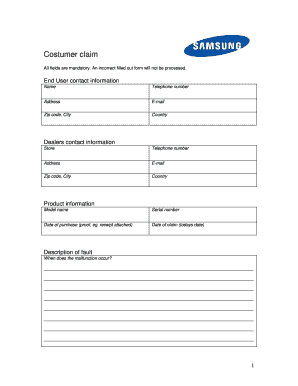
Samsung Online Claim Form


What is the Samsung Online Claim Form
The Samsung online claim form is a digital document used by individuals seeking to file a claim related to Samsung products or services. This form facilitates the process of submitting claims for warranties, refunds, or settlements, allowing users to provide necessary details efficiently. By using the online format, claimants can avoid the delays associated with traditional paper submissions, ensuring a quicker response from Samsung.
How to use the Samsung Online Claim Form
Using the Samsung online claim form involves several straightforward steps. First, access the form through the official Samsung website. Once there, you will need to fill in your personal information, including your name, address, and contact details. Next, provide specific information about the product or service related to your claim, such as the model number and purchase date. After completing all required fields, review your information for accuracy before submitting the form electronically. This process ensures that your claim is processed without unnecessary delays.
Steps to complete the Samsung Online Claim Form
Completing the Samsung online claim form requires careful attention to detail. Follow these steps for a successful submission:
- Visit the official Samsung website and locate the online claim form.
- Enter your personal information accurately in the designated fields.
- Provide details about the product or service, including model numbers and purchase dates.
- Attach any required documentation, such as receipts or warranty information.
- Review all entries to ensure accuracy and completeness.
- Submit the form electronically and note any confirmation details provided.
Legal use of the Samsung Online Claim Form
The Samsung online claim form is legally binding when filled out correctly and submitted according to the guidelines provided by Samsung. To ensure its validity, users must comply with applicable laws and regulations regarding electronic signatures and documentation. This includes providing accurate information and retaining copies of all submitted documents for personal records. Understanding these legal aspects helps protect the rights of the claimant and ensures that the claim is processed in accordance with legal standards.
Required Documents
When filling out the Samsung online claim form, certain documents may be required to support your claim. These typically include:
- Proof of purchase, such as a receipt or invoice.
- Product warranty information, if applicable.
- Any correspondence related to the claim or product issue.
Having these documents ready can streamline the submission process and enhance the likelihood of a successful claim.
Form Submission Methods
The Samsung online claim form can be submitted electronically through the Samsung website. This method is preferred for its speed and efficiency. However, if needed, users may also have the option to submit claims via mail or in person at designated Samsung service centers. It is essential to check the specific submission methods available for your claim type, as they may vary based on the nature of the claim and regional policies.
Quick guide on how to complete samsung online claim form
Manage Samsung Online Claim Form seamlessly on any device
Digital document management has gained traction among businesses and individuals alike. It serves as an excellent environmentally friendly alternative to traditional printed and signed documents, allowing you to obtain the necessary form and securely archive it online. airSlate SignNow provides you with all the tools required to generate, alter, and electronically sign your documents swiftly without delays. Manage Samsung Online Claim Form on any device using airSlate SignNow's Android or iOS applications and enhance any document-related procedure today.
How to modify and electronically sign Samsung Online Claim Form effortlessly
- Find Samsung Online Claim Form and click Get Form to begin.
- Utilize the tools we offer to complete your document.
- Emphasize important sections of your documents or obscure sensitive information with the tools that airSlate SignNow provides specifically for that purpose.
- Create your electronic signature using the Sign tool, which only takes seconds and holds the same legal significance as a traditional wet ink signature.
- Review the details and click on the Done button to save your modifications.
- Select how you wish to share your form, either via email, text message (SMS), or invitation link, or download it to your computer.
Say goodbye to lost or misplaced documents, tedious form searches, or mistakes that require printing new copies. airSlate SignNow addresses all your document management needs in just a few clicks from a device of your choice. Edit and electronically sign Samsung Online Claim Form to ensure outstanding communication at any stage of your document preparation process with airSlate SignNow.
Create this form in 5 minutes or less
Create this form in 5 minutes!
How to create an eSignature for the samsung online claim form
How to create an electronic signature for a PDF online
How to create an electronic signature for a PDF in Google Chrome
How to create an e-signature for signing PDFs in Gmail
How to create an e-signature right from your smartphone
How to create an e-signature for a PDF on iOS
How to create an e-signature for a PDF on Android
People also ask
-
What is the Samsung settlement claim form?
The Samsung settlement claim form is a document used to file a claim related to specific settlement cases involving Samsung products. This form allows eligible users to report their claims effectively, ensuring they receive the compensations entitled to them. Learn more about the process and requirements for completing the Samsung settlement claim form.
-
How can airSlate SignNow assist with the Samsung settlement claim form?
airSlate SignNow can help streamline the process of completing and submitting your Samsung settlement claim form by providing a user-friendly eSigning solution. With its intuitive platform, you can easily fill out the form, sign it electronically, and send it to the appropriate parties. This ensures that your claim is processed quickly and efficiently.
-
Is there a cost associated with using airSlate SignNow for the Samsung settlement claim form?
Using airSlate SignNow for the Samsung settlement claim form is cost-effective, with different pricing plans to suit various business needs. The platform offers a free trial that allows you to explore its features before committing. Depending on the plan you choose, you can take advantage of unlimited document signing features at competitive rates.
-
What features does airSlate SignNow offer for the Samsung settlement claim form?
airSlate SignNow provides several features to enhance the experience of filling out the Samsung settlement claim form. These include customizable templates, in-app notifications, secure cloud storage, and the ability to collaborate with team members. These features ensure that your claim process is efficient and organized.
-
Can I track the status of my Samsung settlement claim form using airSlate SignNow?
Yes, airSlate SignNow allows you to track the status of your Samsung settlement claim form in real-time. You will receive notifications when your document is viewed and signed, giving you peace of mind regarding the processing of your claim. This tracking capability helps you stay informed at every step of the claim submission process.
-
Does airSlate SignNow integrate with other applications for the Samsung settlement claim form?
Absolutely! airSlate SignNow integrates seamlessly with a variety of applications and systems, making it easy to manage your Samsung settlement claim form alongside your existing workflows. Whether you use CRM systems or document management tools, these integrations enhance your productivity and streamline the claims process.
-
What are the benefits of using airSlate SignNow for claims like the Samsung settlement claim form?
Using airSlate SignNow for claims like the Samsung settlement claim form offers numerous benefits, including increased efficiency, reduced paperwork, and faster processing times. The electronic signing capabilities expedite the approval process, while the user-friendly interface simplifies form completion. These advantages ensure you can focus more on your core business activities.
Get more for Samsung Online Claim Form
- Wwwicegovdoclibsevisdepartment of homeland security us immigration and customs form
- Fillable online us department of state office of language form
- Uk customs declaration form
- Formulary exception prior auth request form
- Ffasting required do not eat form
- Fillable online phone 937 775 4000 fax email print form
- Application for admission louisiana state university form
- Backflow prevention assembly test report form
Find out other Samsung Online Claim Form
- eSignature North Carolina Legal Cease And Desist Letter Safe
- How Can I eSignature Ohio Legal Stock Certificate
- How To eSignature Pennsylvania Legal Cease And Desist Letter
- eSignature Oregon Legal Lease Agreement Template Later
- Can I eSignature Oregon Legal Limited Power Of Attorney
- eSignature South Dakota Legal Limited Power Of Attorney Now
- eSignature Texas Legal Affidavit Of Heirship Easy
- eSignature Utah Legal Promissory Note Template Free
- eSignature Louisiana Lawers Living Will Free
- eSignature Louisiana Lawers Last Will And Testament Now
- How To eSignature West Virginia Legal Quitclaim Deed
- eSignature West Virginia Legal Lease Agreement Template Online
- eSignature West Virginia Legal Medical History Online
- eSignature Maine Lawers Last Will And Testament Free
- eSignature Alabama Non-Profit Living Will Free
- eSignature Wyoming Legal Executive Summary Template Myself
- eSignature Alabama Non-Profit Lease Agreement Template Computer
- eSignature Arkansas Life Sciences LLC Operating Agreement Mobile
- eSignature California Life Sciences Contract Safe
- eSignature California Non-Profit LLC Operating Agreement Fast