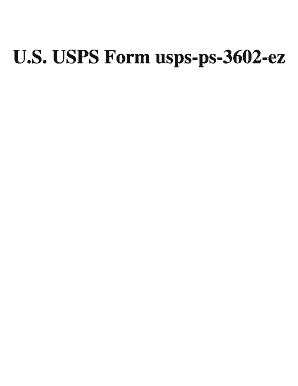
3602 Ez Form


What is the 3602 Ez
The 3602 Ez, also known as the USPS 3602 Ez form, is a simplified version of the USPS 3602 form used for mailing services. This form is primarily utilized by individuals and businesses to report postage and mailing expenses to the United States Postal Service (USPS). It streamlines the process of submitting necessary information, making it more accessible for users who may not require the detailed reporting of the standard 3602 form.
How to use the 3602 Ez
Using the 3602 Ez form involves several straightforward steps. First, gather all relevant information regarding your mailing activities, including the types of mail sent, postage costs, and any applicable discounts. Next, accurately fill out the form, ensuring that all sections are completed. Once the form is filled out, it can be submitted to the USPS either electronically or through traditional mail. Utilizing an electronic signature can enhance the submission process, ensuring that your form is processed quickly and securely.
Steps to complete the 3602 Ez
Completing the 3602 Ez form requires attention to detail. Follow these steps for successful completion:
- Collect all necessary information about your mailing activities.
- Access the 3602 Ez form online or obtain a physical copy from your local post office.
- Fill in your name, address, and contact information at the top of the form.
- Provide details of your mailing activities, including the types of mail and postage amounts.
- Review the completed form for accuracy before submission.
- Submit the form electronically or via mail to the appropriate USPS office.
Legal use of the 3602 Ez
The 3602 Ez form is legally recognized for reporting mailing activities to the USPS. To ensure its legal validity, users must comply with all applicable regulations regarding postal services. This includes accurately reporting postage amounts and adhering to deadlines for submission. Utilizing digital tools for completion and submission can enhance security and compliance, ensuring that the form meets all legal requirements.
Examples of using the 3602 Ez
There are various scenarios where the 3602 Ez form can be beneficial. For instance, small business owners who frequently send out promotional materials can use the form to track and report their mailing expenses. Individuals sending holiday cards or invitations can also utilize the 3602 Ez to manage their postage costs effectively. By keeping accurate records and using the form, users can simplify their mailing processes and maintain compliance with USPS regulations.
Form Submission Methods
The 3602 Ez form can be submitted in multiple ways, providing flexibility for users. The primary submission methods include:
- Online Submission: Users can fill out and submit the form electronically through the USPS website, which often speeds up processing times.
- Mail Submission: For those who prefer traditional methods, the completed form can be printed and mailed to the designated USPS office.
- In-Person Submission: Users can also bring the completed form to their local post office for direct submission.
Quick guide on how to complete 3602 ez 24418987
Complete 3602 Ez effortlessly on any device
Digital document management has gained popularity among organizations and individuals. It offers an ideal eco-friendly substitute for conventional printed and signed documents, as you can obtain the necessary form and securely store it online. airSlate SignNow provides you with all the tools required to create, modify, and electronically sign your documents swiftly without hurdles. Manage 3602 Ez on any device using airSlate SignNow Android or iOS applications and enhance any document-centric process today.
The easiest way to alter and electronically sign 3602 Ez without difficulty
- Locate 3602 Ez and then click Get Form to begin.
- Utilize the tools we offer to complete your form.
- Emphasize important sections of your documents or redact sensitive details with tools that airSlate SignNow provides specifically for this purpose.
- Generate your signature using the Sign tool, which takes mere seconds and carries the same legal significance as a traditional wet ink signature.
- Verify the information and then click on the Done button to save your changes.
- Select how you would like to deliver your form, whether by email, SMS, or invitation link, or download it to your PC.
Eliminate concerns about lost or misplaced documents, tedious form searching, or errors that require printing new document copies. airSlate SignNow meets your document management needs in just a few clicks from any device of your choice. Alter and electronically sign 3602 Ez and assure exceptional communication at any point of the form preparation process with airSlate SignNow.
Create this form in 5 minutes or less
Create this form in 5 minutes!
How to create an eSignature for the 3602 ez 24418987
How to create an electronic signature for a PDF online
How to create an electronic signature for a PDF in Google Chrome
How to create an e-signature for signing PDFs in Gmail
How to create an e-signature right from your smartphone
How to create an e-signature for a PDF on iOS
How to create an e-signature for a PDF on Android
People also ask
-
What is 3602 ez and how can it benefit my business?
3602 ez is an innovative eSignature solution from airSlate SignNow that simplifies the process of sending and signing documents. By utilizing 3602 ez, businesses can improve efficiency, reduce paperwork, and speed up document turnaround times. This user-friendly platform ensures that you stay organized while providing seamless integrations with other tools.
-
How much does 3602 ez cost?
The pricing for 3602 ez is competitive and designed to accommodate businesses of all sizes. Various plans are available, allowing you to choose one that best fits your needs, whether you're a small startup or a large enterprise. For detailed pricing options, it's best to visit our website or contact our sales team directly.
-
What features are included with 3602 ez?
3602 ez offers a wide range of features, including customizable templates, real-time tracking, and multi-party signing. These features are designed to enhance user experience and increase productivity within your document management process. Additionally, the solution ensures compliance with legal standards to keep your documents secure.
-
Can I integrate 3602 ez with my existing software?
Yes, 3602 ez supports various integrations with popular software and applications, making it easy to incorporate into your current workflows. This flexibility allows users to manage documents seamlessly across different platforms. Check our integration page for a full list of compatible applications.
-
Is 3602 ez suitable for remote teams?
Absolutely! 3602 ez is designed to facilitate collaboration for remote teams by allowing users to sign and manage documents from anywhere, at any time. Cloud-based access ensures that documents are available whenever needed, promoting effective teamwork and faster decision-making. This accessibility is a key advantage for businesses operating in a remote environment.
-
How secure is the 3602 ez platform?
Security is a top priority for airSlate SignNow, and 3602 ez employs advanced encryption protocols to protect your sensitive data. This ensures that your documents are safe from unauthorized access and tampering. Additionally, our platform complies with industry regulations, giving you peace of mind while using our services.
-
What types of documents can I send with 3602 ez?
With 3602 ez, you can send a variety of documents, including contracts, agreements, and forms, among others. The platform is versatile and can accommodate different document types required by your business. This adaptability helps streamline your document processes and enhances workflow efficiency.
Get more for 3602 Ez
- A c a m s form
- Sexual consent form free fillable forms
- Pdf infinite algebra 1 solving equations practice form
- Wwwfillioform 202general informationfillable form 202general information certificate of
- Commuting form 21 22docx
- Commonwealth financial counselling community grants form
- Iowa athletic pre participation physical examination physical examination form
- Wwwuslegalformscomform library354784download the state of texas application for employment
Find out other 3602 Ez
- How Do I Sign Washington Healthcare / Medical Word
- How Can I Sign Indiana High Tech PDF
- How To Sign Oregon High Tech Document
- How Do I Sign California Insurance PDF
- Help Me With Sign Wyoming High Tech Presentation
- How Do I Sign Florida Insurance PPT
- How To Sign Indiana Insurance Document
- Can I Sign Illinois Lawers Form
- How To Sign Indiana Lawers Document
- How To Sign Michigan Lawers Document
- How To Sign New Jersey Lawers PPT
- How Do I Sign Arkansas Legal Document
- How Can I Sign Connecticut Legal Document
- How Can I Sign Indiana Legal Form
- Can I Sign Iowa Legal Document
- How Can I Sign Nebraska Legal Document
- How To Sign Nevada Legal Document
- Can I Sign Nevada Legal Form
- How Do I Sign New Jersey Legal Word
- Help Me With Sign New York Legal Document