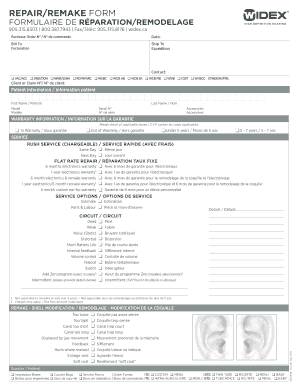
Widex Repair Form


What is the Widex Repair Form
The Widex Repair Form is a specific document designed for customers needing to request repairs for their Widex hearing aids. This form facilitates the process of reporting issues, detailing necessary repairs, and ensuring that the hearing aids are serviced efficiently. It serves as a formal request, allowing users to communicate their needs clearly to the service provider. Understanding this form is essential for anyone looking to maintain or restore the functionality of their Widex devices.
How to use the Widex Repair Form
Using the Widex Repair Form involves several straightforward steps. First, ensure that you have the correct version of the form, which can typically be obtained from the Widex website or authorized service centers. Next, fill in your personal details, including your contact information and the model of your hearing aid. Clearly describe the issues you are experiencing, as this information will help technicians diagnose the problem effectively. Finally, submit the completed form according to the instructions provided, whether online, via mail, or in person.
Steps to complete the Widex Repair Form
Completing the Widex Repair Form requires attention to detail. Follow these steps for a successful submission:
- Download or obtain the Widex Repair Form from an authorized source.
- Enter your personal information, including name, address, and phone number.
- Provide the model number and serial number of your hearing aid.
- Detail the issues you are encountering, including any specific symptoms.
- Sign and date the form to validate your request.
- Submit the form as directed, ensuring you keep a copy for your records.
Legal use of the Widex Repair Form
The Widex Repair Form is legally binding when filled out correctly and submitted according to the guidelines provided by Widex. This means that the information you provide must be accurate and truthful, as any discrepancies could affect the repair process. Additionally, the form may include terms and conditions that outline your rights and responsibilities as a customer, ensuring that both parties understand the scope of the repair service.
Key elements of the Widex Repair Form
Several key elements are essential to the Widex Repair Form. These include:
- Personal Information: Your name, address, and contact details.
- Device Information: Model and serial number of the hearing aid.
- Description of Issues: A detailed account of the problems you are experiencing.
- Signature: Your signature to confirm the accuracy of the information provided.
- Date: The date of submission, which may be important for tracking the repair process.
Form Submission Methods
There are several methods available for submitting the Widex Repair Form. You may choose to submit it online through the Widex website, ensuring a quick and efficient process. Alternatively, you can mail the form to the designated service center or deliver it in person if you prefer face-to-face interaction. Each method has its advantages, so select the one that best fits your needs and circumstances.
Quick guide on how to complete widex repair form
Complete Widex Repair Form seamlessly on any device
Digital document management has gained traction among businesses and individuals. It offers an ideal eco-friendly substitute for traditional printed and signed papers, enabling you to obtain the correct format and securely store it online. airSlate SignNow equips you with all the necessary tools to produce, modify, and eSign your documents swiftly without delays. Manage Widex Repair Form on any platform using airSlate SignNow's Android or iOS applications and enhance any document-driven process today.
How to adjust and eSign Widex Repair Form effortlessly
- Obtain Widex Repair Form and click Get Form to begin.
- Make use of the tools available to complete your form.
- Emphasize important sections of your documents or obscure sensitive information with specialized tools provided by airSlate SignNow.
- Create your signature using the Sign tool, which takes mere seconds and holds the same legal validity as a conventional wet ink signature.
- Review the information and click on the Done button to save your modifications.
- Select how you wish to share your form, whether by email, text message (SMS), invitation link, or download it to your computer.
Eliminate concerns about lost or misplaced documents, tedious form searching, or mistakes that necessitate printing new document copies. airSlate SignNow fulfills all your document management needs in just a few clicks from any device you prefer. Adjust and eSign Widex Repair Form to ensure exceptional communication at every stage of your form preparation process with airSlate SignNow.
Create this form in 5 minutes or less
Create this form in 5 minutes!
How to create an eSignature for the widex repair form
How to create an electronic signature for a PDF online
How to create an electronic signature for a PDF in Google Chrome
How to create an e-signature for signing PDFs in Gmail
How to create an e-signature right from your smartphone
How to create an e-signature for a PDF on iOS
How to create an e-signature for a PDF on Android
People also ask
-
What is the Widex repair form used for?
The Widex repair form is used for submitting requests for repairs on Widex hearing aids. This form simplifies the process, allowing users to detail the issues their device has and ensuring a smooth repair experience.
-
How do I fill out the Widex repair form?
To fill out the Widex repair form, gather your device details and any relevant information about the malfunction. Complete each section thoroughly to ensure the repair center has all necessary information for efficient service.
-
Is there a fee associated with using the Widex repair form?
Fees for repairs submitted via the Widex repair form may vary based on warranty status and the nature of the damage. Always check the specific details outlined in the form or consult with a customer service representative for clarification.
-
Can I track the status of my repair after submitting the Widex repair form?
Yes, once you submit the Widex repair form, you can often track the status of your repair. Most companies provide a tracking number or online portal access to monitor the repair progress.
-
What should I do if I don't receive confirmation after submitting the Widex repair form?
If you haven't received confirmation after submitting the Widex repair form, it's best to signNow out to customer support. They can provide assistance and verify that your submission was received.
-
Are there any tips for using the Widex repair form effectively?
To use the Widex repair form effectively, ensure that all fields are filled out accurately and completely. Include detailed descriptions of the repair needed, which can expedite the process and help technicians understand the issue clearly.
-
Does the Widex repair form work for all Widex hearing aid models?
The Widex repair form is designed to accommodate all Widex hearing aid models. When filling out the form, simply specify your model to ensure your repair request is processed correctly.
Get more for Widex Repair Form
Find out other Widex Repair Form
- How To Sign Delaware Orthodontists PPT
- How Can I Sign Massachusetts Plumbing Document
- How To Sign New Hampshire Plumbing PPT
- Can I Sign New Mexico Plumbing PDF
- How To Sign New Mexico Plumbing Document
- How To Sign New Mexico Plumbing Form
- Can I Sign New Mexico Plumbing Presentation
- How To Sign Wyoming Plumbing Form
- Help Me With Sign Idaho Real Estate PDF
- Help Me With Sign Idaho Real Estate PDF
- Can I Sign Idaho Real Estate PDF
- How To Sign Idaho Real Estate PDF
- How Do I Sign Hawaii Sports Presentation
- How Do I Sign Kentucky Sports Presentation
- Can I Sign North Carolina Orthodontists Presentation
- How Do I Sign Rhode Island Real Estate Form
- Can I Sign Vermont Real Estate Document
- How To Sign Wyoming Orthodontists Document
- Help Me With Sign Alabama Courts Form
- Help Me With Sign Virginia Police PPT