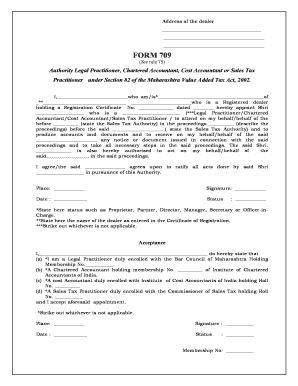
Form 709 Allindiantaxes


What is the Form 709 Allindiantaxes
The Form 709, also known as the United States Gift (and Generation-Skipping Transfer) Tax Return, is a crucial document for individuals who make gifts exceeding the annual exclusion limit. This form is used to report gifts made during the year and to calculate any potential tax liability. It is particularly relevant for taxpayers who wish to ensure compliance with federal tax regulations regarding gift transfers. Understanding the purpose and requirements of Form 709 is essential for effective tax planning and compliance.
How to use the Form 709 Allindiantaxes
Using Form 709 involves several steps to ensure accurate reporting of gifts. Taxpayers must first gather information about the gifts made during the tax year, including the recipient's details and the value of each gift. Once the necessary information is collected, the form can be filled out, detailing each gift and its corresponding value. It is important to follow the IRS guidelines closely to avoid errors that could lead to penalties. After completing the form, it should be submitted to the IRS along with any required payment for taxes owed.
Steps to complete the Form 709 Allindiantaxes
Completing Form 709 requires careful attention to detail. Here are the steps to follow:
- Gather all relevant information about the gifts made during the year.
- Access the Form 709 from the IRS website or through tax preparation software.
- Fill out the form, ensuring that each gift is listed accurately with the correct value.
- Include any applicable deductions or exclusions, such as the annual gift tax exclusion.
- Review the completed form for accuracy and completeness.
- Submit the form to the IRS by the appropriate deadline.
Legal use of the Form 709 Allindiantaxes
The legal use of Form 709 is governed by IRS regulations, which stipulate that any individual making gifts above the annual exclusion amount must file this form. Failure to file can result in penalties and interest on any unpaid taxes. The form serves as a record of gifts and is essential for tracking cumulative gifts over a lifetime, which can affect estate tax calculations. Understanding the legal implications of Form 709 helps taxpayers maintain compliance with federal tax laws.
Filing Deadlines / Important Dates
Filing deadlines for Form 709 are critical for compliance. The form must be submitted by April fifteenth of the year following the tax year in which the gifts were made. If April fifteenth falls on a weekend or holiday, the deadline is extended to the next business day. Taxpayers should also be aware of any changes in deadlines due to specific circumstances, such as natural disasters or federal extensions. Staying informed about these dates ensures timely submission and avoids penalties.
Form Submission Methods (Online / Mail / In-Person)
Form 709 can be submitted through various methods, depending on the taxpayer's preference and circumstances. The form can be filed electronically using approved tax software that supports e-filing. Alternatively, it can be printed and mailed to the appropriate IRS address. Some taxpayers may also choose to deliver the form in person at their local IRS office. Understanding the available submission methods allows taxpayers to select the most convenient and efficient option for their needs.
Quick guide on how to complete form 709 allindiantaxes
Complete Form 709 Allindiantaxes effortlessly on any device
Digital document management has gained traction with businesses and individuals alike. It offers an ideal environmentally friendly substitute to traditional printed and signed documents, as you can locate the right form and securely store it online. airSlate SignNow equips you with all the necessary tools to create, alter, and electronically sign your documents swiftly without interruptions. Manage Form 709 Allindiantaxes on any device using airSlate SignNow Android or iOS applications and enhance any document-focused operation today.
How to alter and eSign Form 709 Allindiantaxes with ease
- Locate Form 709 Allindiantaxes and then click Get Form to begin.
- Make use of the tools we provide to complete your document.
- Emphasize important sections of your documents or conceal sensitive information with tools that airSlate SignNow specifically offers for that intent.
- Generate your eSignature using the Sign feature, which takes mere seconds and holds the same legal validity as a traditional wet signature.
- Review all the details and then click on the Done button to save your changes.
- Choose your preferred delivery method for your form, whether by email, SMS, invite link, or downloading it to your computer.
Say goodbye to lost or misfiled documents, tedious form searches, or errors that necessitate reprinting new document copies. airSlate SignNow fulfills your document management requirements in just a few clicks from any device you choose. Modify and eSign Form 709 Allindiantaxes to ensure seamless communication throughout your form preparation process with airSlate SignNow.
Create this form in 5 minutes or less
Create this form in 5 minutes!
How to create an eSignature for the form 709 allindiantaxes
How to create an electronic signature for a PDF online
How to create an electronic signature for a PDF in Google Chrome
How to create an e-signature for signing PDFs in Gmail
How to create an e-signature right from your smartphone
How to create an e-signature for a PDF on iOS
How to create an e-signature for a PDF on Android
People also ask
-
What is Form 709 and why is it important for All Indian taxes?
Form 709 is a crucial document for reporting gifts and generation-skipping transfers in the context of All Indian taxes. It ensures compliance with tax regulations and accurately calculates any applicable gift taxes. Understanding and completing Form 709 is essential for individuals to avoid potential penalties.
-
How can airSlate SignNow help me with Form 709 for All Indian taxes?
airSlate SignNow simplifies the process of filling out and eSigning Form 709 needed for All Indian taxes. With its user-friendly interface, you can quickly complete the form and ensure that all electronic signatures are securely captured. This streamlines your tax reporting process and saves you time.
-
Are there any costs associated with using airSlate SignNow for Form 709 and All Indian taxes?
Yes, airSlate SignNow offers flexible pricing plans that can accommodate various business needs when dealing with Form 709 for All Indian taxes. You can choose a plan that fits your budget, ensuring that you receive the essential features necessary for efficient document management and eSigning.
-
What features does airSlate SignNow offer for managing Form 709 related to All Indian taxes?
airSlate SignNow includes features such as template creation, real-time collaboration, and advanced tracking specifically designed for handling Form 709 for All Indian taxes. Additionally, it ensures documents are securely stored and provides insightful analytics for better management of tax documentation.
-
Can I integrate airSlate SignNow with other platforms for Form 709 and All Indian taxes?
Absolutely, airSlate SignNow provides integration capabilities with various platforms and applications, making it easier to manage Form 709 in the context of All Indian taxes. Whether you use CRM tools, cloud storage solutions, or accounting software, integrating can enhance your workflow and efficiency.
-
What are the benefits of using airSlate SignNow for Form 709 in All Indian taxes?
Using airSlate SignNow for Form 709 enhances accuracy, speeds up document processing, and ensures legal compliance within All Indian taxes. Its easy-to-use platform enables users to focus more on strategy rather than getting bogged down by paperwork, ultimately improving overall productivity.
-
Is airSlate SignNow compliant with regulations for eSigning Form 709 for All Indian taxes?
Yes, airSlate SignNow is compliant with global eSigning regulations, ensuring that any eSignatures applied to Form 709 for All Indian taxes are legally binding. This compliance helps you maintain the integrity of your documents while ensuring adherence to local tax laws.
Get more for Form 709 Allindiantaxes
Find out other Form 709 Allindiantaxes
- eSignature Iowa Education Last Will And Testament Computer
- How To eSignature Iowa Doctors Business Letter Template
- Help Me With eSignature Indiana Doctors Notice To Quit
- eSignature Ohio Education Purchase Order Template Easy
- eSignature South Dakota Education Confidentiality Agreement Later
- eSignature South Carolina Education Executive Summary Template Easy
- eSignature Michigan Doctors Living Will Simple
- How Do I eSignature Michigan Doctors LLC Operating Agreement
- How To eSignature Vermont Education Residential Lease Agreement
- eSignature Alabama Finance & Tax Accounting Quitclaim Deed Easy
- eSignature West Virginia Education Quitclaim Deed Fast
- eSignature Washington Education Lease Agreement Form Later
- eSignature Missouri Doctors Residential Lease Agreement Fast
- eSignature Wyoming Education Quitclaim Deed Easy
- eSignature Alaska Government Agreement Fast
- How Can I eSignature Arizona Government POA
- How Do I eSignature Nevada Doctors Lease Agreement Template
- Help Me With eSignature Nevada Doctors Lease Agreement Template
- How Can I eSignature Nevada Doctors Lease Agreement Template
- eSignature Finance & Tax Accounting Presentation Arkansas Secure