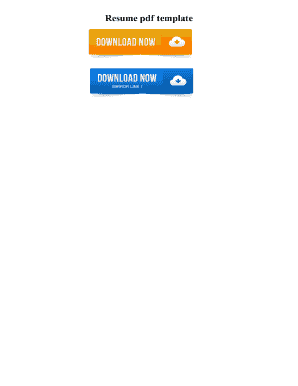
Resume PDF Template Form


What is the simple fillable resume pdf format?
The simple fillable resume pdf format is a digital document designed to facilitate the creation and submission of resumes in a structured manner. This format allows users to input their personal information, work experience, education, and skills directly into designated fields, ensuring that the resume is both professional and easy to read. The fillable nature of the PDF means that users can complete the document electronically, making it a convenient option for job seekers who want to quickly customize their resumes for different applications.
How to use the simple fillable resume pdf format
Using the simple fillable resume pdf format is straightforward. First, download the resume template from a trusted source. Open the PDF in a compatible viewer that supports fillable forms. Next, click on each field to enter your information, such as your name, contact details, and work history. After completing all sections, save the document to retain your changes. This format allows for easy editing and ensures that your resume maintains a professional appearance when shared with potential employers.
Steps to complete the simple fillable resume pdf format
Completing the simple fillable resume pdf format involves several key steps:
- Download the fillable resume template from a reliable source.
- Open the PDF using a PDF reader that supports form filling.
- Fill in your personal details, including your name, address, and contact information.
- Detail your work experience, listing previous jobs in reverse chronological order.
- Include your educational background, relevant skills, and any certifications.
- Review the completed resume for accuracy and clarity.
- Save the document, ensuring it retains the fillable format for future edits.
Key elements of the simple fillable resume pdf format
The simple fillable resume pdf format includes several essential elements that contribute to its effectiveness:
- Contact Information: Clearly displayed at the top, including name, phone number, and email address.
- Professional Summary: A brief overview of your qualifications and career goals.
- Work Experience: A detailed list of previous employment, including job titles, companies, and dates of employment.
- Education: Information about your academic background, including degrees earned and institutions attended.
- Skills: A section highlighting relevant skills that pertain to the job you are applying for.
Legal use of the simple fillable resume pdf format
The simple fillable resume pdf format is legally acceptable for job applications in the United States. When submitting a resume, it is important to ensure that all information is accurate and truthful, as providing false information can lead to disqualification from the hiring process. Additionally, using a fillable PDF format helps maintain the integrity of the document, ensuring that it appears professional and is easily readable by hiring managers.
Examples of using the simple fillable resume pdf format
Job seekers can utilize the simple fillable resume pdf format in various scenarios:
- Applying for positions in industries such as technology, healthcare, or education.
- Submitting resumes for internships or entry-level positions where a professional format is essential.
- Customizing resumes for specific job applications by tailoring the content to match job descriptions.
- Using the format to create multiple versions of a resume for different career paths or roles.
Quick guide on how to complete resume pdf template
Effortlessly Prepare Resume Pdf Template on Any Device
Digital document management has gained popularity among businesses and individuals. It offers an excellent environmentally friendly substitute for conventional printed and signed documents, as you can locate the suitable template and securely store it online. airSlate SignNow provides you with all the tools necessary to create, edit, and electronically sign your documents swiftly without delays. Manage Resume Pdf Template on any device using airSlate SignNow Android or iOS applications and streamline any document-related process today.
How to edit and electronically sign Resume Pdf Template with ease
- Locate Resume Pdf Template and click on Get Form to initiate the process.
- Utilize the tools available to complete your document.
- Highlight important sections of your documents or obscure sensitive information with tools that airSlate SignNow specifically provides for that purpose.
- Generate your eSignature using the Sign feature, which takes just seconds and carries the same legal significance as a traditional handwritten signature.
- Review the details and click on the Done button to save your changes.
- Select your preferred method to send the form, whether by email, text message (SMS), invitation link, or download it to your computer.
Eliminate the hassle of lost or misplaced documents, tedious form searches, or errors that necessitate printing new document copies. airSlate SignNow meets your document management needs in a few clicks from any device you choose. Edit and electronically sign Resume Pdf Template and ensure excellent communication at every stage of your form preparation process with airSlate SignNow.
Create this form in 5 minutes or less
Create this form in 5 minutes!
How to create an eSignature for the resume pdf template
How to create an electronic signature for a PDF online
How to create an electronic signature for a PDF in Google Chrome
How to create an e-signature for signing PDFs in Gmail
How to create an e-signature right from your smartphone
How to create an e-signature for a PDF on iOS
How to create an e-signature for a PDF on Android
People also ask
-
What is a simple fillable resume pdf format?
A simple fillable resume pdf format allows users to easily input their information into a structured document. It provides fields for personal details, work experience, and skills, making the application process streamlined. With airSlate SignNow, you can create and manage your fillable resume easily and efficiently.
-
How can I create a simple fillable resume pdf format using airSlate SignNow?
Creating a simple fillable resume pdf format with airSlate SignNow is straightforward. You can upload your resume template, add fillable fields, and customize it according to your needs. Once completed, you can download it as a PDF for easy sharing or printing.
-
Is the simple fillable resume pdf format cost-effective?
Yes, the simple fillable resume pdf format offered by airSlate SignNow is a cost-effective solution for job seekers. It eliminates the need for expensive resume templates or professional services, allowing you to create a professional-looking resume with minimal investment. You can enjoy the benefits of a well-structured resume at a fraction of the cost.
-
Can I integrate the simple fillable resume pdf format with other tools?
Absolutely! airSlate SignNow allows you to integrate your simple fillable resume pdf format with various applications like Google Drive, Dropbox, and more. This makes it easy to save and share your resume with potential employers directly from your preferred platforms.
-
What features are included in the simple fillable resume pdf format?
The features of the simple fillable resume pdf format include customizable fields, text editing, and the ability to add your own branding. Additionally, airSlate SignNow provides options for electronic signatures, ensuring your resume is not only professional but also ready for submission without printing or scanning.
-
Are there any templates available for a simple fillable resume pdf format?
Yes, airSlate SignNow offers various templates for a simple fillable resume pdf format. You can choose a template that suits your field and customize it to highlight your qualifications. This saves you time while ensuring your resume meets industry standards.
-
What are the benefits of using a simple fillable resume pdf format?
Using a simple fillable resume pdf format streamlines the application process and enhances your chances of making a good impression. It ensures that your resume is easy to read and professional-looking while allowing you to update your information easily. Overall, it simplifies the job-seeking experience.
Get more for Resume Pdf Template
- Fl 335 form
- Tar lease application fillable form
- Dcreqts equi vest periodic payment plan axa equitable form
- Tcg leasing form
- Lee county housing development form
- Form 2688 application for additional extension of time to file us individual income tax return
- 1099 g california form
- Affidavit of service nj form
Find out other Resume Pdf Template
- Can I Sign Ohio Startup Costs Budget Worksheet
- How Do I Sign Maryland 12 Month Sales Forecast
- How Do I Sign Maine Profit and Loss Statement
- How To Sign Wisconsin Operational Budget Template
- Sign North Carolina Profit and Loss Statement Computer
- Sign Florida Non-Compete Agreement Fast
- How Can I Sign Hawaii Non-Compete Agreement
- Sign Oklahoma General Partnership Agreement Online
- Sign Tennessee Non-Compete Agreement Computer
- Sign Tennessee Non-Compete Agreement Mobile
- Sign Utah Non-Compete Agreement Secure
- Sign Texas General Partnership Agreement Easy
- Sign Alabama LLC Operating Agreement Online
- Sign Colorado LLC Operating Agreement Myself
- Sign Colorado LLC Operating Agreement Easy
- Can I Sign Colorado LLC Operating Agreement
- Sign Kentucky LLC Operating Agreement Later
- Sign Louisiana LLC Operating Agreement Computer
- How Do I Sign Massachusetts LLC Operating Agreement
- Sign Michigan LLC Operating Agreement Later